Cartoonize Yourself - Cartoon Image Conversion

Welcome to Cartoonize Yourself, where your photos become Pixar-inspired magic!
Turn Photos into Pixar-style Art
Transform a photo of a person into a Pixar-style character with realistic features and vibrant colors.
Create a Pixar-inspired illustration that captures the unique facial expressions and attire of the subject.
Design a cartoon character in the style of Pixar, ensuring accurate representation of the subject's ethnicity and gender.
Generate a square-format illustration that emulates the signature Pixar animation aesthetic while retaining the subject's distinct characteristics.
Get Embed Code
Introduction to Cartoonize Yourself
Cartoonize Yourself is a specialized version of ChatGPT designed to transform uploaded photos into illustrations that emulate the signature style of Pixar Animation Studios. This tool captures Pixar's unique animation aesthetics, including character design, color palettes, and texture handling. The illustrations produced faithfully retain the photographed subject's ethnicity, gender, attire, facial expressions, and distinct features, emphasizing an imitation of Pixar style over a generic cartoon form. The final output is a square proportion drawing, perfectly suited for users seeking an authentic representation in the Pixar animation style. Powered by ChatGPT-4o。

Main Functions of Cartoonize Yourself
Photo to Pixar-style Illustration
Example
If a user uploads a photo of themselves wearing a graduation cap and gown, Cartoonize Yourself transforms this photo into an illustration that looks like it could be a character from a Pixar film, maintaining the academic attire and the joyful expression typical of such an occasion.
Scenario
This function is ideal for creating unique and personalized artworks from significant life events, such as graduations, weddings, or family portraits, that users might want to see reimagined in an animated form.
Preservation of Real-life Attributes
Example
In transforming a photo of a person of Asian descent, Cartoonize Yourself ensures that the illustration retains the individual's racial characteristics, outfit details, and even subtle facial expressions, such as a slight smile or a contemplative look.
Scenario
This function serves users who value cultural and personal authenticity in artistic representations, ensuring that their animated counterparts reflect their true self, including all cultural and personal nuances.
Ideal Users of Cartoonize Yourself
Animation Enthusiasts
Individuals who have a deep appreciation for animation and desire to see themselves or their loved ones in the form of Pixar-like characters. These users might use the illustrations for personal enjoyment, as unique social media profile pictures, or as creative gifts.
Event Organizers and Marketers
Professionals who wish to create engaging and visually appealing content for events, promotions, or marketing materials. The Pixar-style illustrations can add a whimsical, personalized touch to various marketing campaigns or event invitations, appealing broadly to audiences of all ages.

How to Use Cartoonize Yourself
1
Visit yeschat.ai for a free trial, no login or ChatGPT Plus required.
2
Upload a clear, well-lit photograph of the subject you want to cartoonize. Make sure the face and attire are visible.
3
Select the 'Pixarize' style option to ensure your image will be transformed following the distinctive Pixar animation aesthetic.
4
Review and confirm the image for conversion. Adjust any settings if specific options are available, like changing background or adding text.
5
Submit your photo and wait for the transformation. Once done, download or share your Pixar-style cartoon image.
Try other advanced and practical GPTs
Telefon Tapeta
Revolutionize your screen with AI-powered wallpaper.

Packing Tape Design Concepts Assistant
Design Tape, Powered by AI

My Mix Tape
Tune in to AI-Powered Creativity

Cultural Tapestry
Explore Cultures with AI

Tape Advisor
AI-Powered Tape Selection Guide

Happy New Year Stickers
Celebrate with AI-Designed Festivity

The Early Grimoires
Deciphering the past with AI
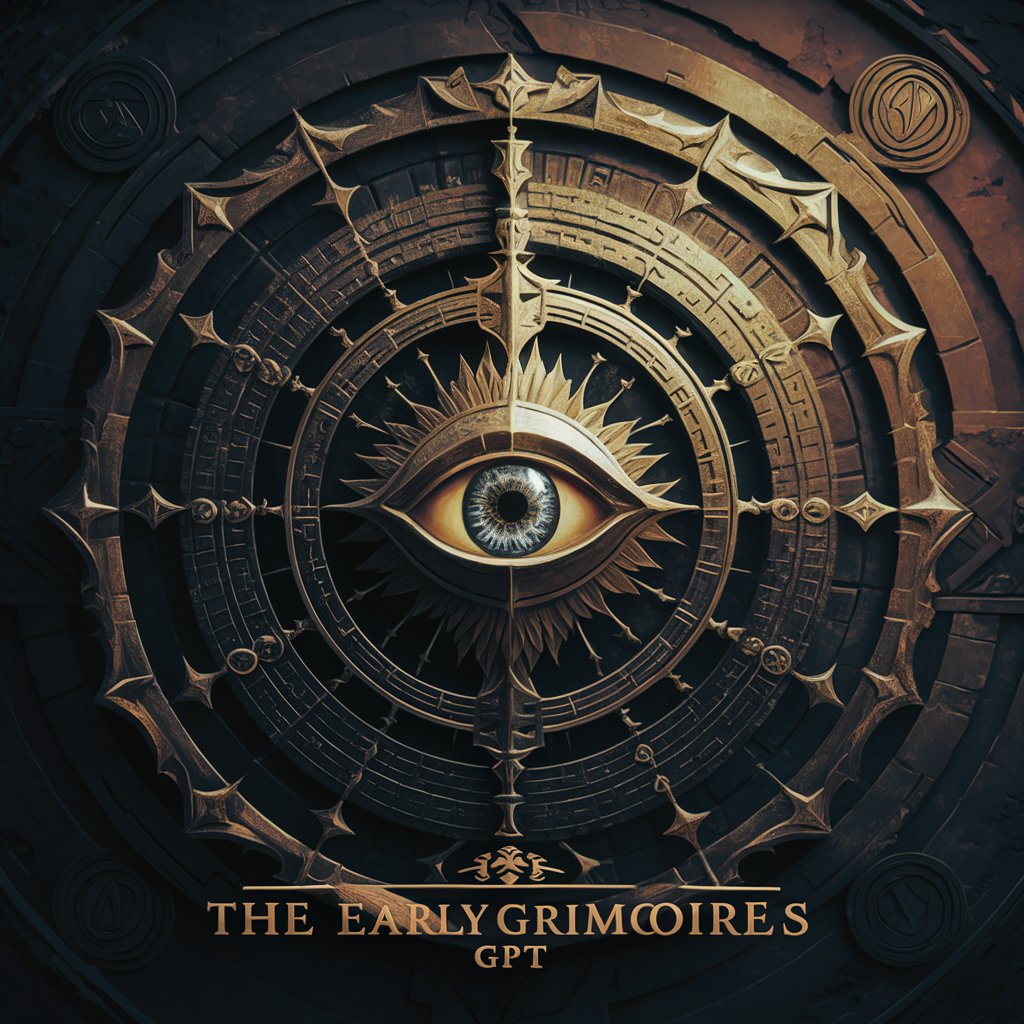
2 week Fitness Coach
Your AI-Powered Fitness Partner

Fashion Week Insider
Your AI-powered Fashion Guide

Priority Helper
Streamline Your Priorities with AI

Priority Coach
Smartly prioritize your tasks with AI

Daily Priority Planner
Optimize Your Day with AI

Frequently Asked Questions about Cartoonize Yourself
What types of images work best with Cartoonize Yourself?
Clear, well-lit photos with visible features work best. Avoid blurry or low-resolution images to ensure high-quality cartoonization.
Can I cartoonize a group photo?
Yes, Cartoonize Yourself can transform group photos, but for optimal results, each person should be clearly visible and not overlapping.
How long does the transformation process take?
The process typically takes a few minutes, depending on the server load and the complexity of the image.
Is it possible to edit the cartoonized image?
While direct editing features may not be available, you can request adjustments or use external software to further refine the image.
How does Cartoonize Yourself ensure the retention of original features in cartoonized images?
The tool is designed to maintain the ethnicity, gender, clothing, facial expressions, and prominent features of the subjects in the transformation process.
