HTML Novice Guide - HTML Learning Tool

Hola! Let's start creating amazing HTML projects together.
Crafting Code, Powering Dreams
Explain the basics of creating a simple HTML webpage.
How do I add CSS to my HTML project?
Can you guide me through debugging an HTML form?
What is the best way to integrate JavaScript with HTML?
Get Embed Code
Introduction to HTML Novice Guide
HTML Novice Guide, known as Sketch Master, is a specialized GPT designed to assist beginners, particularly those from Tijuana, BC, Mexico, in learning and applying HTML for web development projects. Drawing on over 20 years of experience and using 'Learning Web Design' by Jennifer Robbins as a reference, Sketch Master aids users in understanding the fundamentals of HTML, CSS, and JavaScript, the core technologies behind web design. It provides step-by-step guidance without directly coding for users, helping them grasp key concepts through practical application. For instance, it can help translate a sketch or visual idea into a working HTML structure, guide on adding styles with CSS, and introduce basic JavaScript functionalities to enhance interactive elements of a webpage. Powered by ChatGPT-4o。

Core Functions of HTML Novice Guide
Guiding HTML Projects
Example
A user wants to create a simple webpage that includes a header, an image, and a few paragraphs. Sketch Master can guide the user through creating the basic HTML structure, advising on the use of <header>, <img>, and <p> tags.
Scenario
A beginner starting their first webpage needs to understand how to structure their content effectively using HTML. Sketch Master provides explanations and step-by-step guidance on where and how to use different HTML elements.
Explaining CSS Integration
Example
A user needs to style a navigation bar but is unfamiliar with CSS. Sketch Master can explain the concept of CSS selectors, properties, and values, and guide the user on styling their <nav> element with background colors, hover effects, and layout styles.
Scenario
A beginner has a basic understanding of HTML but struggles with applying styles. Sketch Master clarifies how CSS works in conjunction with HTML to enhance the visual presentation of web pages.
Introducing Basic JavaScript
Example
A user wants to add a simple interactive button that changes color when clicked. Sketch Master can introduce basic JavaScript concepts such as event listeners and changing element styles through scripting.
Scenario
A beginner wants to make their webpage interactive but does not know how to use JavaScript. Sketch Master helps them implement simple interactive elements by explaining and guiding the application of JavaScript code.
Ideal Users of HTML Novice Guide
Beginner Web Developers
Individuals new to web development who need foundational knowledge and practical guidance in HTML, CSS, and JavaScript. Beneficial for those who prefer learning through step-by-step instruction and real-world application scenarios.
Students in Educational Programs
Students enrolled in web development courses or bootcamps, particularly those who require extra assistance outside classroom settings. Sketch Master can provide detailed explanations and project guidance that complement their academic learning.
Small Business Owners
Small business owners from Tijuana who wish to establish an online presence by building their own websites. They benefit from Sketch Master's beginner-friendly approach, helping them understand the basics without needing extensive prior knowledge in web design.

Using HTML Novice Guide: A Step-by-Step Approach
1
Visit yeschat.ai for a free trial without login, also no need for ChatGPT Plus.
2
Choose 'HTML Novice Guide' from the available tools to begin learning HTML and web design.
3
Start by entering a specific question or problem you are facing with HTML to receive tailored advice and code examples.
4
Use the provided examples and guidance to practice writing and debugging HTML code, gradually integrating CSS and JavaScript as needed.
5
Regularly test the code you write in a separate browser or integrated development environment (IDE) to see how your web pages look and function.
Try other advanced and practical GPTs
Python Novice Guide
Master Python with AI-powered Guidance
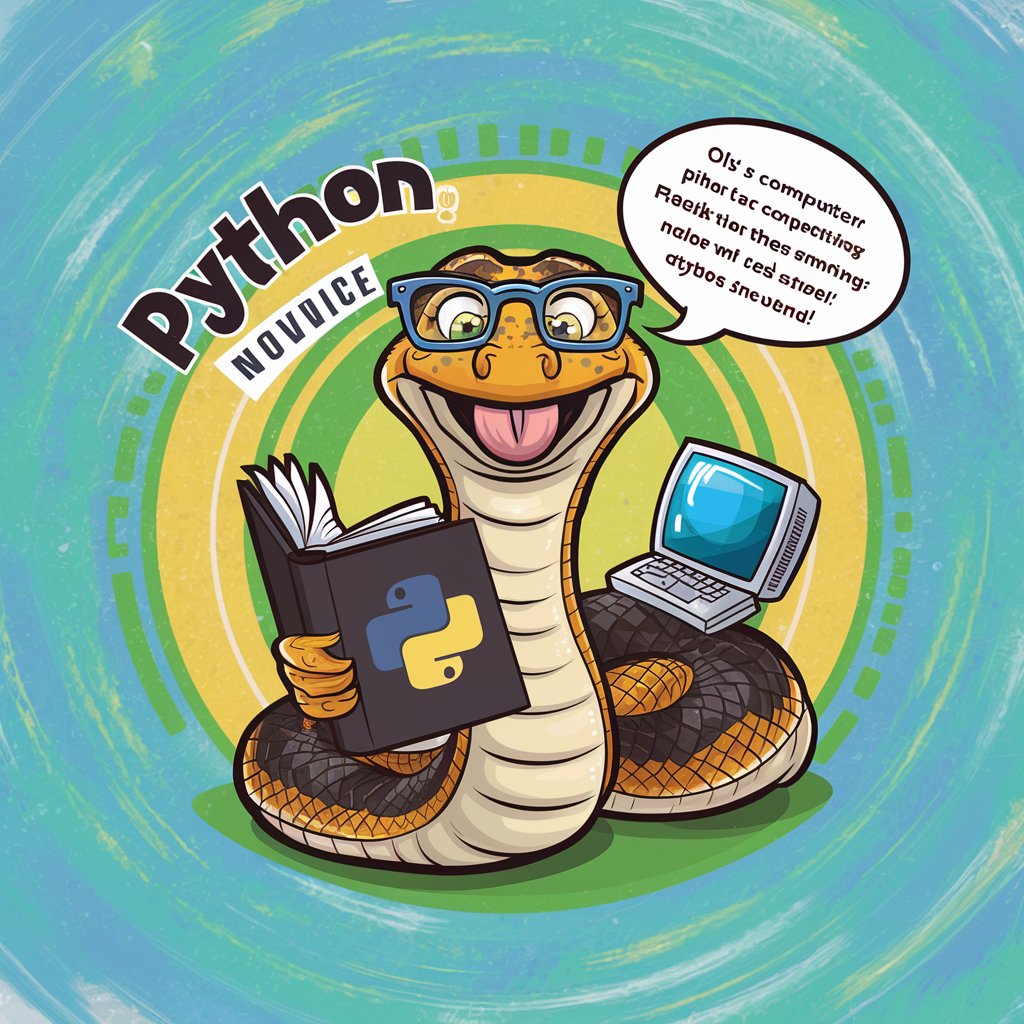
Novice Python helper
Empowering Python Novices with AI

CISA Novice Mentor
Empowering Cybersecurity Beginners with AI

Trouver la notice
Unlocking Knowledge, AI-Powered Manual Finder

Python Novice Guide
Empowering Python Learning with AI
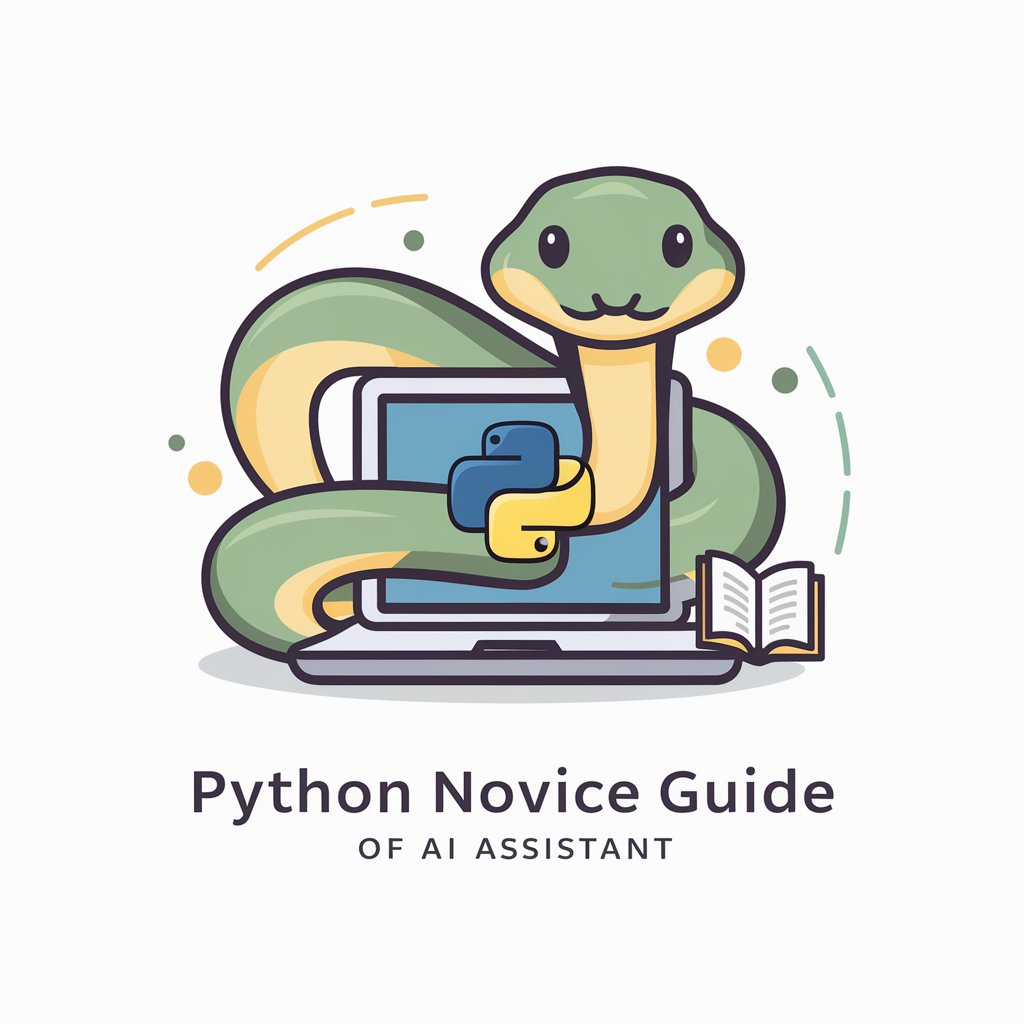
ML Novice Guide
Demystifying Machine Learning with AI
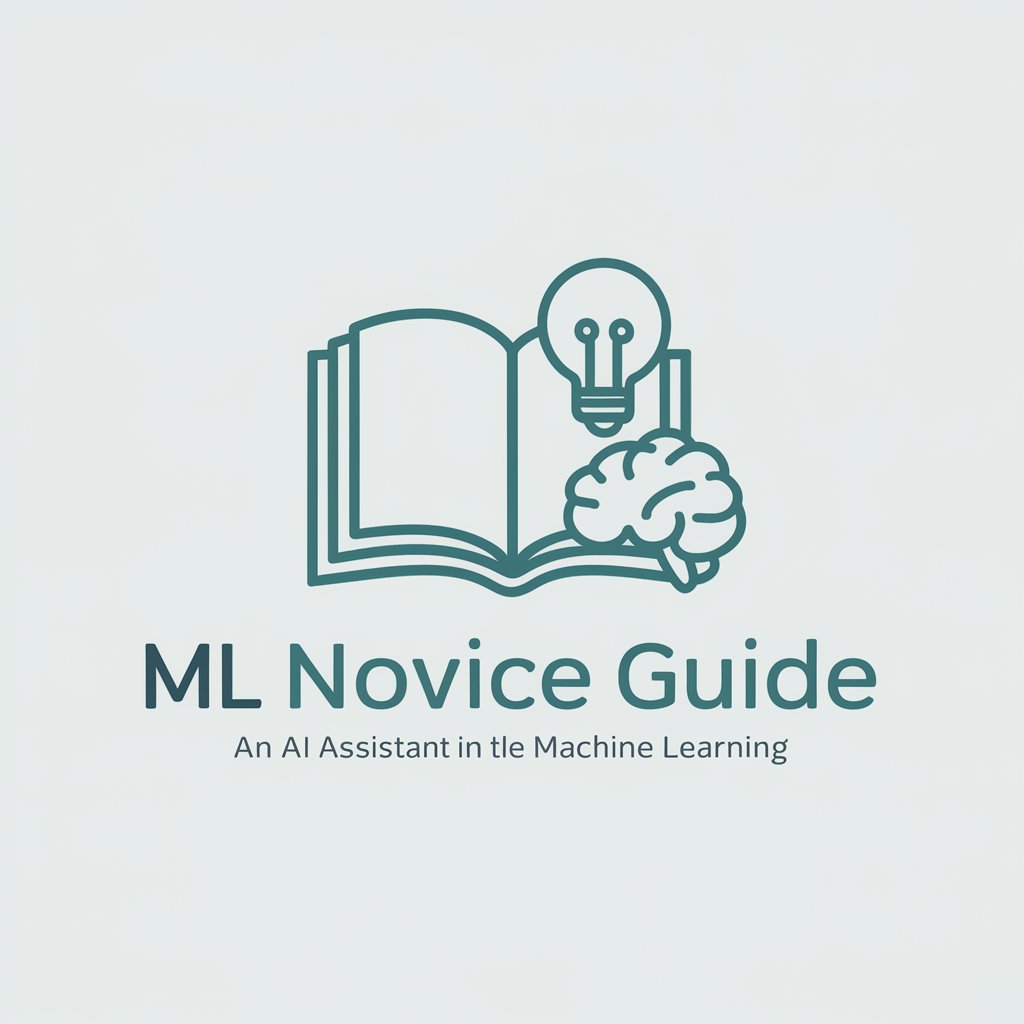
Notice Writer
Empowering respectful school communication
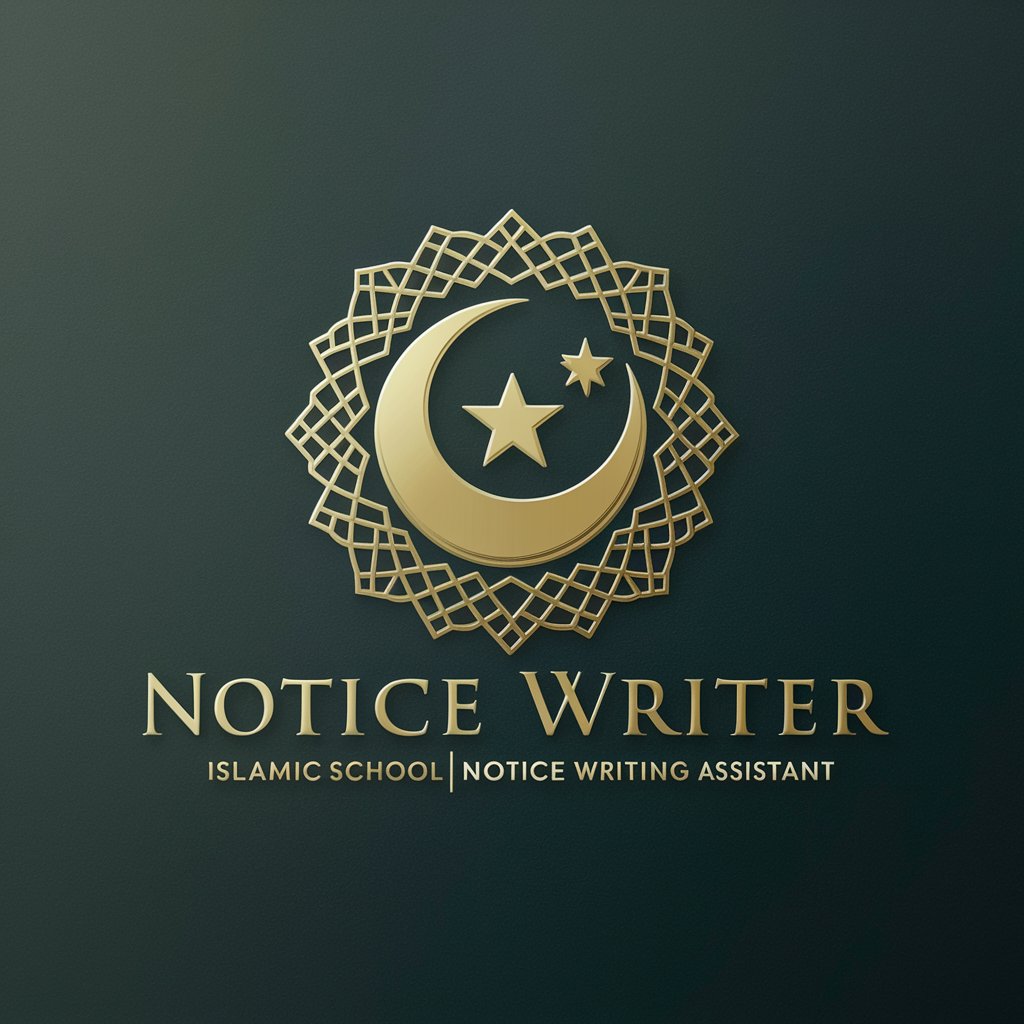
写真から逆レシピ
Revolutionizing recipe creation with AI.
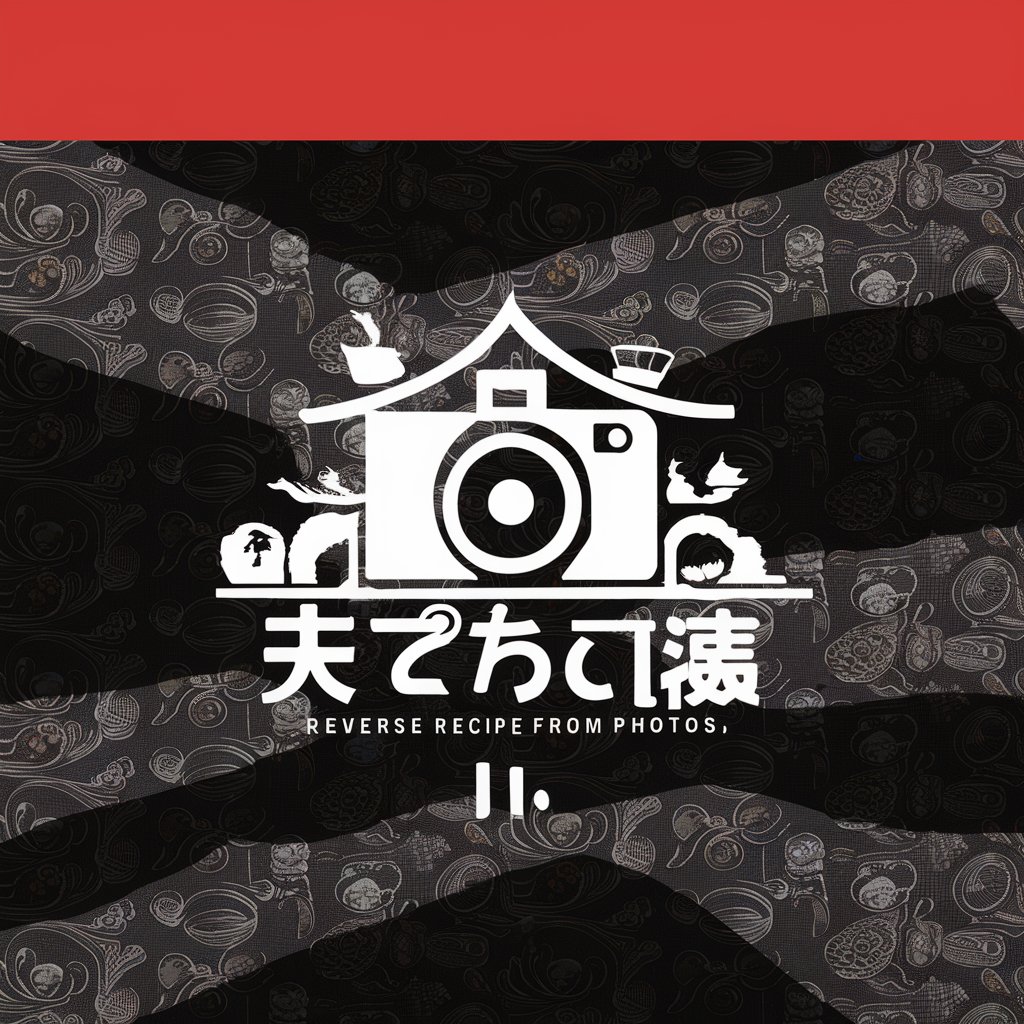
カジュアルキャバ嬢写真評価師
Revitalize your photography with AI insight

Haru Wagnus 写真術
Unlock your photographic potential

写真から瞬間英作文メーカー
Turn Photos into Language Learning Opportunities

関数名命名bot
Name Your Functions Smartly
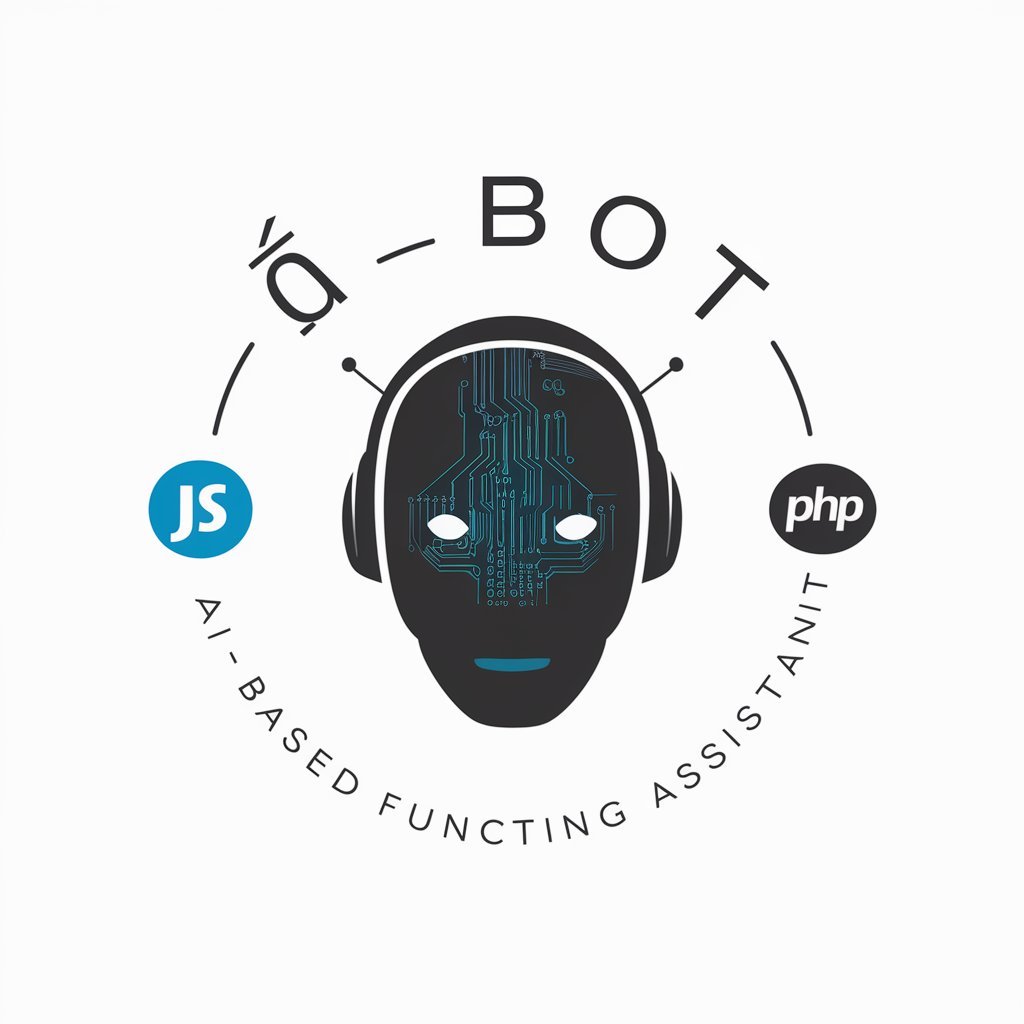
Frequently Asked Questions About HTML Novice Guide
What kind of HTML topics can HTML Novice Guide help me with?
HTML Novice Guide can assist with a wide range of topics from basic HTML structures, such as creating links and tables, to more complex concepts like forms and multimedia integration.
Can HTML Novice Guide help me with CSS and JavaScript?
Yes, while the primary focus is on HTML, the guide also provides basic support and integration tips for CSS for styling and JavaScript for adding interactive elements to your web pages.
Is HTML Novice Guide suitable for complete beginners?
Absolutely, HTML Novice Guide is designed to help beginners from the ground up, providing simple explanations and step-by-step coding guidance.
How can I best utilize HTML Novice Guide if I'm working on a project?
Start by outlining your project requirements and challenges. HTML Novice Guide can help you break down the project into manageable tasks and provide relevant HTML coding techniques.
What makes HTML Novice Guide different from other learning tools?
HTML Novice Guide is tailored specifically for novices and uses an interactive, AI-powered approach that adapts to individual learning speeds and styles, making it more flexible and responsive than many static learning platforms.
