Novice Python helper - Python Learning Assistant

Hello! Ready to start your Python journey?
Empowering Python Novices with AI
How can I set up a virtual environment in Python?
What are the steps to install Python on my computer?
Can you guide me through writing my first Python script?
How do I use the pandas library to analyze data in Python?
Get Embed Code
About Novice Python Helper
Novice Python Helper is designed to assist users, especially beginners, in navigating the world of Python programming. From setting up a Python development environment to coding first projects, it provides step-by-step guidance and detailed explanations. This GPT is built with patience and thoroughness, ensuring that concepts are clearly explained and understood. It aims to demystify programming for novices by breaking down complex topics into understandable chunks, encouraging questions, and clarifying doubts without overwhelming users with technical jargon. For example, it can guide a user through installing Python and setting up a virtual environment, explaining the purpose of each step and how it fits into the broader picture of Python development. Powered by ChatGPT-4o。

Core Functions of Novice Python Helper
Environment Setup Guidance
Example
Guiding a user through installing Python, setting up a virtual environment, and installing necessary packages.
Scenario
A user new to Python wants to start learning but doesn't know how to install Python or manage libraries. Novice Python Helper provides step-by-step instructions, ensuring the user correctly sets up their development environment.
Project-Based Learning Support
Example
Offering tutorials and guidance for basic projects, such as building a simple calculator or a to-do list application.
Scenario
A beginner is ready to apply what they've learned in a practical project but lacks confidence or direction. Novice Python Helper outlines project steps, explains coding concepts as they appear, and encourages exploration and modification of code.
Concept Clarification and Example Provision
Example
Explaining loops and control structures in Python with examples of their usage in real-world scenarios.
Scenario
A user encounters loops for the first time and feels overwhelmed. Novice Python Helper breaks down the concept into manageable parts, provides relatable examples, and encourages the user to experiment with loops in different contexts.
Debugging Assistance
Example
Helping users understand error messages and guiding them through debugging common issues in their code.
Scenario
A user runs their code and encounters an error message they don't understand. Novice Python Helper explains the meaning of common error messages, suggests steps to debug, and fosters a problem-solving mindset.
Ideal Users of Novice Python Helper
Python Beginners
Individuals new to programming or Python who seek a gentle introduction. They benefit from the step-by-step guidance and detailed explanations, which help build a strong foundation.
Hobbyists and DIY Enthusiasts
Those who pursue programming as a hobby or for DIY projects. They appreciate the project-based learning support that allows them to apply Python in creating personal projects or automating tasks.
Students
High school or college students taking their first programming course. They benefit from concept clarification and example provision, which supplements their academic learning.
Career Changers
Individuals looking to switch careers into tech. They value the comprehensive guidance from basics to project building, enabling them to build a portfolio and gain confidence.

How to Use Novice Python Helper
Start a Free Trial
Visit yeschat.ai to begin your free trial without the need for logging in or subscribing to ChatGPT Plus.
Choose a Task
Select a Python-related task you need help with, such as setting up a Python environment, learning syntax, or starting a project.
Ask Questions
Pose specific questions or describe the problems you're facing. The more detailed your queries, the better tailored the guidance.
Follow Guidance
Receive step-by-step instructions, code examples, and explanations tailored to your level of expertise. Implement these suggestions in your Python environment.
Iterate and Learn
Use the feedback loop provided by the assistant to refine your code and understanding. Don't hesitate to ask follow-up questions or for clarifications.
Try other advanced and practical GPTs
CISA Novice Mentor
Empowering Cybersecurity Beginners with AI

Trouver la notice
Unlocking Knowledge, AI-Powered Manual Finder

Python Novice Guide
Empowering Python Learning with AI
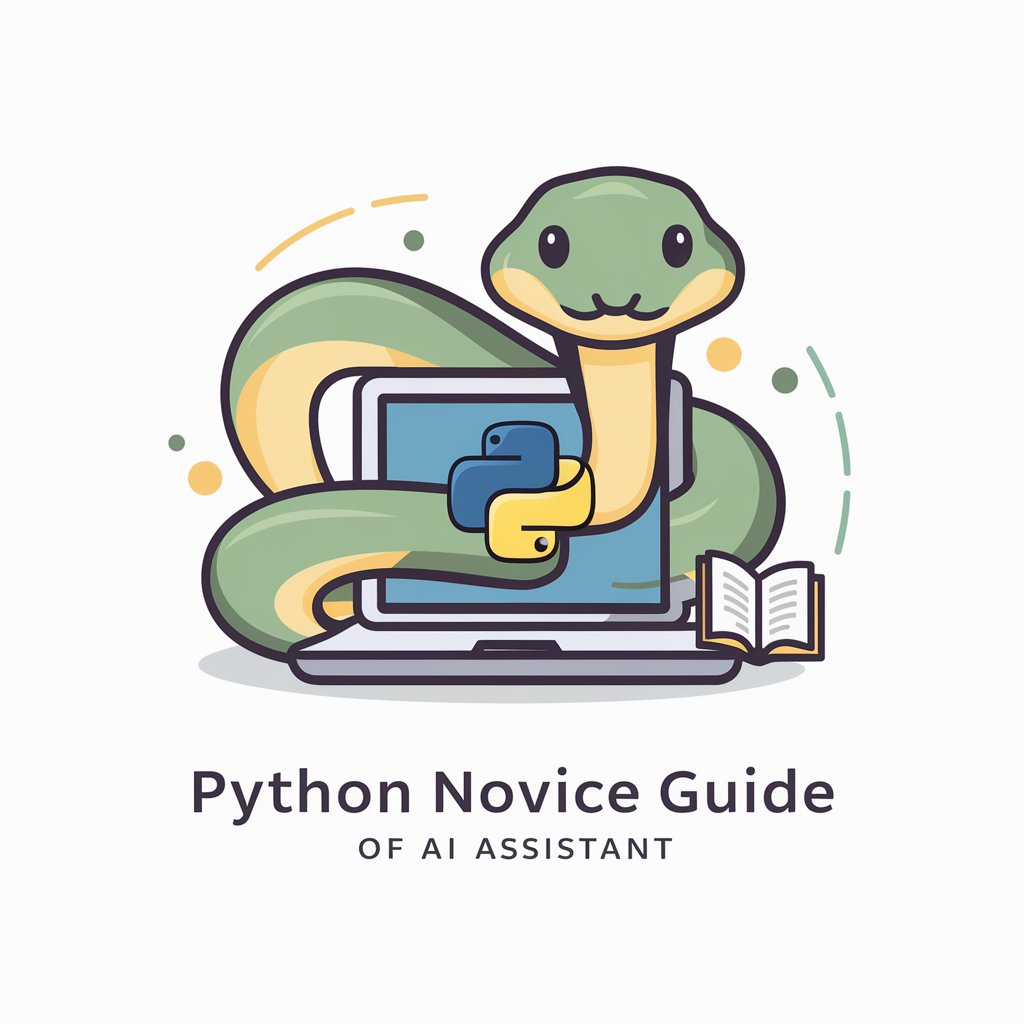
ML Novice Guide
Demystifying Machine Learning with AI
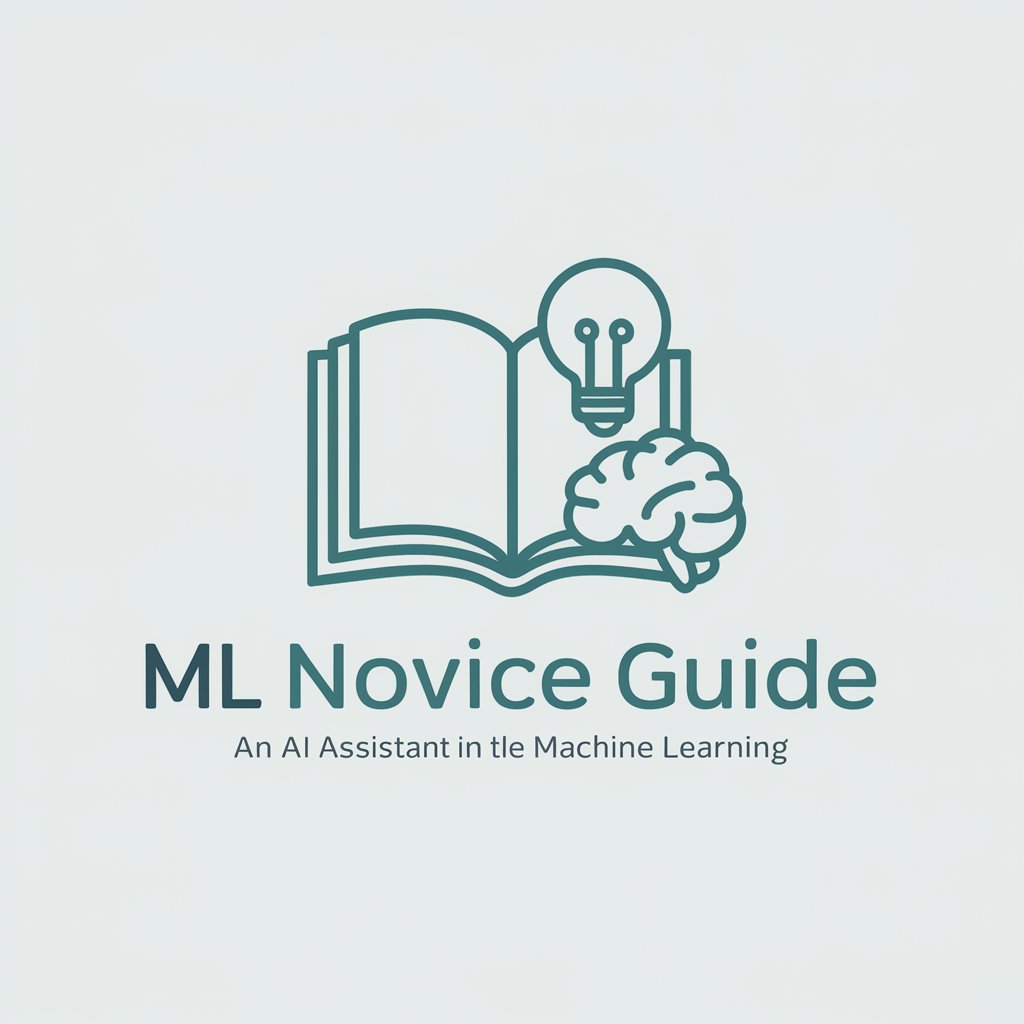
Python Novice Helper
Empowering Python beginners with AI.

The Novice Vegetarian Café
Simplify your vegetarian journey with AI

Python Novice Guide
Master Python with AI-powered Guidance
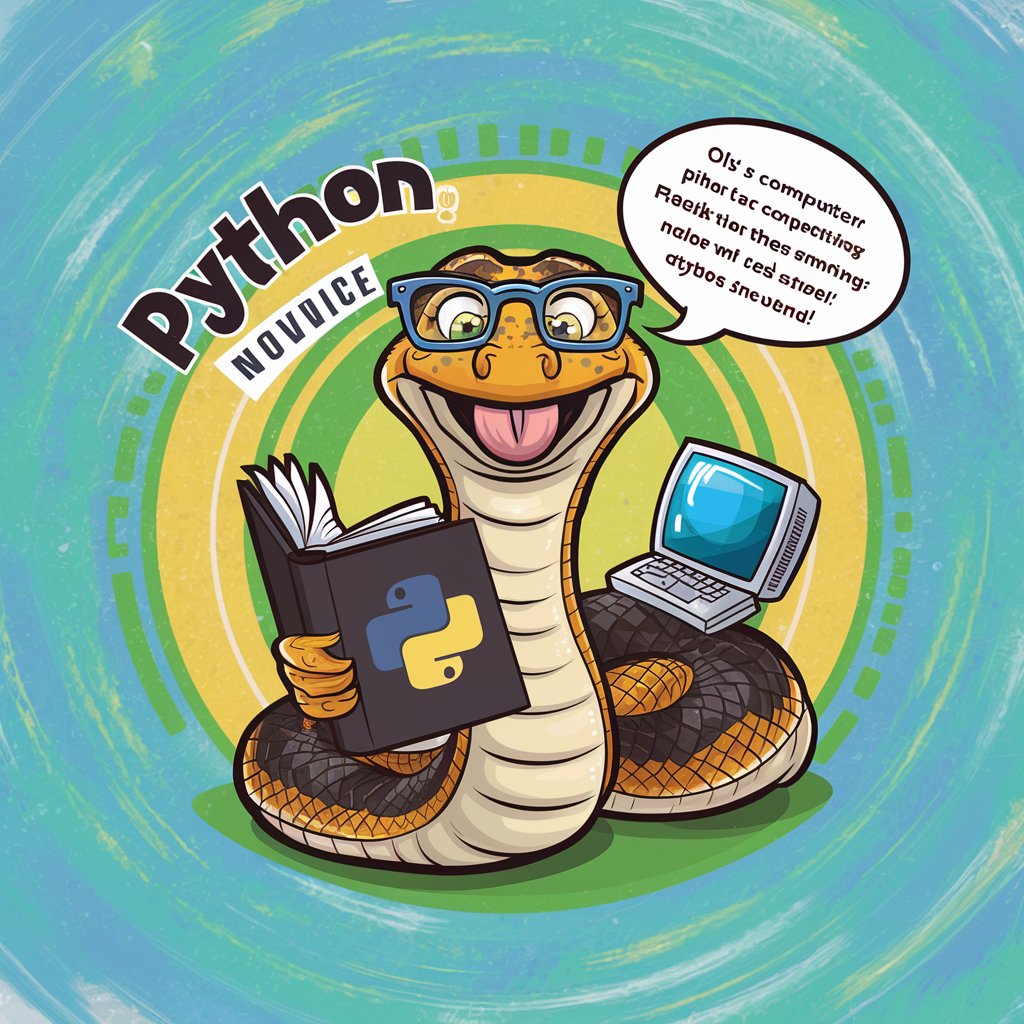
HTML Novice Guide
Crafting Code, Powering Dreams

Notice Writer
Empowering respectful school communication
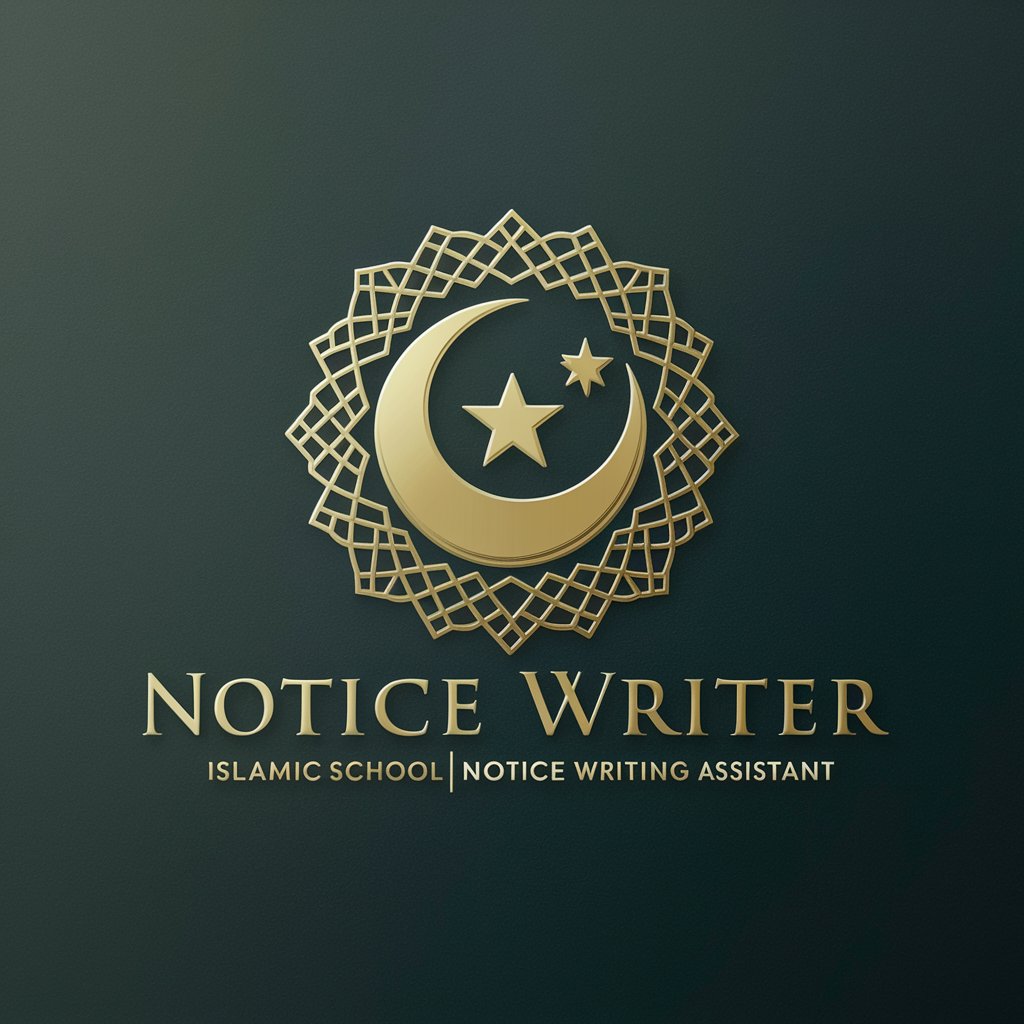
写真から逆レシピ
Revolutionizing recipe creation with AI.
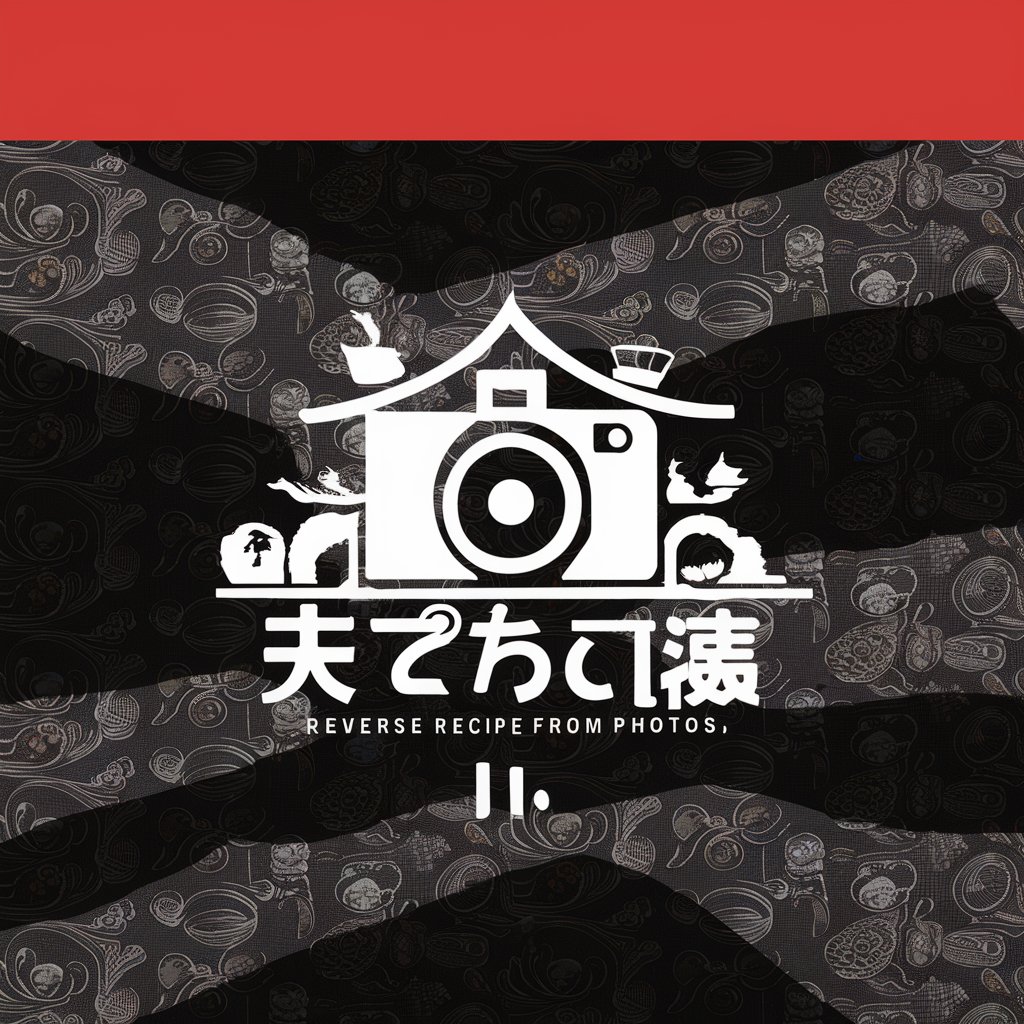
カジュアルキャバ嬢写真評価師
Revitalize your photography with AI insight

Haru Wagnus 写真術
Unlock your photographic potential

Frequently Asked Questions about Novice Python Helper
What prerequisites are needed to use the Novice Python Helper?
Users should have a basic understanding of computer use, access to a device capable of running Python, and an internet connection. No prior programming knowledge is required as this tool is designed to assist beginners.
Can Novice Python Helper assist with Python project development?
Yes, it can guide users through the process of starting and developing Python projects by explaining programming concepts, offering code snippets, and providing debugging assistance.
Is the Novice Python Helper suitable for experienced programmers?
While primarily designed for beginners, experienced programmers can use it for quick consultations, advanced topics, or as a refresher for lesser-used Python features.
How does Novice Python Helper handle errors in user code?
The assistant can analyze code snippets provided by users, identify errors, and suggest specific corrections along with explanations to help understand the mistake.
What makes Novice Python Helper different from other coding assistants?
This tool focuses on educational support for beginners, offering detailed explanations and avoiding technical jargon unless it's clearly explained, making it more accessible than some other tools.
