SQL Contact Management Wizard - SQL-Based Contact Manager

Welcome to SQL Contact Management Wizard. Let's optimize your contact management with expert SQL guidance.
Streamline Media Contacts with AI
Create a comprehensive SQL database schema for storing media contacts, including tables for...
Write an SQL query to retrieve contact details for media representatives based on...
Explain how to ensure data integrity and security in an SQL database designed for...
Provide a backup strategy for an SQL database used to manage media contacts, focusing on...
Get Embed Code
Overview of SQL Contact Management Wizard
The SQL Contact Management Wizard is a specialized tool designed to assist in the creation and management of SQL databases specifically tailored for public relations and media contact storage. Its primary purpose is to guide users through the design, implementation, and maintenance of a structured database that can efficiently store, retrieve, and manage media contacts and their related data. This includes optimizing database schemas, writing tailored SQL queries for data access, and ensuring the integrity and security of the stored data. For example, a PR firm may use this tool to set up a database that categorizes contacts by media type, contact frequency, and response rate, enabling targeted communication strategies. Powered by ChatGPT-4o。

Core Functions of SQL Contact Management Wizard
Database Schema Design
Example
CREATE TABLE MediaContacts (ID INT PRIMARY KEY, Name VARCHAR(100), Organization VARCHAR(100), Role VARCHAR(50), Email VARCHAR(100), Phone VARCHAR(15), LastContacted DATE);
Scenario
A PR agency needs to efficiently organize contact information for various media representatives. The SQL Contact Management Wizard helps design a schema that includes essential fields such as name, organization, role, and last contact date, facilitating easy updates and queries.
Query Optimization
Example
SELECT Name, Email FROM MediaContacts WHERE LastContacted > '2022-01-01' AND Organization = 'XYZ News';
Scenario
A communications director wants to reach out to all contacts from 'XYZ News' who haven't been contacted since the beginning of 2022. The Wizard provides an optimized SQL query to retrieve this information swiftly.
Data Integrity and Security
Example
ALTER TABLE MediaContacts ADD CONSTRAINT CHK_Phone CHECK (Phone LIKE '[0-9]%');
Scenario
To prevent data corruption, the SQL Contact Management Wizard ensures that all phone numbers entered into the database conform to a specified format, safeguarding against erroneous data entry.
Target User Groups for SQL Contact Management Wizard
Public Relations Firms
PR firms benefit from efficient contact management to handle large volumes of media contacts, ensuring timely and relevant communications. The Wizard helps them organize, search, and update contact details seamlessly.
Corporate Communications Departments
Corporate communication teams use the SQL Contact Management Wizard to maintain up-to-date records of media contacts, helping them manage their outreach and public relations efforts effectively across various media outlets.

Getting Started with SQL Contact Management Wizard
Step 1
Visit yeschat.ai to start a free trial, no login or ChatGPT Plus required.
Step 2
Define your media contact management needs, such as tracking interactions, saving contact details, or creating distribution lists.
Step 3
Create a new database or integrate with your existing database by setting up tables specifically for contact management using provided SQL schemas.
Step 4
Utilize the sample SQL queries provided to input, retrieve, update, and manage contact information efficiently.
Step 5
Explore advanced features like automated data backups and secure access controls to protect sensitive information.
Try other advanced and practical GPTs
GazeFi Event: Text-to-Design
AI-Powered Event Design Simplified

GazeFi Events Vietnam
Visualizing Your Event with AI Power

Lucid Gaze
Illuminate the dark with AI skepticism.

Gorgeous Garden Gazebos - Whimsical Secret Sanctum
Craft enchanting garden sanctuaries with AI.
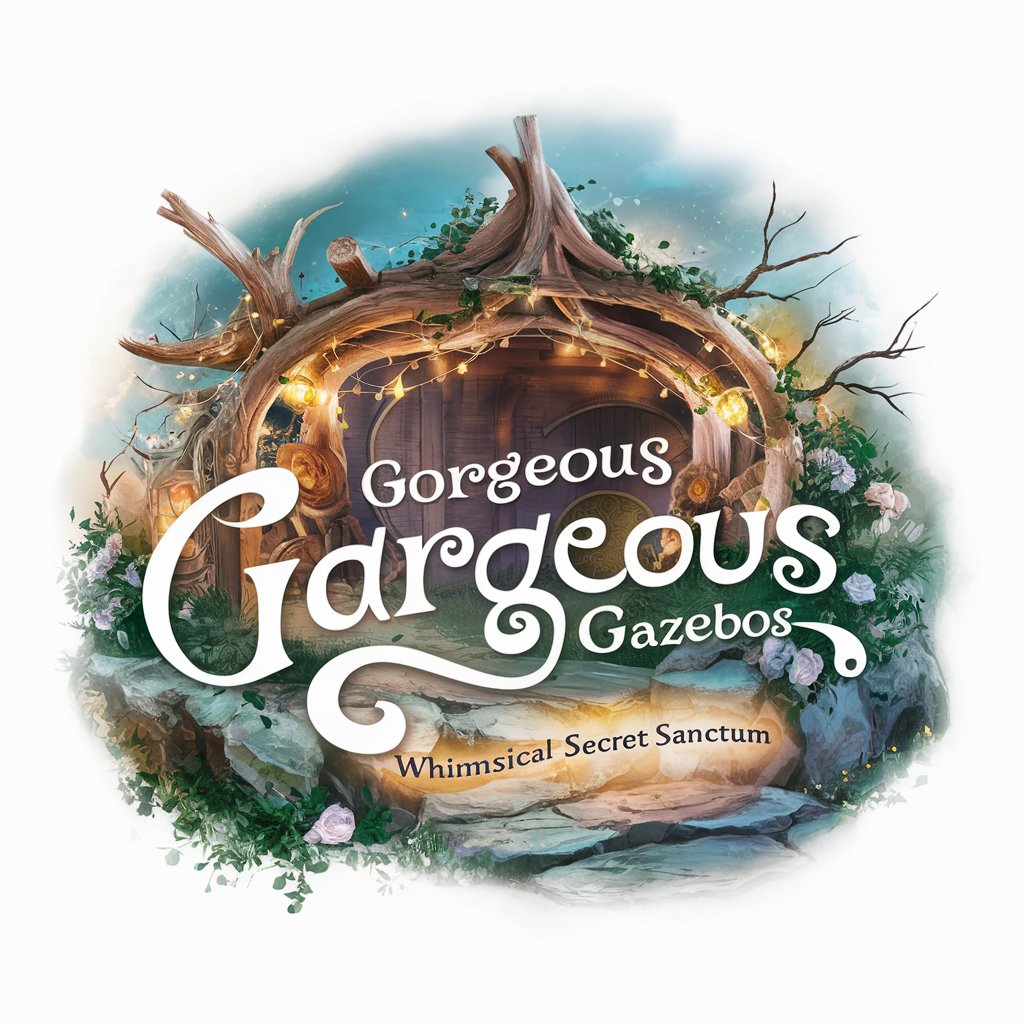
Gaming Gazette
Your AI-powered gaming companion.

Star Gazer
Explore the Stars with AI

ETs Alien Contact
Discover Extraterrestrial Life with AI

Allied Korea Contact Guide
Move Smart, Move with AI
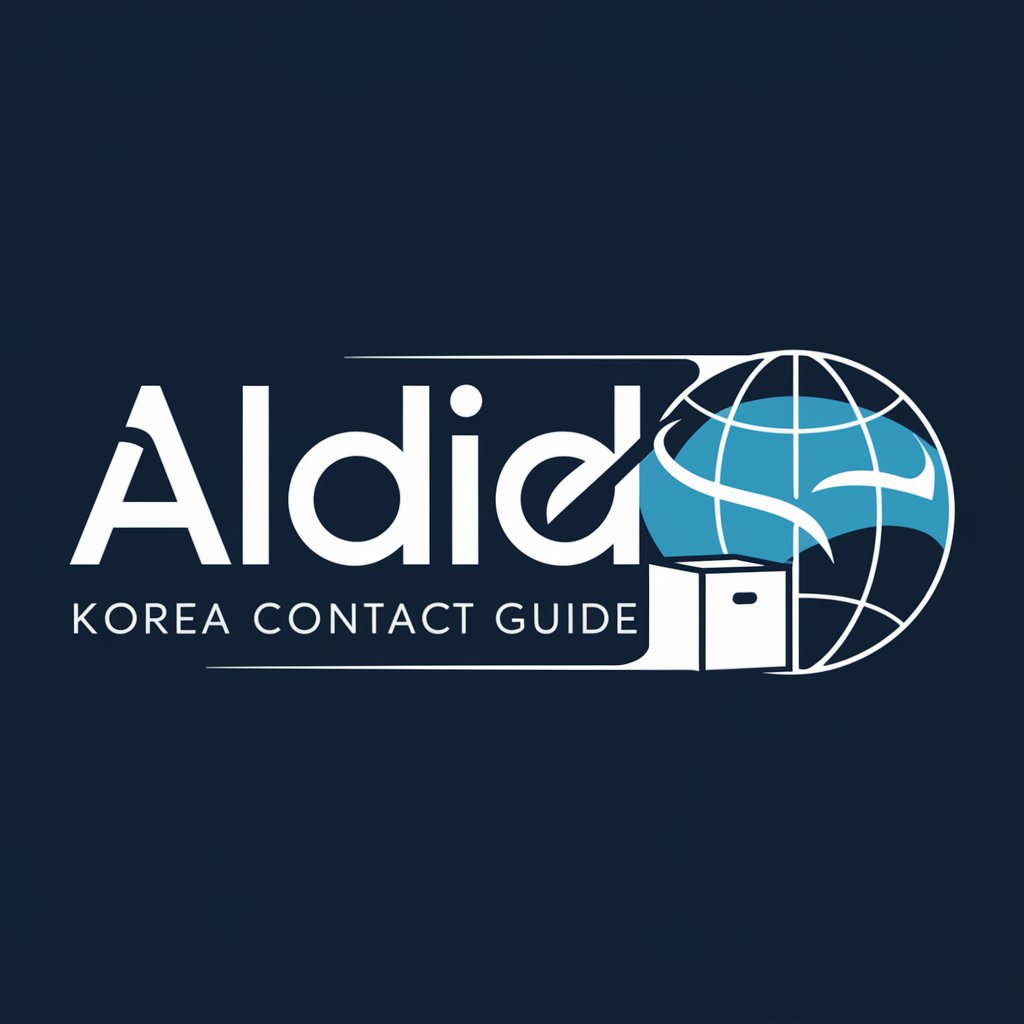
Contact Magic
AI-powered Contact Organization

Contact Card
Create and Share Digital Contact Cards Powered by AI

contact center manual
Empowering support with AI

Contact Voyages
Harness AI for Language Mastery

Frequently Asked Questions about SQL Contact Management Wizard
What database systems are compatible with SQL Contact Management Wizard?
The SQL Contact Management Wizard is compatible with various SQL database systems including MySQL, PostgreSQL, and Microsoft SQL Server, among others.
How does the tool ensure data security?
Data security is ensured through features like SSL encryption, access controls, and regular security audits to safeguard sensitive contact information.
Can I import existing contact data into the SQL Contact Management Wizard?
Yes, the tool supports data import from CSV files or direct integration with existing databases to seamlessly migrate your contact information.
Does the tool support real-time data synchronization?
Yes, SQL Contact Management Wizard supports real-time data synchronization to ensure that all changes are immediately reflected across all connected systems.
What are the backup options available within the tool?
The tool offers automated backup options including scheduling daily, weekly, or monthly backups to external storage systems to ensure data redundancy and safety.
