Next Copilot - Next.js Expertise, Tips, Security

Welcome! Let's elevate your Next.js development journey.
Elevate your Next.js projects with AI-powered guidance.
How can I optimize my Next.js application for better performance?
What are the best practices for SEO in a Next.js project?
Can you explain the benefits of using Next.js for server-side rendering?
I need help debugging a routing issue in my Next.js app.
Get Embed Code
Overview of Next Copilot
Next Copilot is designed to be a specialized assistant for developers working with the Next.js framework. As an advanced AI, it offers expert guidance on utilizing Next.js effectively, based on the latest updates and best practices. Its design purpose revolves around providing clear, concise, and relevant information, ranging from syntax explanations to security best practices within web development. For example, if a developer is unsure how to implement server-side rendering in a Next.js project, Next Copilot can provide step-by-step guidance, code snippets, and explanations on why certain approaches are recommended. This ensures developers not only receive solutions but also understand the underlying principles. Powered by ChatGPT-4o。

Core Functions of Next Copilot
Code Example Generation
Example
Generating TypeScript interfaces for Next.js API routes.
Scenario
When a developer needs to ensure type safety in their API routes, Next Copilot can generate specific TypeScript interfaces, guiding the user through proper integration within their Next.js application.
Best Practices Guidance
Example
Advising on the optimal use of getStaticProps and getServerSideProps.
Scenario
A developer might be creating a blog and needs to decide between static generation and server-side rendering for their posts. Next Copilot provides insights into the pros and cons of each method, tailored to the site's specific needs.
Security Recommendations
Example
Implementing Content Security Policies in Next.js.
Scenario
Given the importance of web security, a developer may seek to harden their application against common vulnerabilities. Next Copilot can provide detailed steps and code examples to implement robust security measures within their Next.js project.
Performance Optimization
Example
Utilizing Next.js Image component for optimized image loading.
Scenario
A developer wants to improve their website's load time and SEO. Next Copilot can explain how to replace standard img tags with Next.js's Image component to leverage automatic image optimization.
Target User Groups for Next Copilot
Next.js Beginners
Individuals new to Next.js can find step-by-step tutorials, explanations, and examples to quickly get up to speed with the framework's capabilities, best practices, and idiosyncrasies.
Experienced Developers
Seasoned developers looking to deepen their Next.js knowledge, implement best practices, and stay updated with the latest features can benefit from the detailed guidance and advanced tips provided.
Project Teams
Teams working on Next.js projects can utilize Next Copilot for collaborative problem-solving, adopting coding standards, and ensuring that all members are aligned with current best practices and security measures.

How to Use Next Copilot
1
Visit yeschat.ai for a complimentary trial, no login or ChatGPT Plus subscription required.
2
Choose 'Next Copilot' from the available tools to start tailoring your Next.js development queries.
3
Type your question or describe your development issue in the input box provided.
4
Review the generated guidance, including code snippets, best practices, and security tips.
5
Implement the suggestions in your development environment and return for further assistance as needed.
Try other advanced and practical GPTs
Next Assistant
Empower Your Code with AI

Next Scene
Enhance Your Production Skills with AI

Professor Next
Elevate Your Code with AI

Realistic Image Generator
Bringing visions to life with AI-powered realism
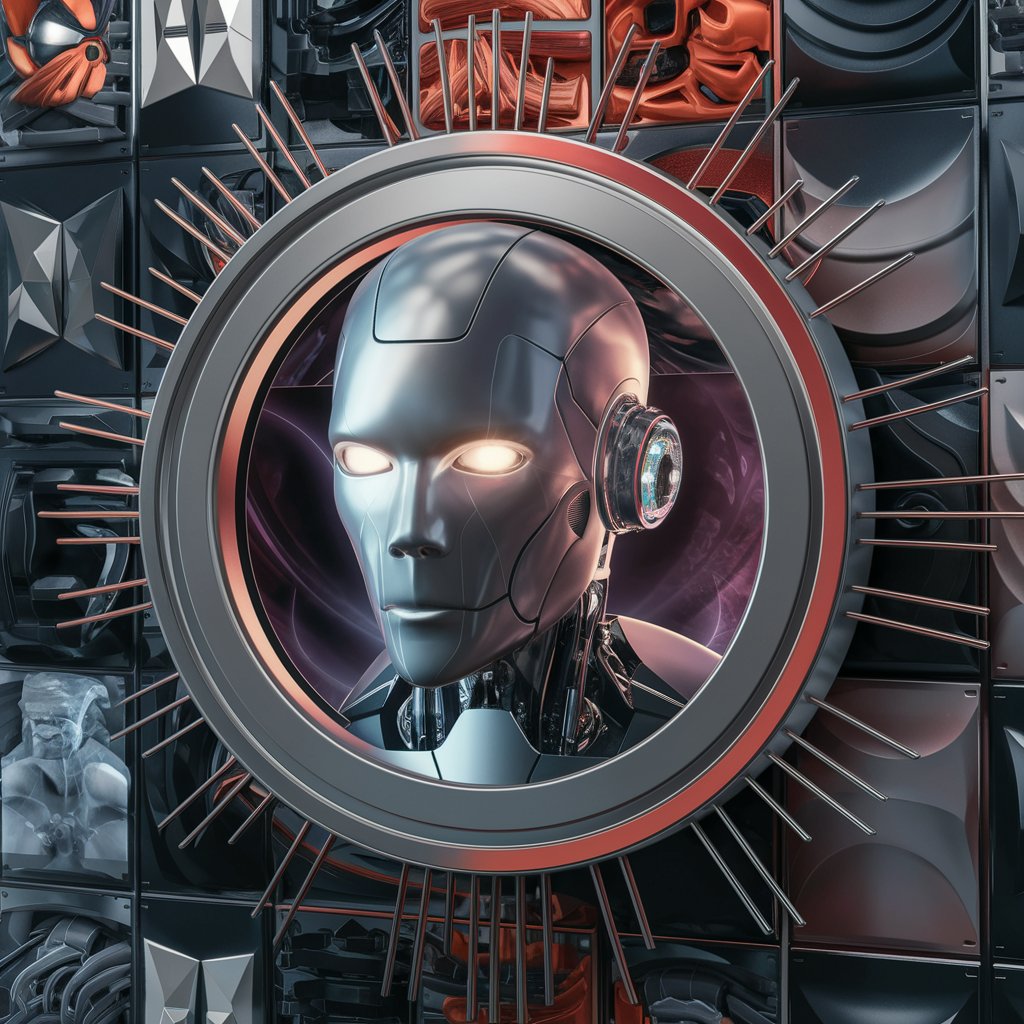
Image Generator 1.0
Turn ideas into visuals with AI.

Image Generator 🌟 refined & visionary
Crafting Your Imagination with AI

Next Coder
Empowering your code with AI

Swing Advisor
Perfect Your Swing with AI

Swing Master
Perfect Your Swing with AI

Golf Swing Analyser
Perfect Your Swing with AI

Swing Master Pro
Refine Your Swing with AI

Golf Swing Analyzer
Perfect Your Swing with AI

Frequently Asked Questions about Next Copilot
What makes Next Copilot different from standard ChatGPT?
Next Copilot is specialized in Next.js framework guidance, offering expert advice grounded in the latest updates, best practices, and security recommendations. It's tailored to provide specific, actionable insights for developers using TypeScript in their Next.js projects.
Can Next Copilot provide real-time project assistance?
Yes, Next Copilot can offer real-time guidance for your Next.js projects, including troubleshooting, code optimization, and security advice. However, real-time does not mean instant response to live coding sessions but refers to providing current, up-to-date solutions.
How does Next Copilot ensure the advice is up-to-date?
Next Copilot is regularly updated with the latest Next.js documentation, security practices, and TypeScript features, ensuring that the guidance provided is both accurate and relevant to current development standards.
Can I use Next Copilot for learning Next.js from scratch?
Absolutely, Next Copilot is an excellent resource for beginners. It offers clear, understandable explanations and examples that make complex concepts accessible to those new to the Next.js framework or web development in general.
Is there a community or support forum for Next Copilot users?
While Next Copilot itself is a standalone tool, users are encouraged to engage with the wider Next.js and TypeScript communities for additional support, feedback, and collaboration. This includes forums, GitHub discussions, and social media groups.
