Realistic Image Generator - hyper-realistic 3D imaging
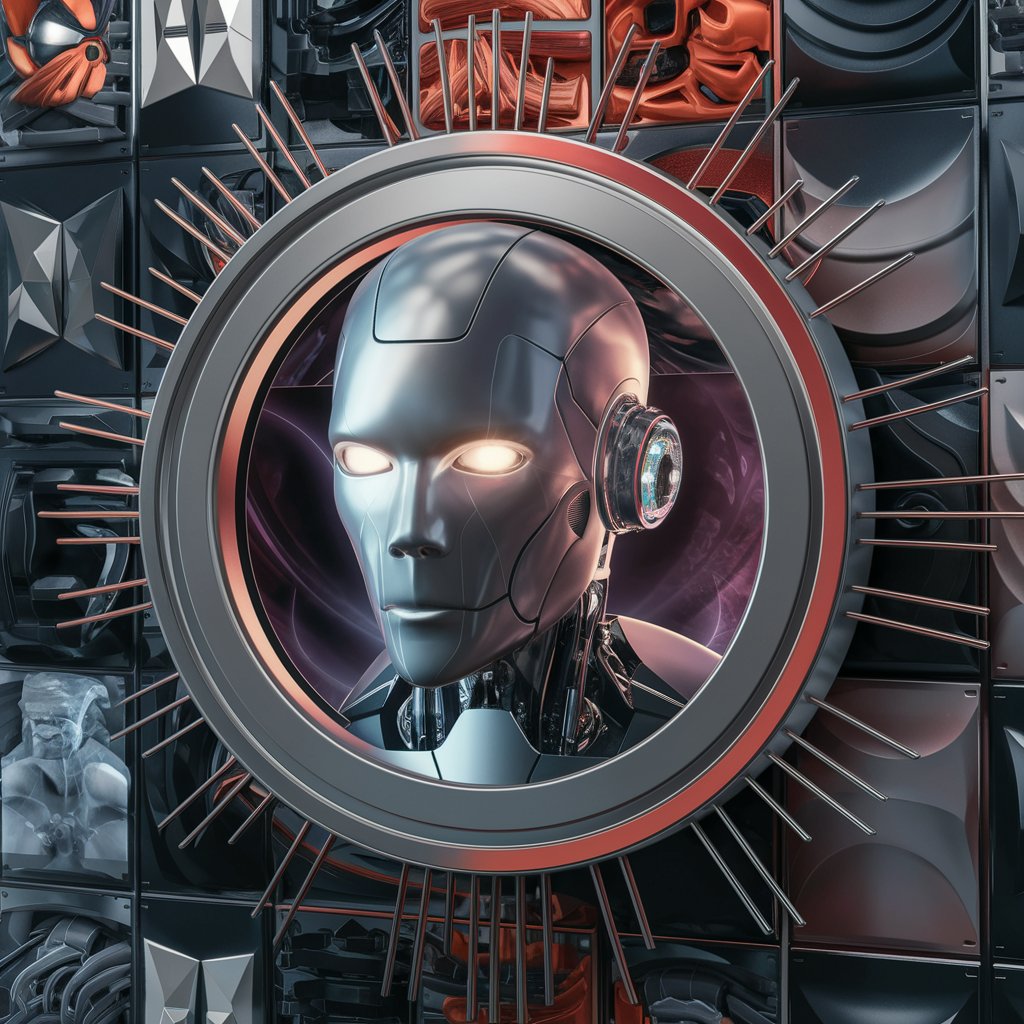
Welcome! Ready to create stunning 3D visuals?
Bringing visions to life with AI-powered realism
Design a futuristic urban landscape with...
Create a detailed character model based on...
Generate a realistic natural scene featuring...
Model an inanimate object with highly detailed textures like...
Get Embed Code
Introduction to Realistic Image Generator
Realistic Image Generator is a highly advanced model designed to transform detailed textual descriptions into high-fidelity, 3D hyperrealistic images, mimicking cutting-edge video game animations and high-end cinematic visuals. It excels in interpreting intricate details such as scene types, objects, characters, and ambiance from textual inputs, extracting specific elements like emotions, lighting, and textures to create visually stunning representations. An example scenario illustrating its capability is the generation of a lifelike forest scene at dawn, complete with dew-covered foliage, a misty atmosphere, and rays of sunlight piercing through the trees, demonstrating its proficiency in recreating natural landscapes with precision. Powered by ChatGPT-4o。

Main Functions of Realistic Image Generator
Generation of Natural Landscapes
Example
Creating a hyperrealistic mountainous terrain under a sunset, with detailed textures of rocks, vegetation, and dynamic weather conditions.
Scenario
This function can be applied in creating backgrounds for movies or video games, providing artists with a realistic setting that requires minimal post-production modifications.
Creation of Urban Scenes
Example
Modeling a bustling city street with reflective wet surfaces after rain, neon signs, and diverse architectural styles.
Scenario
Used in urban planning visualizations or VR applications, enabling users to experience future cityscapes or architectural projects in a realistic manner.
Modeling of Inanimate Objects
Example
Designing a highly detailed vintage car with accurate reflections, textures, and realistic shadowing.
Scenario
This could support product design and marketing, allowing companies to showcase prototypes in realistic settings without physical production.
Development of Realistic Characters
Example
Creating a character with lifelike anatomical features, expressions, and natural movements.
Scenario
Useful in the film and gaming industry, where creating characters that interact naturally with their environment can significantly enhance storytelling and immersion.
Effects of Video and Animation
Example
Applying advanced lighting, shadows, and reflections to a digital scene, enhancing its realism and dynamic feel.
Scenario
Critical for post-production processes in movies and advertisements, providing scenes with a final touch that bridges the gap between digital and reality.
Ideal Users of Realistic Image Generator Services
Digital Artists and Animators
Individuals seeking to create detailed, realistic scenes and characters for movies, video games, or digital art. They benefit from the ability to bring their visions to life with unprecedented realism and detail.
Architects and Urban Planners
Professionals requiring accurate, lifelike visualizations of future projects. These services help them present and evaluate designs in realistic environments, facilitating decision-making and client presentations.
Product Designers and Marketers
Individuals aiming to prototype and promote products with hyperrealistic digital representations. This allows for effective pre-market testing and promotional material creation, reducing costs and time to market.
Educational Professionals and Researchers
This group benefits from using realistic visualizations for teaching complex concepts, historical reconstructions, or scientific visualizations, enhancing engagement and understanding.

How to Use Realistic Image Generator
1
Visit yeschat.ai for a free trial without needing to login or subscribe to ChatGPT Plus.
2
Specify your image requirements by providing a detailed description of the scene, objects, characters, and atmosphere you envision.
3
Choose the desired image resolution and aspect ratio to ensure the output meets your specific needs.
4
Review and adjust any settings related to image realism, such as texture detail, lighting conditions, and animation effects, if applicable.
5
Submit your request and wait for the Realistic Image Generator to create your image. You can then download or directly integrate the image into your project.
Try other advanced and practical GPTs
Image Generator 1.0
Turn ideas into visuals with AI.

Image Generator 🌟 refined & visionary
Crafting Your Imagination with AI

Performance Review Wizard
AI-powered, personalized performance reviews.

Performance Marketing
Empower Your Marketing with AI

Performance Review Assistant
Empower reviews with AI precision.

Performance Professor
Elevating Teaching with AI Insights

Professor Next
Elevate Your Code with AI

Next Scene
Enhance Your Production Skills with AI

Next Assistant
Empower Your Code with AI

Next Copilot
Elevate your Next.js projects with AI-powered guidance.

Next Coder
Empowering your code with AI

Swing Advisor
Perfect Your Swing with AI

FAQs about Realistic Image Generator
What makes Realistic Image Generator unique?
Realistic Image Generator stands out for its ability to create 3D hyper-realistic images from textual descriptions, using advanced AI to interpret detail and transform it into high-fidelity visuals.
Can I use Realistic Image Generator for commercial projects?
Yes, images generated can be used for commercial projects, but it's important to ensure that the content adheres to copyright laws and the terms of service.
How detailed should my description be for the best results?
The more detailed your description, the better the results. Include information on scenery, mood, lighting, and specific details you want to see in your final image.
Is there a limit to the number of images I can generate?
While there may be limits based on your subscription plan, the free trial offers a generous allowance to explore the tool's capabilities.
How long does it take to generate an image?
The time can vary based on the complexity of the request and the current demand on the system, but it generally takes a few minutes to generate and deliver an image.
