Meeting Transcript Analysis Copilot - In-Depth Meeting Analysis

Welcome to Outcome-Based-Selling.com - Transcript Analysis!
Transform Meetings into Actionable Insights
Analyze the meeting transcript for
Identify the key decision makers from the
Summarize the main themes discussed in the
Evaluate the sentiment of the discussions on
Get Embed Code
Overview of Meeting Transcript Analysis Copilot
Meeting Transcript Analysis Copilot is designed to assist users in dissecting and understanding the intricacies of meeting transcripts. It analyzes textual data from meetings to provide insights, summaries, and actionable items. By applying various analytical frameworks, it turns raw transcripts into structured, easy-to-understand information. For example, in a corporate strategy meeting, this tool can identify key themes, pinpoint decision-makers, summarize unanswered questions, estimate timelines for action items, evaluate sentiment, and more, providing a comprehensive overview that enhances productivity and decision-making. Powered by ChatGPT-4o。

Core Functions of Meeting Transcript Analysis Copilot
Detection of Main Themes
Example
Identifying recurring topics in a series of product development meetings to pinpoint focus areas.
Scenario
In a fast-paced tech company, understanding evolving discussion points across multiple sessions helps in aligning product features with market needs.
Identification of Decision Makers
Example
Highlighting key individuals in a merger discussion who influence the final decision.
Scenario
During a high-stakes negotiation, pinpointing influential speakers can guide stakeholders in understanding power dynamics and decision pathways.
Summary of Open Questions
Example
Compiling a list of unresolved issues from a project kickoff meeting for follow-up.
Scenario
Helps project managers in ensuring all critical queries are addressed, maintaining project momentum and clarity.
Estimation of Timelines for Actions
Example
Providing realistic time frames for deliverables discussed in a sales strategy meeting.
Scenario
Assists sales managers in setting achievable goals and monitoring progress against discussed benchmarks.
Sentiment Evaluation
Example
Assessing team morale regarding a new policy implementation from discussion tones.
Scenario
Enables leaders to gauge acceptance levels and possibly anticipate resistance or areas needing additional communication.
Follow-up Suggestions
Example
Recommending deeper dives into topics like market expansion from a board meeting.
Scenario
Aids in maintaining strategic focus and ensures that critical discussion threads are further explored.
Custom Participant Summaries
Example
Creating role-specific insights for each attendee of a cross-functional alignment meeting.
Scenario
Empowers individuals by highlighting information pertinent to their responsibilities, fostering informed action and decision-making.
Recognition of Patterns and Trends
Example
Identifying the shift in discussion topics over a quarter to inform strategic planning.
Scenario
Supports executives in recognizing thematic shifts that may influence corporate direction or uncover emerging issues.
Links to Related Resources
Example
Providing supplementary material references when discussing a new regulatory compliance requirement.
Scenario
Enhances understanding and implementation efficiency by connecting discussions to relevant, actionable information.
Target User Groups for Meeting Transcript Analysis Copilot
Corporate Executives
Benefit from synthesized meeting insights to inform decision-making, understand company-wide communication flows, and track the implementation of strategic directives.
Project Managers
Utilize detailed analyses to maintain project alignment, track action items and deadlines, and understand team sentiments, enhancing project success and team collaboration.
HR Professionals
Apply sentiment analysis and thematic overviews to gauge organizational health, track responses to policy changes, and foster better communication and engagement.
Marketing Teams
Use trend analysis and theme detection to stay aligned with market needs, track campaign discussions, and strategize effectively based on collective insights.
Academic Researchers
Leverage in-depth analysis to parse through conference or symposium transcripts, identifying trends, key points, and areas requiring further investigation.

How to Use Meeting Transcript Analysis Copilot
Step 1
Start with a free trial at yeschat.ai without the need for login or a ChatGPT Plus subscription.
Step 2
Upload or enter the text of your meeting transcript, ensuring clarity and completeness for accurate analysis.
Step 3
Specify your analysis requirements by choosing from options like theme detection, sentiment analysis, decision-maker identification, and more.
Step 4
Review the generated analysis, which will include insights, summaries, and actionable suggestions based on the chosen parameters.
Step 5
Utilize the findings in your organizational context, whether for strategizing, record-keeping, or enhancing future meetings.
Try other advanced and practical GPTs
Meeting Simulator
Practice Meetings with AI-Powered Precision

Meeting Mentor
AI-Powered Meeting Preparation at Your Fingertips
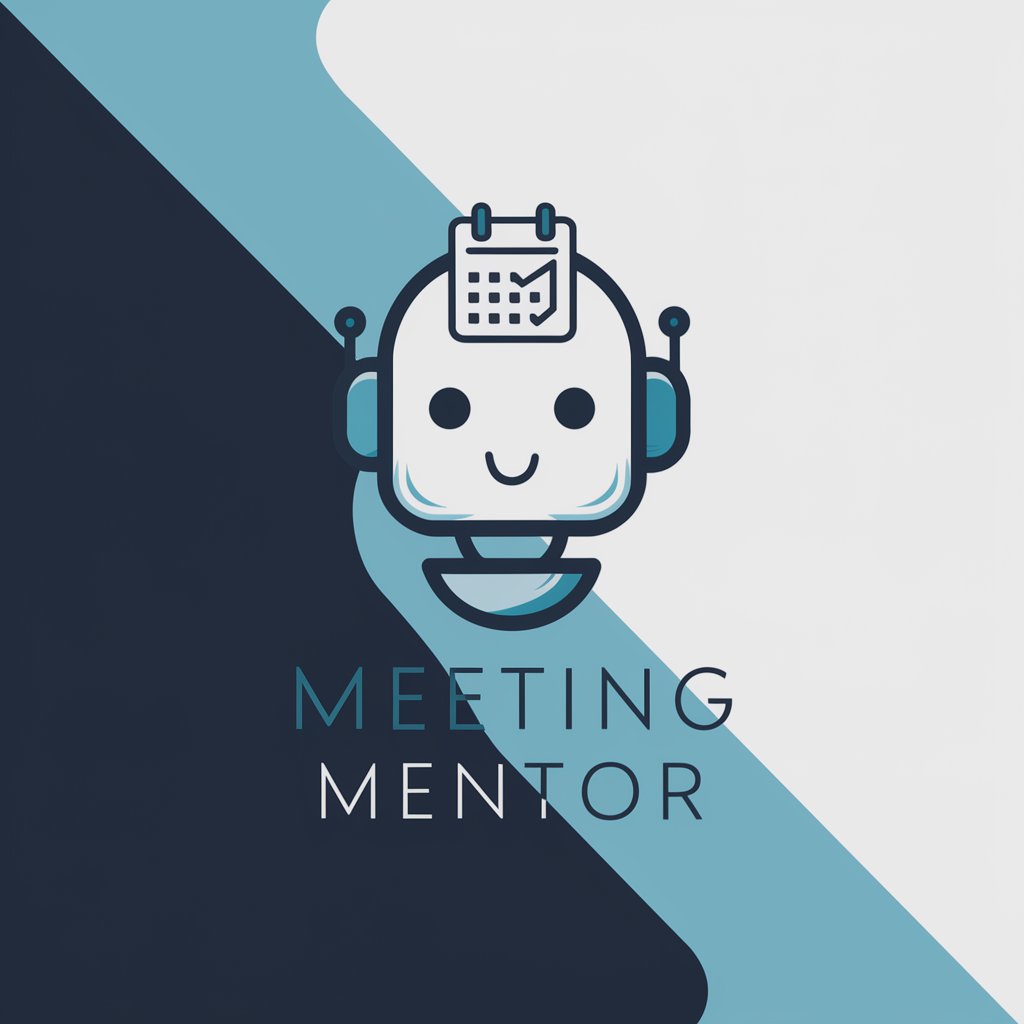
Meeting Summarizer
Summarize smarter, decide faster

Meeting Mastermind
Empowering meetings with AI

Meeting Summarizer
Capture, Organize, Act - with AI

Finance Whiz Kid
Revolutionizing finance with AI-powered insights

Meeting Notes
Streamline meetings with AI-powered summaries.

Meeting Scribe
AI-Powered Meeting Transcriptions at Your Fingertips

Meeting Master
Transform meetings into actionable summaries

Meeting Notes Pro AI
AI-powered meeting insights at your fingertips

Merit America
Empowering careers with AI-driven education

Knee support
Empowering your creativity with AI

Frequently Asked Questions About Meeting Transcript Analysis Copilot
Can this tool analyze transcripts from any type of meeting?
Yes, Meeting Transcript Analysis Copilot is versatile and can analyze transcripts from various meeting formats, including corporate meetings, academic discussions, and project debriefs.
How does the sentiment analysis feature work?
The sentiment analysis function evaluates the tone and mood of the conversation, identifying positive, negative, or neutral sentiments to give insights into the team's reactions.
Is the tool capable of recognizing different speakers in a transcript?
Yes, it can differentiate between speakers if the transcript clearly indicates who is speaking at any given time, allowing for speaker-specific analyses.
Can the tool suggest follow-up actions based on meeting discussions?
Absolutely, it can propose follow-up topics or areas needing further attention, based on the context and content of the meeting discussions.
Does it integrate with other project management or team collaboration tools?
Currently, direct integration with project management or collaboration tools isn't a built-in feature, but the outputs can be easily incorporated into such tools manually.
