Meeting Summarizer - AI-Powered Meeting Summaries

Welcome to Meeting Summarizer! Let's keep your meetings organized.
Capture, Organize, Act - with AI
Summarize the main points discussed in the meeting on...
List the actions agreed upon during the session about...
Provide a detailed summary of the key decisions made in the meeting focused on...
Outline the agenda topics and decisions from the recent meeting held on...
Get Embed Code
Overview of Meeting Summarizer
Meeting Summarizer is designed to provide clear and structured summaries of meetings. Its primary goal is to ensure that all discussions, decisions, and actions from meetings are documented accurately and concisely. This tool is particularly useful in capturing the essence of meetings by listing participants, outlining the agenda, summarizing key discussion points, and detailing action items along with their assigned responsibilities and deadlines. For example, in a project kickoff meeting, Meeting Summarizer can help capture the project scope as discussed, list the project deliverables agreed upon, and note the action items like drafting a project charter, with specific tasks assigned to individuals along with their deadlines. Powered by ChatGPT-4o。

Core Functions of Meeting Summarizer
Documentation of Participants
Example
In a departmental review meeting, Meeting Summarizer can list all attendees and note absentees, helping in tracking participation and ensuring accountability.
Scenario
Used during internal company meetings to maintain records of attendance which can be crucial for HR and management review.
Agenda Outlining
Example
For a strategy planning session, it systematically lists all topics discussed such as market expansion, budget allocation, and new hiring strategies.
Scenario
This function aids in ensuring all scheduled points are covered and can be referenced in future strategy adjustments.
Summarizing Decisions and Actions
Example
After a sales meeting, it can detail decisions like increasing the advertising budget, and outline actions such as the specific team members tasked with researching new advertising channels.
Scenario
Helps teams keep track of commitments and responsibilities, ensuring follow-ups on critical decisions.
Detailing Action Items
Example
During a software development meeting, it might capture tasks such as 'Update the user login page by next week', assigned to John Doe.
Scenario
Facilitates project management by clearly defining what needs to be done, who is responsible, and by when, thus enhancing project tracking and accountability.
Deadline Reminders
Example
Sets reminders for the completion of a market analysis report due in two weeks, ensuring the team is aware of and can meet the upcoming deadline.
Scenario
Critical in time management and helps prevent oversights in task completion within stipulated timelines.
Target User Groups for Meeting Summarizer
Project Managers
They benefit from using Meeting Summarizer to keep track of project progress, ensuring that all tasks are noted and followed upon. This tool helps in maintaining rigorous documentation which is essential for project success.
Executives
Executives find this tool useful for summarizing high-level meetings where decisions impact the direction of the company. It helps them keep track of strategic decisions and necessary actions without getting involved in the minutiae.
HR Professionals
HR professionals can use this tool to document discussions in compliance and policy meetings, ensuring all legal and procedural changes are recorded and actionable items are clearly assigned.
Educational Administrators
This tool is advantageous for administrators in educational settings to document faculty meetings, accreditation discussions, or curriculum development sessions, ensuring that all decisions and actions are meticulously recorded and followed.

How to Use Meeting Summarizer
Access the Tool
Start by visiting yeschat.ai to sign up for a free trial without any requirement for login or subscription to ChatGPT Plus.
Choose a Template
Select a meeting template that best fits your meeting type. This ensures that the summarizer is tailored to the specific needs and flow of your discussions.
Input Meeting Data
Enter details such as participant names, meeting agenda, and key discussion points. You can also upload audio recordings or typed notes for the tool to analyze.
Generate Summary
Use the summarizer to process the provided information. The tool will automatically generate a structured summary including action items, decisions, and deadlines.
Review and Export
Review the generated summary for accuracy and completeness. Make any necessary adjustments, then export the summary in your desired format for distribution or archival.
Try other advanced and practical GPTs
Finance Whiz Kid
Revolutionizing finance with AI-powered insights

AGAPE LOvE
Empowering Marriages with Christ's Love

🫶🏻 Love Template 🫶🏿
Revolutionizing Relationship Guidance with AI

Love Advisor
AI-powered Relationship Wisdom

Love Guru
Empowering Love, AI-Enhanced

Love Consultant
Empower Your Relationships with AI

Meeting Mastermind
Empowering meetings with AI

Meeting Summarizer
Summarize smarter, decide faster

Meeting Mentor
AI-Powered Meeting Preparation at Your Fingertips
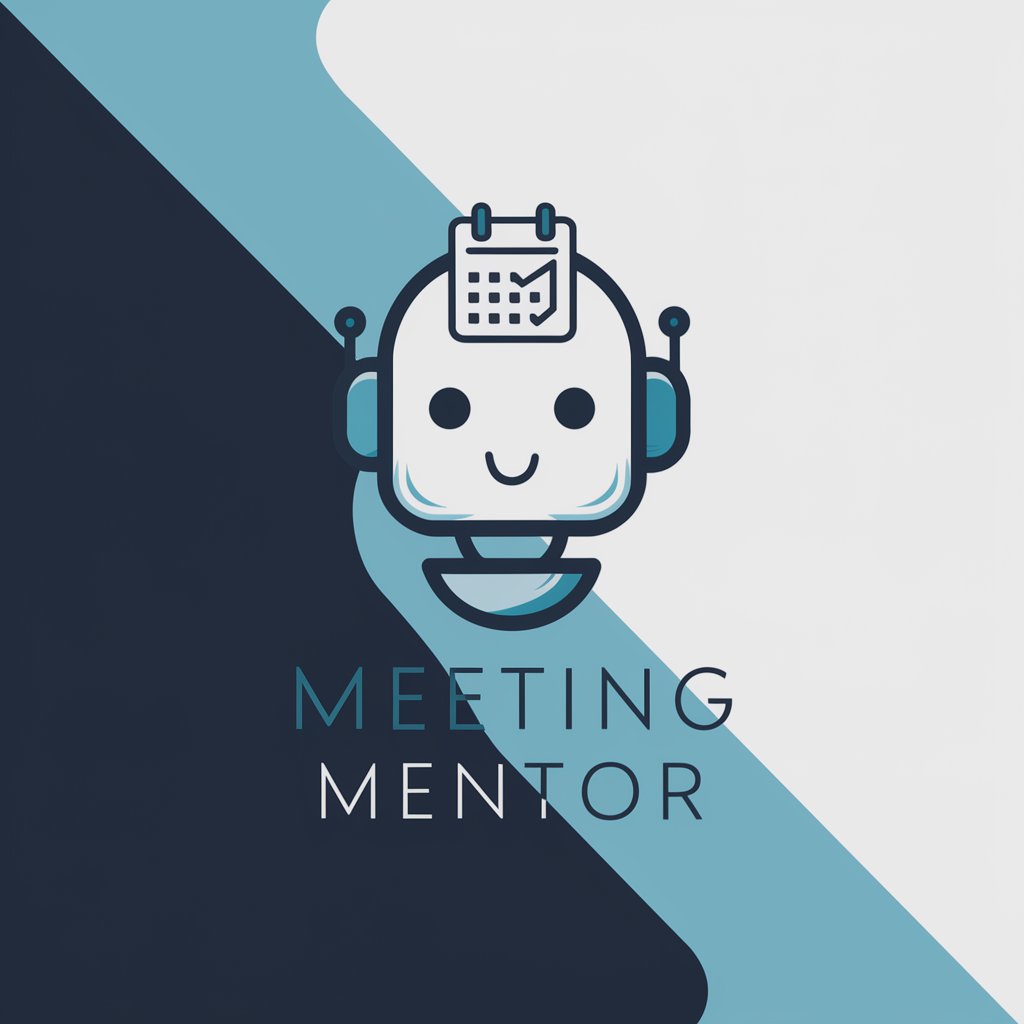
Meeting Simulator
Practice Meetings with AI-Powered Precision

Meeting Transcript Analysis Copilot
Transform Meetings into Actionable Insights

Meeting Notes
Streamline meetings with AI-powered summaries.

Frequently Asked Questions About Meeting Summarizer
What types of meetings is Meeting Summarizer best suited for?
Meeting Summarizer is versatile and ideal for various types of meetings including corporate board meetings, team check-ins, project planning sessions, and academic discussions.
Can Meeting Summarizer handle meetings in multiple languages?
Currently, Meeting Summarizer primarily supports English. However, plans to include multilingual support are underway to accommodate a broader range of users.
Is there a limit to the length of the meeting notes that can be processed?
There is no fixed limit; however, for optimal performance and clarity in summaries, it is recommended to process meeting notes of up to two hours in length.
How does Meeting Summarizer ensure the privacy of the meeting content?
Meeting Summarizer adheres to strict data privacy policies, ensuring that all meeting information is securely handled and not shared with third parties.
Can I customize the output format of the meeting summaries?
Yes, Meeting Summarizer allows users to customize the format of the summaries to align with organizational requirements or personal preferences.
