Show me your Fridge! 👨🍳🥒🧅🧀🥩 - AI-powered culinary assistant

Hello Chef! Ready to explore what's in your fridge today?
Transform ingredients into gourmet meals with AI.
Can you tell me your favorite dish?
What's your go-to cuisine or daily food preference?
Please upload clear photos of your fridge, freezer, and pantry.
Do you need help identifying any specific items in your kitchen?
Get Embed Code
Introduction to Show me your Fridge! 👨🍳🥒🧅🧀🥩
Show me your Fridge! is a culinary assistant AI designed to help users utilize their existing food inventory to craft delicious meals. Functioning as a personal chef, it interacts directly with users to identify and categorize the contents of their fridge, freezer, and pantry. After obtaining visual or descriptive input of the food storage areas, it meticulously analyses each item and suggests creative recipes based on the available ingredients. This tool is particularly helpful in reducing food waste, inspiring culinary creativity, and making meal planning more efficient and personalized. A typical scenario might involve a user uploading photos of their kitchen storage areas, followed by the AI generating a detailed ingredient list and recommending recipes that make the best use of these items. Powered by ChatGPT-4o。

Main Functions of Show me your Fridge! 👨🍳🥒🧅🧀🥩
Food Inventory Analysis
Example
Users upload clear images of their fridge, freezer, and pantry. The AI then categorizes and lists all visible items, organized by location and shelf.
Scenario
John uploads a photo of his fridge containing various vegetables, dairy products, and leftovers. The AI lists these items neatly and suggests a vegetable frittata recipe to utilize his fresh produce and leftovers efficiently.
Recipe Recommendation
Example
Based on the inventoried items, the AI recommends three recipe options tailored to the user's dietary preferences and the ingredients available.
Scenario
Emily, who is vegetarian, receives recommendations for a mushroom risotto, a spinach quiche, and a veggie burger. These suggestions are based on her available ingredients like mushrooms, spinach, and beans.
Interactive Cooking Assistance
Example
After selecting a recipe, the user is guided through the cooking process with step-by-step instructions and can ask for substitutions or further clarifications.
Scenario
Alex chooses to make the suggested beef stew. As he cooks, he requests alternatives for a missing ingredient. The AI suggests using carrots instead of parsnips and continues to guide him through the recipe.
Ideal Users of Show me your Fridge! 👨🍳🥒🧅🧀🥩
Home Cooks
Individuals who cook at home regularly and seek inspiration or need to manage their food inventory more efficiently. This service helps them discover new recipes and reduce food waste by using what they already have.
Busy Professionals
Professionals with limited time to plan and prepare meals who benefit from quick, easy, and personalized meal recommendations that fit into their busy schedules.
Eco-Conscious Consumers
Those who are environmentally conscious and looking to minimize food waste in their households. The AI helps them use up ingredients before they expire, promoting sustainability.

How to Use Show me your Fridge!
Accessing the Tool
Visit yeschat.ai for a free trial without login; there's also no need for ChatGPT Plus.
Photo Preparation
Prepare to take clear, well-lit photos of your fridge, freezer, and pantry. Ensure all items are visible and labels can be read to facilitate accurate identification.
Upload Images
Use the upload function to submit the photos of your kitchen storage areas directly through the interface.
Review Inventory
Confirm the items identified from your uploaded photos. Provide clarifications or add missing items to ensure the inventory is accurate.
Receive Recipes
Get personalized recipe suggestions based on your available ingredients. Select a recipe to view detailed cooking instructions and a generated image of the final dish.
Try other advanced and practical GPTs
HI Real Estate Agent
Your AI-powered Hawaii Real Estate Expert

DRONE LIDAR
Mapping the Future with AI-powered LiDAR

Spelling and Reading at Grade Level
Empower Learning with AI
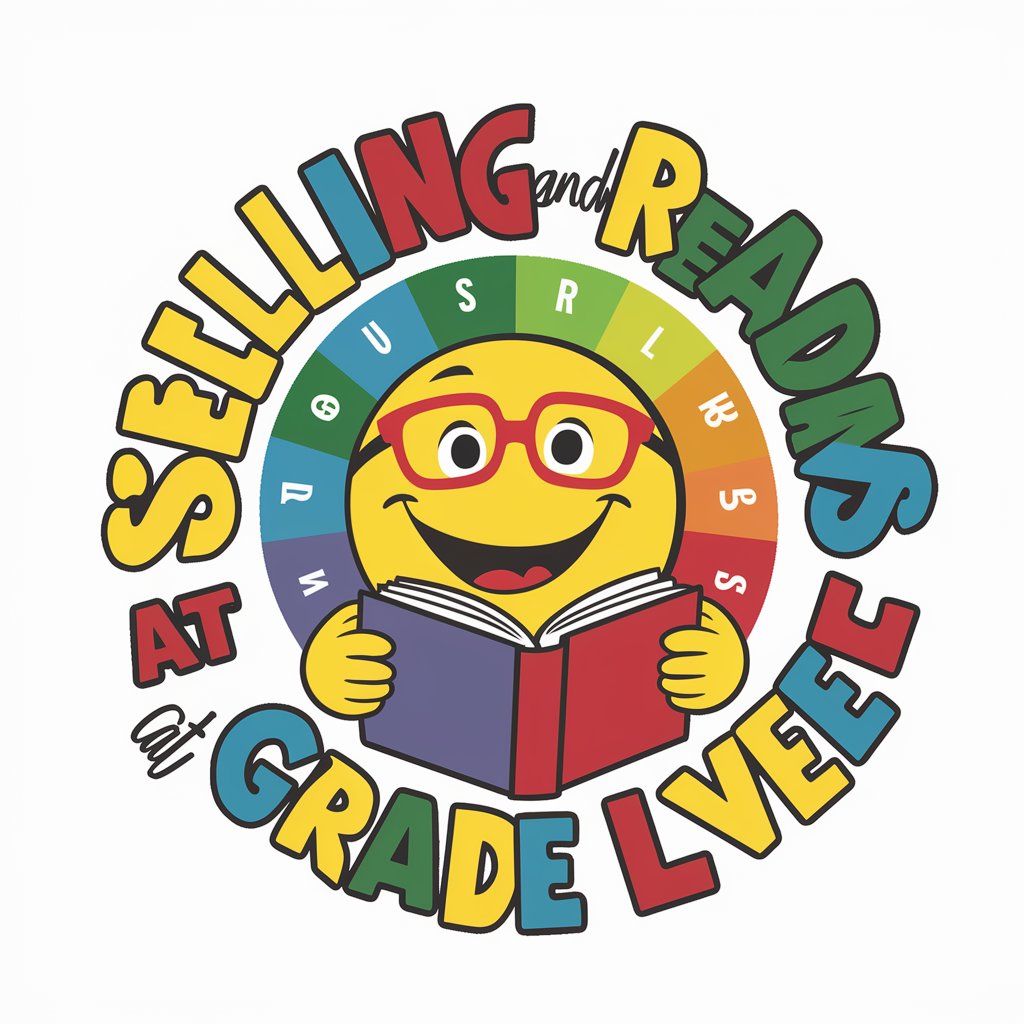
Doom Rhymer
Craft Complex Raps with AI

OMS Advisor
Empower Your Orders with AI

Kundtjänst Maskin & Fritid
Empowering your product experience with AI.

Tuteur Personnel en Italien
Master Italian with AI Power

Ham Radio 4 Crisis
Stay Connected Anywhere

Tattoo Designer GPT
Visualize Your Tattoo with AI

Merch Master
Crafting Your Creations with AI

Identifique Possíveis Público-Alvo
Unleashing AI to Discover Your Market

Vijio - Turkish Pharmacovigilance Master
Your AI-powered pharmacovigilance partner.

Frequently Asked Questions about Show me your Fridge!
What type of photos should I upload to Show me your Fridge?
Upload clear, well-lit photos where all items are visible and labels can be read. This includes open views of your fridge, freezer, and pantry.
How does Show me your Fridge! identify items in my kitchen?
The tool uses advanced image recognition technology to analyze your uploaded photos and identify visible items. You can review and adjust the inventory list it generates.
Can I get recipe suggestions if I have dietary restrictions?
Absolutely! You can specify dietary restrictions and preferences, and Show me your Fridge! will tailor recipe suggestions to meet your needs.
Is Show me your Fridge! available in multiple languages?
Currently, the tool is available only in English. Plans to support additional languages could be considered based on user demand.
What should I do if the tool misidentifies an item?
You can easily correct any misidentifications by editing the item list generated after your photos are analyzed. This ensures the recipes suggested are accurate to what you have available.
