Mastering the Basics of Graphic Design - AI Graphic Design Tutor

Welcome to your design journey, let's get creative!
Empowering Design Creativity with AI
Explore the basics of color theory by creating a palette that evokes a sense of calm and relaxation.
Design a minimalistic logo using geometric shapes and primary colors.
Create a poster that combines typography and imagery to promote an upcoming design workshop.
Experiment with different font pairings to find a combination that conveys elegance and sophistication.
Get Embed Code
Introduction to Mastering the Basics of Graphic Design
Mastering the Basics of Graphic Design, created by [UNI](https://useuni.app), is an AI-driven educational platform designed to assist learners in understanding and applying fundamental graphic design principles. It serves as a virtual mentor that adapts to the user's skill level and interests in various design domains such as logo design, typography, and color theory. Through interactive lessons, real-time feedback, and tailored content, this platform offers a personalized learning experience. For example, a beginner might be guided through the basic principles of design like alignment and contrast, while an intermediate user might explore more complex concepts such as brand identity development. Powered by ChatGPT-4o。

Main Functions of Mastering the Basics of Graphic Design
Educational Guidance
Example
Providing step-by-step tutorials on creating a logo, which includes selecting appropriate fonts, incorporating brand colors, and understanding logo scalability.
Scenario
A new designer wants to learn logo design to start freelancing. The platform offers structured modules that begin with logo design theory and advance through practical design exercises.
Real-Time Feedback
Example
Analyzing user-submitted design projects and offering constructive critiques on color choices, typography integration, and overall composition.
Scenario
A user submits a poster design they are preparing for a school event. The platform reviews the design and suggests improvements in font size and color contrasts to enhance readability and visual impact.
Personalized Learning Paths
Example
Adjusting the curriculum based on the user’s progress and interest areas, focusing more on areas requiring improvement or desired by the user.
Scenario
An experienced designer familiar with basic design wants to specialize in typography. The platform tailors their learning experience to delve deeper into typefaces, kerning, and text hierarchy.
Ideal Users of Mastering the Basics of Graphic Design
Design Students and Beginners
Individuals at the start of their design education or career can benefit from foundational knowledge and practice opportunities. The platform provides a structured learning environment that builds confidence and skills from the ground up.
Freelance Designers
Freelancers needing to polish their skills or expand their service offerings can use the platform to learn new techniques and stay updated with current design trends, helping them to remain competitive in the market.
Small Business Owners
Owners looking to create or refine their brand identity without significant investment in professional design services can find accessible, practical advice and tools to help them design logos, promotional materials, and more.

How to Use Mastering the Basics of Graphic Design
Step 1
Visit yeschat.ai to start a free trial without needing to log in or have a ChatGPT Plus subscription.
Step 2
Select your area of interest in graphic design, such as logo design, typography, or color theory to focus your learning path.
Step 3
Engage with interactive lessons and tutorials that adapt to your skill level and progress. Use the points system to track your learning achievements.
Step 4
Practice your skills by completing design challenges and receiving feedback from the AI to refine your techniques.
Step 5
Explore additional resources and tools suggested by the AI to deepen your understanding and apply your skills in real-world projects.
Try other advanced and practical GPTs
AI Graphic Designer
Designing with AI, for you.

WoW WeakAura Generator
Elevate Your Gameplay with AI-Powered WeakAura Customization

Logical Fallacy Analysis
Sharpen Your Arguments with AI

CARD GAME Chef モンスターズポケット
Master Pokémon Cards with AI

Koto Sensei - JLPT N3 to N2 Japanese teacher
AI-powered path from JLPT N3 to N2

AP World History Modern
Empowering History Learning with AI

Design Buddy+
Empowering Design Creativity with AI
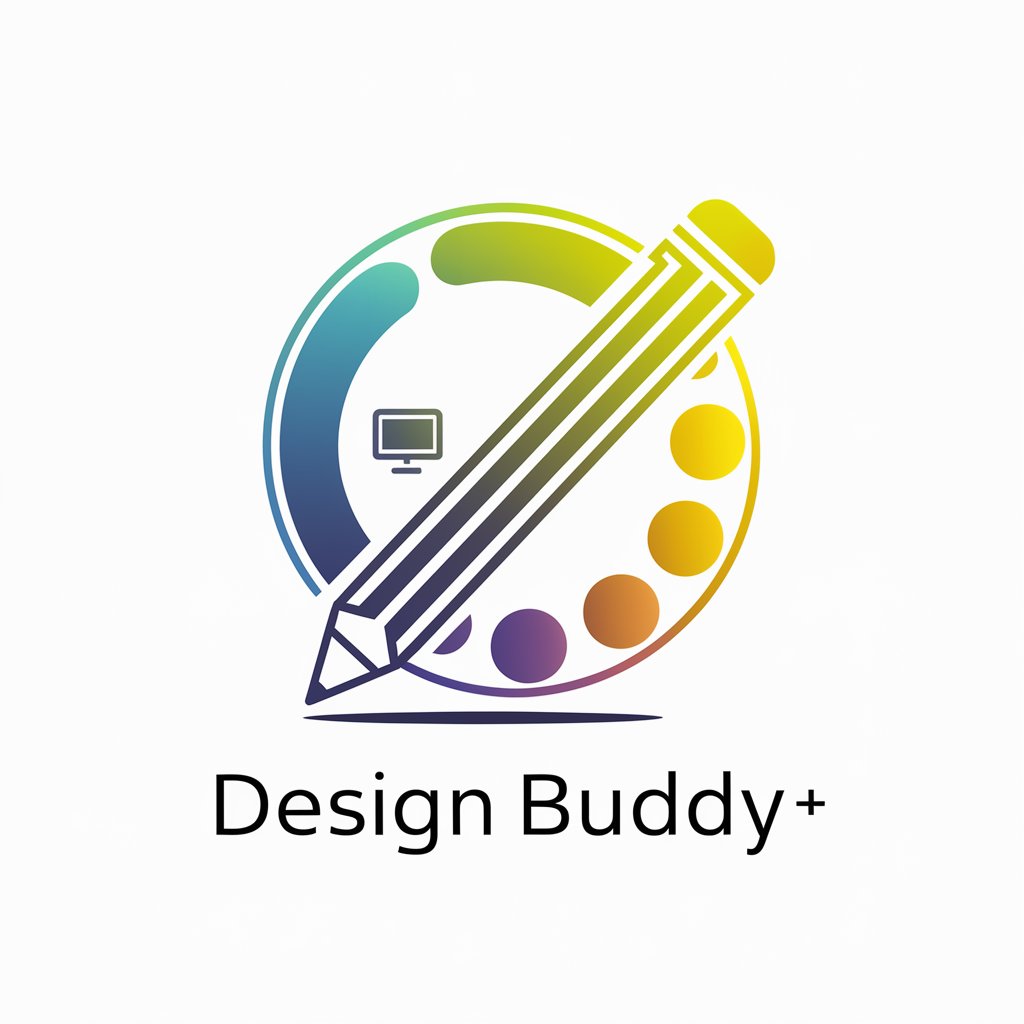
Creative Spark
Empowering Design with AI Creativity

super designer
Design smarter, not harder, with AI.

Graphic Design - DesignerGPT - DesignHelper AI
Powering Creativity with AI

Designer
Harness AI to Master Design

Graphic Design Guru
Elevate Your Designs with AI

Frequently Asked Questions about Mastering the Basics of Graphic Design
What is Mastering the Basics of Graphic Design?
It's an AI-powered tool designed to help beginners learn and master the fundamentals of graphic design through structured lessons, interactive tutorials, and real-time feedback.
How does the points system work?
The points system rewards learners for completing lessons and challenges, helping track progress and motivating continuous learning and improvement.
Can I receive feedback on my designs?
Yes, the AI provides detailed feedback on your design submissions, offering constructive criticism and suggestions for improvement.
Is there support for learning about specific design tools?
Yes, the platform includes tutorials and guides on using various design tools and software, tailored to enhance practical skills alongside theoretical knowledge.
How can Mastering the Basics of Graphic Design help with a career in graphic design?
By building a strong foundation in design principles and practical skills, learners can prepare for further studies or entry-level positions in the graphic design industry.
