Museum Visual Design - Design Tool for Museum Exhibits

Welcome to Museum Visual Design, where aesthetics meet expertise.
Crafting AI-Powered Visual Narratives for Museums
Design an exhibition panel layout for...
Create a typographic scheme for a museum exhibit focusing on...
Develop a color palette for a museum exhibit themed around...
Propose a visual design concept for an introductory panel about...
Get Embed Code
Overview of Museum Visual Design
Museum Visual Design focuses on the specialized niche of graphic design tailored specifically for museum settings. It involves the creation and refinement of exhibition panels, informational displays, and other visual elements integral to the museum experience. The primary goal is to enhance visitor engagement and understanding through thoughtful design that balances aesthetics with educational content. For instance, in designing an exhibit on ancient civilizations, Museum Visual Design would analyze artifacts, scripts, and thematic elements to develop a coherent visual narrative that guides visitors through the exhibit, employing color schemes resonant with the era, typography that reflects historical contexts, and layouts that facilitate a natural flow of information. Powered by ChatGPT-4o。

Core Functions of Museum Visual Design
Exhibition Panel Design
Example
Creating an exhibition panel for a dinosaur exhibit involves selecting fonts reminiscent of the Jurassic era, choosing colors that echo natural, prehistoric environments, and organizing content to lead visitors from general information about the Mesozoic era to specific details about different dinosaur species.
Scenario
In a natural history museum, where diverse age groups explore exhibits, panels need to be visually engaging and informative, with clear hierarchies of information to cater to varying levels of interest and understanding.
Interactive Display Design
Example
Designing an interactive display for an art museum's Impressionist painting section might involve integrating touchscreens with high-resolution images of the artworks, accompanied by interactive elements that allow visitors to explore the painting techniques and historical context.
Scenario
In an art museum, engaging visitors with the intricacies of painting techniques and the stories behind the artworks is crucial. Interactive displays can provide a deeper understanding and a more memorable experience.
Wayfinding and Signage Design
Example
Developing wayfinding and signage for a science museum involves creating a consistent visual language that helps visitors navigate through various sections, such as space, technology, and natural sciences, ensuring the design is accessible and easy to follow for all visitors.
Scenario
In a sprawling museum complex, clear and coherent signage and wayfinding systems are essential to help visitors orient themselves, plan their visit, and move between exhibits without confusion, enhancing their overall experience.
Target User Groups for Museum Visual Design
Museum Curators and Exhibit Designers
These professionals are responsible for conceptualizing and implementing museum exhibits. They benefit from Museum Visual Design by obtaining tailored design solutions that align with their exhibit themes, enhance visitor engagement, and convey information effectively.
Educational Program Coordinators
Coordinators focusing on educational content within museums rely on visually engaging materials to complement their programs. Museum Visual Design assists in creating designs that are both educational and visually stimulating, making learning more accessible and enjoyable for participants.
Museum Marketing and Communications Teams
These teams require promotional materials that are consistent with the museum's branding and current exhibits. Museum Visual Design helps in crafting visually appealing marketing materials that effectively communicate the museum's offerings and upcoming events to potential visitors.

How to Use Museum Visual Design
Start Your Free Trial
Begin by visiting yeschat.ai to access Museum Visual Design with a free trial, no login or ChatGPT Plus subscription required.
Upload Exhibit Materials
Provide images, text, or any relevant content you wish to feature in your museum exhibit. High-resolution images and detailed descriptions enhance the design process.
Define Your Design Preferences
Specify your preferences regarding layout, color schemes, and typography to ensure the design aligns with your museum's aesthetic and thematic goals.
Review Generated Designs
Examine the proposed design solutions, focusing on how they incorporate your materials and preferences to create engaging and informative panels.
Refine and Finalize
Provide feedback for any adjustments or refinements needed. Finalize the design to receive high-quality visuals ready for display in your exhibit.
Try other advanced and practical GPTs
Art & Museum Insights Expert
Unlocking the secrets of art and museums.

Virtual Museum Master
Explore Museums with AI

Museum Maven
Explore Art History with AI

Museum Caretaker
Preserve history with AI-powered care

Art Museum Explorer
Navigate Art with AI Insight

Museum Historia GPT
Empowering history through AI.

TradDocs - Trade Finance Assistant
AI-powered document discrepancy detection
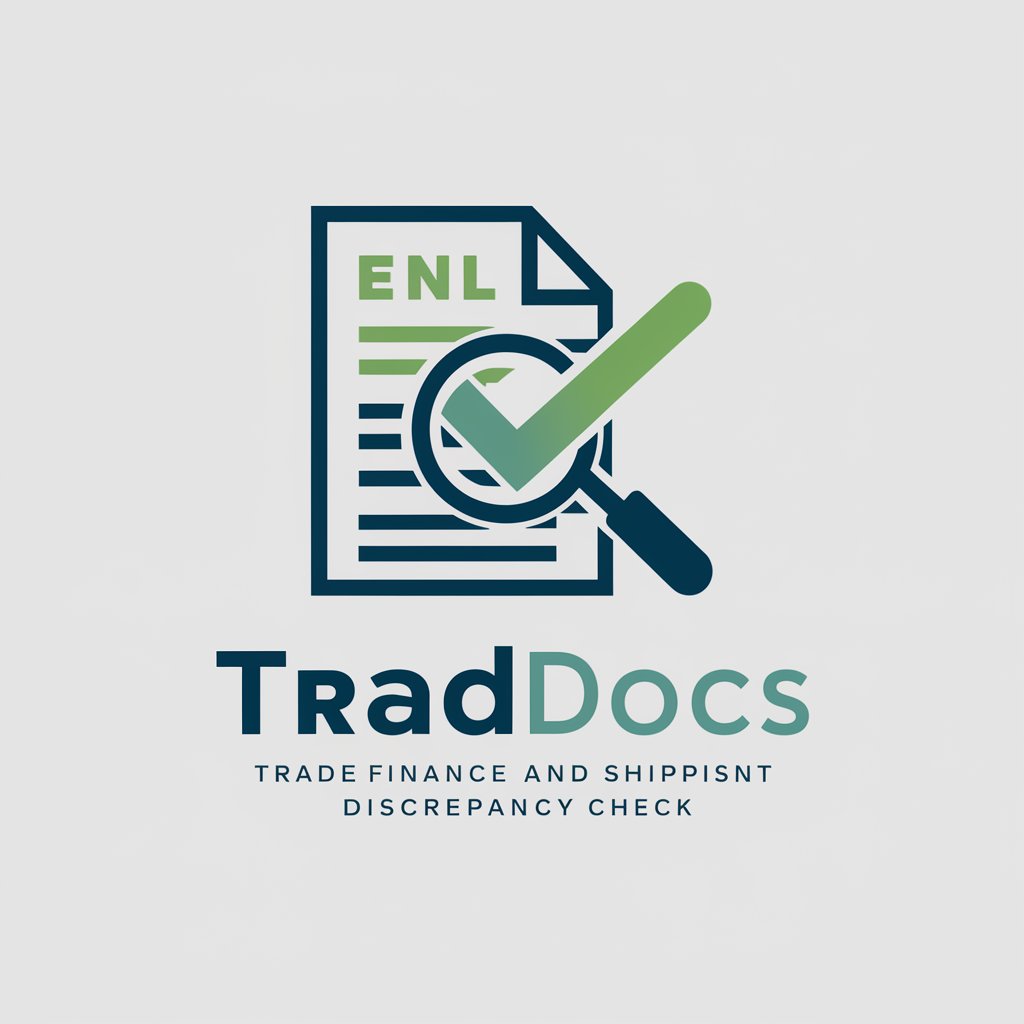
RealEstate LeadGenius - Smart Prospecting
AI-Powered Real Estate Prospecting

UnityDevProAI
Elevate Your Unity Projects with AI-Powered Guidance

Chinese wooden arch bridges
Explore Architectural Wonders with AI

Wooden toy
Elevate Your Writing with AI

A Wooden Box
Empowering Innovation with AI

Frequently Asked Questions About Museum Visual Design
What types of materials can I upload for my design?
You can upload various materials, including high-resolution images, text documents, and multimedia files, to inform the design of your museum's exhibit panels.
How does Museum Visual Design ensure my exhibit's theme is accurately represented?
Through detailed analysis of your provided materials and preferences, Museum Visual Design crafts designs that resonate with your exhibit's theme, ensuring thematic consistency across all panels.
Can Museum Visual Design handle complex exhibits with multiple themes?
Yes, it can adeptly manage complex exhibits by organizing materials and themes into coherent, visually distinct sections that guide visitors through the narrative seamlessly.
What if I need to make changes after seeing the initial design?
Museum Visual Design supports iterative refinements. You can provide feedback on the initial designs to receive revised versions that better meet your expectations.
How long does the design process take?
The duration varies based on exhibit complexity and feedback rounds but typically ranges from a few days to weeks, ensuring enough time for refinement and perfection.
