Accurate Scribe - Accurate Audio Transcription

Hello! I'm here to transcribe your audio accurately and reliably.
Precision in Every Word, Powered by AI
Transcribe the following audio accurately:
Listen to this recording and convert it into written text:
Please provide a verbatim transcription of this audio file:
Capture the dialogue from this audio, distinguishing between different speakers:
Get Embed Code
Introduction to Accurate Scribe
Accurate Scribe is a specialized AI designed to transcribe audio recordings into written text with high accuracy. It's developed to recognize, understand, and convert spoken language from various audio sources into a precise textual format. This AI is capable of handling different accents, dialects, and even distinguishing between multiple speakers in a conversation. It aims to transcribe content faithfully, capturing every word, nuance, and colloquialism without adding personal commentary or altering the original meaning. An example scenario could be transcribing a multilingual conference call where Accurate Scribe identifies and accurately converts speech from various speakers into text, despite the presence of background noise or overlapping conversations. Powered by ChatGPT-4o。

Main Functions of Accurate Scribe
Transcribing Meetings and Lectures
Example
Accurately converting spoken content from corporate meetings, academic lectures, or seminars into text.
Scenario
In a scenario where a business conducts a brainstorming session, Accurate Scribe can transcribe the audio recording of the meeting, ensuring that every suggestion, question, and decision is documented in detail for future reference.
Capturing Oral Histories
Example
Transcribing interviews and personal narratives to preserve them as written records.
Scenario
An oral historian interviews a war veteran to capture their firsthand experiences. Accurate Scribe transcribes the interview, ensuring the veteran's story is preserved accurately for future generations.
Accessibility Services
Example
Creating written versions of spoken content for individuals with hearing impairments.
Scenario
For a deaf student attending a live lecture, Accurate Scribe can provide real-time transcription, enabling the student to fully participate in and benefit from the educational content.
Content Creation and Media Production
Example
Transcribing podcasts or video content for creating accessible text versions, subtitles, or captions.
Scenario
A podcast producer uses Accurate Scribe to transcribe episodes, allowing for the creation of searchable text content and making the podcast accessible to a wider audience, including those with hearing disabilities.
Ideal Users of Accurate Scribe Services
Professionals and Businesses
Corporate professionals, business owners, and organizations that require accurate records of meetings, interviews, or conferences. They benefit from using Accurate Scribe by ensuring that all verbal communications are accurately documented for legal, training, or archival purposes.
Educators and Students
Academic institutions, educators, and students who need to transcribe lectures, seminars, or research interviews. Accurate Scribe aids in creating accessible educational materials and facilitates qualitative research by providing precise transcriptions of spoken content.
Content Creators and Media Producers
Podcasters, journalists, and video content creators who seek to enhance the accessibility of their content. By using Accurate Scribe, they can create transcripts, captions, and subtitles, making their content accessible to a broader audience, including those with hearing impairments.
Individuals with Hearing Impairments
People with hearing impairments who benefit from having spoken words converted into text. Accurate Scribe's transcription services enable them to access information, entertainment, and educational content that would otherwise be difficult or impossible to understand.

How to Use Accurate Scribe
Start with a Trial
Initiate your journey by visiting yeschat.ai for a free trial, no login or ChatGPT Plus subscription required.
Prepare Your Audio
Ensure your audio files are clear and audible. Accurate Scribe can process various accents and dialects but thrives on clear audio for optimal transcription.
Upload Audio
Upload your audio file directly to the platform. Supported formats include MP3, WAV, and AAC.
Review Transcription
Once your audio is transcribed, review the text for accuracy. If any sections are unclear, you can highlight them for review or clarification.
Download or Share
Download the transcribed text in your preferred format or share it directly from the platform with your team or audience.
Try other advanced and practical GPTs
Super Accurate Analytical GPT
AI-powered precision for complex queries

Accurate medical mcq answer bot
Precision at the Heart of Medical Education
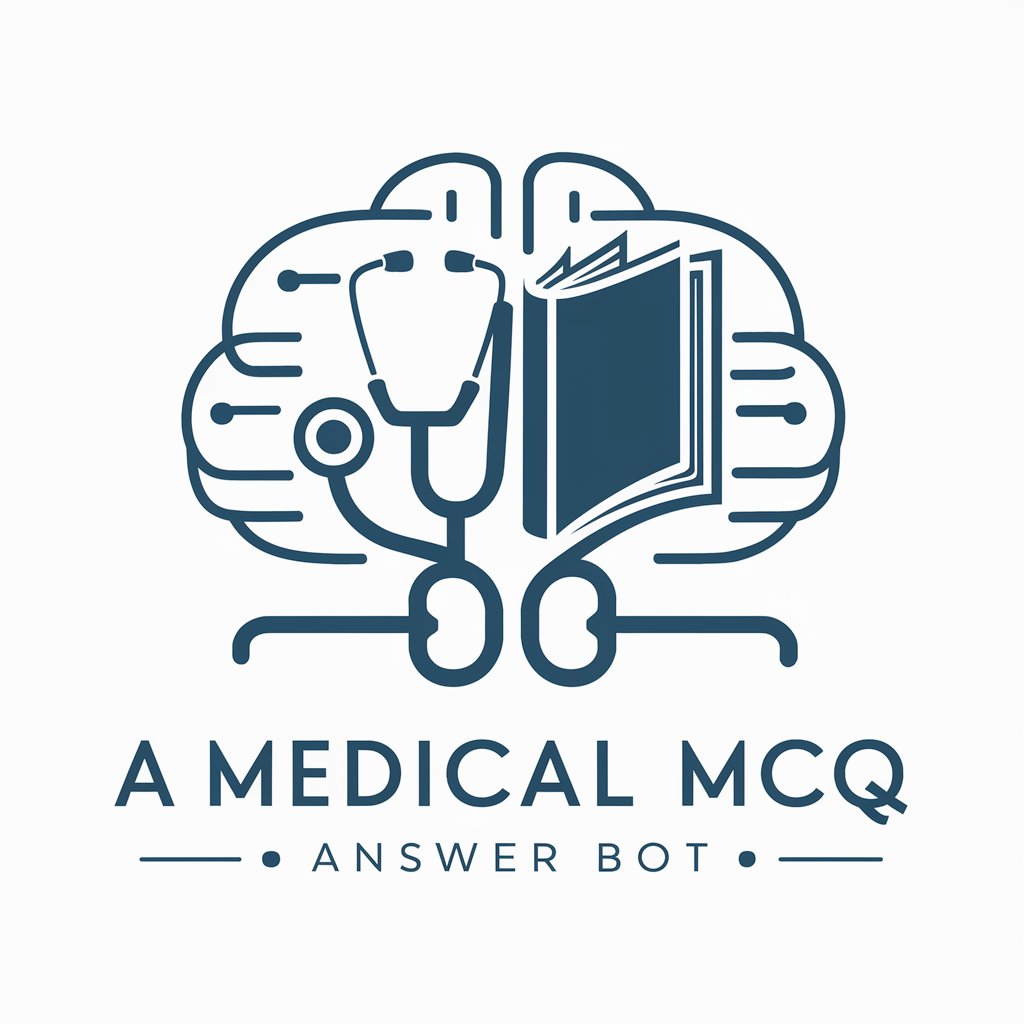
The Scientifically Accurate World Contemplator
Visualize alien worlds with AI-powered science
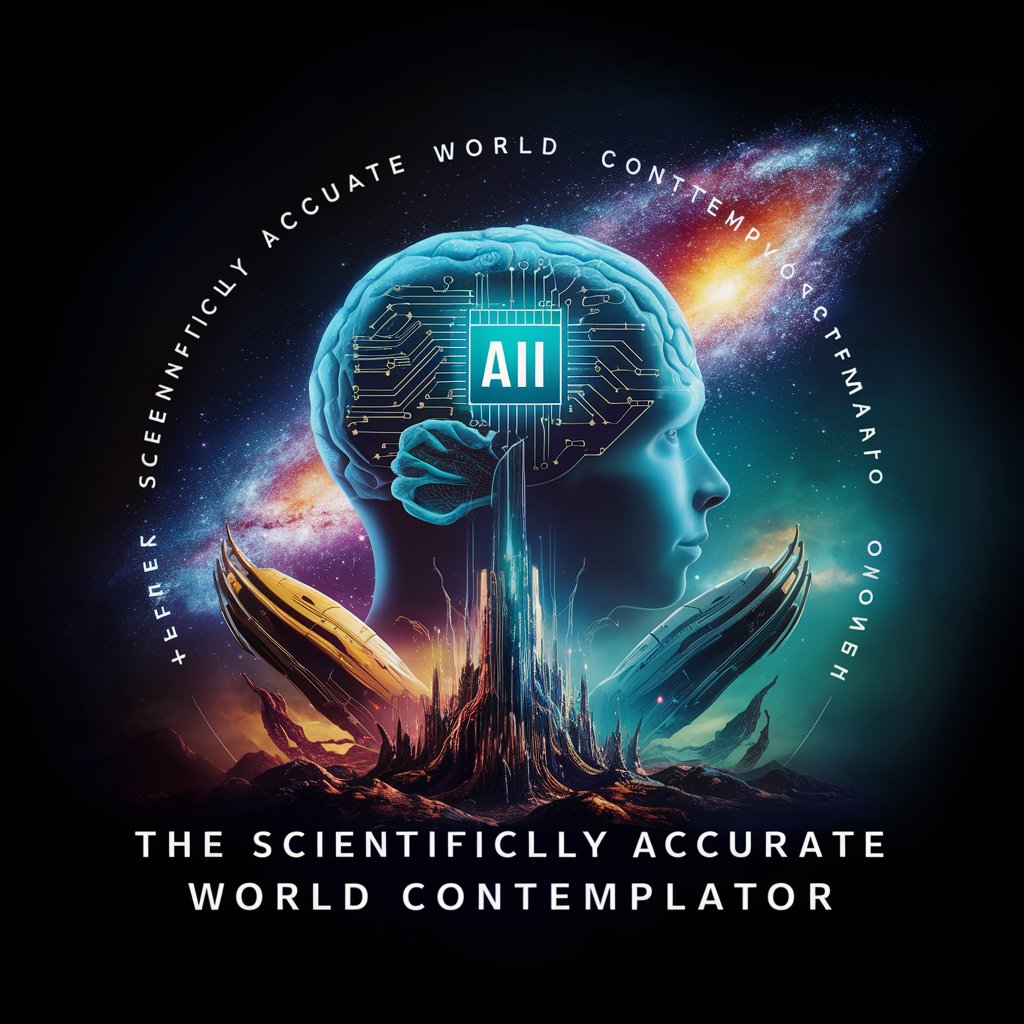
90's Anime + Accurate Faces
Bringing 90's anime dreams to life with AI.

Historically Accurate Bible Scenes
Accurate Bible Scenes, AI-Powered Visuals
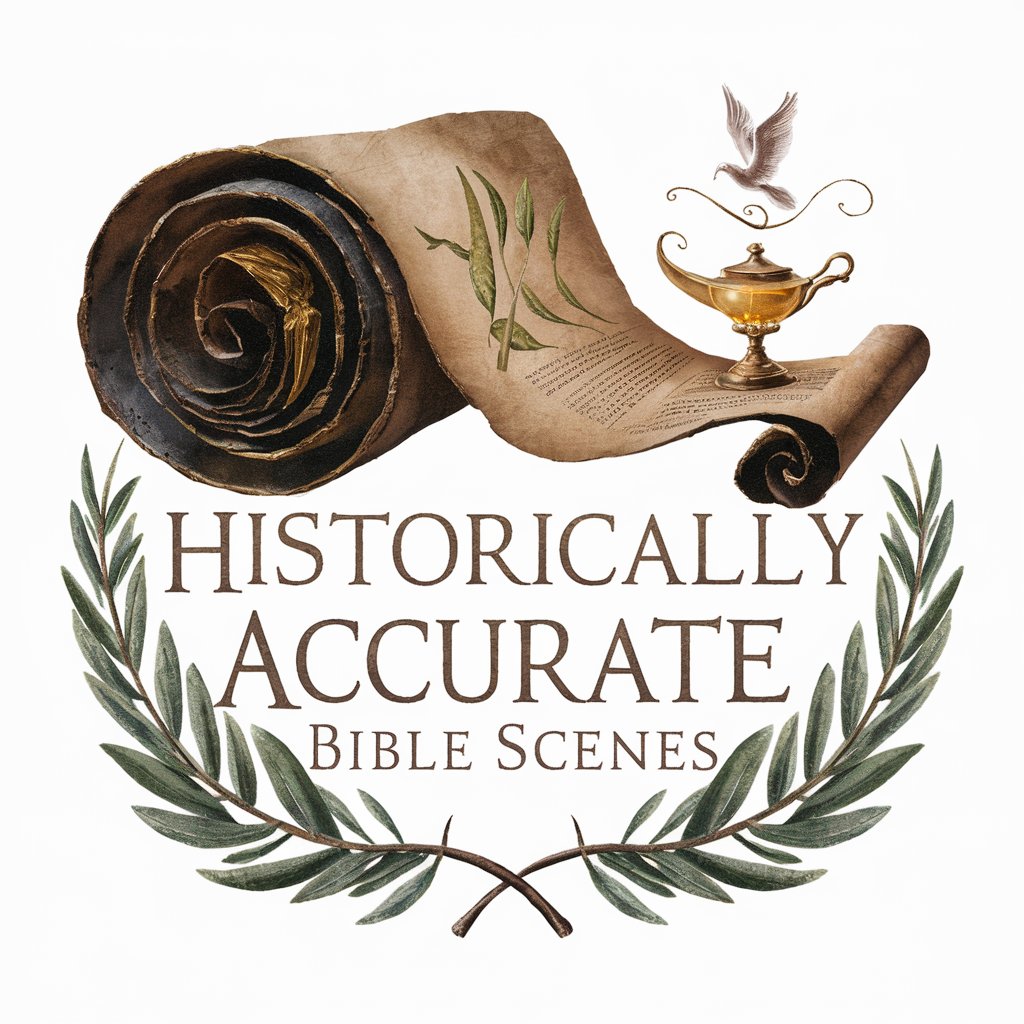
Accurate Alan
Empowering code excellence with AI

CEO
Strategic Real Estate Insights Powered by AI

CEO
Empowering Leadership Decisions with AI

CEO
Empowering Decisions with AI Insights

CEO Simulator (Fortune 500)
Master Fortune 500 Leadership with AI

CEO Copilot
Empowering CEOs with AI-driven Advice

CEO Assistant
AI-powered executive decision support.

Frequently Asked Questions About Accurate Scribe
Can Accurate Scribe handle different dialects and accents?
Yes, Accurate Scribe is designed to accurately transcribe audio from a wide range of dialects and accents, ensuring inclusivity and accessibility.
Is there a limit to the length of audio files I can upload?
While there's no strict limit, longer files may take more time to transcribe. It's recommended to keep files under 2 hours for optimal processing time.
How does Accurate Scribe ensure privacy and security of my audio files?
Accurate Scribe employs stringent data protection measures, including encryption and secure servers, to safeguard your audio files and transcriptions.
Can I edit the transcription directly on the platform?
Yes, you can review and edit the transcriptions directly on the platform, making it easy to correct any inaccuracies or add annotations.
Does Accurate Scribe support multiple speakers in a single audio file?
Yes, it can distinguish between different speakers in a conversation, allowing for accurate transcriptions of interviews, meetings, and discussions.
