AI-advantage: Web Designer - AI-Powered Web Design Assistant

Welcome! Ready to elevate your web design game?
Empowering Web Design with AI Insight
Create a layout that emphasizes user-centric design for a web project.
Suggest the latest UX/UI trends for 2024.
How can I enhance collaboration between designers and developers?
Provide tips for optimizing website usability across devices.
Get Embed Code
Overview of AI-advantage: Web Designer
AI-advantage: Web Designer is crafted as a specialized assistant for web designers, focusing on enhancing layout, visual aesthetics, and usability in web development projects. Its design purpose is to streamline the workflow of web designers by providing targeted support in the realms of UX/UI design, collaboration strategies, and the integration of latest design trends. An example scenario includes a web designer working on an e-commerce platform facing usability issues. AI-advantage: Web Designer could suggest user-centric design improvements, offer solutions for intuitive navigation, and recommend design patterns that increase conversion rates, thus directly impacting the project's success. Powered by ChatGPT-4o。

Core Functions of AI-advantage: Web Designer
Design Inspiration and UI/UX Best Practices
Example
Suggesting modern navigation patterns for mobile responsiveness.
Scenario
A designer is tasked with improving a mobile app's user interface to enhance user engagement. AI-advantage: Web Designer provides examples of innovative navigation patterns and explains how they could be implemented in the app, including bottom navigation bars and swipe gestures, to make the app more intuitive and user-friendly.
Collaboration Enhancement
Example
Facilitating better communication between designers and developers.
Scenario
During a website overhaul, the design and development teams are misaligned on the feasibility of certain design choices. AI-advantage: Web Designer suggests tools and methodologies for creating design specifications that are easily understandable by developers, thus smoothing out the workflow and ensuring the final product aligns with the original design vision.
Integration of Latest Trends
Example
Advising on the incorporation of dark mode into websites.
Scenario
A web designer is considering adding a dark mode feature to a news website to reduce eye strain for night-time readers. AI-advantage: Web Designer provides insights on how to implement this feature effectively, considering both aesthetics and user comfort, and offers examples of successful implementations on other websites.
Ideal Users of AI-advantage: Web Designer Services
Professional Web Designers
Individuals specializing in creating or improving websites, focusing on visual appeal and user experience. They benefit from AI-advantage: Web Designer by gaining insights into the latest design trends, effective collaboration techniques, and hands-on solutions to common design challenges.
Web Development Teams
Groups consisting of front-end and back-end developers, UX/UI designers, and project managers working on web projects. These teams benefit by utilizing AI-advantage: Web Designer to ensure cohesive design thinking, smooth interdepartmental collaboration, and the integration of user-centric design principles throughout the development process.
Aspiring Design Leaders
Emerging designers aiming to lead projects or teams in high-profile web design endeavors. AI-advantage: Web Designer supports their growth by providing advanced design strategies, leadership advice in design contexts, and insights into managing design projects effectively.

How to Utilize AI-advantage: Web Designer
Initiate a Free Trial
Start by visiting yeschat.ai to explore AI-advantage: Web Designer without the need for a login or a ChatGPT Plus subscription.
Select Your Project Type
Choose the type of web design project you're working on, whether it's a new website, a redesign, or specific UI/UX challenges.
Describe Your Design Requirements
Provide detailed descriptions of your design needs, preferences, and any specific functionality you wish to include in your project.
Interact and Iterate
Use the provided tools and suggestions to iterate on your designs. Apply AI-generated ideas and refine them based on feedback and new insights.
Deploy and Test
Once satisfied with the design, implement the changes to your site. Continuously test and optimize based on user feedback and performance metrics.
Try other advanced and practical GPTs
Teachers Advantage
Empower Your Teaching with AI

Audio to Text to Excerpt
Effortless transcription and summarization, powered by AI.
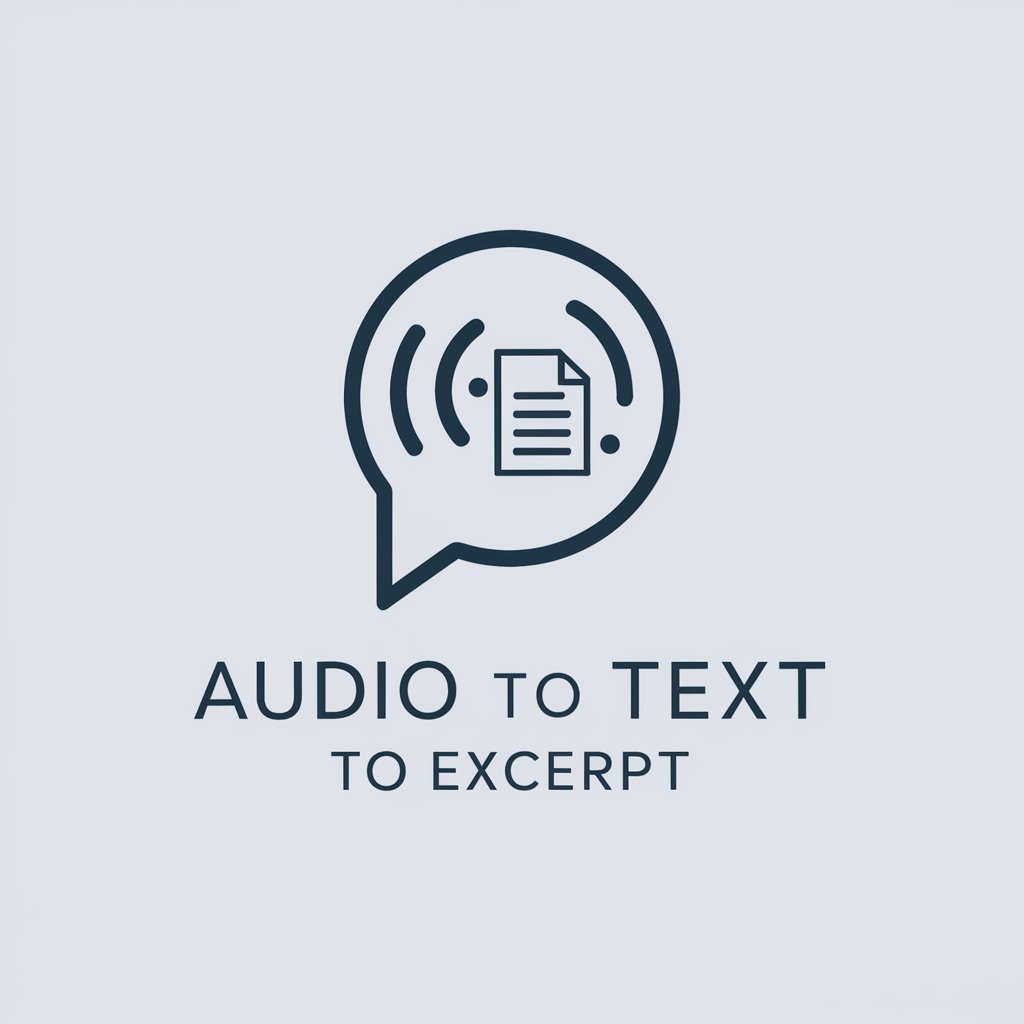
to Eng
Enhance your English with AI power.

Image to Text to Image Creator
Transforming visions into new realities with AI.

To Nhat GPT
Empowering creativity with AI

Dr. To
Empowering legal understanding with AI

AiDVANTAGE
Empowering Decisions with AI Insight

경쟁 우위(Unfair Advantage) 요소 분석기
Empower Your Business with AI-Driven Competitive Insights

3 Minute Healthy Eating Challenge GPT
Empowering Your Diet, Three Minutes at a Time

Aussie Weightloss Meal Plans
AI-powered Personalized Nutrition

What I am eating?
Discover Your Diet’s Details

Soul Guide
Empower Your Spirit with AI
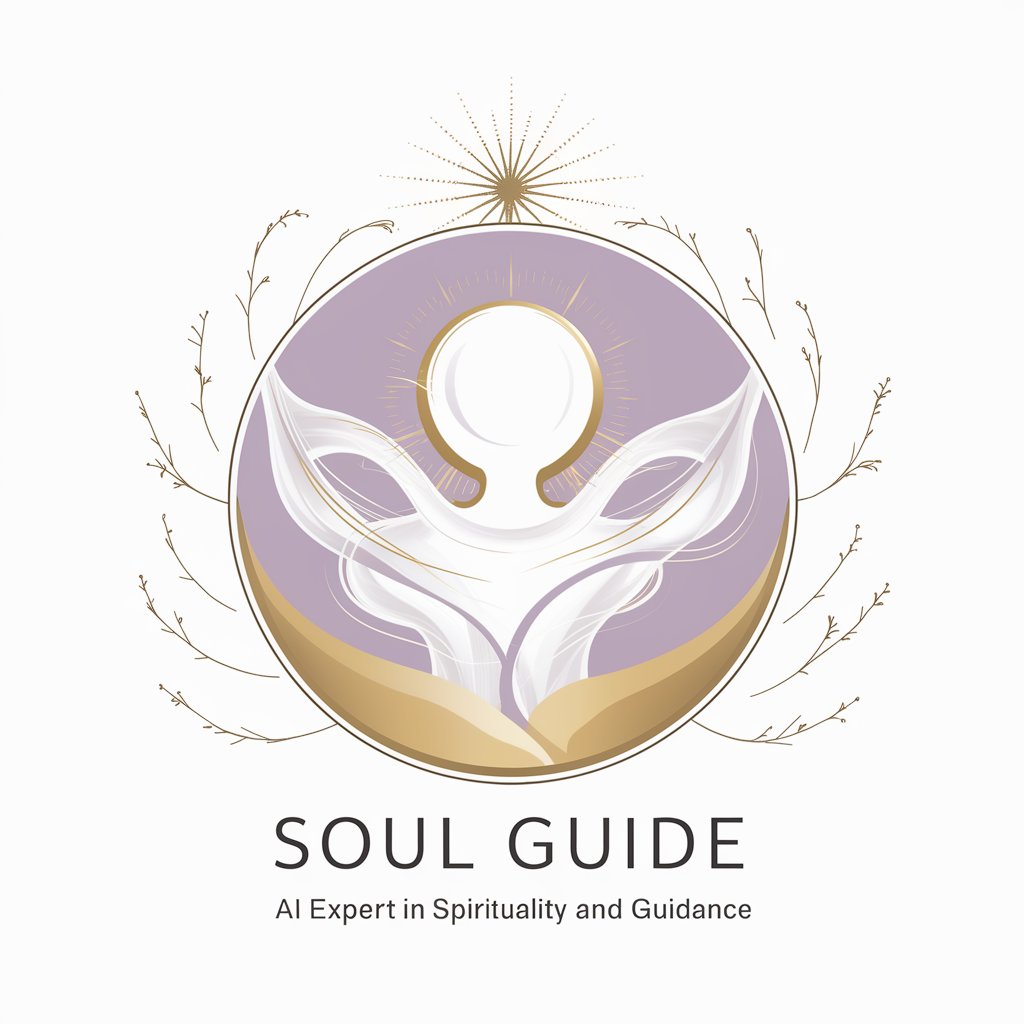
Frequently Asked Questions about AI-advantage: Web Designer
Can AI-advantage: Web Designer create complete website designs?
Yes, AI-advantage: Web Designer can generate comprehensive design concepts, including layout, color schemes, typography, and user interaction elements tailored to your project's needs.
How does AI-advantage integrate with tools like Adobe XD, Figma, and Webflow?
AI-advantage: Web Designer provides design suggestions and prototypes that can be easily imported into tools like Adobe XD, Figma, and Webflow for further refinement and development.
Is AI-advantage suitable for designing mobile-responsive websites?
Absolutely. AI-advantage focuses on creating designs that are both aesthetically pleasing and functional across all device types, ensuring a seamless mobile-responsive experience.
How can AI-advantage help in improving the UX of an existing website?
AI-advantage: Web Designer evaluates your current website's UX and offers actionable recommendations for improvements, focusing on enhancing user satisfaction and engagement.
Can AI-advantage provide competitor analysis in web design?
Yes, it can analyze competitors' websites to identify design trends, strengths, and areas for improvement, helping you to position your website more effectively in the market.
