World Clock Assistant - Accurate Global Time Info

Hello! Need the current time somewhere? Just ask!
Time, precisely synchronized worldwide.
What's the current time in...
Can you tell me the time difference between...
Is it currently daylight saving time in...
What time is it in the capital of...
Get Embed Code
Introduction to World Clock Assistant
World Clock Assistant is a specialized AI tool designed to provide accurate and up-to-date time zone information and the current time in cities or countries across the globe. It is engineered to assist users in navigating the complexities of global time differences, including adjustments for daylight saving time. The tool is particularly useful in scenarios where precise timing is crucial, such as scheduling international meetings, managing global teams, or planning travel across time zones. For example, a user planning a conference call between participants in New York, London, and Tokyo can use World Clock Assistant to find a suitable time that aligns with business hours in all three locations. Powered by ChatGPT-4o。

Main Functions of World Clock Assistant
Time Zone Conversion
Example
Converting Eastern Standard Time (EST) to Central European Time (CET).
Scenario
A user in New York needs to schedule a video conference with a client in Paris. The assistant helps by providing the current time in both cities and suggests a meeting time that fits within working hours for both parties.
Daylight Saving Time Updates
Example
Adjusting for daylight saving changes in the U.S. and Europe.
Scenario
A user is confused about whether daylight saving time will affect an upcoming flight's departure time from Chicago to London. The assistant clarifies the current time in both cities and confirms whether daylight saving time is in effect.
Global Meeting Planner
Example
Coordinating a three-way call between Sydney, San Francisco, and London.
Scenario
An event organizer is trying to find a suitable time for a planning session that accommodates participants from three different continents. The assistant analyzes time zones and suggests several time slots that are reasonable for all participants.
Ideal Users of World Clock Assistant Services
International Business Professionals
Individuals who manage global teams, negotiate with overseas clients, or frequently engage in international travel. They benefit from using the service to efficiently schedule meetings across multiple time zones, ensuring smooth communication and operation.
Virtual Event Organizers
Organizers coordinating webinars, online conferences, or virtual workshops with international attendees. They rely on the assistant to plan events at times that maximize participation from around the world.
Frequent Travelers
People who often travel across countries for leisure or business. They use the service to adjust their schedules according to different time zones, manage flight timings, and align their activities with local times at their destinations.

How to Use World Clock Assistant
Start Without Login
Access yeschat.ai for a complimentary trial, no ChatGPT Plus required or account setup necessary.
Identify Your Time Zone Query
Determine the specific city or country for which you need the current time. Being precise helps in getting accurate results.
Submit Your Query
Type in your question about the current time in the identified location directly into the chat interface.
Review the Response
Receive the current time, including any relevant daylight saving changes, promptly and accurately.
Use Advanced Queries
For complex time zone information, feel free to ask detailed questions. World Clock Assistant can handle requests involving multiple time zones, daylight saving details, and more.
Try other advanced and practical GPTs
The Climate Clock
Empowering Climate Action with AI

Polyglot Clock
Expand your world, one word at a time.

Clock Wizard
Elevate productivity with AI-powered time tracking.

我为仙
Embark on a Mystical Cultivation Journey

Soo-ah
Ignite imagination with AI-powered curiosity.

写作助手
Empowering your writing with AI

Analog & Digital Dual Time Clock
Effortlessly manage time across the globe.

Decisive Clock(我为你决策)🐲
Empowering decisions with AI

Astro clock
Unraveling the Stars with AI
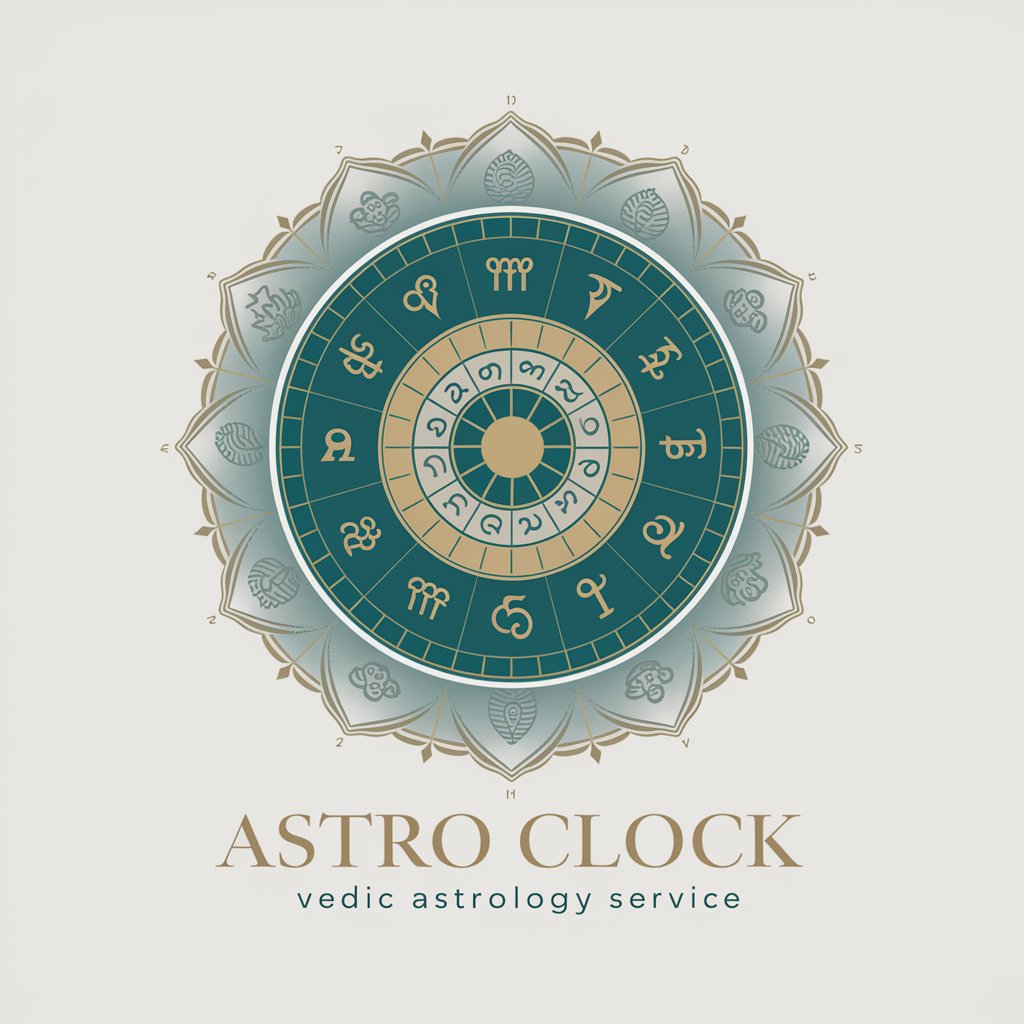
Click Up GPT
Elevating Project Management with AI Power

Troop Leader⚜️
Empowering Girl Scouts with AI

Roop
Enhance your code with AI-powered insights

Frequently Asked Questions About World Clock Assistant
Can World Clock Assistant adjust for daylight saving changes?
Yes, it automatically accounts for daylight saving time changes in regions that observe them, ensuring the time provided is always current.
How accurate is the time provided by World Clock Assistant?
The tool sources its information from reliable, up-to-date time zone databases to ensure high accuracy in the time displayed for any given location.
Is there a limit to the number of time zone queries I can make?
No, users can make unlimited time zone queries, ranging from simple current time requests to complex multi-region time zone questions.
Can I find out the time difference between two cities?
Absolutely. Specify the two cities in your query, and World Clock Assistant will provide the current time in both locations and the time difference.
Does World Clock Assistant cover all countries and cities worldwide?
Yes, it has global coverage, providing accurate time information for cities and countries across the world, including those with multiple time zones.
