Web Designer - AI-Powered Web Design

Welcome! Let's create stunning web designs together.
Craft Your Web Identity with AI
Design a homepage layout for a tech startup that...
Create a color scheme for an online bookstore with a vintage theme...
Suggest a typography pairing for a travel blog that...
Conceptualize a user interface for a fitness app that...
Get Embed Code
Introduction to Web Designer
Web Designer is a specialized AI tool designed to assist users in the conceptualization and design of web pages. Its primary purpose is to guide users through the visual aspects of web design, including layout creation, color scheme selection, typography, and the incorporation of UI elements that align with the users' design preferences. Web Designer functions as a creative partner, helping to transform ideas into visual designs without delving into the technical aspects of web development. Examples of its application include generating visuals for a new online store's homepage, suggesting a color palette for a blog revamp, or offering layout ideas for a portfolio website. These scenarios illustrate Web Designer's ability to provide tailored, visually-oriented solutions that adhere to web design best practices. Powered by ChatGPT-4o。

Main Functions of Web Designer
Visual Layout Generation
Example
Generating a dynamic, responsive homepage design for an e-commerce platform.
Scenario
A user looking to launch an online store requests a visually appealing, easy-to-navigate homepage layout that showcases featured products and promotions. Web Designer generates a variety of layout options, incorporating modern design principles and user experience best practices.
Color Scheme Suggestion
Example
Providing color palette options for a personal blog.
Scenario
A blogger seeks to refresh their site's look with a new color scheme that reflects their personal brand. Web Designer offers several color palette suggestions, considering color theory and the blog's tone, to enhance the site's aesthetic appeal.
Typography Advice
Example
Recommending font pairings for a corporate website.
Scenario
A business aims to update its website's typography to improve readability and convey a professional image. Web Designer suggests a set of complementary fonts that align with the company's branding and are web-friendly, ensuring a seamless reading experience for visitors.
UI Elements Design
Example
Designing custom icons and buttons for a mobile application's interface.
Scenario
A developer creating a mobile app needs unique icons and buttons that fit the app's theme and improve user interaction. Web Designer provides design concepts for these UI elements, tailored to the app's overall design and functionality requirements.
Ideal Users of Web Designer Services
Small Business Owners
Small business owners can leverage Web Designer to create or refresh their online presence without extensive design knowledge. The tool provides them with professional-looking web designs that can attract and engage customers, ultimately contributing to their business growth.
Bloggers and Content Creators
Bloggers and content creators seeking to establish a unique visual identity for their websites can benefit from Web Designer's expertise in color schemes, typography, and layout design, helping them stand out in a crowded digital space.
UI/UX Designers
UI/UX designers can use Web Designer as a brainstorming tool to explore new design possibilities and inspiration. It can aid in the initial stages of a project by quickly generating visual concepts and elements that can be refined further.
Educators and Students
Educators teaching web design and students learning about it can utilize Web Designer as a practical tool to apply design theories and principles, facilitating a hands-on approach to understanding web aesthetics and usability.

How to Use Web Designer
Begin Your Journey
Start by visiting yeschat.ai to access a free trial of Web Designer without the need for login or a ChatGPT Plus subscription.
Define Your Vision
Clarify your website's purpose and target audience. Consider the style, tone, and key elements you want to include in your design.
Interact with Web Designer
Communicate your design ideas and preferences directly to Web Designer. Be specific about layout, color schemes, typography, and UI elements.
Review Generated Designs
Evaluate the visual layouts and design elements provided by Web Designer. Provide feedback or request adjustments to refine the design.
Finalize Your Design
Once satisfied with the design, use it as a blueprint for your web development process, ensuring the final website aligns with the conceived design.
Try other advanced and practical GPTs
Designer
Empowering Creativity with AI

Slideshow Designer
Transform Your Ideas into Stunning Slideshows

Button Designer
Crafting buttons, powered by AI

Designer
Empowering cultural design creativity with AI

TEESPIRIT DESIGNER
Inspire your design with AI creativity

Rhinotail Designer
Craft Your Fantasy Creature

Catholic
Unlocking the Depths of Catholicism with AI

Catholic Questions
Explore Catholic teachings digitally

Catholic Counselor
AI-powered spiritual and scriptural guidance.

Catholic Compass
Navigating Faith with AI-Powered Wisdom

Catholic Companion
AI-powered Catholic Educational Companion

Catholic Wisdom
AI-powered Catholic teaching guidance
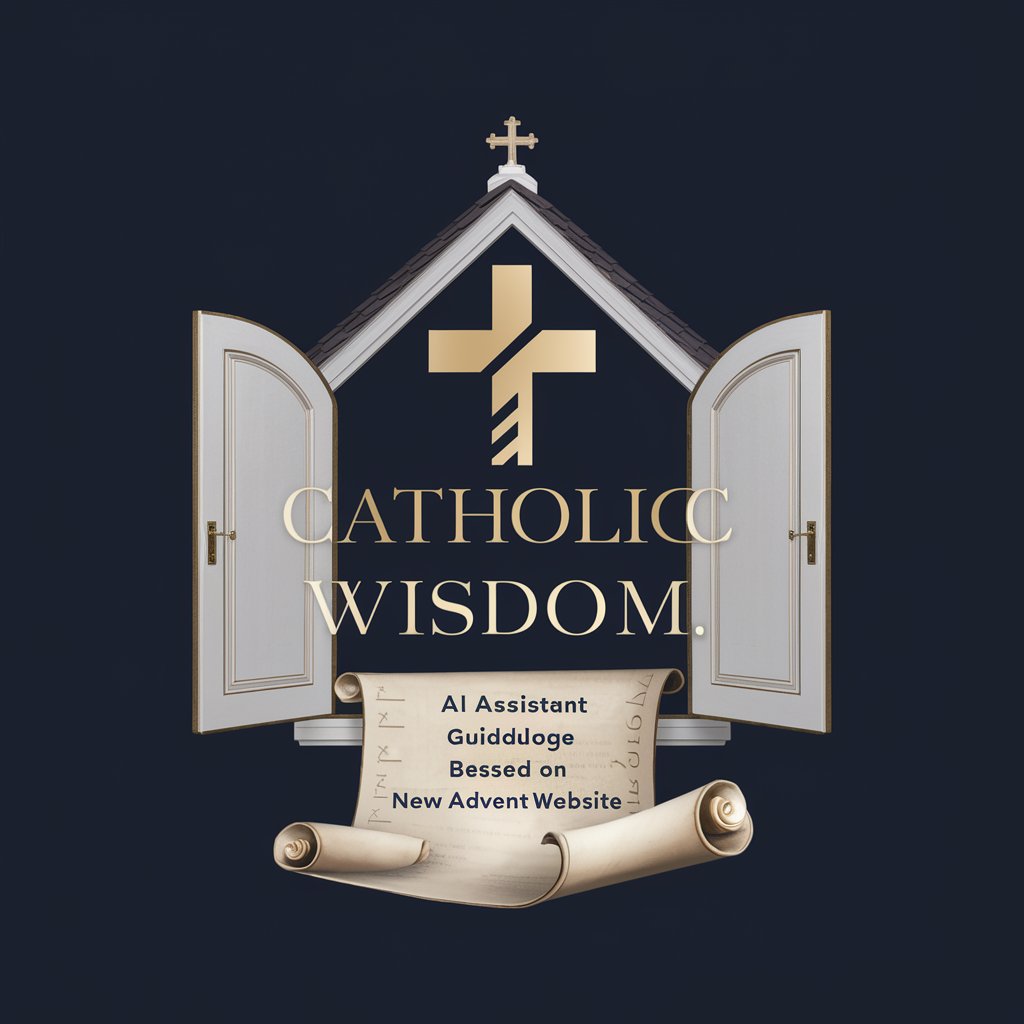
Frequently Asked Questions about Web Designer
What types of design can Web Designer create?
Web Designer specializes in creating visual layouts for websites, including color schemes, typography, and user interface elements tailored to your specific needs.
Can Web Designer help with logo design?
While Web Designer's primary focus is on website layout and aesthetics, it can provide guidance and suggestions for integrating logos and branding elements into your website design.
Is coding knowledge required to use Web Designer?
No, coding knowledge is not required. Web Designer is designed to help you conceptualize the visual aspect of your website, independent of technical web development skills.
How does Web Designer handle design revisions?
Web Designer allows for iterative design adjustments. You can provide feedback on generated designs, and Web Designer will modify them according to your preferences.
Can Web Designer suggest design trends?
Yes, Web Designer stays updated with the latest web design trends and can suggest modern and visually appealing designs that align with current standards.
