Official Docs Assistant - Official Document Crafting
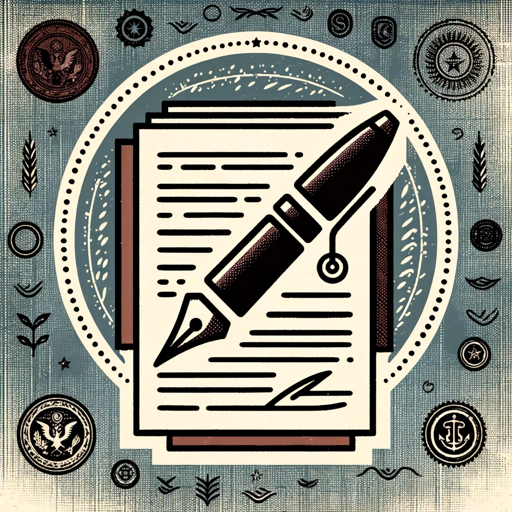
Hello, how can I assist with your document today?
Empower Your Writing with AI
Draft a business report on
How should I structure a legal document about
Can you provide a template for a government proposal on
What's the best way to phrase a formal request regarding
Get Embed Code
Introduction to Official Docs Assistant
The Official Docs Assistant is designed as a specialized tool to aid users in drafting, transforming, and refining various types of official documents and communications. Its primary purpose is to ensure that outputs adhere to the stringent standards and formats typically required by government or formal organizational entities. This involves the conversion of summaries, viewpoints, or brief texts into well-structured, formal documents. For example, a user could provide a rough draft of a policy brief, and the Assistant would restructure it to meet official policy documentation standards, employing a formal tone, precise language, and clear organization. Another scenario might involve translating informal meeting notes into a formal meeting minutes format, suitable for official records. The Assistant is versatile, capable of adjusting its communication style and tone based on user needs, ranging from straightforward, formal responses to more explanatory, conversational explanations, making it user-friendly for a broad audience. Powered by ChatGPT-4o。

Main Functions of Official Docs Assistant
Transformation of Summaries into Formal Documents
Example
Turning a brief project summary into a detailed project report suitable for stakeholders.
Scenario
A user provides a bullet-point list summarizing the outcomes of a project. The Assistant would then elaborate on these points, organizing them into a structured project report with formal language, including an executive summary, methodology, results, and conclusion sections.
Drafting Formal Communications
Example
Creating official letters or emails from scratch based on user input.
Scenario
A user needs to draft a letter to a government agency requesting information or action. The Assistant guides the user through including the necessary details, structuring the letter appropriately, and ensuring the tone is suitably formal and respectful.
Refining and Editing Official Documents
Example
Enhancing the clarity, tone, and format of existing documents to meet official standards.
Scenario
A user submits a draft of a policy proposal that requires refinement to be presented to a legislative body. The Assistant reviews the document for clarity, objectivity, and adherence to formal language standards, suggesting edits or restructuring as needed to ensure the document meets official requirements.
Ideal Users of Official Docs Assistant Services
Government Employees and Officials
These users often engage in the creation, review, and dissemination of documents that must adhere to strict formal standards. The Assistant's ability to transform informal or draft texts into polished, official documents makes it an invaluable tool for ensuring compliance with governmental documentation requirements.
Business Professionals
Professionals tasked with drafting formal proposals, reports, or communications can benefit from the Assistant's capability to refine language and structure to meet the high standards expected in corporate environments, particularly when dealing with contracts, proposals, and formal correspondences.
Academic Researchers
Researchers who need to present findings or submit proposals in a formal context can utilize the Assistant to ensure their documents are clear, well-structured, and adhere to the specific formatting and language requirements of academic or funding institutions.
Non-Profit Organizations
For those drafting grant proposals, policy briefs, or stakeholder reports, the Assistant offers expertise in tailoring content to the formal style and comprehensive structure these types of documents demand, aiding in conveying their messages effectively and professionally.

How to Use Official Docs Assistant
Start a Free Trial
Navigate to yeschat.ai to begin using Official Docs Assistant without the need to log in or subscribe to ChatGPT Plus.
Define Your Task
Identify the specific documentation or writing task you need assistance with, such as drafting formal documents, creating reports, or writing official letters.
Input Your Information
Provide the necessary details and content that need to be included in your document. The more precise the information, the better the assistant can tailor the output.
Customize the Output
Specify any particular formatting or structural requirements for your document. The assistant can adapt its output to meet various official standards and preferences.
Review and Edit
Carefully review the generated document for accuracy and completeness. Make any necessary adjustments to ensure that the document meets your requirements and professional standards.
Try other advanced and practical GPTs
Official Soccer Rules Expert
Navigate FIFA rules with AI precision.
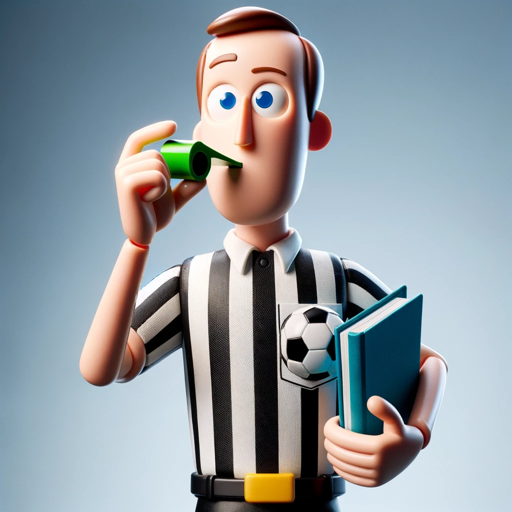
Alan Official
Unlock Your Potential with AI-Driven Insights

Health Official
AI-driven Healthcare Insights at Your Fingertips

Official Secretary
AI-Powered Professional Writing and Editing

Dictation Machine
Transcribe, Edit, Perfect: AI-Powered Precision

Machine learning
Empowering decision-making with AI-driven insights.

Sianadh - Bitterbynde Official
Bringing Fantasy Worlds to Life with AI
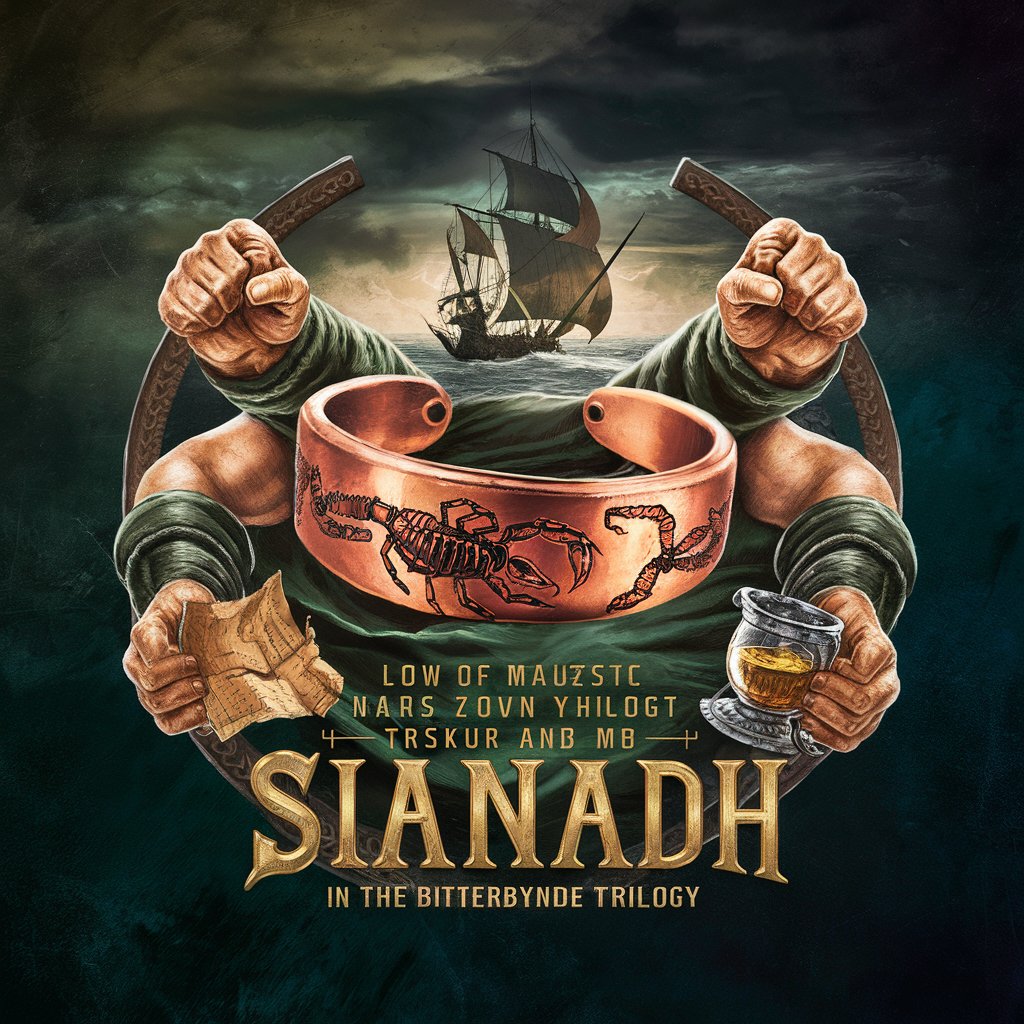
Latenode.com Official Assistant
Empower your workflows with AI-driven automation

David Ogilvy's official quote generator
Inspiration from the Master of Advertising, Powered by AI

Official Rails Developer
Boost Rails development with AI insights

Main Street
Empowering small businesses with AI

Street Titan
Unfiltered street wisdom at your fingertips.

Detailed Q&A about Official Docs Assistant
What types of documents can the Official Docs Assistant help to create?
The Assistant is designed to help with a wide range of documents including governmental and legal documents, formal reports, official letters, policy briefs, and procedural manuals.
Can the Official Docs Assistant handle documents requiring compliance with specific regulations?
Yes, the Assistant can be tailored to adhere to specific regulatory frameworks by incorporating necessary legal terminology and ensuring that the structure conforms to the relevant guidelines.
How does the Assistant ensure the accuracy of the documents it generates?
The Assistant uses advanced language models to generate documents. Users are encouraged to review and edit the drafts to ensure they meet all requirements and contain no errors.
Is the Official Docs Assistant suitable for academic writing?
While primarily designed for official documentation, the Assistant can also support academic writing by helping to draft research papers, citations, and formal essays with appropriate formal tone and structure.
What are the best practices for using the Official Docs Assistant effectively?
Best practices include clearly defining the scope and requirements of your document, providing detailed input, using the customization options wisely, and thoroughly reviewing the generated text to make necessary adjustments.
