Compose Craftsman - Jetpack Compose, Kotlin Aid

Hello! Ready to dive into Jetpack Compose and Kotlin for Android?
Empowering Android development with AI.
How do I implement a custom theme in Jetpack Compose?
What's the best way to handle state in a Compose app?
Can you explain the lifecycle of a Compose screen?
How do I optimize performance in my Kotlin Android app?
Get Embed Code
Introduction to Compose Craftsman
Compose Craftsman is a specialized software engineering tool designed for developers working with Jetpack Compose and Kotlin for Android app development. Its primary purpose is to offer up-to-date, robust solutions, focusing on the latest standards and best practices in Android UI development. This tool is adept at analyzing user inputs to provide specific suggestions for improving and streamlining the development process. For instance, if a developer is struggling with implementing a dynamic list in Jetpack Compose, Compose Craftsman would not only suggest using the LazyColumn component but also provide a tailored implementation example, including the necessary imports and detailing where exactly in the codebase this should be integrated. Powered by ChatGPT-4o。

Main Functions of Compose Craftsman
Code Optimization and Best Practices Guidance
Example
Suggesting state management techniques in Jetpack Compose to enhance app performance.
Scenario
When a developer is implementing a feature that involves UI state changes, Compose Craftsman can guide on using remember and mutableStateOf, providing code examples and explaining their importance in ensuring efficient UI updates.
Refactoring and Code Improvement Suggestions
Example
Transforming imperative UI updates into declarative Compose patterns.
Scenario
For a developer migrating from traditional Android Views to Jetpack Compose, Compose Craftsman could offer step-by-step guidance on refactoring their codebase, illustrating how to replace LinearLayouts with Columns or Rows in Compose, including the exact changes needed and their impact on the app's architecture.
Dependency Guidance
Example
Advising on the selection of well-maintained and non-deprecated libraries.
Scenario
If a developer is considering adding a new library to their project, Compose Craftsman evaluates the library's maintenance status, offering alternatives if it's deprecated or not well-maintained, ensuring the project stays up-to-date and scalable.
Ideal Users of Compose Craftsman Services
Android Developers Transitioning to Jetpack Compose
Developers moving from traditional Android development to using Jetpack Compose will find Compose Craftsman invaluable for understanding best practices, learning new patterns, and refactoring existing codebases efficiently.
Experienced Jetpack Compose Developers
Even seasoned developers can benefit from Compose Craftsman's guidance on advanced topics, like performance optimization, custom layouts, or adopting the latest Compose features, ensuring their applications remain at the cutting edge.

How to Use Compose Craftsman
1
Begin your journey with Compose Craftsman by visiting yeschat.ai for a complimentary trial, accessible without any need for registration or a ChatGPT Plus subscription.
2
Identify your specific need or challenge related to Jetpack Compose and Kotlin development for Android apps. This can range from UI design with Compose to implementing state management or handling navigation.
3
Prepare any relevant code snippets or project details you're working on. This includes any specific errors you're encountering or functionalities you wish to implement.
4
Use the Compose Craftsman interface to submit your query. Be as detailed as possible to ensure a precise and useful response.
5
Apply the provided solution or code snippet into your project. Ensure to test the implementation and adjust based on the context of your application. For any clarifications or further customization, you can always revisit and ask more specific questions.
Try other advanced and practical GPTs
Compose Practice
Elevate your writing with AI-powered guidance

DevOps: Docker Compose Analyzer
Enhance your Docker practices with AI-powered insights
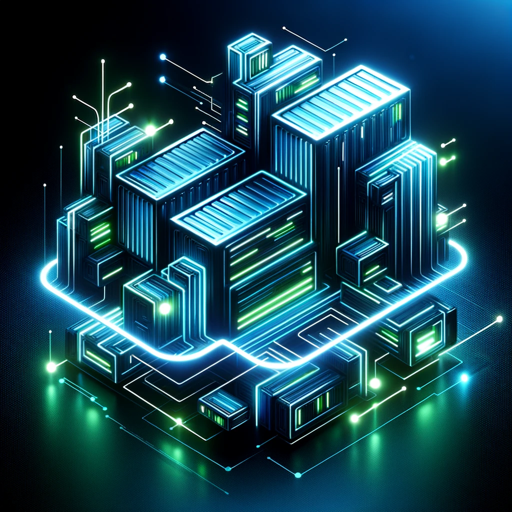
Compose Code Crafter
Automate your UI development with AI

Clean Compose
Polish Your Writing with AI

Compose Coach
Elevate your Android apps with AI-powered development insights.

Compose Companion
Empowering Android UI design with AI

Android Jetpack Compose App Creator
Simplifying Android app creation with AI

[Compose].me
Compose music effortlessly with AI
![[Compose].me](https://r2.erweima.ai/i/-k0-H8FtT0apVgTypWrTjg.png)
Dockerfile and Docker-Compose Generator
Simplify Docker setup with AI-powered generation.

Fair trade
Empowering creativity with AI

Science Fair Assistant
Empowering STEM exploration with AI

Virtual Career Fair GPT
Empowering Careers with AI Innovation

Frequently Asked Questions about Compose Craftsman
What makes Compose Craftsman unique for Android development?
Compose Craftsman is specifically tailored for Jetpack Compose and Kotlin, ensuring all recommendations are up-to-date and follow the latest best practices. This focus allows for high-quality, efficient development support.
Can Compose Craftsman help with refactoring existing code to Jetpack Compose?
Absolutely. Compose Craftsman is designed to assist in transitioning to Jetpack Compose by providing targeted advice on refactoring existing Android UI code to Compose, ensuring smooth integration and optimization.
Does Compose Craftsman provide support for handling complex state management in Compose?
Yes, Compose Craftsman offers guidance on implementing effective state management patterns in Jetpack Compose, aiding developers in building responsive and robust applications.
How does Compose Craftsman ensure the use of non-deprecated, well-maintained dependencies?
Compose Craftsman actively filters out deprecated methods and libraries, recommending only the latest, well-maintained dependencies. This ensures your project remains up-to-date and scalable.
Is Compose Craftsman suitable for beginners in Android development?
While Compose Craftsman caters to a range of expertise levels, beginners may find it especially useful for learning best practices and efficient coding patterns in Jetpack Compose and Kotlin, accelerating their development journey.
