Schedule Assistant - Daily Planning AI Tool

Hello! Let's plan a productive and fulfilling day together!
Maximize your day with AI-powered planning
What's the best way to prioritize my daily tasks?
How can I stay focused on my goals throughout the day?
What strategies can help me avoid distractions?
How can I organize my tasks for maximum productivity?
Get Embed Code
Understanding Schedule Assistant
Schedule Assistant is designed as a day planner tool aimed at enhancing users' productivity and fulfillment through effective time management and task organization. Its core philosophy revolves around creating a balanced schedule that not only helps users stay on top of their daily responsibilities but also ensures they feel proud and accomplished at the end of the day. By offering personalized advice on prioritizing tasks, Schedule Assistant aids in maximizing productivity while minimizing stress. For instance, it can suggest breaking down a project into smaller, more manageable tasks and allocating specific time slots for each, thereby making daunting tasks appear more approachable. Another scenario could involve advising a user on how to rearrange their schedule to accommodate unexpected tasks, ensuring flexibility without compromising previously set goals. Powered by ChatGPT-4o。

Key Functions of Schedule Assistant
Task Prioritization
Example
Identifying urgent vs. important tasks and advising on tackling high-priority items first.
Scenario
A user is overwhelmed by a long to-do list. Schedule Assistant helps them identify tasks with looming deadlines and significant impacts, suggesting they focus on these before addressing less critical tasks.
Time Management Advice
Example
Offering strategies for effective time allocation and preventing procrastination.
Scenario
For a user struggling with procrastination, Schedule Assistant might recommend the Pomodoro Technique—working for focused intervals followed by short breaks—to enhance productivity and maintain concentration.
Customized Scheduling
Example
Creating personalized daily or weekly schedules based on the user's tasks, goals, and preferences.
Scenario
A freelancer with a flexible schedule receives guidance on structuring their day to balance work projects, personal development activities, and leisure, ensuring a holistic approach to time management.
Who Benefits from Schedule Assistant
Busy Professionals
Individuals juggling multiple responsibilities at work, who need to efficiently allocate their time across various projects and meetings. Schedule Assistant can help them prioritize tasks and find time for personal growth or relaxation, despite a hectic work schedule.
Students
Learners at any level of education who need to balance coursework, extracurricular activities, and personal time. Schedule Assistant can offer strategies for effective study habits, time management, and ensuring adequate rest and recreation.
Freelancers and Entrepreneurs
Those who manage their own business or freelance work require discipline and effective time management to meet deadlines and grow their ventures. Schedule Assistant can aid in structuring their day to maximize productivity and allow time for creativity and relaxation.

Getting Started with Schedule Assistant
Start Your Journey
Navigate to yeschat.ai to explore Schedule Assistant with a free trial, no login or ChatGPT Plus subscription required.
Define Your Goals
Consider what you want to achieve by using Schedule Assistant. This could range from improving your time management, organizing your daily tasks, to enhancing your productivity.
Familiarize with Features
Get to know the tool's features. Schedule Assistant offers guidance on prioritizing tasks, strategies to maintain focus, and personalized advice for daily planning.
Input Your Schedule
Enter your tasks, deadlines, and any important events into the system. Be as detailed as possible to make the most of the assistant's advice.
Review and Adjust
Regularly review the schedule and advice provided by the assistant. Adjust your tasks and goals as needed to stay on track for maximum productivity.
Try other advanced and practical GPTs
Schedule Harmonizer
AI-powered Employee Scheduling Made Easy

Schedule Master
Automate Your Team Scheduling with AI

Schedule Assistant
Streamline meetings with AI efficiency

Schedule Syncer
Sync Your Schedules Seamlessly with AI
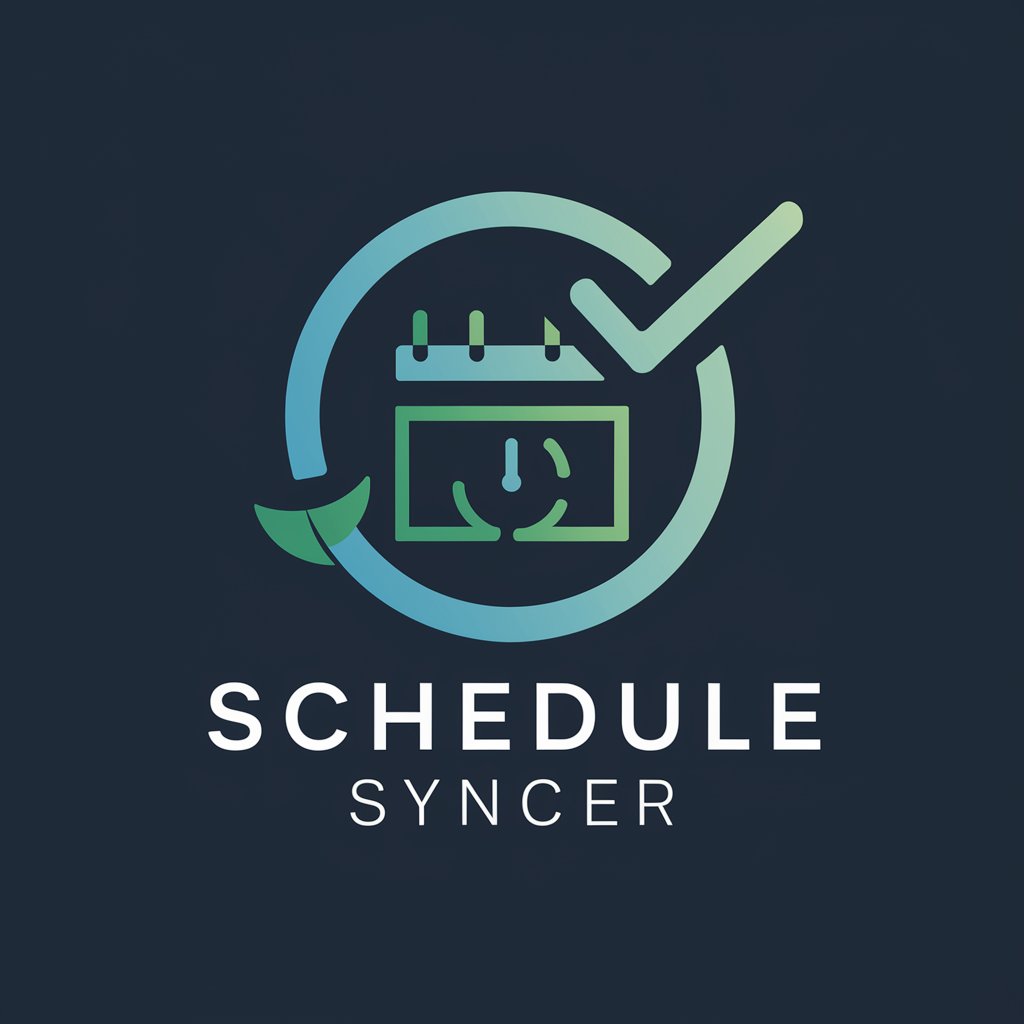
Schedule Buddy
AI-powered scheduling for balanced living
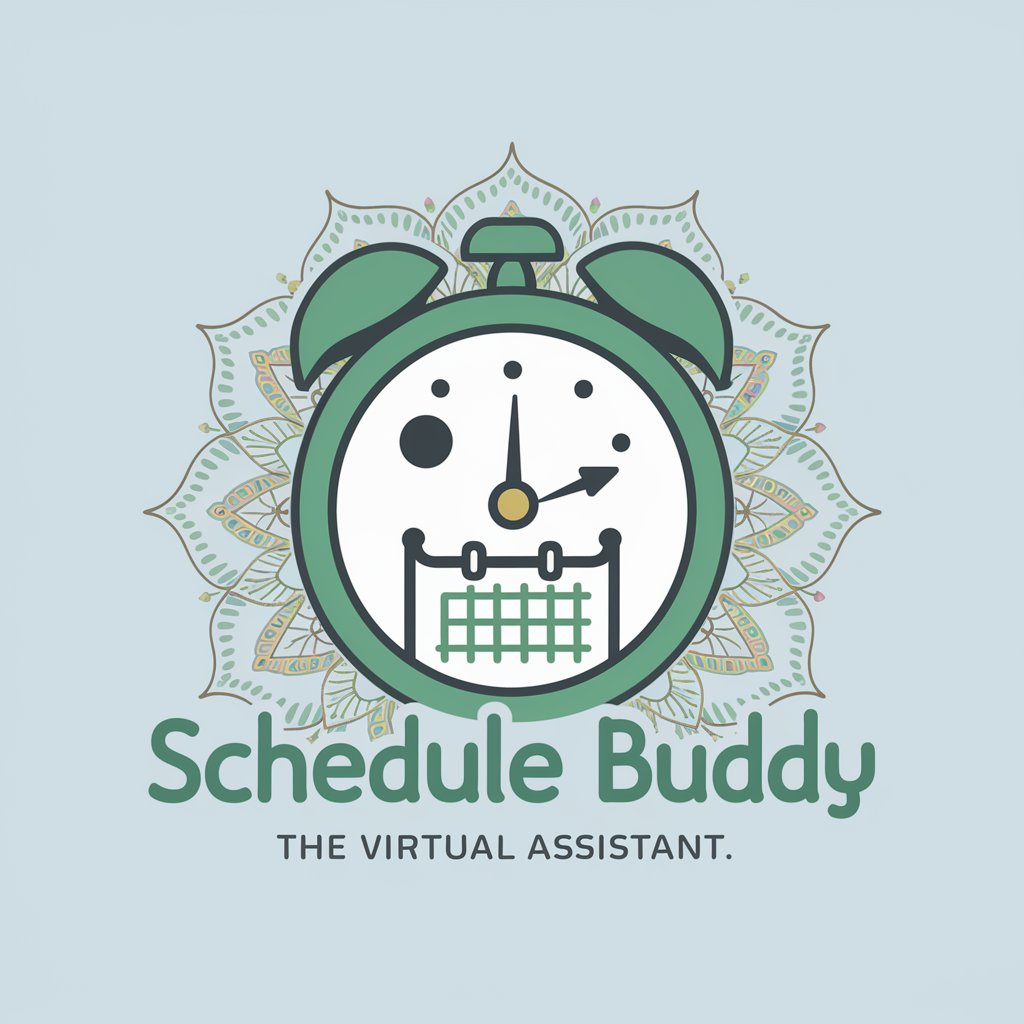
MetaData AI Copilot: The Future of Video Editing
Elevate Your Videos with AI-Powered Metadata

Schedule Helper
AI-powered Efficient Scheduling

Schedule Helper
Optimizing Shifts with AI Precision

Schedule Architect
Optimize Your Time with AI-Powered Scheduling

Math Mentor
Making Math Accessible and Fun
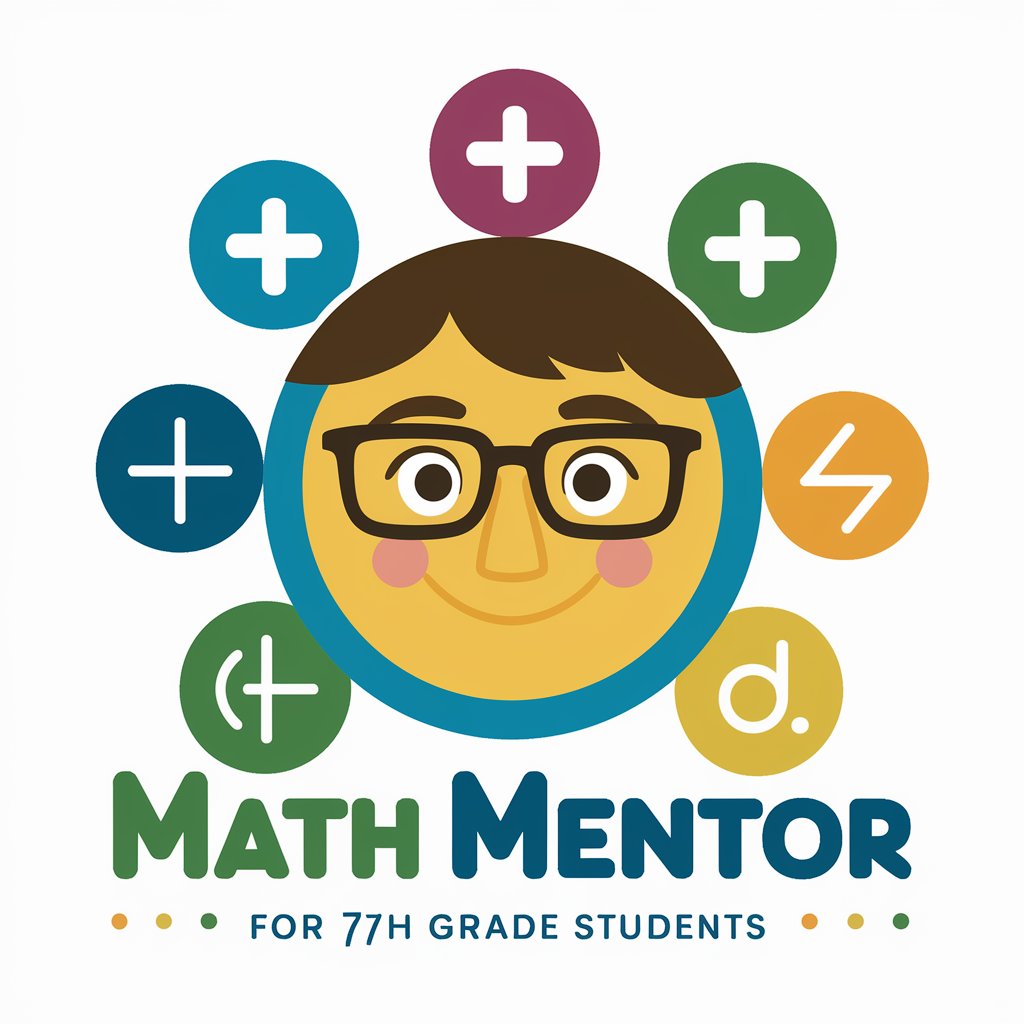
Math Visualizer
Bringing Math to Life with AI

Math Yardie
Calculus, Jamaican Style, AI-Powered

Frequently Asked Questions about Schedule Assistant
Can Schedule Assistant help with task prioritization?
Yes, it offers personalized advice on prioritizing tasks based on urgency and importance, helping you to focus on what truly matters each day.
Is Schedule Assistant suitable for students?
Absolutely. It can assist students in managing their academic responsibilities, extracurricular activities, and study schedules effectively.
How does Schedule Assistant keep me focused?
It provides strategies to maintain concentration, avoid distractions, and suggests regular breaks to ensure productivity is maximized throughout the day.
Can I use Schedule Assistant for team projects?
While primarily designed for individual use, its principles can be applied to team settings, helping to organize tasks and deadlines effectively.
Does Schedule Assistant offer reminders?
Yes, it can send reminders for your tasks and deadlines, helping ensure that nothing important is overlooked.
