Schedule Assistant - AI-Powered Scheduling

Hello! How can I assist you with your scheduling needs today?
Streamline meetings with AI efficiency
Can you please provide your available time slots for the next week?
What are your preferred working hours for scheduling meetings?
Do you have any specific dates or times you need to avoid?
Would you prefer morning or afternoon meetings?
Get Embed Code
Overview of Schedule Assistant
Schedule Assistant is a specialized tool designed to streamline the process of scheduling 1:1 meetings. Integrated with Google and Outlook calendars, it focuses on coordinating appointments while respecting individual preferences such as time zones, working hours, and meeting duration limits. One key aspect is its capability to prevent scheduling beyond four consecutive hours, promoting a balance between meetings and other work. For example, if Alex in New York wishes to schedule a meeting with Jamie in London, Schedule Assistant would consider both parties' time zones, ensuring the meeting is set during their mutual working hours. Powered by ChatGPT-4o。

Core Functions of Schedule Assistant
Time Zone Alignment
Example
When Alex in Tokyo wants to schedule a meeting with Maria in Berlin, the tool automatically suggests times that are suitable for both time zones, avoiding early morning or late-night slots for either party.
Scenario
Cross-continental collaborations between team members in different time zones.
Working Hours Respect
Example
If John, who prefers to start his workday at 10 AM, needs to meet with Emma, who finishes her day by 4 PM, Schedule Assistant will only suggest times between 10 AM and 4 PM for their meeting.
Scenario
Scheduling within individual work hour preferences, especially useful in flexible work environments.
Meeting Duration Control
Example
For a team lead, Sam, who has multiple back-to-back meetings, Schedule Assistant ensures that no single day is booked with more than four consecutive hours of meetings, allocating time for other tasks and breaks.
Scenario
Preventing meeting overload for professionals with heavy meeting schedules.
Target User Groups for Schedule Assistant
Remote and Global Teams
Professionals working in global companies with team members spread across different time zones will find the time zone alignment feature particularly beneficial, ensuring efficient and considerate scheduling.
Freelancers and Consultants
Individuals with flexible working hours or those managing multiple clients, such as freelancers and consultants, can greatly benefit from Schedule Assistant's ability to respect personal work hours while efficiently coordinating meetings.
Busy Executives
Executives and managers with dense schedules can utilize Schedule Assistant to manage their time effectively, preventing meeting fatigue by limiting the number of consecutive meeting hours and ensuring time for strategic tasks and breaks.

How to Use Schedule Assistant
Begin your journey
Start by visiting yeschat.ai for a complimentary trial, accessible without the need for a ChatGPT Plus subscription or even logging in.
Connect your calendar
Link your Google or Outlook calendar to Schedule Assistant, ensuring it can accurately read your availability and schedule meetings accordingly.
Set your preferences
Define your preferred working hours, time zone, and meeting length limits to tailor the scheduling experience to your personal or professional needs.
Schedule meetings
Use Schedule Assistant to propose meeting times to others, automatically adjusted for time zones, or to accept meeting invitations that fit within your defined preferences.
Review and adjust
Regularly review your scheduled meetings and preferences. Adjust as necessary to optimize for efficiency, work-life balance, and productivity.
Try other advanced and practical GPTs
Schedule Syncer
Sync Your Schedules Seamlessly with AI
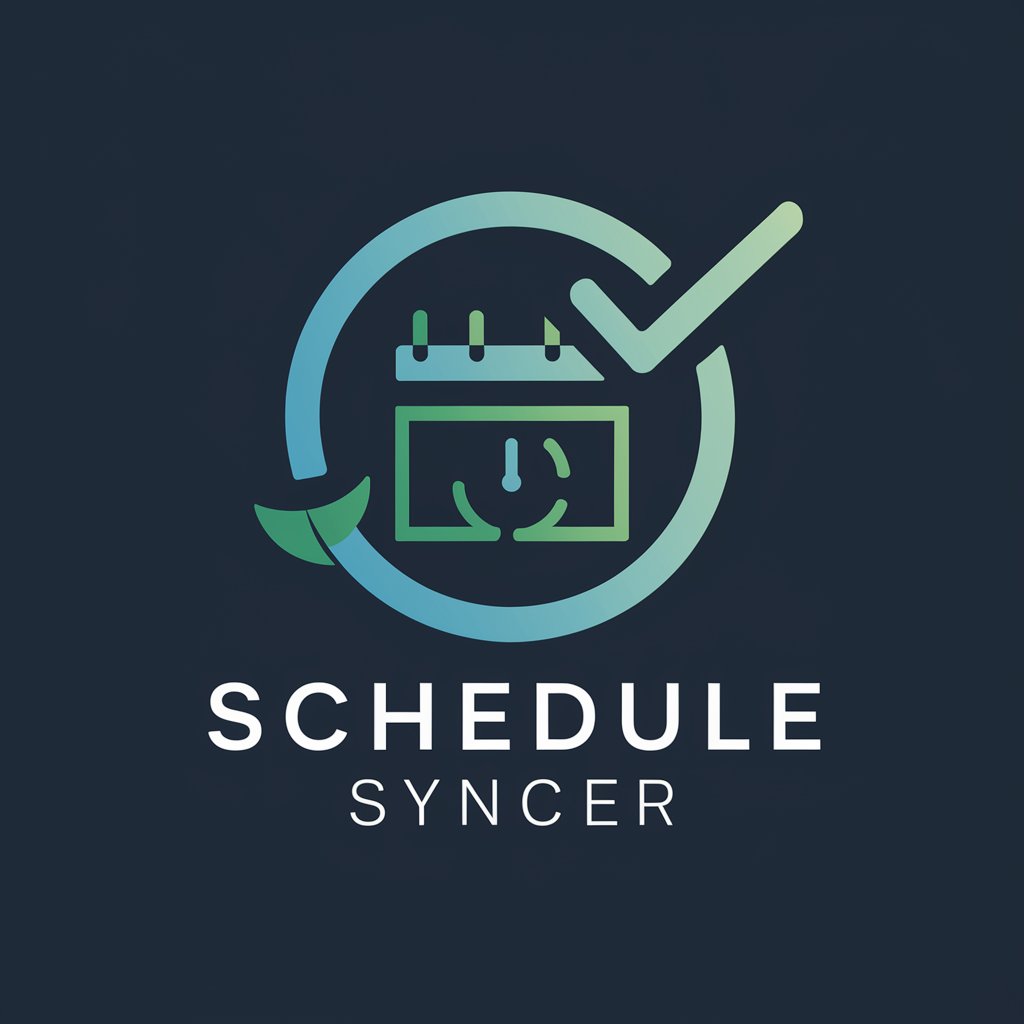
Schedule Buddy
AI-powered scheduling for balanced living
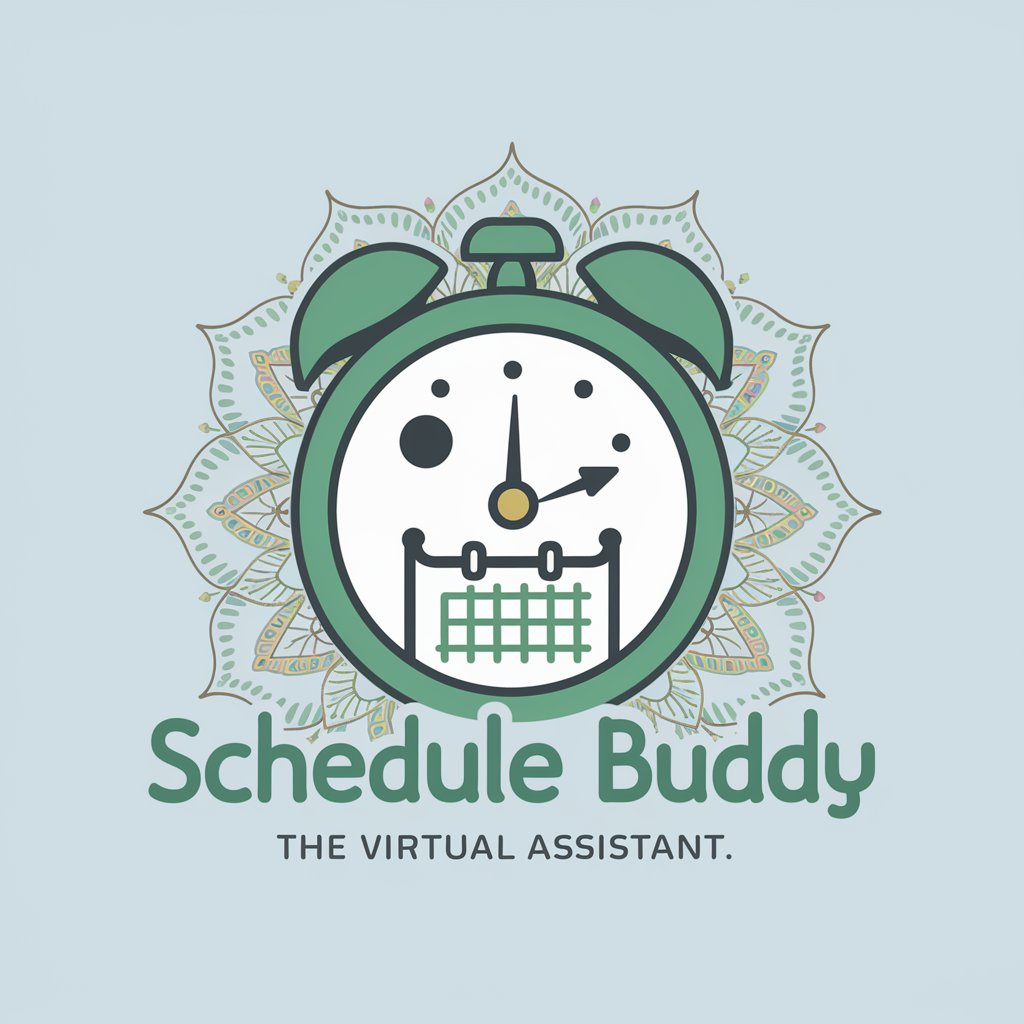
MetaData AI Copilot: The Future of Video Editing
Elevate Your Videos with AI-Powered Metadata

Sports Pro Commentator
Revolutionizing Commentary with AI Power

GetYourGuide
Explore the world with AI-powered travel guidance.

Small Business Problem Solver
Empowering businesses with AI-driven strategies

Schedule Master
Automate Your Team Scheduling with AI

Schedule Harmonizer
AI-powered Employee Scheduling Made Easy

Schedule Assistant
Maximize your day with AI-powered planning

Schedule Helper
AI-powered Efficient Scheduling

Schedule Helper
Optimizing Shifts with AI Precision

Schedule Architect
Optimize Your Time with AI-Powered Scheduling

Frequently Asked Questions About Schedule Assistant
Can Schedule Assistant manage multiple time zones?
Yes, it automatically adjusts proposed meeting times based on the participants' time zones, making it ideal for coordinating meetings across different geographical locations.
How does Schedule Assistant handle working hours?
You can set your preferred working hours, and Schedule Assistant will only schedule meetings during these times, respecting your work-life balance.
Can I link more than one calendar to Schedule Assistant?
Absolutely. Schedule Assistant supports linking multiple Google and Outlook calendars to provide a comprehensive view of your availability.
Is there a limit to the number of meetings Schedule Assistant can schedule in a day?
While there's no cap on the total number of meetings, Schedule Assistant ensures that meetings do not exceed four consecutive hours, preventing meeting fatigue.
How does Schedule Assistant prioritize privacy and security?
It employs robust encryption and privacy measures to protect your calendar data and personal information, ensuring they remain confidential and secure.
