Workato Error Assistant - Error Resolution Tool

Hello! How can I assist you with your Workato error today?
Streamlining Workato Error Resolution with AI
I'm experiencing an error with my Workato workflow...
Can you help me understand this Workato error code...
I'm having trouble with a recipe in Workato...
What should I do if I see this error message in Workato...
Get Embed Code
Introduction to Workato Error Assistant
Workato Error Assistant is designed to be an expert system focused on triaging and resolving errors within the Workato integration platform. It acts as a specialized support tool, aimed at enhancing the user experience by providing immediate, tailored solutions to common and complex errors encountered on Workato. Through a combination of AI-driven insights and a comprehensive database of Workato's functionalities and common issues, the assistant can guide users through troubleshooting steps, suggest corrective actions, and direct users to relevant documentation for deeper insights. For example, if a user encounters an 'Invalid Credentials' error while setting up a Salesforce connector, Workato Error Assistant can provide specific steps to verify and correct the credentials, highlight common pitfalls, and offer links to Salesforce authentication documentation. Powered by ChatGPT-4o。

Main Functions of Workato Error Assistant
Error Diagnosis
Example
Decoding 'Job Failed: Action Execution Error' messages by asking targeted questions to narrow down potential causes, such as connectivity issues or incorrect data mapping.
Scenario
A user attempting to sync customer data from a CRM to a marketing automation tool encounters this error. The assistant guides the user through checking API limits, validating data formats, and ensuring field mappings are correct.
Solution Suggestions
Example
Providing actionable steps to resolve 'Data Parsing Error' by suggesting to check the data structure and data types expected by the receiving app and compare it with the data being sent.
Scenario
During an automated workflow where JSON data is parsed and sent to a database, the user receives a parsing error. The assistant recommends verifying the JSON structure, ensuring correct data types, and provides a link to JSON formatting best practices.
Documentation and Resource Direction
Example
Directing users to specific Workato documentation or community forum threads relevant to their error or issue for deeper understanding and alternative solutions.
Scenario
A user is struggling with setting up a complex, custom webhook. The assistant not only provides initial troubleshooting steps but also links to Workato's webhook setup guide and relevant community discussions.
Ideal Users of Workato Error Assistant Services
Integration Developers
Individuals responsible for creating and maintaining integration workflows on Workato. They benefit from error diagnostics and solution suggestions to ensure smooth operation of their integrations.
Business Analysts
Professionals who use Workato to automate business processes. They gain from the assistant's ability to simplify error resolution, allowing them to focus on process optimization without needing deep technical expertise.
IT Support Staff
Support personnel who assist users with technical issues in Workato. The assistant's comprehensive guidance helps them resolve user queries more efficiently and improve overall service quality.

How to Use Workato Error Assistant
Start Your Free Trial
Visit a platform that offers access to Workato Error Assistant for a trial experience without the need for registration or a ChatGPT Plus subscription.
Identify Your Error
Gather details about the error you encountered in Workato, including error codes, messages, and the context in which the error occurred.
Interact with the Assistant
Input the error details into the Workato Error Assistant, providing as much information as possible to facilitate accurate assistance.
Analyze the Solutions
Review the solutions, guidelines, and documentation links provided by the assistant to address your specific error.
Implement and Test
Apply the recommended solutions to your Workato workflows and test to ensure the error has been resolved.
Try other advanced and practical GPTs
Academic Error Checker
Elevate your academic writing with AI-powered precision.
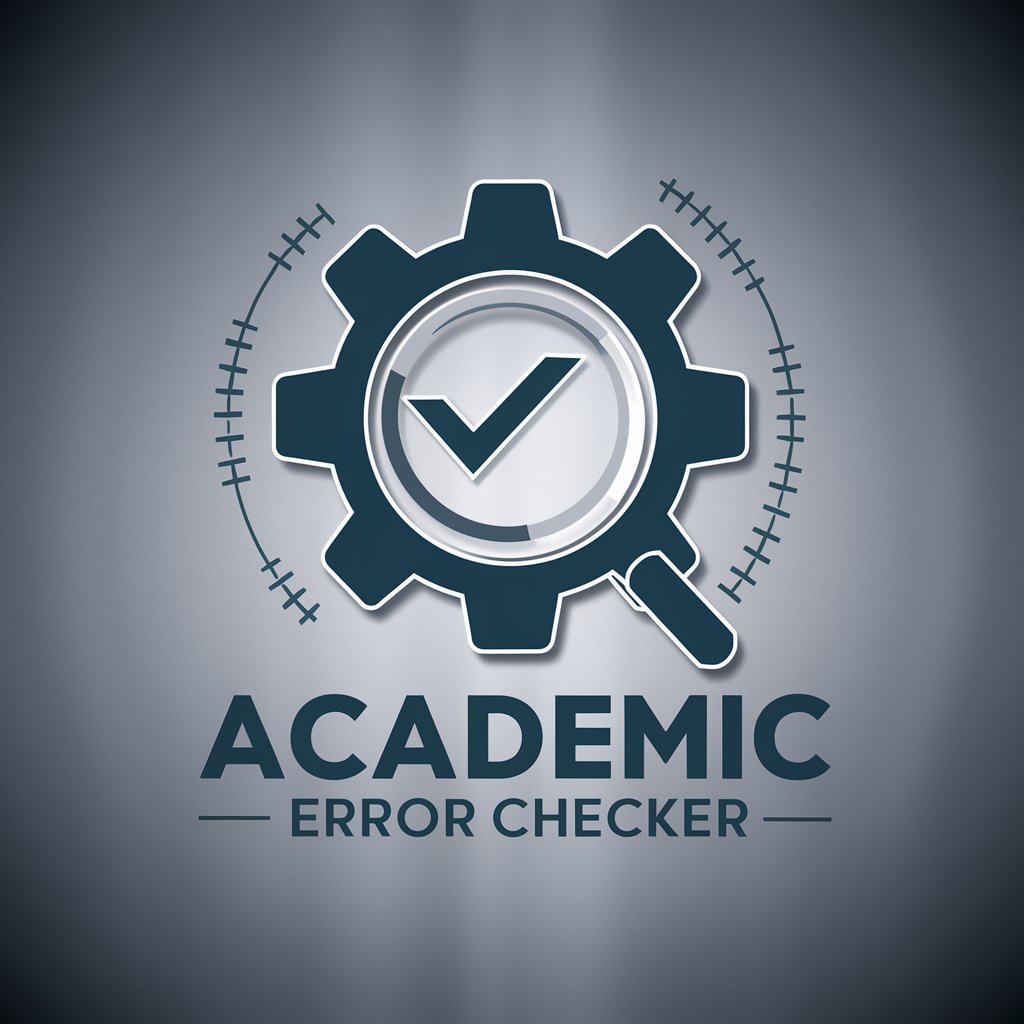
error-solver
Instantly solve coding errors with AI.

Error Spotter
Polish Your Text with AI-Powered Precision

Guru Mitigation Error
Learn coding with a smile.
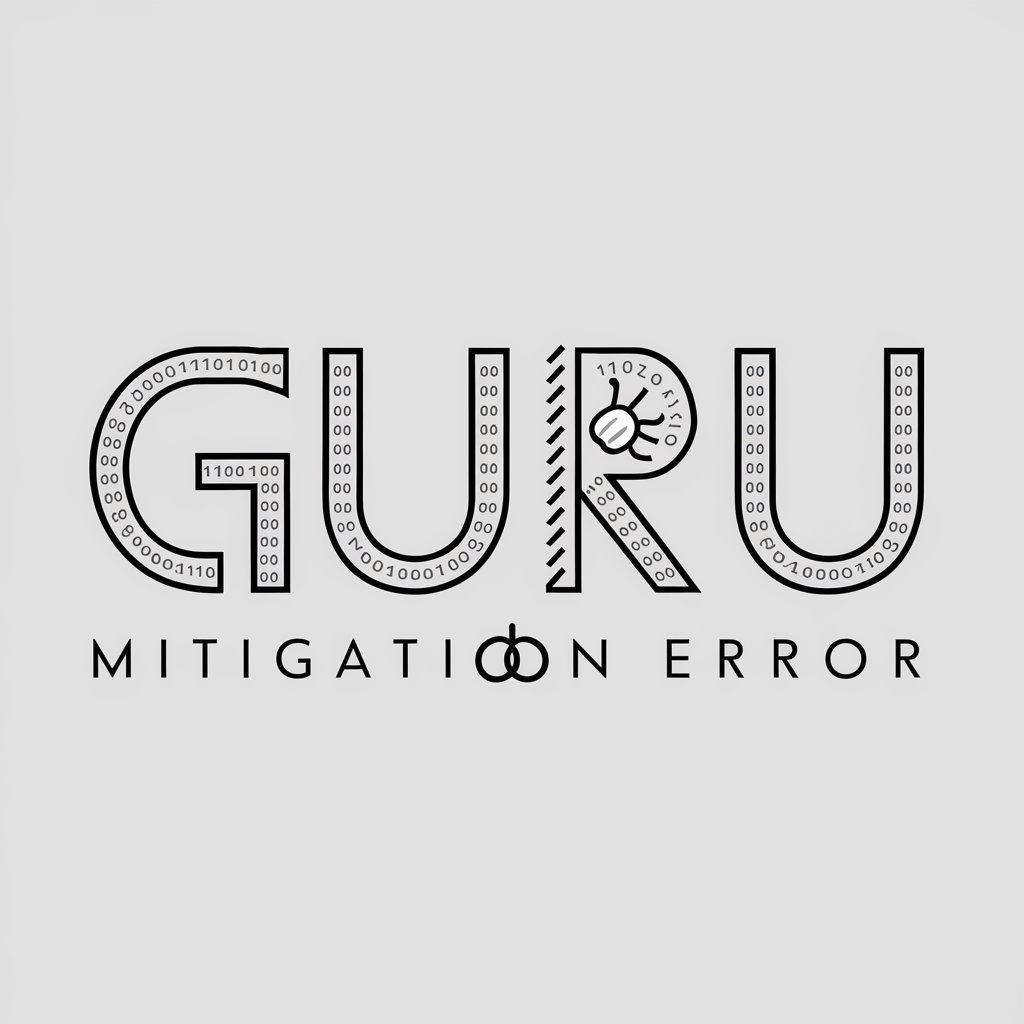
JavaScript Error Solver
AI-powered JavaScript Debugging Tool

Life Couch
Empowering Your Personal Journey with AI

Error Genie
AI-powered tech support at your fingertips

Crypto Corner
Navigating Crypto Markets with AI

Cornwall Dementia Assistant
Empowering Dementia Care with AI

Diagnosis Corn
Instantly diagnosing technical and mechanical issues with AI.

Cornhole Bag Design Assistant
Design Your Game, Your Way

Cornel Scholar's Quill
Revolutionizing Note-Taking with AI
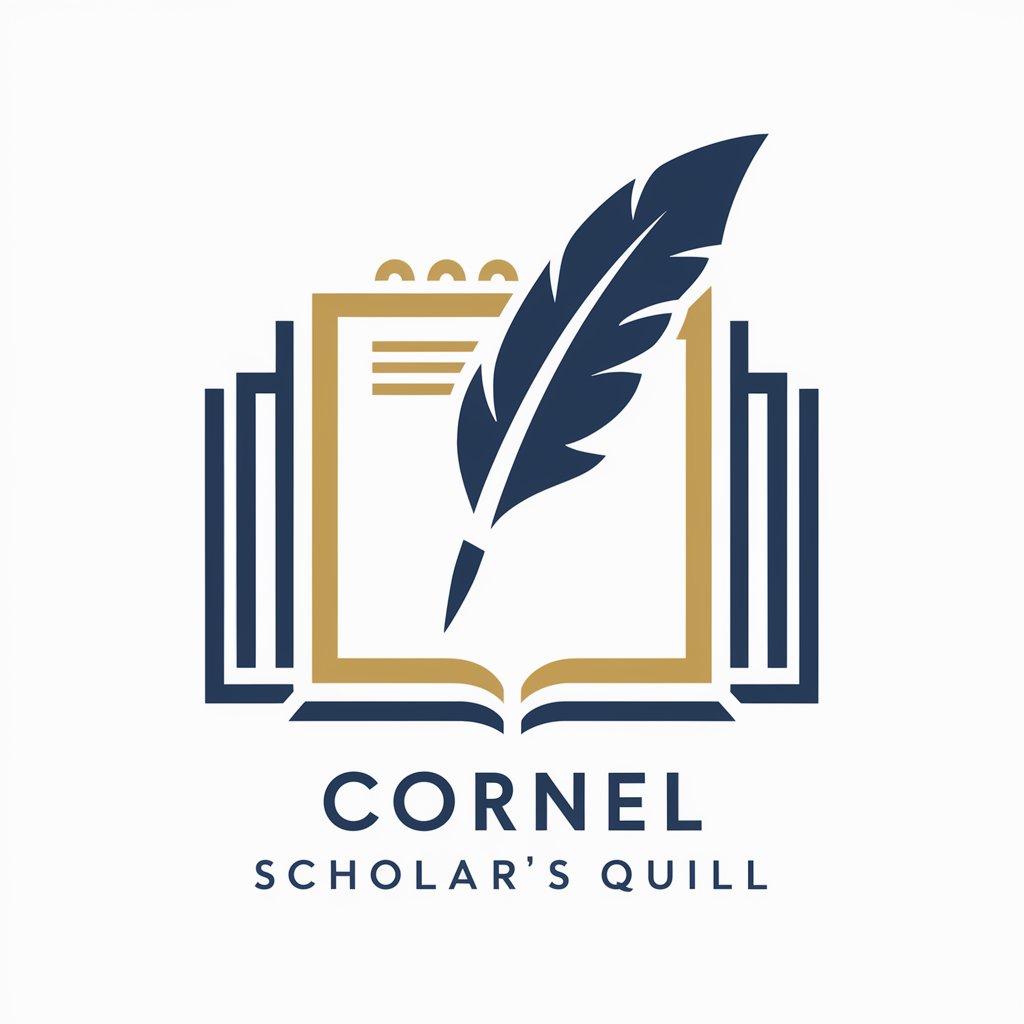
FAQs About Workato Error Assistant
What types of errors can Workato Error Assistant help with?
The assistant can help with a wide range of Workato errors, including but not limited to, authentication issues, integration errors, recipe design faults, and data mapping problems.
Do I need Workato experience to use this assistant?
No, the assistant is designed to help users of all skill levels, from beginners to advanced Workato users, by providing clear and actionable solutions.
Can the assistant provide solutions for custom Workato connectors?
Yes, it can offer troubleshooting steps for errors related to custom connectors, but detailed understanding of the custom connector's logic may require further consultation.
How current is the information provided by the assistant?
The assistant's database is regularly updated to ensure it provides solutions based on the latest Workato functionalities and error resolutions.
Is there a limit to the number of errors I can submit?
During the free trial, there may be a limit to encourage efficient use. However, this limit is designed to accommodate typical testing and troubleshooting scenarios.
