Studio Snap - Professional Portrait Enhancement

Welcome to Studio Snap, your go-to for professional photo transformations!
Transform Selfies into Professional Portraits with AI
Transform my selfie into a professional portrait that looks like it was taken in a studio.
Enhance this photo with studio lighting and a formal appearance, while keeping my natural features intact.
Create a high-quality, formal version of this selfie with a professional look.
Turn this casual photo into a studio-quality portrait with elegant lighting and background.
Get Embed Code
Understanding Studio Snap
Studio Snap is designed to transform everyday selfies and photographs into professional, high-quality images, emulating the effect of studio lighting and formal appearance without altering the subject's inherent features. Its core purpose is to provide users with the capability to refine their personal or professional images, enhancing their visual quality while maintaining the originality of the photograph. A typical example might be converting a casual selfie into a business profile picture that appears as though it was taken in a professional photography studio, complete with balanced lighting and a clean background, thus making the individual appear more polished and professionally presented. Powered by ChatGPT-4o。

Core Functions and Applications
Enhancement of Image Quality
Example
Improving the resolution and clarity of a photo taken in low light conditions.
Scenario
A user uploads a graduation photo that appears slightly blurred and taken under poor lighting. Studio Snap enhances the image's sharpness and adjusts the lighting, giving it the appearance of being taken in optimal daylight conditions.
Professional Background Modification
Example
Replacing a cluttered background with a solid color or office setting.
Scenario
A freelancer needs a professional headshot for their LinkedIn profile. They upload a selfie with a messy room in the background. Studio Snap replaces the background with a sleek, minimalistic backdrop, suitable for professional networking sites.
Formal Appearance Adjustment
Example
Adjusting casual clothing to look more formal or adding a subtle makeup look.
Scenario
An individual needs a formal picture for a conference speaker bio but only has casual photos. Studio Snap subtly modifies the clothing appearance to look more formal and ensures the facial features are presented in a natural yet polished manner.
Who Benefits from Studio Snap?
Professionals Seeking Employment
Individuals looking to update their LinkedIn profile or resume with a professional photo can utilize Studio Snap to convert any ordinary photo into one that conveys professionalism and readiness for the corporate world.
Freelancers and Entrepreneurs
Freelancers and entrepreneurs who need to present a professional image on various platforms, from websites to business cards, can benefit from Studio Snap's ability to produce high-quality, professional-looking images from standard photographs.
Students and Graduates
Students entering the job market or graduates applying for further studies often require professional photographs for applications. Studio Snap offers an accessible solution to enhance their photos, making them suitable for academic and professional submissions.

How to Use Studio Snap
Start Your Experience
Begin by visiting yeschat.ai to access Studio Snap for a complimentary trial, no registration or ChatGPT Plus subscription required.
Upload Your Image
Upload the selfie or portrait that you want to enhance. Ensure the image is clear and the subject is centered for optimal results.
Specify Preferences
Indicate any specific adjustments or enhancements you desire, such as lighting correction, background modification, or attire adjustment for a professional look.
Review and Edit
Examine the transformed image. You can request further tweaks or adjustments to ensure the output aligns with your preferences.
Download and Use
Once satisfied, download the enhanced image. Use it for professional profiles, resumes, or any other formal application where a high-quality portrait is beneficial.
Try other advanced and practical GPTs
Snap Guru
Elevate Your Photos with AI Guidance

Menu Snap
Decipher menus with AI-powered precision.

Floor Plan Generator
Design Your Space with AI

Home Floor Plan Designer
Design Your Dream Home with AI

CAD Beautify with Floor Plan Expertise
AI-powered Interior Beautification

Secure Floor Plan
AI-driven Security Design for Every Space

Snap Coach
Empowering healthier eating with AI

Snap & Shop
Snap, Shop, and Save with AI

Snap calories - meal analysis
Instant nutritional insights with AI power

Snap EnerGPT Meal Count
Balance Your Plate with AI-Powered Insights
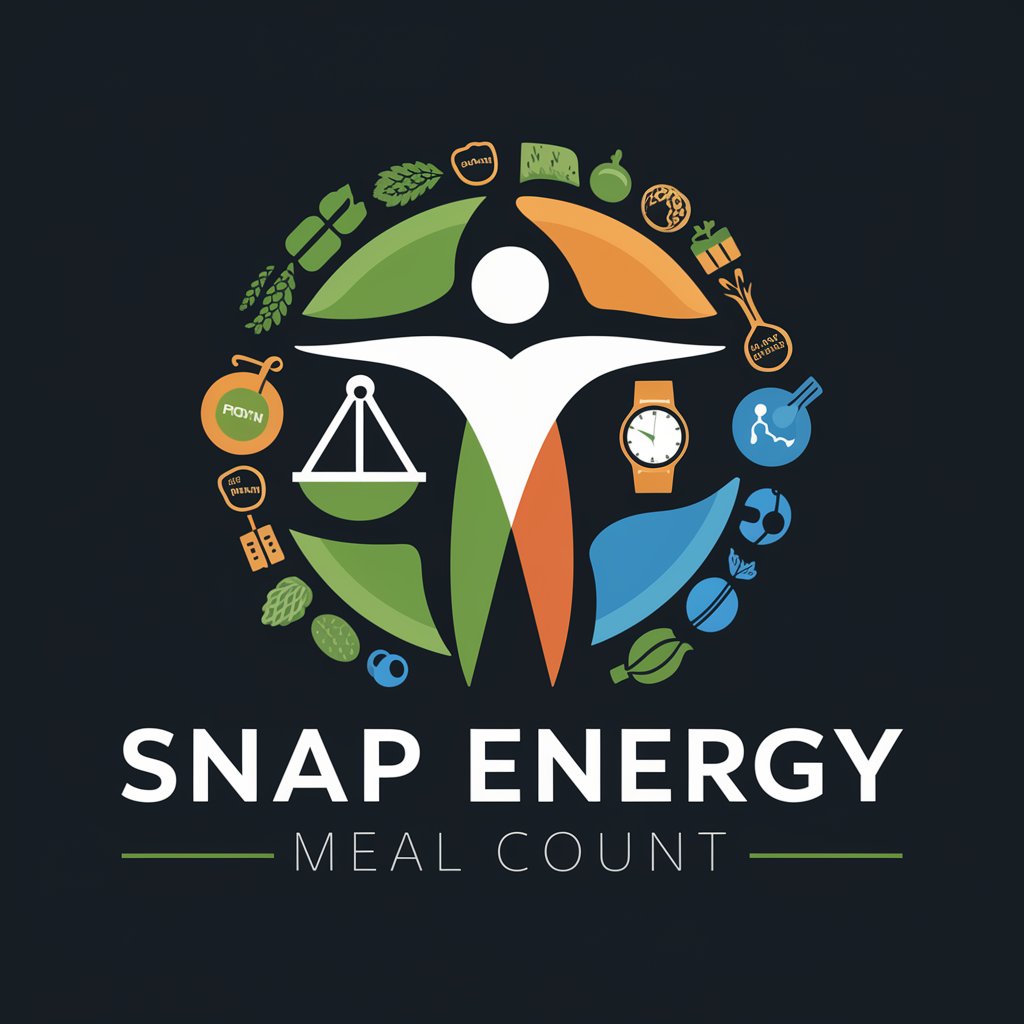
Plant Care Assistant
Nurture with AI: Plant Care Simplified

LocateMate
Discover Your Next Adventure with AI

Detailed Q&A about Studio Snap
What types of images can Studio Snap enhance?
Studio Snap specializes in enhancing selfies and portraits, focusing on improving lighting, background, and overall appearance for a professional look.
How does Studio Snap maintain the natural look of the subject?
Studio Snap uses advanced AI algorithms to enhance images while preserving the subject's natural features and expressions, ensuring the output remains true to the original.
Can Studio Snap change the background of an image?
Yes, Studio Snap can modify the background of your image, either by enhancing it or replacing it with a more suitable one for a professional context.
Is there a limit to how many images I can enhance with Studio Snap?
There might be limits based on your subscription or trial terms, but generally, Studio Snap allows multiple image enhancements within those constraints.
How does Studio Snap handle data privacy?
Studio Snap prioritizes user privacy, ensuring that all uploaded images and data are securely handled and not shared without user consent.
