Antivirus Protection - AI-Driven Security Solution

Welcome! How can I assist you today?
Empowering security with AI vigilance.
Generate a detailed explanation on...
Describe the benefits of...
Create a comprehensive guide to...
Outline the steps involved in...
Get Embed Code
Understanding Antivirus Protection
Antivirus Protection, in the realm of information technology, refers to software specifically designed to detect, prevent, and remove malware and other malicious software from computer systems and networks. At its core, Antivirus Protection aims to safeguard digital assets and maintain system integrity against a myriad of cyber threats including viruses, worms, trojan horses, ransomware, spyware, and adware. An example of its utility can be seen in the scenario where a user inadvertently downloads a file that appears benign but contains a hidden trojan. The antivirus software scans the file in real-time, identifies the trojan based on its signature or behavior, and either blocks the file from downloading or removes the threat, thereby protecting the system from potential harm. Powered by ChatGPT-4o。

Core Functions of Antivirus Protection
Real-time Scanning
Example
Automatic scanning of files as they are accessed or downloaded to prevent malware from executing.
Scenario
A user clicks on a seemingly innocuous email attachment, which is in fact a piece of malware. The antivirus software immediately scans and blocks the file from opening, thus preventing a potential malware infection.
Virus Removal
Example
Identification and eradication of malware from an infected system.
Scenario
Upon detecting a virus within the system files, the antivirus software isolates the infected files and attempts to clean them. If the files cannot be cleaned, they are deleted or quarantined to mitigate any risk to the system.
System Performance Optimization
Example
Enhancing the computer's performance by identifying and removing software that may cause slow-downs or system instability.
Scenario
During routine maintenance, the antivirus software identifies unnecessary or potentially harmful software that is consuming excessive system resources. The software then either suggests removal or automatically removes these threats, improving system performance.
Phishing Protection
Example
Blocking fake websites or emails that try to steal personal information.
Scenario
When a user attempts to navigate to a banking site but accidentally types the URL incorrectly, the antivirus software detects the fake phishing site and blocks access, protecting the user's personal and financial information.
Target User Groups for Antivirus Protection Services
Individual Consumers
This group includes everyday computer and smartphone users who seek to protect their personal data from theft, corruption, or ransomware attacks. They benefit from basic antivirus protection to safeguard personal files, banking information, and ensure privacy during online activities.
Small and Medium-sized Enterprises (SMEs)
SMEs, often having limited IT resources, are particularly vulnerable to cyber-attacks. Antivirus protection offers these businesses a cost-effective means to secure their digital assets, protect customer data, and ensure business continuity.
Large Corporations
With vast networks and the storage of sensitive data, large corporations are prime targets for sophisticated cyber-attacks. Comprehensive antivirus solutions, combined with other cybersecurity measures, are crucial for detecting advanced threats and protecting against data breaches and espionage.
Educational Institutions
Schools and universities are repositories of valuable research and personal data. Antivirus protection helps protect this information from malware attacks and maintains the integrity of educational resources.

How to Use Antivirus Protection
1
Begin by visiting yeschat.ai for a complimentary trial, accessible immediately without the need for signing up or subscribing to ChatGPT Plus.
2
Choose the specific Antivirus Protection service you need from the options provided. This could range from scanning for malware to real-time protection against threats.
3
Download and install the Antivirus Protection software or application, if required, following the instructions provided on the website.
4
Configure the antivirus settings according to your preferences. This might include scheduling regular scans, adjusting the level of protection, and selecting which files or folders to exclude from scanning.
5
Regularly review the reports or logs generated by the Antivirus Protection tool to stay informed about any threats detected and actions taken. Update the software as recommended to ensure optimal performance and security.
Try other advanced and practical GPTs
Heartfelt Protection
Empathetic AI for Emotional Wellness

Cathodic Protection
Guarding metals against corrosion with AI

Virus protection
Empowering security with AI vigilance.

Market Research Assistant
Empower decisions with AI-driven market insights.

Eduverse Summit Promoter
Elevating Educational Summits with AI
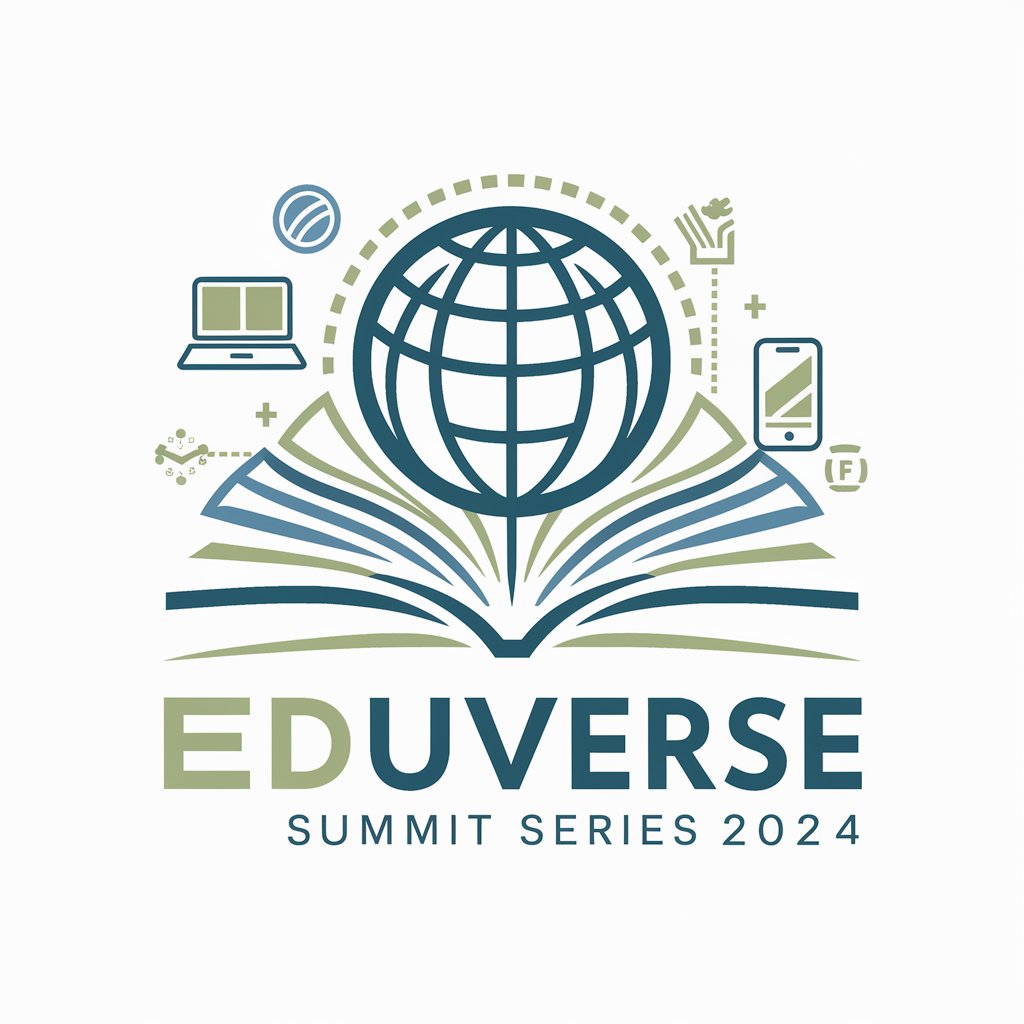
Summit AI
Empowering Innovation with AI Expertise
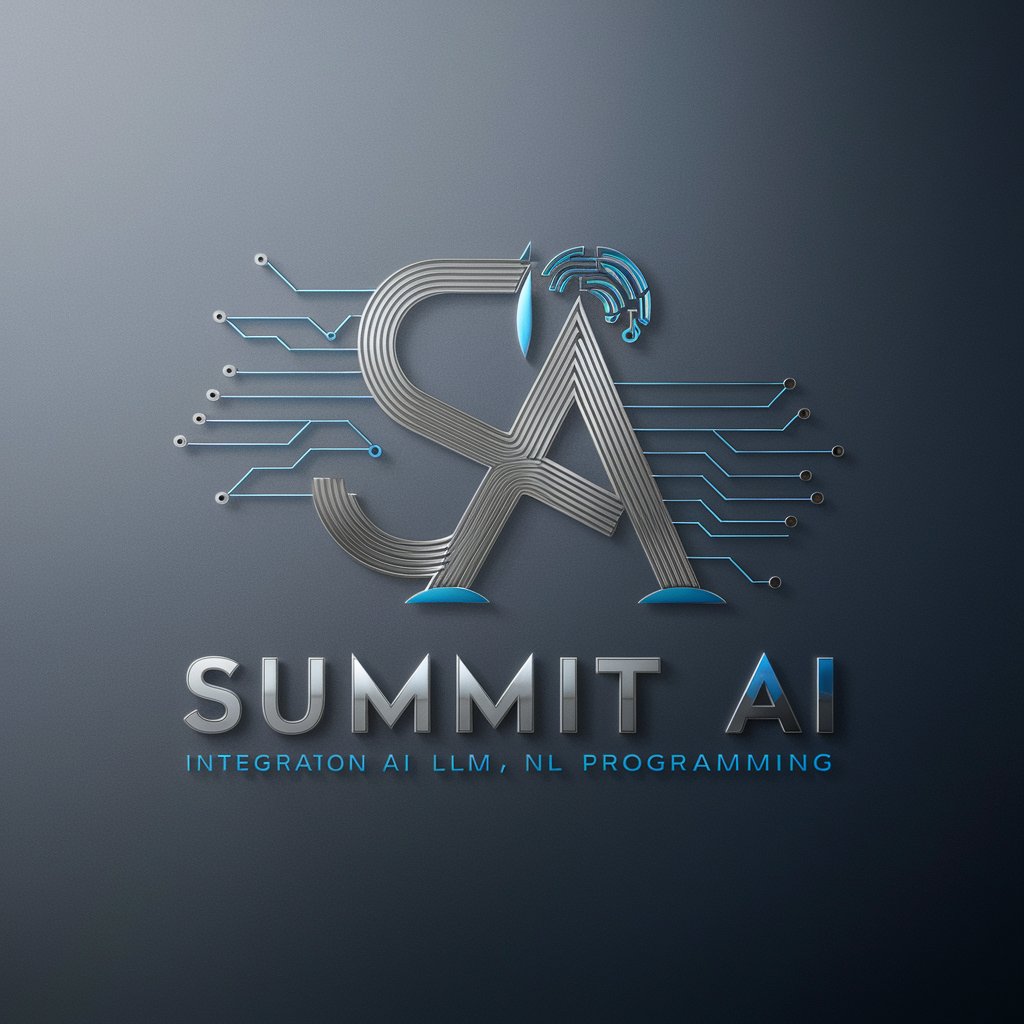
Environmental protection
Empowering sustainable decisions with AI.

Protection by Chris
AI-powered Celebrity Protection Expertise

Wildlife Protection 101
Empower your conservation journey with AI.

Massachusetts Wetland Protection Act
Navigate wetland regulations with AI
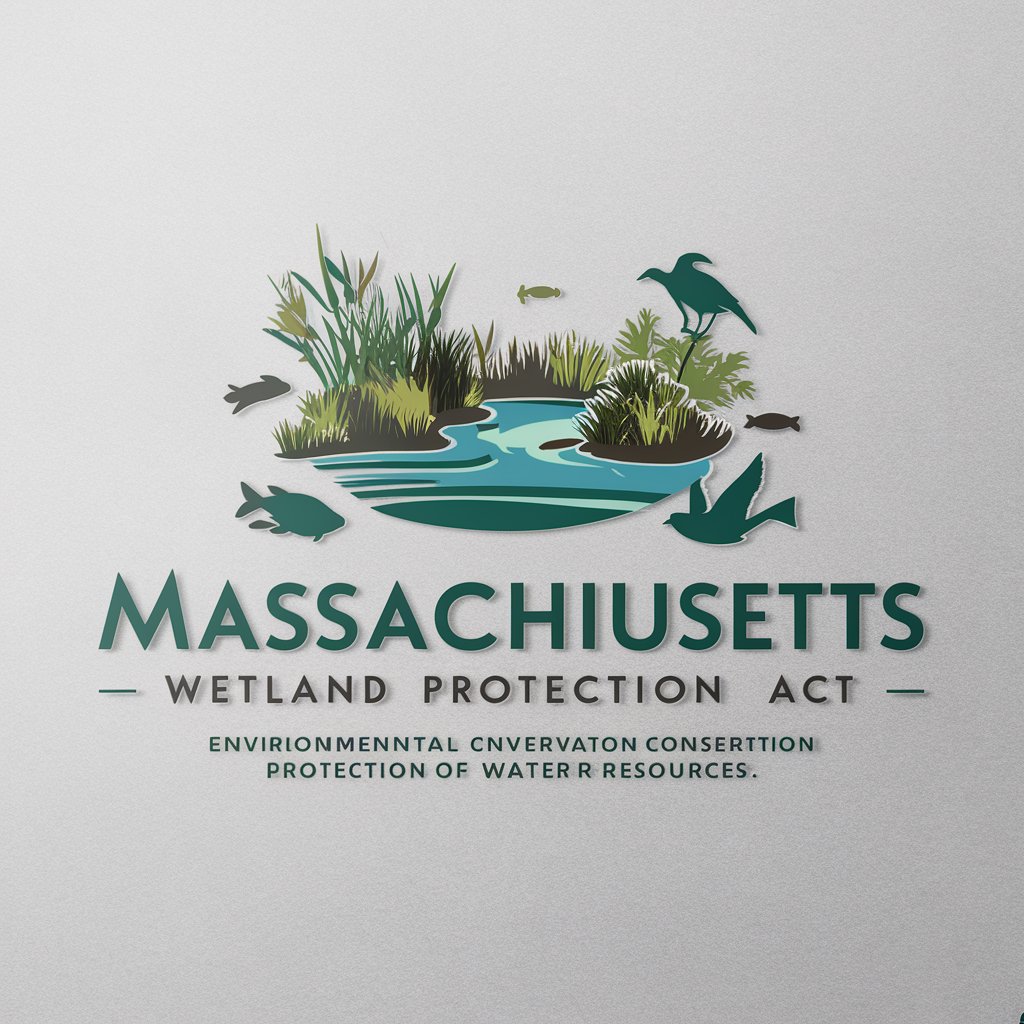
Executive Protection Expert
AI-powered Executive Protection Expertise

LECTRON - ddos protection guidance & advice
Shielding your game servers from DDoS threats, effortlessly.

Antivirus Protection Q&A
What makes Antivirus Protection different from other antivirus tools?
Antivirus Protection distinguishes itself through AI-driven analysis and threat detection, offering real-time protection and predictive capabilities that adapt to new viruses and malware faster than traditional methods.
Can Antivirus Protection detect zero-day threats?
Yes, thanks to its AI-based heuristic and behavior analysis, Antivirus Protection can identify and neutralize zero-day threats by recognizing suspicious patterns and anomalies that deviate from normal system behavior.
Is Antivirus Protection suitable for both individual and enterprise use?
Absolutely. Antivirus Protection offers scalable solutions that can be tailored to the needs of both individual users and large organizations, ensuring comprehensive protection across various devices and networks.
How does Antivirus Protection handle privacy concerns?
Antivirus Protection prioritizes user privacy by employing strict data handling and processing protocols. It ensures that personal data is not misused or exposed during the threat detection process.
What is the cost of using Antivirus Protection?
Antivirus Protection provides a free trial without the need for registration. After the trial period, users can choose from various subscription plans that cater to different needs and budgets, ensuring affordable access to advanced security features.
