Conventional Commits - Conventional Commits Guide

Welcome to Conventional Commits!
Streamlining development with AI-powered commits
Create a logo that embodies the essence of structured commit messages...
Design a modern and professional logo for a standardized commit message system...
Imagine a logo that represents clarity and precision in commit message formatting...
Visualize a logo for 'Conventional Commits' that highlights organization and reliability...
Get Embed Code
Understanding Conventional Commits
Conventional Commits is a specification for adding human and machine-readable meaning to commit messages. It is designed to create a structured format that can be easily understood and utilized by tools and humans alike. This specification dictates how to write commit messages by defining a set of rules and requirements. For instance, commit messages must start with a type (e.g., 'feat' for new features, 'fix' for bug fixes), optionally followed by a scope, a description, and can include a body and footers for more detailed explanations or metadata. The purpose is to improve the management of version control history, enabling automated tools to generate version numbers, changelogs, and more from commit history. Examples include: 'feat(auth): implement JWT authentication' illustrating the addition of a new feature related to authentication, and 'fix(server): resolve memory leak issue' indicating a bug fix in the server's code. Powered by ChatGPT-4o。

Core Functions of Conventional Commits
Structured Commit Messages
Example
feat(database): add support for SQL transactions
Scenario
This function aids in categorizing commits into various types such as features and fixes, making it easier to track changes and understand the nature of modifications at a glance.
Semantic Versioning Automation
Example
fix!: correct a bug in our API
Scenario
By indicating breaking changes with '!', tools can automatically determine the next semantic version number for releases. This scenario simplifies the release process by automating versioning based on commit messages.
Change Log Generation
Example
feat(login): allow users to use magic links BREAKING CHANGE: deprecates password authentication method
Scenario
Automated tools can parse commit messages to generate comprehensive changelogs, documenting new features, fixes, and breaking changes for each release.
Who Benefits from Conventional Commits
Software Developers
Developers benefit from a standardized commit message format, making it easier to collaborate, track progress, and identify changes without diving deep into the codebase.
Project Managers
Project managers can quickly understand the scope of changes and progress made over time, facilitating better planning and communication with stakeholders.
Automation Tools and Bots
Tools designed for continuous integration and deployment can leverage structured commit messages to automate versioning, changelog generation, and more, streamlining development workflows.

Using Conventional Commits
Step 1
Start by exploring Conventional Commits without any commitments by visiting yeschat.ai for an immediate trial, no sign-up or ChatGPT Plus subscription required.
Step 2
Familiarize yourself with the Conventional Commits specification by reviewing the types of commits (feat, fix, docs, etc.), scopes, and how to denote breaking changes.
Step 3
Integrate Conventional Commits into your development workflow by ensuring every commit message follows the structure: type(scope?): subject. Use the '!' symbol to indicate breaking changes when necessary.
Step 4
Utilize commit messages to generate automated change logs and version numbers by leveraging tools that parse these standardized messages.
Step 5
Regularly review and adapt the use of scopes and commit types within your team to ensure clarity and consistency across your project's history.
Try other advanced and practical GPTs
Better-Commits
Craft Clear, Conventional Commits with AI

Commit Helper | コミットヘルパー
Automate your commit messages with AI.

The Mortgage Mentor Answers #MortgageQuestions
Empowering Homebuyers with AI-Driven Mortgage Guidance

Reg Explorer
Demystifying Financial Regulations

Conventional Commits Expert
Streamlining code commits with AI precision.

DINNER HERO Recipe Maker
Transform ingredients into meals with AI.

Conventional Commit Assistant
Streamline your commit messages with AI

TIP
Discover Italy's heart with AI-powered authenticity.

Restaurant Tip calculator
AI-powered precision in tipping.
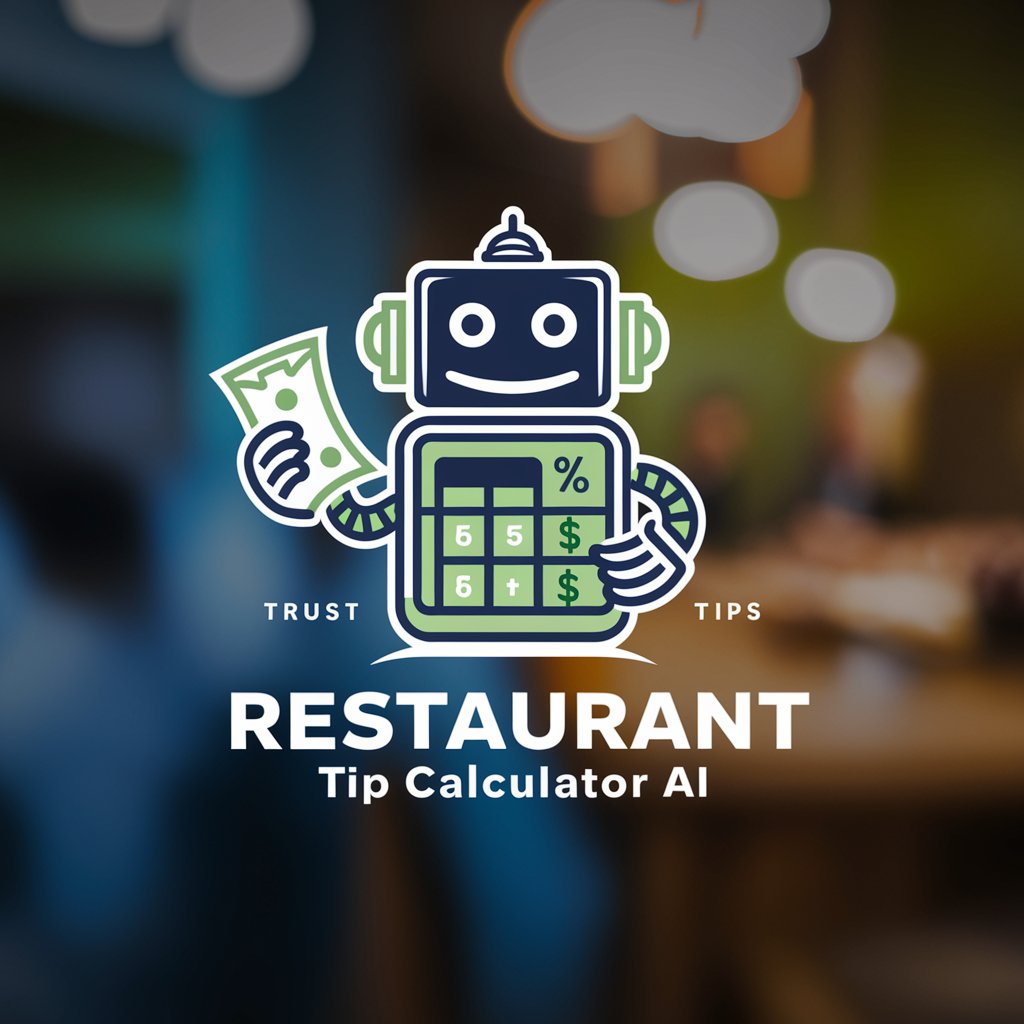
Tip of the tongue
Revive Lost Words with AI Precision

Online Kolej
Empowering students with AI-driven education.
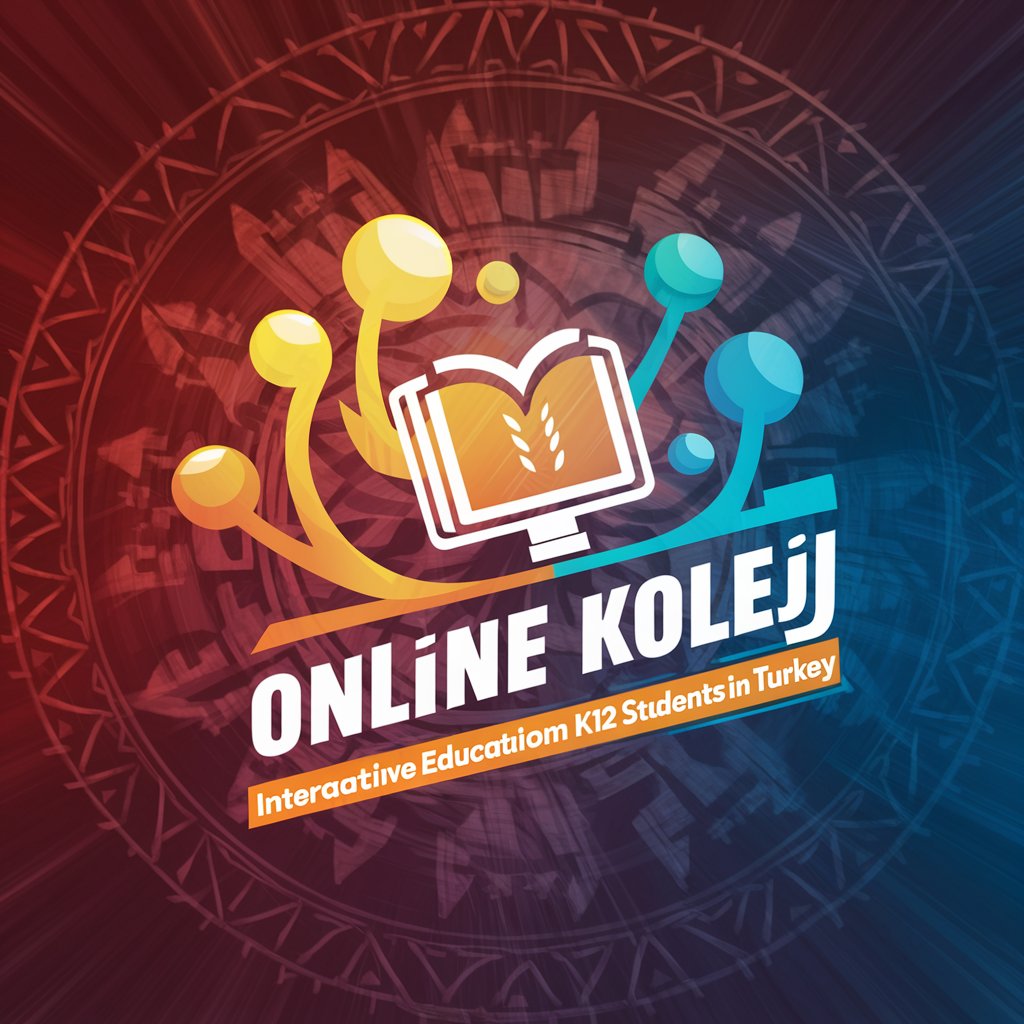
LEXFORCE Online
Empowering Legal Decisions with AI

Q&A on Conventional Commits
What are Conventional Commits?
Conventional Commits refer to a specification for adding human and machine readable meaning to commit messages using predefined prefixes such as feat, fix, docs, and more, making version management and release notes generation more efficient.
Why should I use Conventional Commits?
Using Conventional Commits improves your development workflow by providing a clear history of changes, facilitating automated tools for version control, and enhancing team communication through standardized commit messages.
Can I customize Conventional Commits for my project?
Yes, while the core types (feat, fix) and structure are recommended, you can define additional types and scopes that best suit your project's needs, as long as the fundamental principles of the specification are followed.
How do Conventional Commits integrate with automated tools?
Automated tools can parse Conventional Commit messages to generate change logs, bump version numbers, and even enforce commit message standards through continuous integration pipelines.
What is the significance of breaking changes in Conventional Commits?
Breaking changes are significant alterations that could affect existing functionalities. In Conventional Commits, they are explicitly marked with a '!' or a 'BREAKING CHANGE:' footer to alert team members and users to potentially necessary adjustments.
