Digital Wall Art Mockup Generator - AI Art Mockup Creator

Welcome to the Digital Wall Art Mockup Generator!
Visualize Art Instantly with AI
A modern living room with a blank picture frame on the main wall...
A cozy office space featuring a blank canvas for digital art...
A minimalist bedroom with an empty frame ready for artwork...
A stylish dining room with a blank picture frame as the focal point...
Get Embed Code
Overview of Digital Wall Art Mockup Generator
The Digital Wall Art Mockup Generator is designed to assist users in visualizing how digital art pieces would look in various living or workspace environments. This tool focuses on creating photorealistic images of interiors with a specific emphasis on incorporating a port - a square space designated for showcasing art. These mockups are essential for artists, designers, and marketers who aim to present their artworks in a contextual environment without the distraction of overly detailed or busy backgrounds. The generator ensures that the art port remains unobscured and free from lighting effects that might alter the appearance of the digital art intended to be displayed. An example scenario might involve an artist seeking to showcase a new series of digital prints within a modern living room setting, using the generator to create an image of a cozy, minimalist living room with a prominent, empty square frame ready to be filled with their artwork. Powered by ChatGPT-4o。

Key Functions of Digital Wall Art Mockup Generator
Generation of Interior Spaces
Example
Creating a minimalist living room scene with a blank square canvas on the wall.
Scenario
An artist wants to display how their digital painting would look on a living room wall. Using the generator, they create a mockup of a living room with a blank canvas positioned above a modern sofa, providing a realistic setting for their artwork.
Customization of Art Display Port
Example
Offering the ability to insert a square port in various types of rooms or settings.
Scenario
A gallery owner looking to promote an upcoming digital art exhibition. They use the generator to create a series of mockup images where each room reflects a different style, from contemporary to classic, each with a blank square frame to later digitally insert exhibition pieces.
Photorealistic Rendering
Example
Producing high-quality, realistic images of interior settings with a focus on the art display port.
Scenario
A digital marketer needs to create compelling content for an online art store. They utilize the generator to create realistic scenes of bedrooms, offices, and dining areas, each featuring a distinct, empty frame on the wall, ready to showcase various artworks for promotional materials.
Who Benefits from Digital Wall Art Mockup Generator
Artists and Designers
Individuals creating digital or physical artworks can visualize how their pieces would look in a real-world setting, helping them to better market their art to potential buyers or for personal portfolio use.
Gallery Owners and Art Curators
Professionals in the art exhibition space can generate mockups of potential exhibition setups, allowing for a visual planning tool that aids in the arrangement and promotion of upcoming shows.
Digital Marketers and Content Creators
Those tasked with creating engaging online content for brands or products related to home decor, art, and design can use the generator to produce visually appealing scenarios that highlight artworks in situ, enhancing promotional efforts and social media engagement.

How to Use Digital Wall Art Mockup Generator
Start a Free Trial
Access yeschat.ai for a complimentary trial experience without the need for login or subscribing to ChatGPT Plus.
Select Art Style
Specify the art style you want for your mockup, which will influence the overall appearance and feel of your digital wall art mockup.
Generate Mockup
Use the tool to create a photorealistic image of a living or workspace with a blank square port for your art piece.
Customize Mockup
Adjust the mockup settings if necessary to ensure the port is clearly visible and not obscured by any objects.
Download and Use
Download the generated mockup and insert your art piece into the square port for a realistic presentation.
Try other advanced and practical GPTs
Mirror on the Wall
Discover Your Unique Beauty with AI

No More Bullet Points
Transforming points into stories.

Resume Bullet Wizard
Turn Your Achievements into Impact with AI
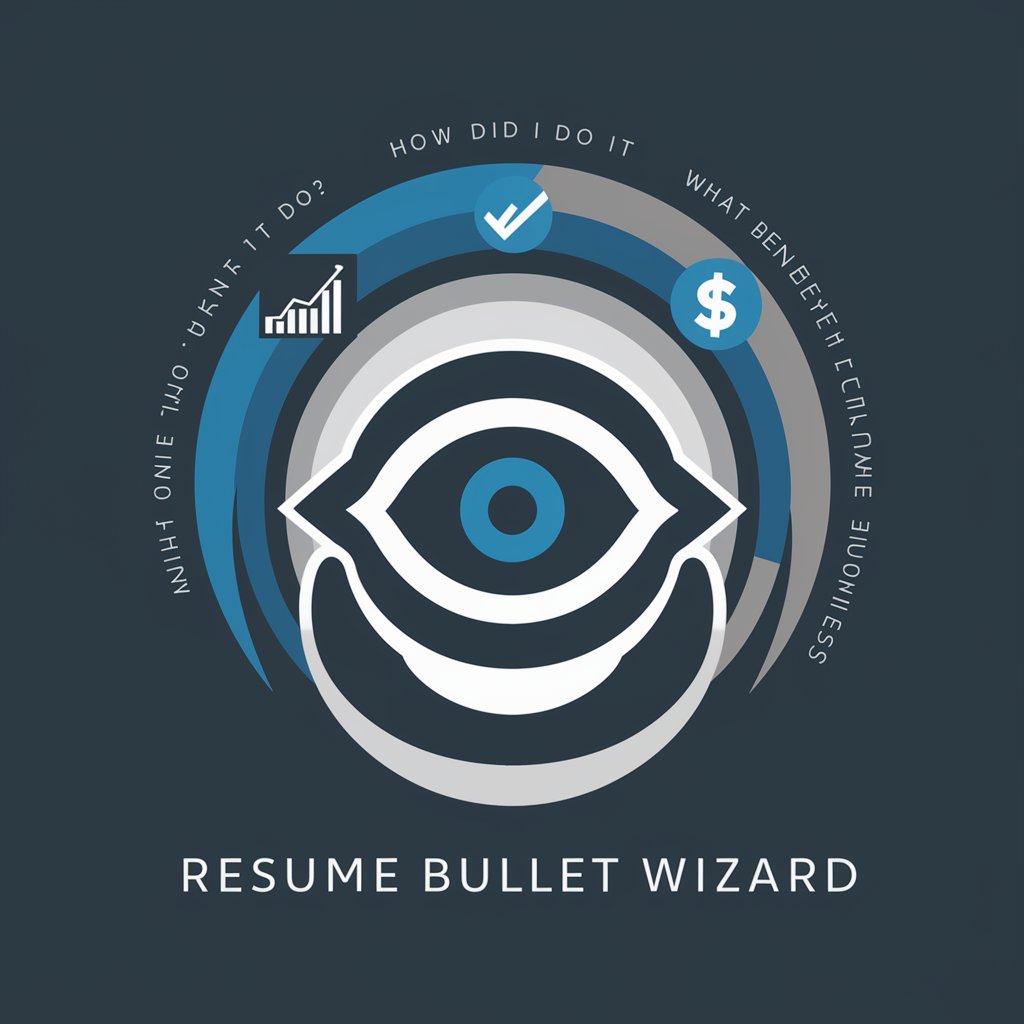
Intellectual Property Rights Educator
Demystifying IP Rights with AI
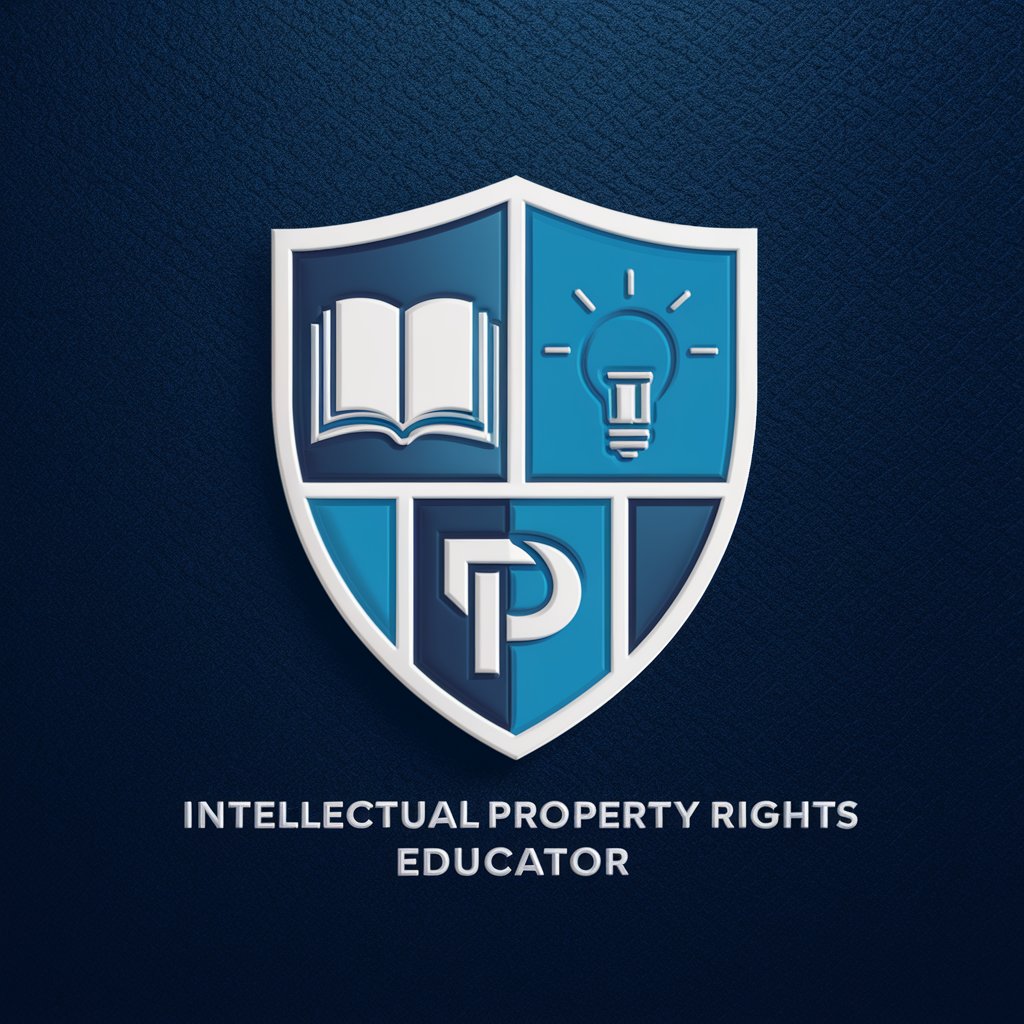
Intellectual Rebellious Thought Pioneer
Ignite Your Mind, Challenge the Norm

Too long didn't read: SEO Summary lengthy text
Simplify Content, Amplify Visibility
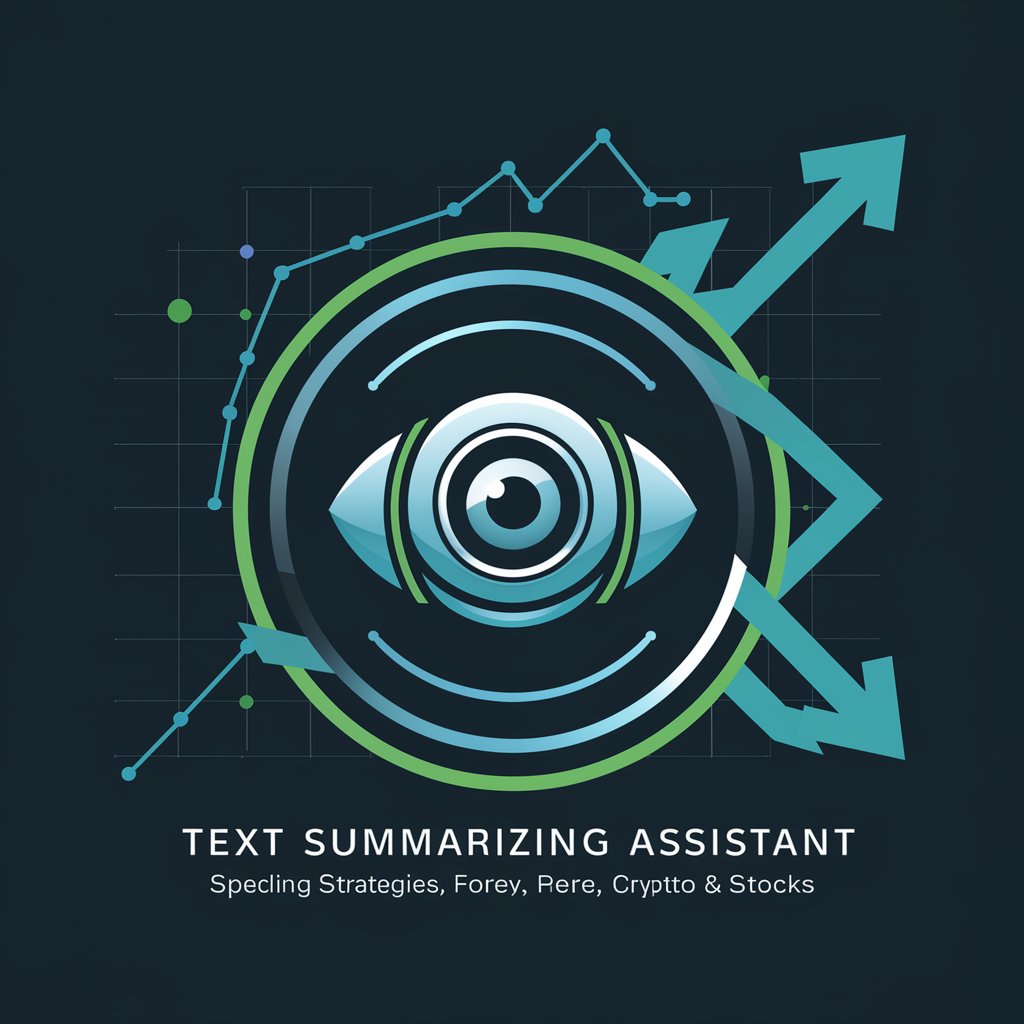
Optimize Prime
Elevate Your Site with AI-Powered Design Insights

Prompt Engineer Prime
Architecting Advanced AI Conversations

Optimize Prime Listings
Elevate Your Etsy Shop with AI-Powered SEO

Doctor prime numbers
Unraveling Prime Mysteries with AI

And Now, The News:
Stay informed with AI-powered news

Dutch Vocabulary Builder
Master Dutch with AI-powered ease

FAQs about Digital Wall Art Mockup Generator
What is the Digital Wall Art Mockup Generator?
It's an AI-powered tool that creates photorealistic images of living or workspaces with a square port for showcasing digital art mockups.
Can I customize the art style for my mockup?
Yes, you can specify the art style you want for the mockup, which will influence the ambiance and appearance of the generated image.
How do I ensure the port is not obscured in the mockup?
The tool is designed to generate mockups where the square port is clearly visible and not occluded, ensuring your art piece can be showcased prominently.
Is there a limit to how many mockups I can generate?
While there's no set limit, it's recommended to generate one mockup at a time to focus on quality and detail for each piece.
How can I use the generated mockups?
You can use these mockups for a variety of purposes, including presentations, online portfolios, or to visualize how your art would look in a real-world setting.
