Threat Hunter - AI-powered Security Analysis

Welcome to Threat Hunter, your AI-powered security analysis assistant.
Empowering security with AI intelligence
Analyze the network traffic logs from the last 24 hours to identify any unusual patterns.
Generate a report on the top five IP addresses with the highest number of failed login attempts.
Evaluate the firewall logs for any signs of port scanning or suspicious activity.
Assess the recent security alerts to determine if any indicate potential data exfiltration.
Get Embed Code
Overview of Threat Hunter
Threat Hunter is designed as an AI-powered assistant tailored specifically for the field of cybersecurity, particularly focusing on threat hunting. Its primary role is to analyze large volumes of log and network data to identify unusual patterns that could indicate potential security threats. It serves as a tool to assist cybersecurity professionals by interpreting complex datasets and providing insights for further investigation. For instance, Threat Hunter can sift through millions of events in security logs to flag anomalies such as unusual login times or geographically improbable access attempts, suggesting these for human review. Powered by ChatGPT-4o。

Core Functions of Threat Hunter
Anomaly Detection
Example
Identifying irregularities in network traffic, such as sudden increases in data transfer or unrecognized access to restricted areas.
Scenario
In a scenario where a company's sensitive files are accessed at an unusual hour from an unrecognized IP address, Threat Hunter can flag this activity for immediate review, prompting security teams to verify the legitimacy of the access.
Pattern Recognition
Example
Detecting patterns of behavior that match known cybersecurity threats, like phishing or brute force attacks.
Scenario
Threat Hunter can analyze email traffic to detect patterns consistent with phishing, such as the use of similar malicious attachments or links across multiple messages, alerting the security team to block similar incoming emails and investigate the source.
Threat Intelligence Integration
Example
Incorporating feeds from various threat intelligence sources to compare current network activity against known bad actors or vulnerabilities.
Scenario
Using updated databases of known malware signatures, Threat Hunter can scan incoming files and alert the IT security team if a file matches a signature, potentially stopping a malware infection before it can cause damage.
Target User Groups for Threat Hunter
Cybersecurity Analysts
Professionals tasked with maintaining an organization's cybersecurity defenses. They benefit from using Threat Hunter by gaining enhanced visibility into network and log data, enabling more effective and timely responses to potential threats.
IT Security Managers
Senior-level professionals responsible for overseeing an organization’s overall IT security strategy. Threat Hunter helps them by providing data-driven insights, allowing for informed decision-making regarding security policies and protocols.

Using Threat Hunter
Start with a free trial
Visit yeschat.ai to begin your free trial of Threat Hunter without needing to log in or subscribe to ChatGPT Plus.
Configure your environment
Set up your data sources to integrate with Threat Hunter, ensuring you have access to relevant network and log data.
Learn the interface
Familiarize yourself with the Threat Hunter dashboard to effectively monitor and analyze security data.
Run initial analysis
Use predefined or custom queries to perform your first set of data analyses to understand typical traffic and activity patterns.
Review and refine
Evaluate the analysis results, refine your queries based on the findings, and iterate to enhance detection accuracy.
Try other advanced and practical GPTs
Threat Analyst
Empowering Cybersecurity with AI

Throat Cancer Foundation Guide
Empowering with Knowledge, Powered by AI

Day Planner
Optimize Your Day with AI

Day Enhancer
Elevate Your Day with AI-Powered Insights

Brighter Day
Energize your day with AI-powered affirmations

Your Day
Craft Your Day into Comics!
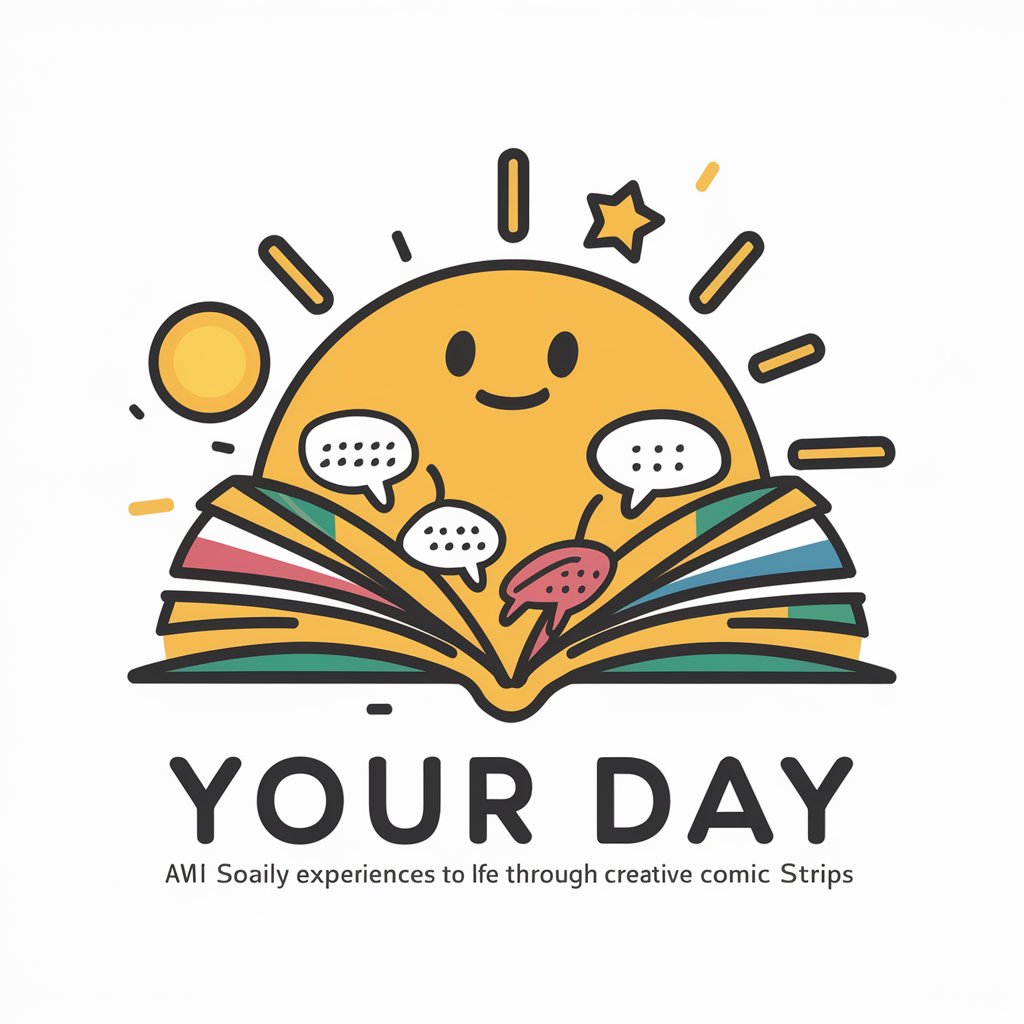
Threat Modelling Expert
AI-Powered Security at Your Fingertips

NeatLabs Threat Remediator
Empowering Security with AI Analysis

Summary of Book
Unlock the essence of any book with AI
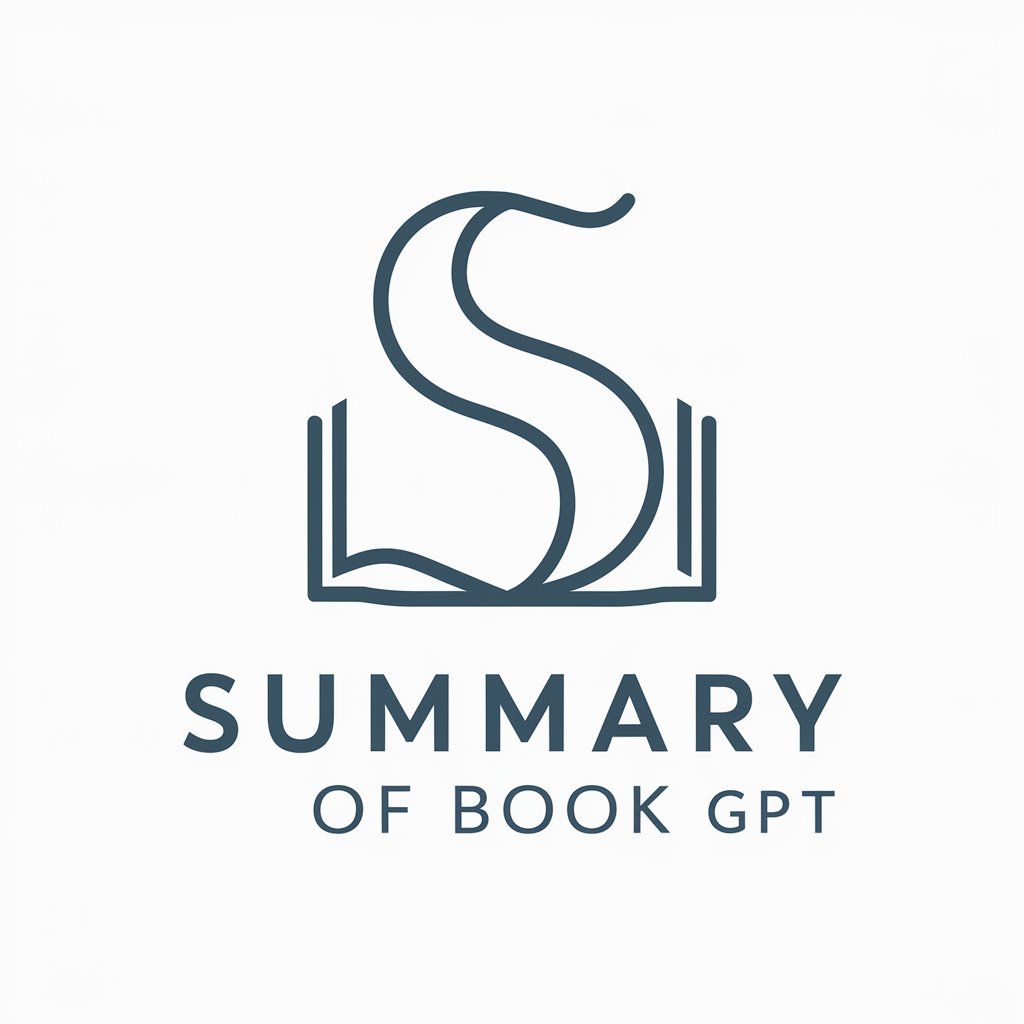
SAP Guru
Empowering SAP Solutions with AI
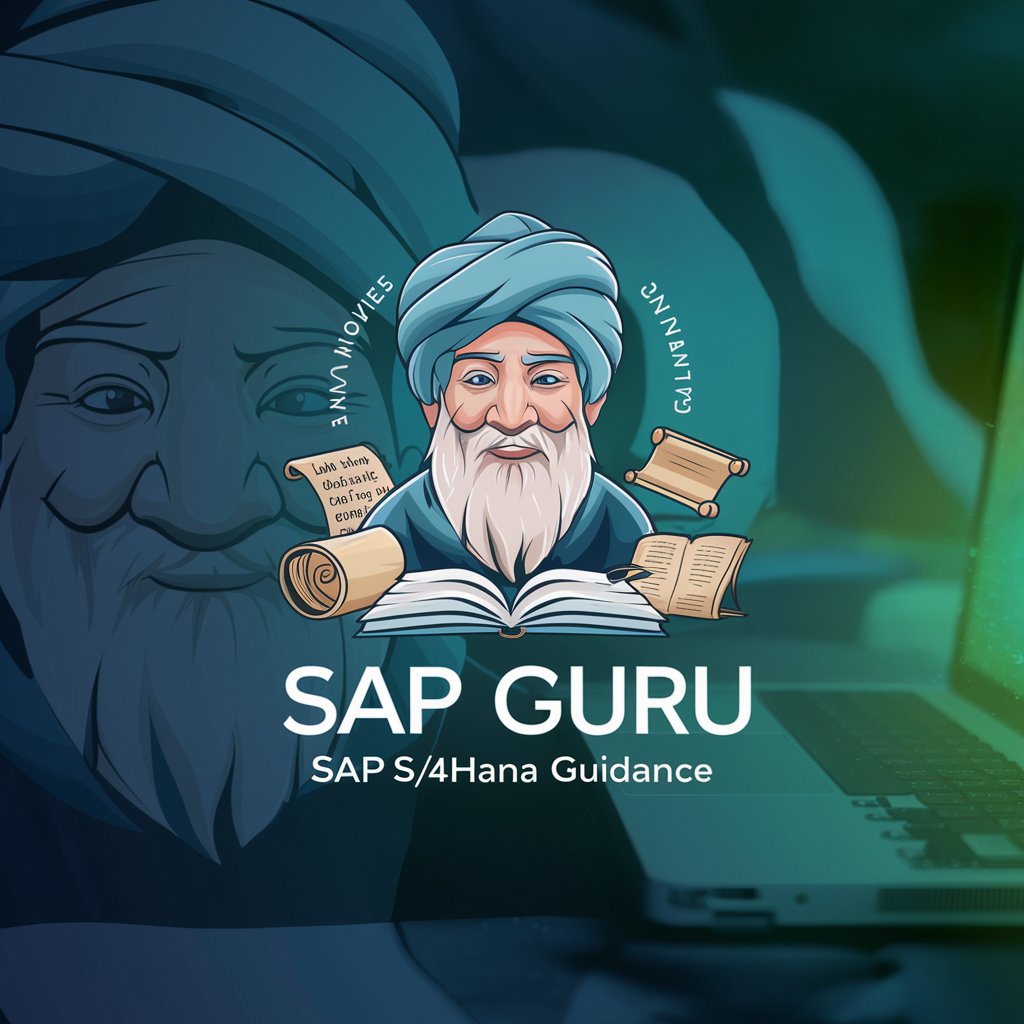
Coffee
Elevate Your Coffee Journey with AI

Tree Identifier
Discover Nature's Marvels with AI

Frequently Asked Questions about Threat Hunter
What data sources can Threat Hunter analyze?
Threat Hunter can integrate with various data sources including logs from web servers, databases, and network traffic data to provide comprehensive security insights.
How does Threat Hunter help in real-time threat detection?
Threat Hunter analyzes data streams in real-time, applying machine learning algorithms to detect anomalies that could indicate potential security threats.
Can Threat Hunter predict future security incidents?
While it primarily focuses on real-time data, Threat Hunter uses trends and patterns from past data to help predict and mitigate potential future threats.
What level of technical expertise is required to use Threat Hunter?
Threat Hunter is designed to be user-friendly but does benefit from a user having a basic understanding of network security and data analysis concepts.
Is there support available for Threat Hunter users?
Yes, comprehensive support including tutorials, user forums, and direct customer service assistance is available to help maximize the use of Threat Hunter.
