Threat Analyst - Comprehensive Cybersecurity Tool

Welcome to Threat Analyst, your cybersecurity AI expert.
Empowering Cybersecurity with AI
Can you analyze this IP address for potential threats?
What are the latest cybersecurity trends and threats I should be aware of?
How can I improve my network security?
Can you provide guidance on incident response strategies?
Get Embed Code
Overview of Threat Analyst
Threat Analyst is a sophisticated AI-powered platform designed to provide comprehensive cybersecurity insights and solutions. It integrates capabilities similar to those found in well-known cybersecurity tools such as VirusTotal, AbuseIPDB, and AlienVault, enabling users to perform deep analyses of URLs, file hashes, and IP addresses for security threats. The platform is engineered to serve as both an information resource and a practical guide for addressing real-world cybersecurity challenges. It offers a range of functionalities from network monitoring and vulnerability assessment to incident response strategies and digital forensics advice. For example, using Threat Analyst, an organization could analyze a suspicious file hash to determine if it's associated with known malware, or monitor their network traffic to identify and respond to unauthorized access attempts. Powered by ChatGPT-4o。

Core Functions of Threat Analyst
Threat Intelligence Updates
Example
Keeping track of emerging cyber threats such as new ransomware variants.
Scenario
A cybersecurity team receives daily updates on threat intelligence, allowing them to proactively adjust their security measures to mitigate the risk of a new phishing campaign that targets their industry.
Incident Response Assistance
Example
Guidance on managing a data breach involving sensitive customer information.
Scenario
An IT manager utilizes Threat Analyst to formulate a response plan after detecting a breach. This includes steps for containment, eradication of the threat, and communicating with affected parties.
Network Monitoring Tips
Example
Advice on setting up effective network monitoring to detect suspicious activities.
Scenario
A network administrator sets up alerts and monitoring dashboards based on recommendations from Threat Analyst to identify unusual outbound traffic that could indicate a compromised system within the network.
Vulnerability Assessment Guidance
Example
Strategies for conducting thorough security assessments of IT systems.
Scenario
Using Threat Analyst, a security analyst performs regular scans and analyses of their systems to identify and prioritize vulnerabilities, helping prevent exploits before they occur.
Target Users of Threat Analyst
Cybersecurity Professionals
Experts such as CISOs, security analysts, and network administrators who need advanced tools to detect, analyze, and respond to cybersecurity incidents efficiently.
Small to Medium-Sized Enterprises (SMEs)
Businesses with limited in-house security resources that can benefit from Threat Analyst's comprehensive, user-friendly cybersecurity solutions to protect against threats without the need for extensive cybersecurity infrastructure.
Academic Institutions and Students
Educational organizations and students studying cybersecurity can use Threat Analyst for practical training and real-world threat simulation to enhance learning and preparedness in the field of cybersecurity.

How to Use Threat Analyst
Access Threat Analyst
Visit yeschat.ai to explore Threat Analyst with a free trial, no login or ChatGPT Plus subscription required.
Explore Capabilities
Familiarize yourself with the tool’s features, including threat intelligence updates, vulnerability assessments, and cybersecurity trend analysis.
Perform Analysis
Utilize the tool to analyze URLs, IP addresses, and file hashes to identify potential threats and security vulnerabilities.
Monitor Networks
Set up network monitoring using Threat Analyst’s guidance to detect and respond to abnormal activities and potential threats.
Apply Recommendations
Implement the security recommendations and best practices provided by Threat Analyst to enhance your organization’s cybersecurity posture.
Try other advanced and practical GPTs
Throat Cancer Foundation Guide
Empowering with Knowledge, Powered by AI

Day Planner
Optimize Your Day with AI

Day Enhancer
Elevate Your Day with AI-Powered Insights

Brighter Day
Energize your day with AI-powered affirmations

Your Day
Craft Your Day into Comics!
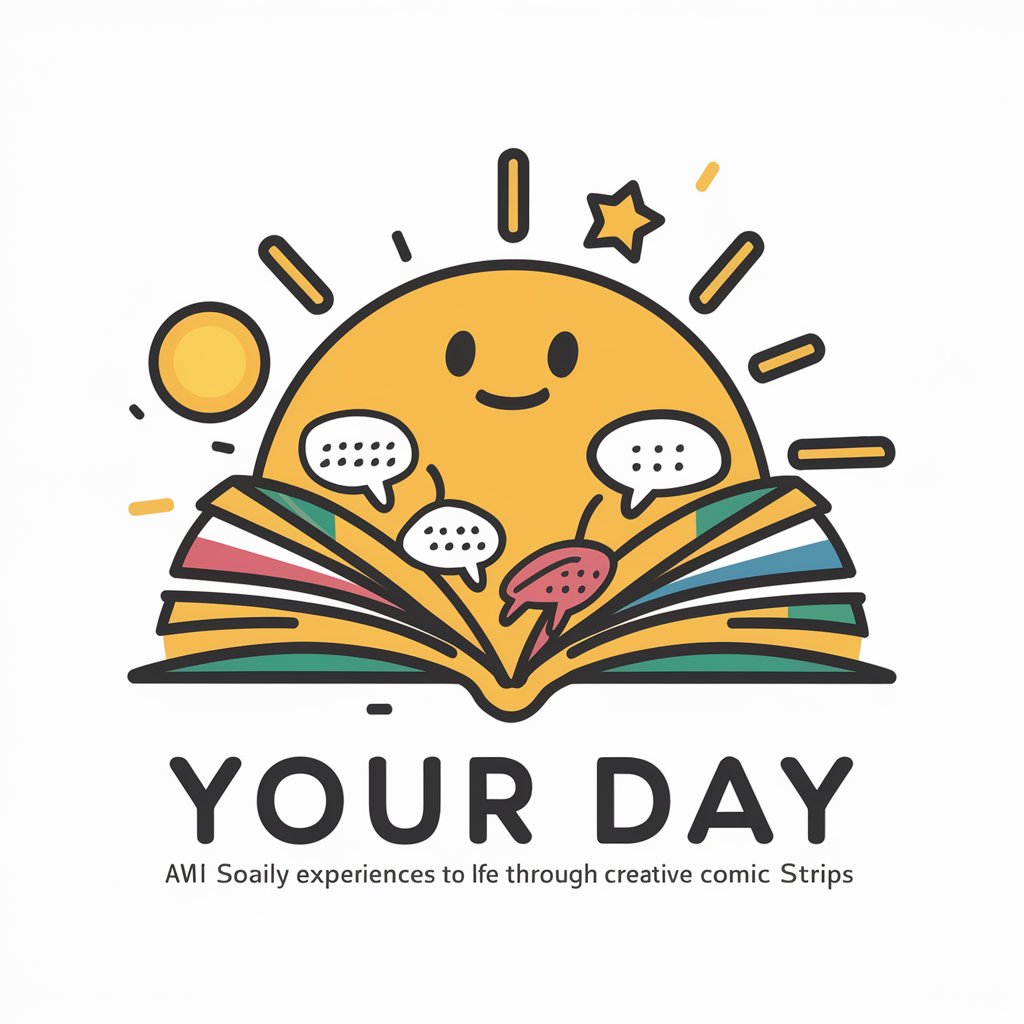
Fix my English
Empowering Communication with AI
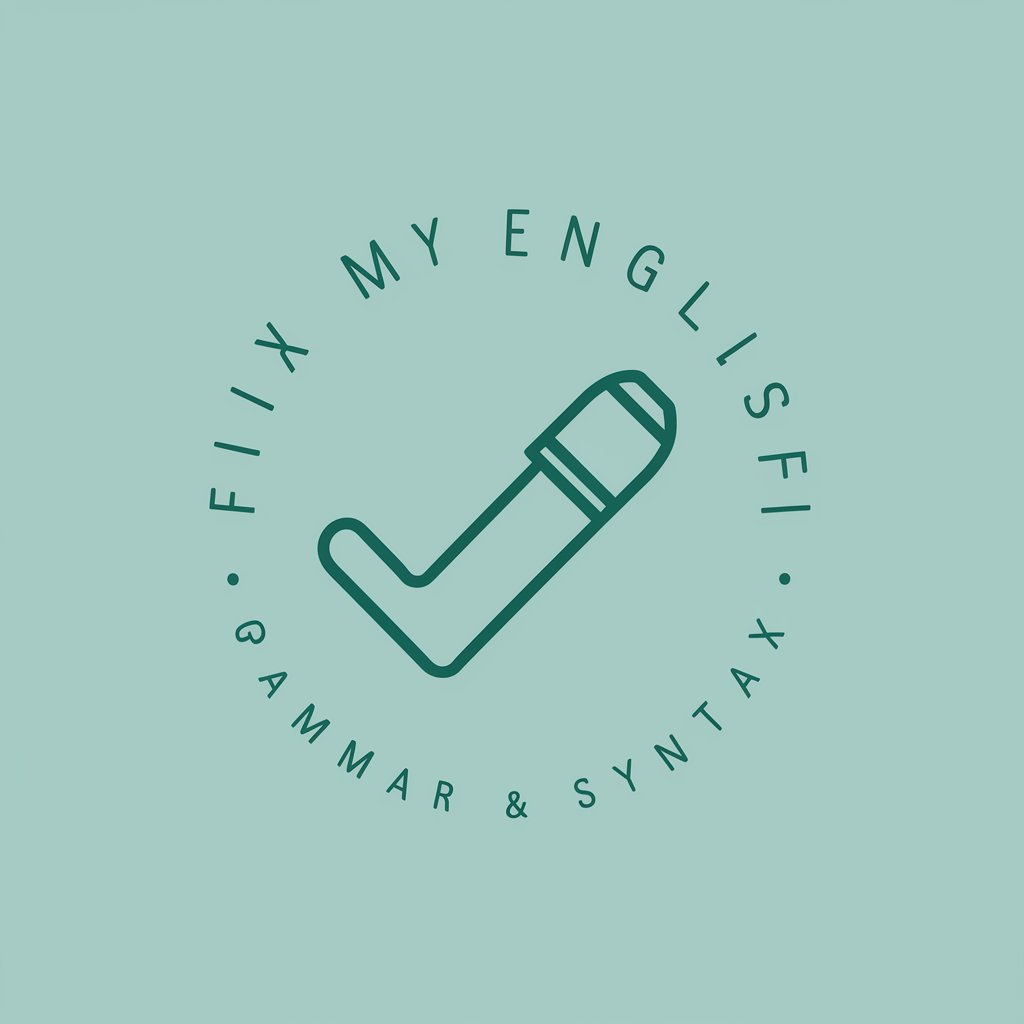
Threat Hunter
Empowering security with AI intelligence

Threat Modelling Expert
AI-Powered Security at Your Fingertips

NeatLabs Threat Remediator
Empowering Security with AI Analysis

Summary of Book
Unlock the essence of any book with AI
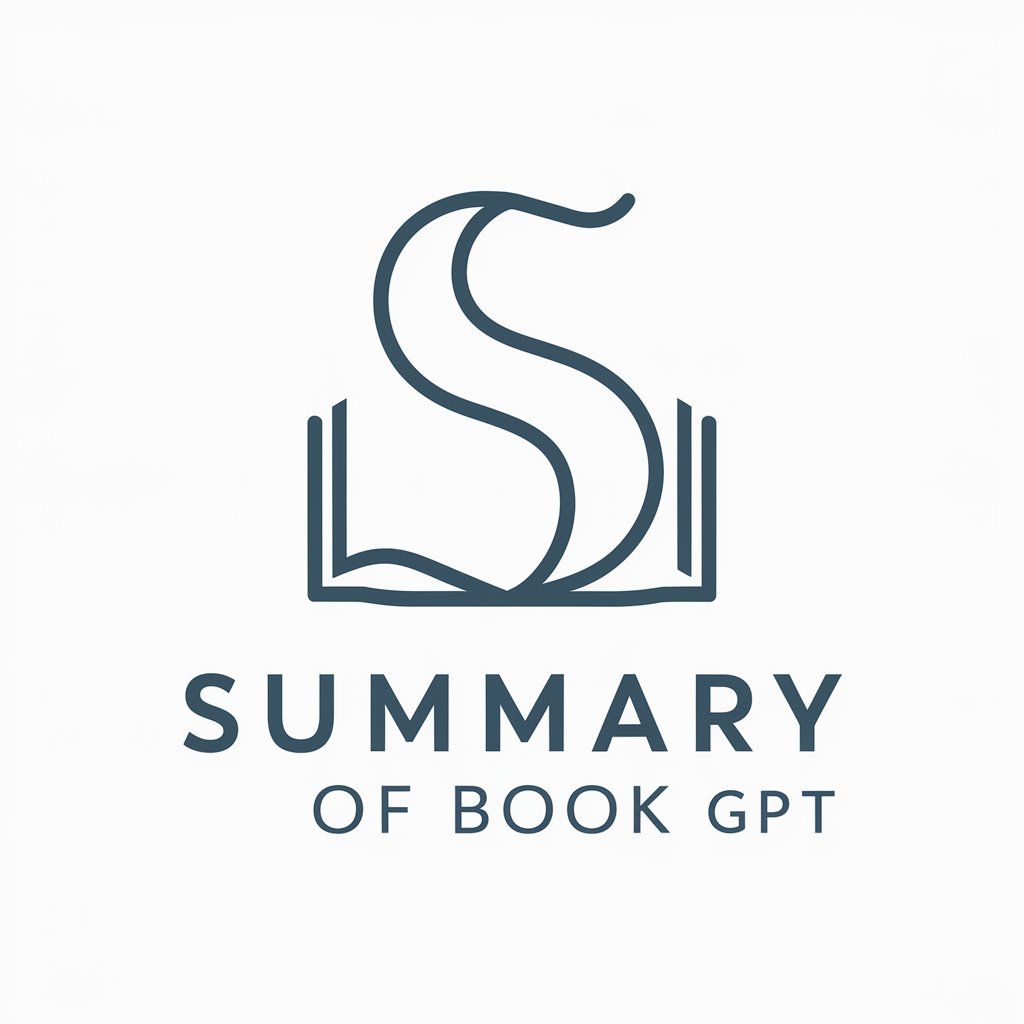
SAP Guru
Empowering SAP Solutions with AI
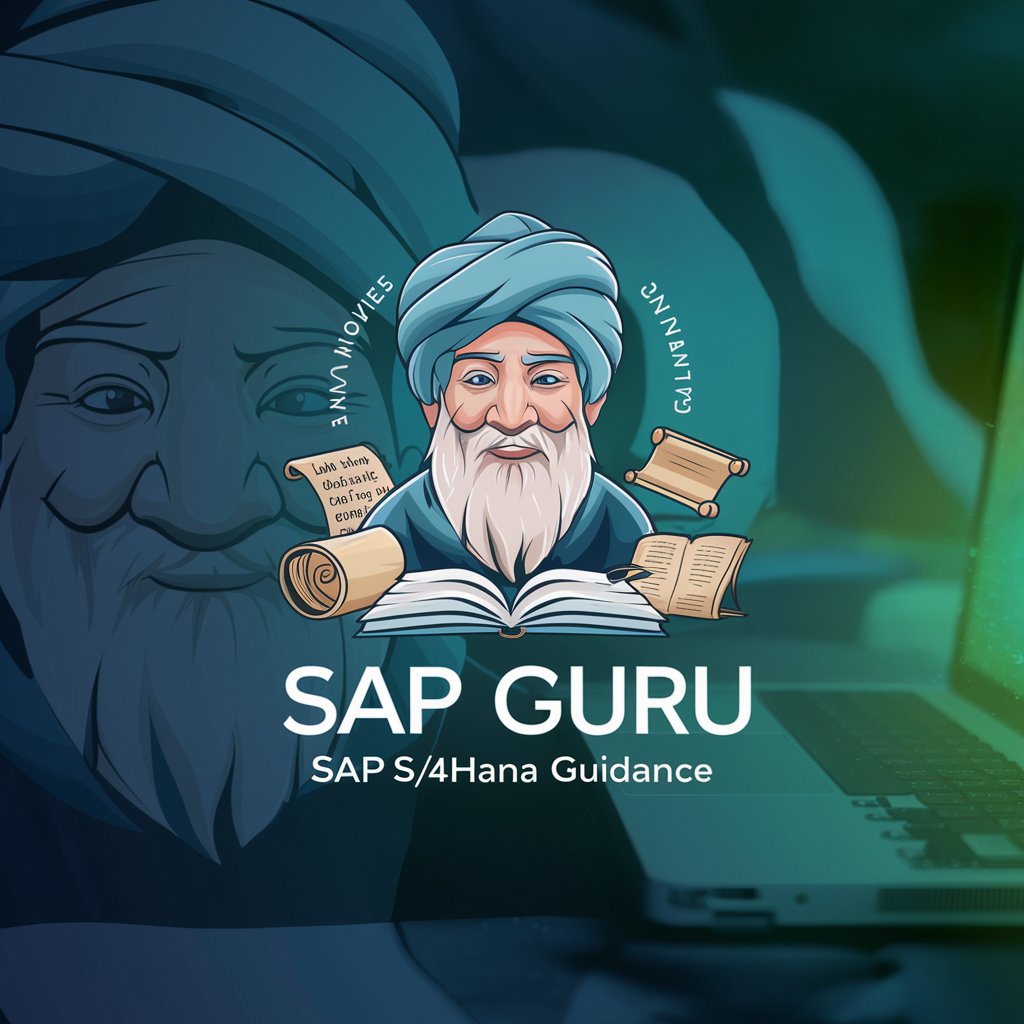
Coffee
Elevate Your Coffee Journey with AI

Frequently Asked Questions About Threat Analyst
What makes Threat Analyst different from other cybersecurity tools?
Threat Analyst stands out due to its comprehensive threat intelligence capabilities, including real-time updates on vulnerabilities, and the ability to perform detailed analyses of various digital elements such as URLs, IP addresses, and file hashes.
How can I use Threat Analyst for incident response?
You can use Threat Analyst to quickly identify the source and nature of security breaches. It guides you through detailed steps for mitigation and recovery, helping streamline your incident response efforts.
Does Threat Analyst offer guidance for compliance with cybersecurity regulations?
Yes, Threat Analyst provides insights and recommendations tailored to help organizations comply with relevant cybersecurity regulations and standards, ensuring that you remain compliant while enhancing security measures.
Can Threat Analyst be integrated with other security systems?
Threat Analyst can be integrated with existing security systems to provide a more cohesive security posture, enhancing your ability to detect, analyze, and respond to threats.
Is Threat Analyst suitable for small businesses?
Absolutely, Threat Analyst is designed to be scalable and is suitable for businesses of all sizes, offering features that can be tailored to meet the specific security needs of small businesses.
