In Stories - Interactive Story Creator
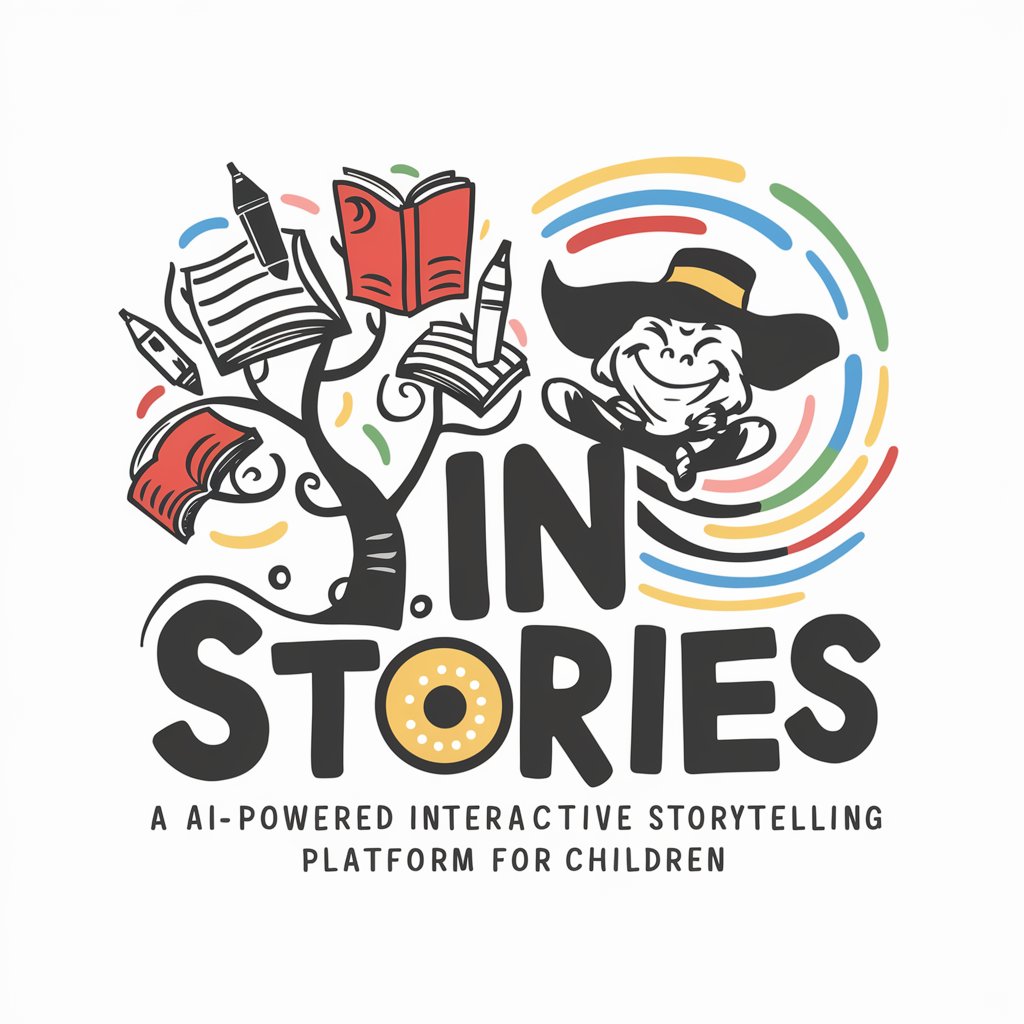
Hi there! Ready to create an amazing story?
Craft Your Story with AI
Imagine a world where animals can talk and go on adventures. What happens first?
Think of a magical place you've never been to. Describe what it looks like and who lives there.
Create a superhero with a unique power. What is their name, and what do they do?
Start with a mysterious object found in a garden. What does it do, and who finds it?
Get Embed Code
Overview of In Stories
In Stories is a specialized tool designed to engage children in the creative process of story creation. It acts as an interactive guide, helping young users craft their own narratives through a series of guided steps. Each phase of story development—from ideation to visualization—is supported by prompts and questions that inspire children to think creatively and articulate their thoughts. Additionally, In Stories employs visual aids to help children visualize the characters, settings, and events in their stories, making the storytelling process more engaging and accessible. The platform also includes sharing capabilities, allowing children to showcase their completed stories through social media, text, or email, fostering a sense of achievement and sharing joy with family and friends. Powered by ChatGPT-4o。

Core Functions of In Stories
Interactive Story Creation
Example
A child might be prompted to choose a setting for their story. Options like 'a magical forest' or 'an outer space station' help spark imagination.
Scenario
A user is guided through choosing a protagonist, setting, and plot, with the system providing visual and text prompts to support decisions at each step.
Visualization
Example
Once a character is created, such as a 'talking fox', the platform can generate an image of this character to enhance the child's visual engagement with their story.
Scenario
As a child describes their characters and settings, In Stories generates visual representations, helping to bring the narrative to life visually and enhancing the storytelling experience.
Story Sharing
Example
Upon completion of a story, children can choose to share their creation via a simple, kid-friendly interface that suggests sharing through various platforms.
Scenario
The system provides easy-to-follow instructions for sharing the completed story on social media, or sending it via text or email, allowing friends and family to enjoy the narrative.
Target Users of In Stories
Young Children
Children aged 5-12 who are beginning to explore their creative and literary skills. The tool is designed to be user-friendly and engaging for this age group, helping them to develop their storytelling abilities in a fun and interactive way.
Educators and Parents
Teachers and parents seeking to enhance the educational experience of their children or students through creative arts. In Stories serves as a resource for educators to incorporate into lesson plans and for parents to use as a fun learning tool at home.

How to Use In Stories
Begin Free Trial
Start by visiting yeschat.ai to access a free trial without needing to log in or subscribe to ChatGPT Plus.
Choose a Story Type
Select the type of story you want to create from available genres such as adventure, mystery, or fairy tale to tailor the experience.
Set Up Your Story
Provide initial inputs like character names, setting, and a basic plot outline to start shaping your narrative.
Interact and Develop
Respond to interactive prompts to develop your story further. Add details like dialogues, plot twists, and conclusions.
Finalize and Share
Review your completed story. Opt to share it with friends or family via social media, text, or email directly from the platform.
Try other advanced and practical GPTs
Dream[In]
Navigate Your Career Path with AI
![Dream[In]](https://r2.erweima.ai/i/VHeJBa46S1mr8gkrV_iWkQ.png)
Locked In
Unleash Harmonic Mix Mastery
In Summary
Summarizing made easy with AI

Tuned In
Fine-Tune Your Mood with AI

Survival GPT
Harness AI for Survival Expertise

Survival Sage
Empowering Survival with AI

TT in
Elevate Your LinkedIn Presence with AI

MCQ creator in MedEd
Empowering MedEd with AI-Driven MCQs
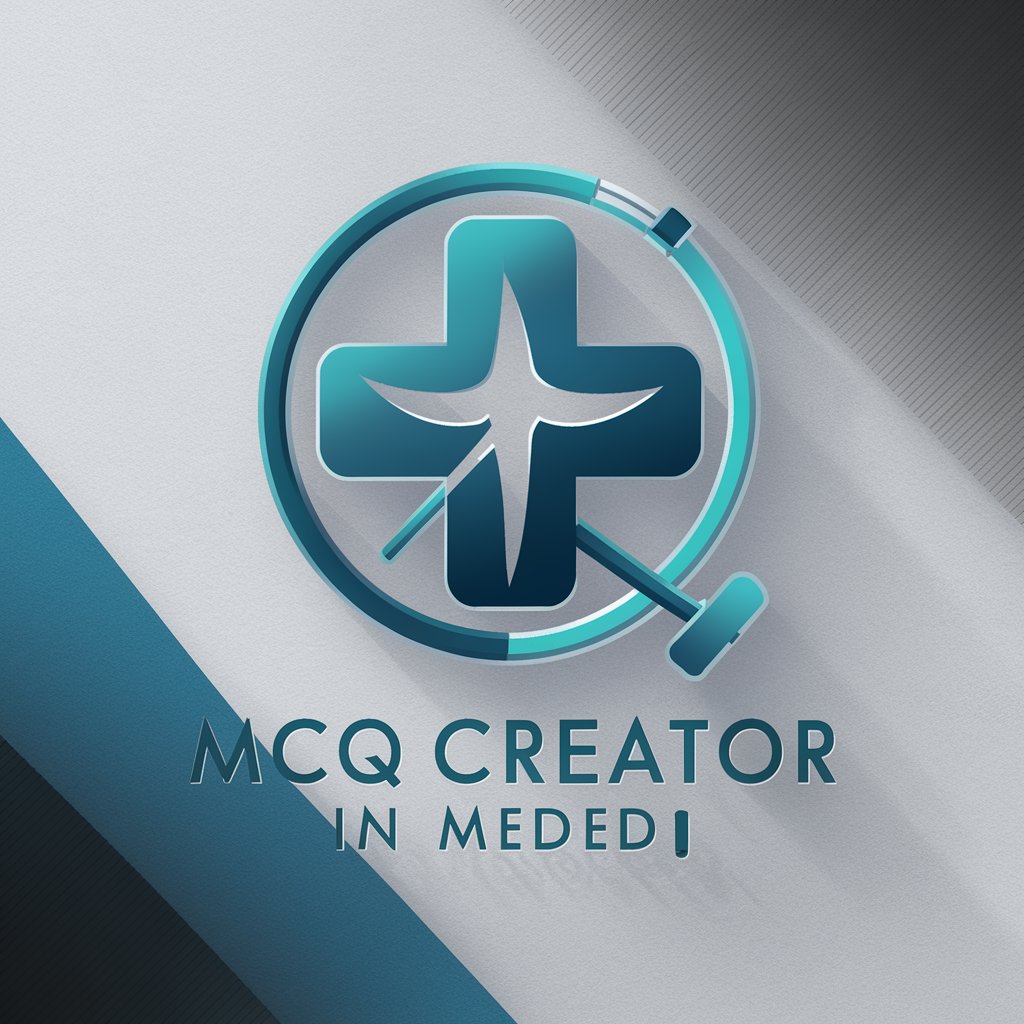
Depression Helper
Empowering your mental health journey

Immobility and Depression
Understanding Movement, Enhancing Mood

Psychology Counselor for Depression
Blending biblical wisdom with psychological support.

Depression
Empowering your mental health journey with AI.

Frequently Asked Questions About In Stories
What is In Stories?
In Stories is an interactive tool that helps users, particularly children, create their own stories by guiding them through a structured process enhanced with AI.
Can I customize characters in my stories?
Yes, you can fully customize your characters, including their names, traits, and roles within your story.
Are there any age restrictions for using In Stories?
In Stories is designed primarily for children but is suitable for any user interested in crafting stories, regardless of age.
How can I share my finished story?
Once your story is complete, you can share it directly through social media, text, or email using built-in sharing features.
Does In Stories support multiple languages?
Currently, In Stories is optimized for English language users, with plans to support additional languages in the future.
