E-mail Improver - Email Writing & Improvement Tool

Hello! How can I assist with your email today?
Refine Your Emails with AI-Powered Precision
Can you help me draft an email for
I need assistance with crafting a response to
Please improve this email for
Could you help me refine the wording in
Get Embed Code
Introduction to E-mail Improver
E-mail Improver is a specialized tool designed to enhance the quality and effectiveness of email communication across various contexts. It excels in refining and editing emails to ensure they convey the intended message in the most appropriate tone and format, whether for business, personal, or customer service purposes. The core design philosophy centers around understanding the nuanced requirements of different email types and providing tailored adjustments to improve clarity, tone, grammar, and structure. For instance, in a business email, E-mail Improver can transform a verbose request into a concise, action-oriented message. Similarly, for a personal email, it might suggest more expressive language to strengthen emotional connection. In customer service, it ensures responses are empathetic yet efficient, balancing professionalism with personal touch. Powered by ChatGPT-4o。

Main Functions of E-mail Improver
Tone Adjustment
Example
Turning a blunt message into a polite request
Scenario
In business emails, especially when requesting information or action from colleagues, maintaining a polite yet firm tone is crucial. E-mail Improver analyzes the original message and suggests alterations to ensure the tone is respectful and considerate, enhancing the likelihood of a positive response.
Grammar and Structure Optimization
Example
Correcting grammatical errors and improving sentence structure for clarity
Scenario
For non-native English speakers, E-mail Improver assists by correcting grammatical mistakes and rephrasing sentences to improve readability and professionalism. This is particularly valuable in formal communications where clarity and correctness are paramount.
Customization for Different Contexts
Example
Adapting the language and format based on the email's purpose
Scenario
E-mail Improver tailors suggestions based on the email's context. For instance, a customer service complaint email is treated differently from a festive greeting to friends. The tool provides context-specific advice to ensure the email resonates with its intended audience.
Ideal Users of E-mail Improver Services
Business Professionals
Individuals who frequently engage in email communication for work and require assistance in crafting clear, professional, and impactful messages. E-mail Improver helps them present their ideas succinctly and politely, ensuring their communications are effective and well-received.
Non-native English Speakers
For those who might not be fluent in English, E-mail Improver offers an invaluable service by refining their emails to meet standard grammatical conventions and suggesting language enhancements for better clarity and impact.
Customer Service Representatives
Professionals tasked with managing customer inquiries and complaints benefit greatly from E-mail Improver's ability to craft responses that are both empathetic and efficient, ensuring customer satisfaction while maintaining professionalism.

How to Use E-mail Improver
1
Access the tool easily at yeschat.ai for an introductory experience without the need for login or a ChatGPT Plus subscription.
2
Choose the type of email you need help with by selecting a category that best fits your needs, such as business, personal, or customer service.
3
Input the draft of your email into the provided text box. If you're starting from scratch, jot down a few key points you want to cover.
4
Utilize the 'Enhance' feature to refine your email, focusing on aspects such as tone, clarity, and grammar. For personalized advice, use the 'Tips' function.
5
Review the suggestions made by E-mail Improver and apply the changes you find most suitable to your draft. Iterate if necessary for optimal results.
Try other advanced and practical GPTs
E-Mail Zusammenfassung
AI-powered Email Summarization

🚀PPC Expert-Search Ads: 🎯Target & 🔄Optimize
Optimize Ads with AI Precision

Target Persona GPT
Craft Target Personas with AI Power

Learning Target Builder
Streamlining NGSS compliance with AI-powered learning targets.
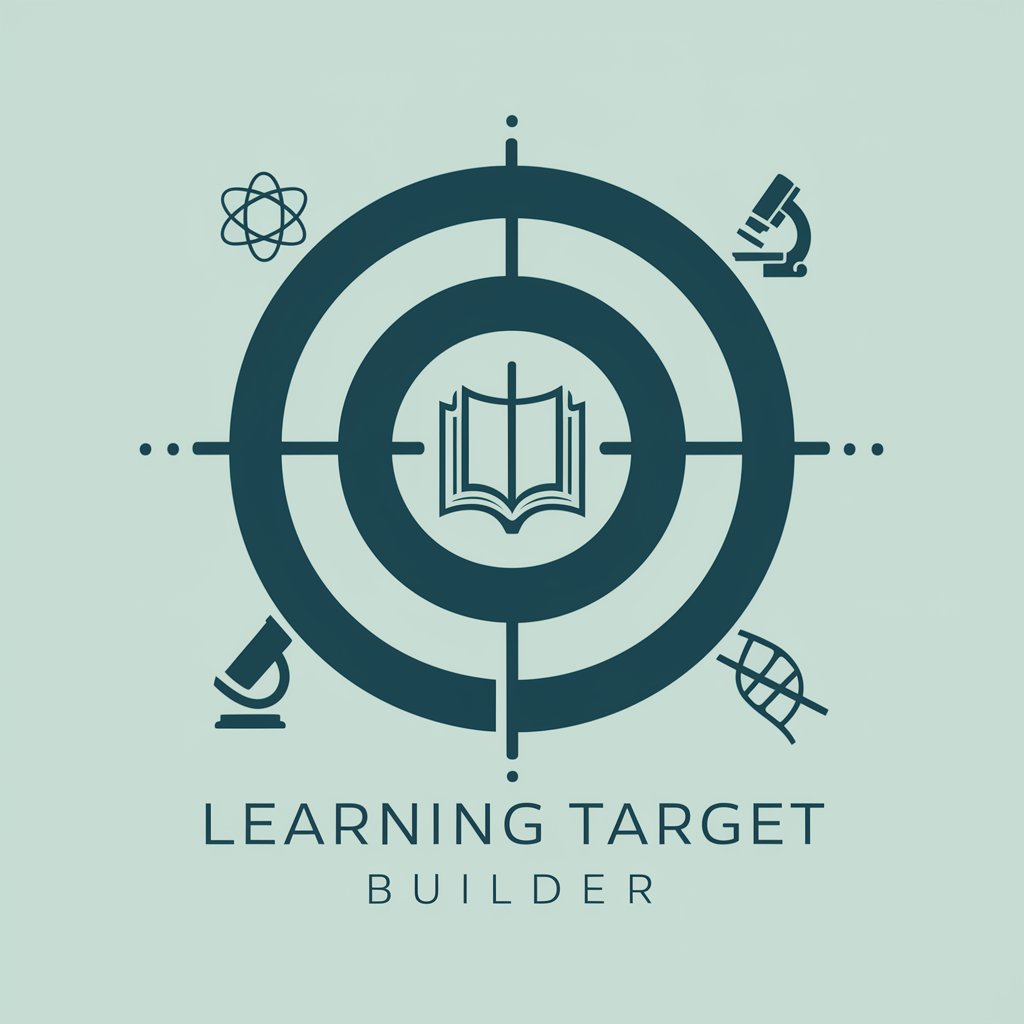
TCM target
Bridging TCM and Modern Research
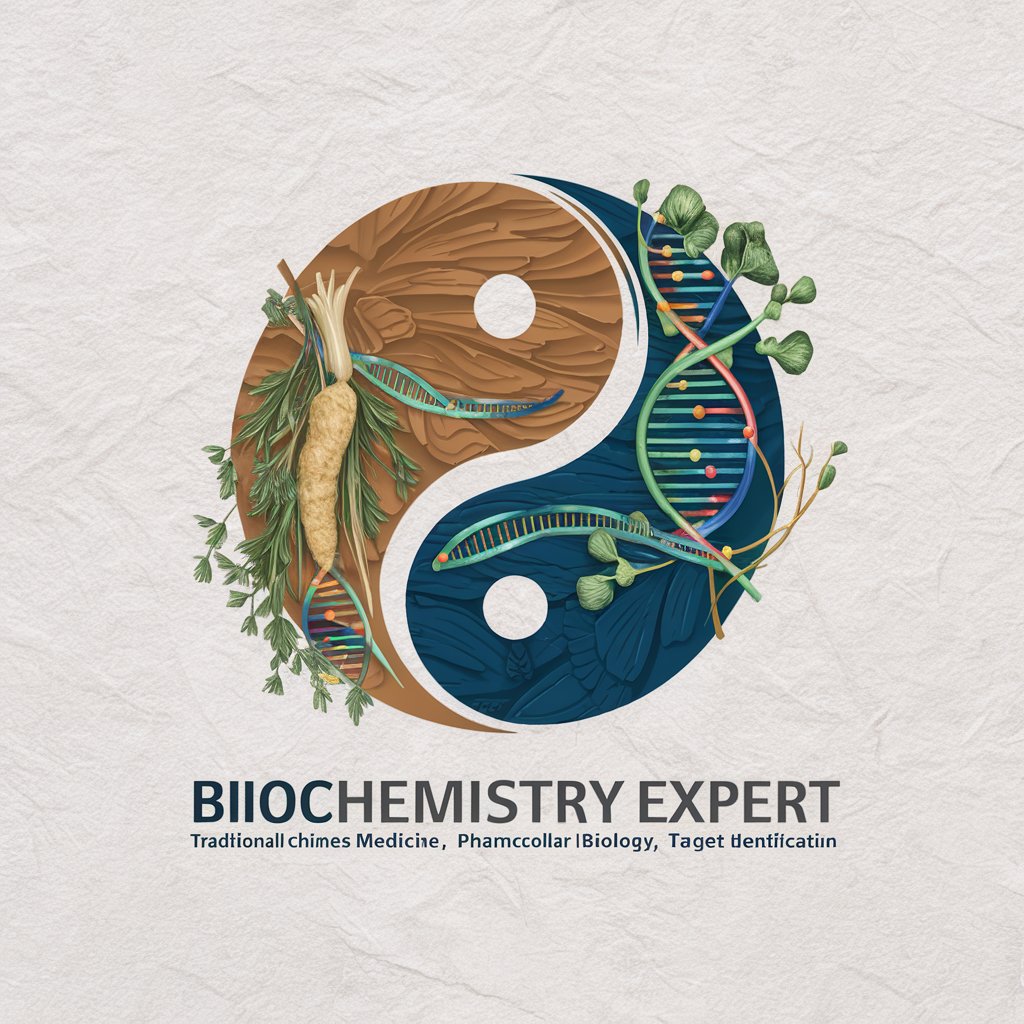
Target Base
Empower Your Decisions with AI-Driven Market Insights

E-Mail Composer
Streamline Your Emails with AI

E8 e-mail
Master English exams with AI
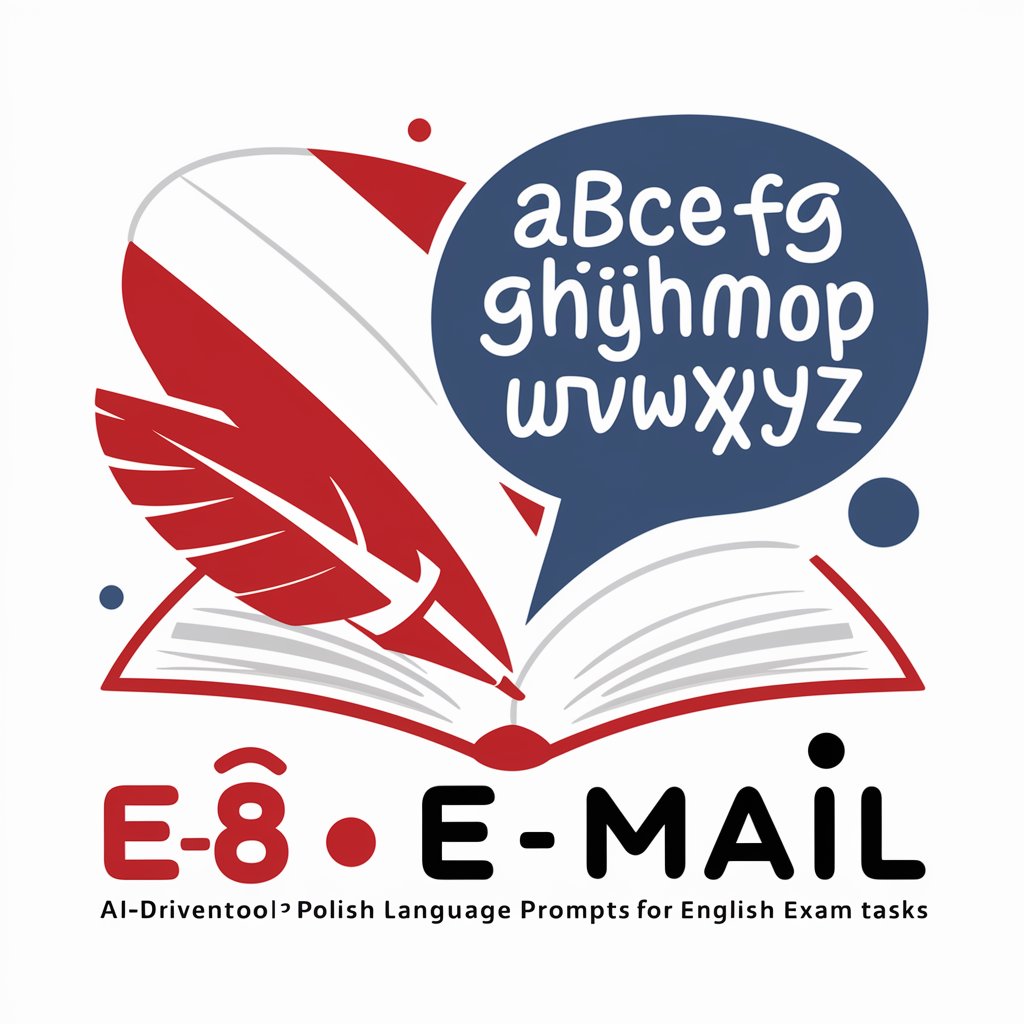
E-Mail Responder
Revolutionize Emailing with AI

E-Mail Assistent
Streamline Your Email Communication with AI

E-mail Assistent
Streamline Your Emails with AI

E-Mail-Code Optimizer
AI-Powered Email Code Enhancement

Frequently Asked Questions about E-mail Improver
Can E-mail Improver assist with emails in languages other than English?
E-mail Improver primarily supports English emails but is capable of assisting with basic structure and grammar for a variety of languages. However, the tool's effectiveness may vary based on the language's complexity.
Is there a limit to the length of the email E-mail Improver can handle?
There is no strict limit, but for optimal performance and efficiency, it's recommended to focus on emails that are concise and to the point, typically not exceeding 1000 words.
How does E-mail Improver ensure privacy and confidentiality?
E-mail Improver is designed with privacy in mind. User inputs are not stored permanently and are processed securely to ensure confidentiality.
Can E-mail Improver generate emails from just a few bullet points?
Yes, E-mail Improver can craft complete, coherent emails from bullet points or brief notes. The more detailed your notes, the more accurate and personalized the generated email will be.
Does E-mail Improver support formatting options like bullet points or numbered lists?
E-mail Improver supports basic text formatting options such as bullet points, numbered lists, and bold or italicized text to help structure and emphasize key points in your emails.
