Deck Designer - AI-powered Design Assistant

Hey there! Ready to design your dream deck?
Revolutionizing Outdoor Design with AI
Create a deck design that...
Show me a landscaping idea with...
I want to visualize an outdoor space featuring...
Generate a backyard deck plan that includes...
Get Embed Code
Introduction to Deck Designer
Deck Designer is a specialized tool designed to assist users in visualizing and planning outdoor living spaces, specifically focusing on deck and landscape design. Through a combination of AI-driven image generation and detailed design suggestions, Deck Designer aims to inspire and facilitate the creation of personalized outdoor areas. It offers a unique service by not only generating images based on user preferences and existing space but also providing design details that help integrate new ideas seamlessly into the user's outdoor environment. For instance, a homeowner looking to remodel their backyard with a new deck can use Deck Designer to visualize different styles and materials, seeing how these would fit with their home's current aesthetic and natural surroundings. Powered by ChatGPT-4o。

Main Functions of Deck Designer
AI-Driven Image Generation
Example
Generating a realistic image of a deck with composite materials and modern railings surrounded by lush landscaping.
Scenario
A user thinking about remodeling their deck can input their preferences and receive a custom visualization that aligns with their aesthetic goals and practical needs.
Design Element Suggestions
Example
Suggesting specific plants and furniture that complement the visual style of a new deck.
Scenario
After viewing an AI-generated deck design, a user can receive suggestions for suitable outdoor furniture and landscaping that enhance the functionality and appeal of the deck area.
Integration Advice
Example
Advising on color schemes and materials that harmonize with the home's existing exterior and landscape.
Scenario
For a user considering deck options, the tool provides advice on how to match the deck's color and materials with the house's siding and the garden's existing elements.
Ideal Users of Deck Designer
Homeowners
Homeowners looking to enhance their outdoor spaces, whether for aesthetic improvements or increasing property value, will find Deck Designer particularly useful for making informed decisions about deck and landscape design.
Real Estate Professionals
Real estate agents and property developers can use Deck Designer to create appealing outdoor setups that increase the marketability and attractiveness of properties on the market.
Landscape Designers
Landscape designers and architects can leverage this tool to explore different design concepts more quickly and present realistic visualizations to clients during planning stages.

How to Use Deck Designer
Start with a Free Trial
Visit yeschat.ai to start using Deck Designer for free without needing to log in or subscribe to ChatGPT Plus.
Upload Your Image
Upload a clear image of the area you want to redesign. Ensure the photo is well-lit and covers the entire space for optimal design suggestions.
Define Your Preferences
Specify any preferences such as style, materials, or specific features you want in your deck design. This helps in customizing the suggestions to fit your tastes.
Receive Design Proposals
Deck Designer will generate a variety of design proposals based on the uploaded image and your preferences. Review these to understand different layout and styling options.
Modify and Finalize
Use the feedback tools to tweak the designs. You can request changes or enhancements to better fit your vision before finalizing the design.
Try other advanced and practical GPTs
Deck Crafter
Craft Your Magic: AI-Powered Deck Building

Deck Architect
Craft Compelling Slides with AI

Deck Maestro
Elevate Your DJ Skills with AI

Deck Critic
Elevate Your Pitch with AI-Powered Insights

Robot Framework
Empowering Automation with AI
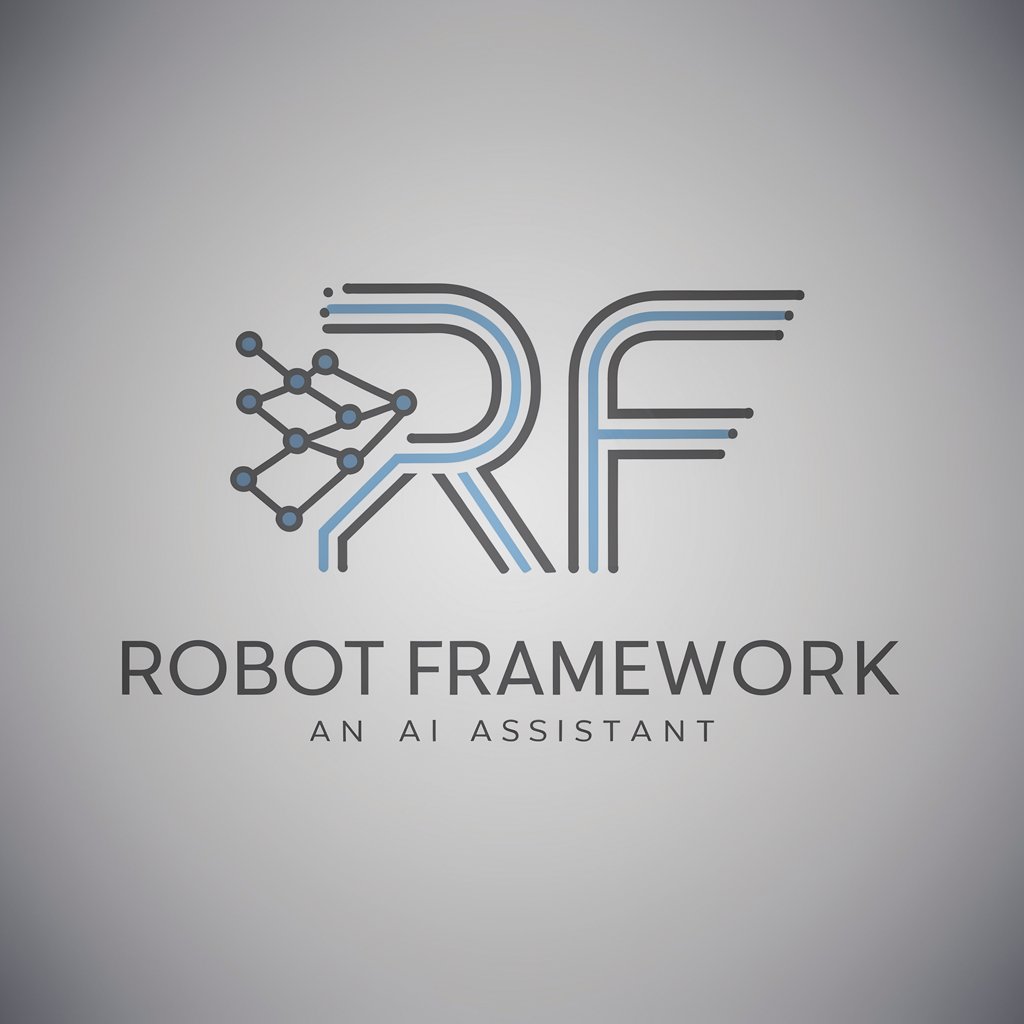
Cypress.io Framework Expert v2024
AI-powered Cypress Testing Guide
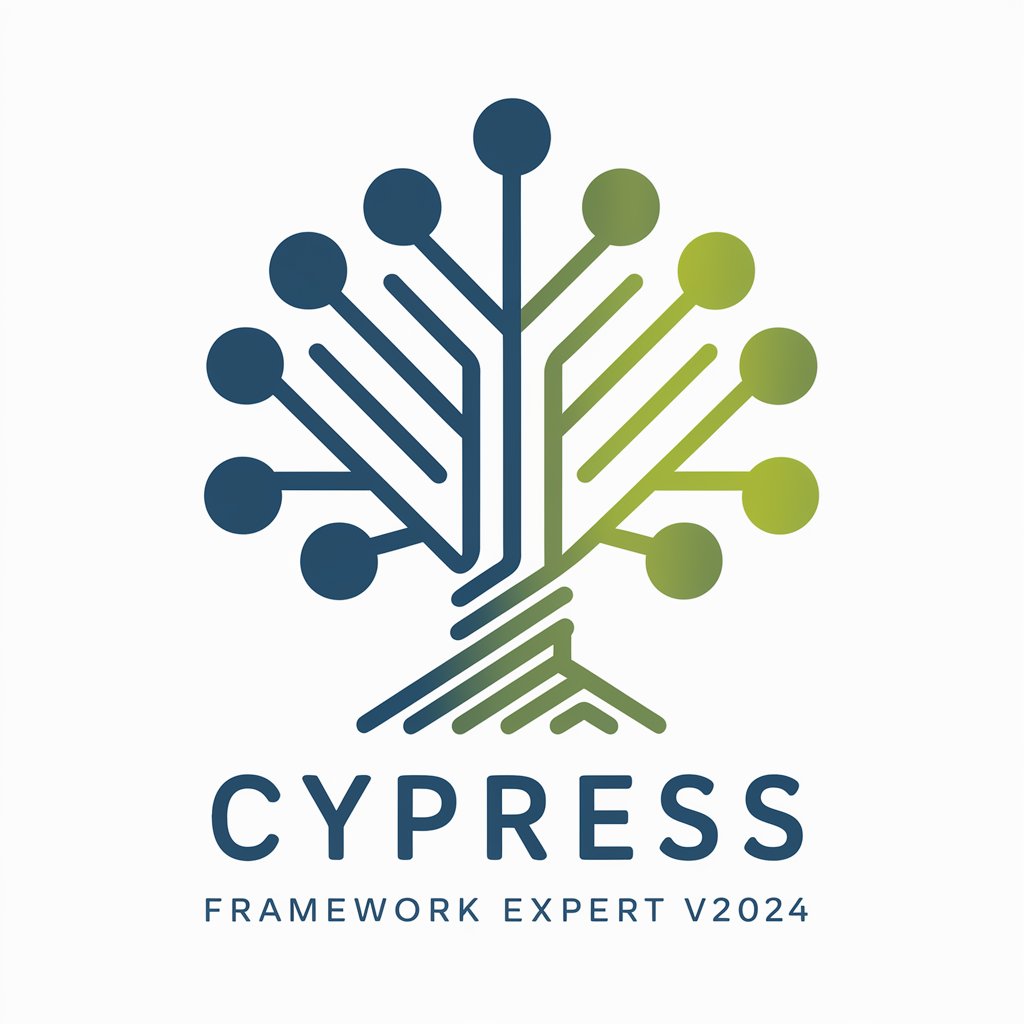
Deck Master
Elevate Your Game with AI

Slide Deck Sage
Enhancing Presentations with AI

Pokemon Deck Master Pro
Build, Test, and Win with AI!

Religion Creator Guide
Empowering Spiritual Exploration with AI
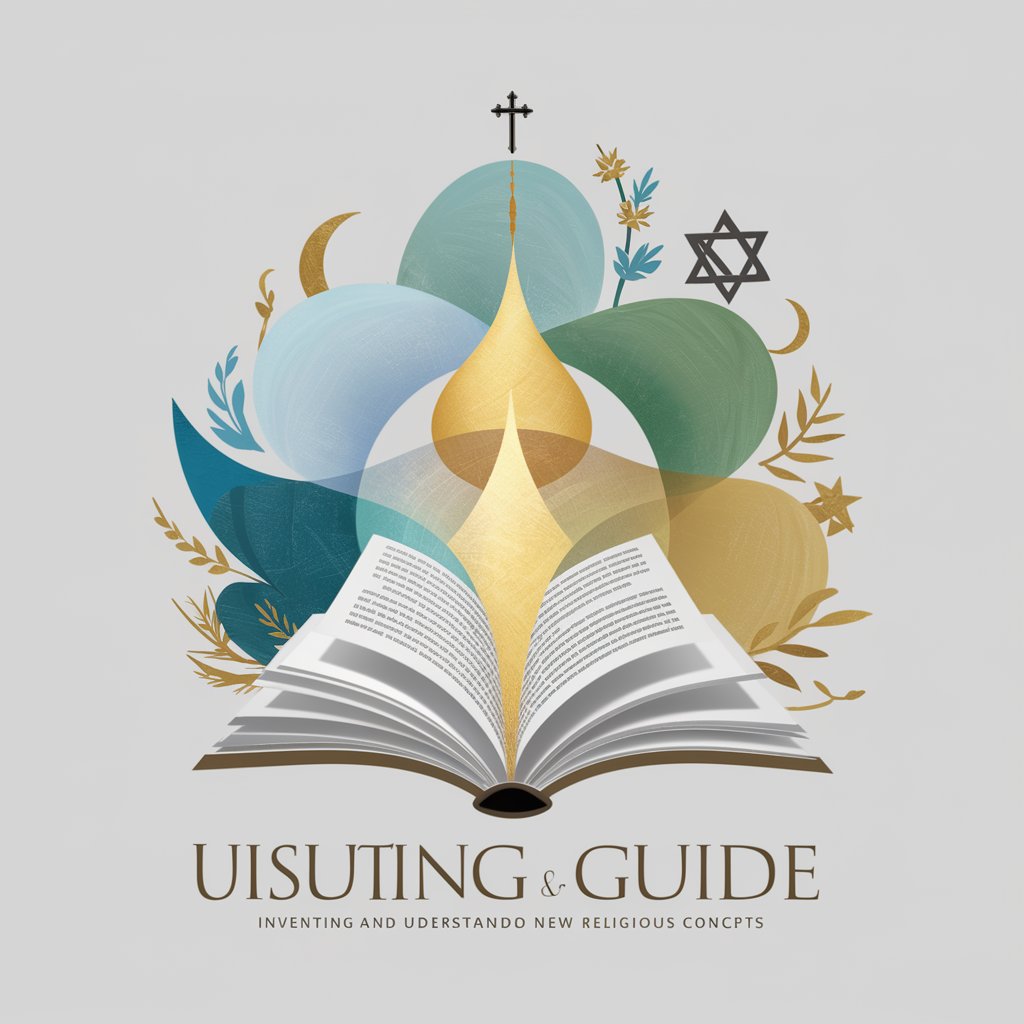
Religion Insight Guide
AI-Powered Religious Knowledge Navigator
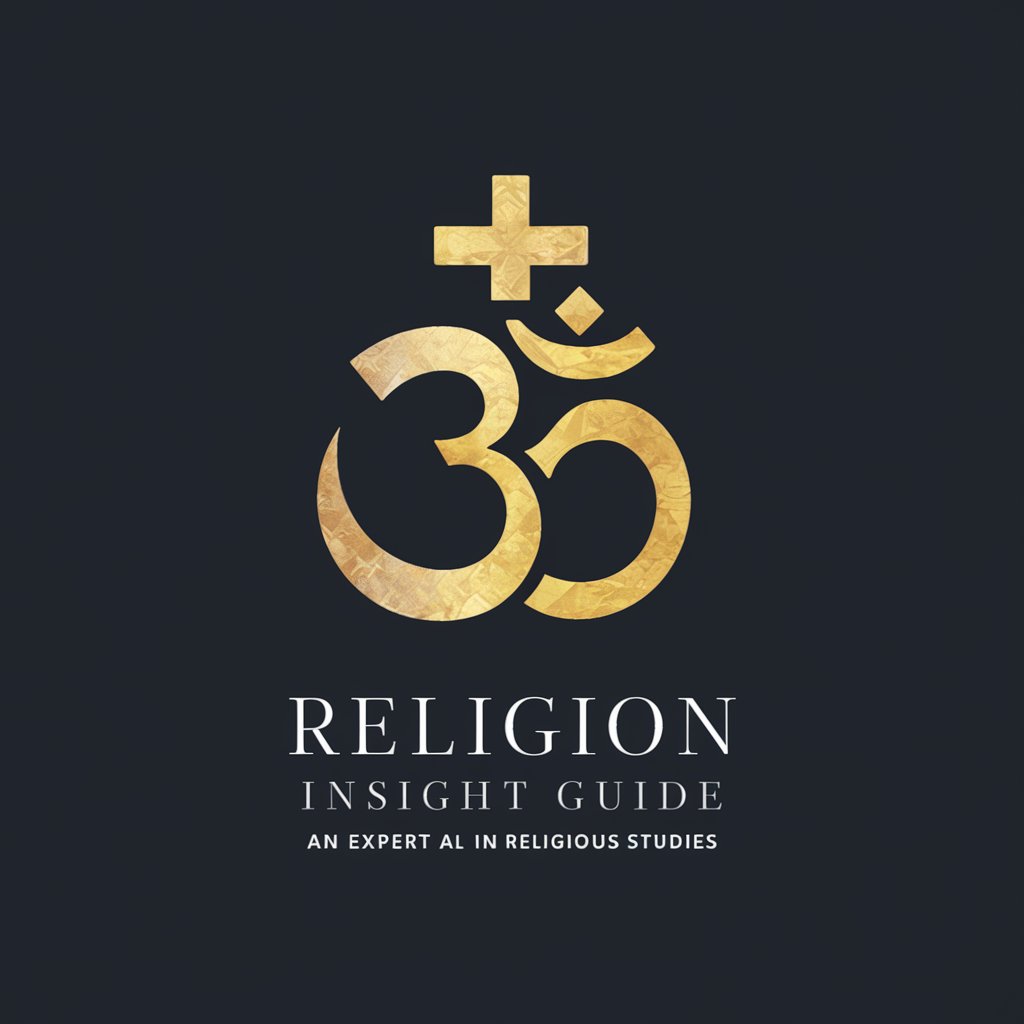
Philosophy & Religion Faculty Assistant
Empower Your Teaching with AI

Frequently Asked Questions About Deck Designer
What types of images should I upload for the best results?
For optimal results, upload high-resolution images that are clear, well-lit, and show the space from a comprehensive viewpoint. Avoid low-light or blurry pictures as they might affect the design accuracy.
Can I use Deck Designer for commercial spaces?
Yes, Deck Designer is equipped to handle both residential and commercial design projects. Ensure you specify the nature of the space when uploading images to receive appropriate design proposals.
How can I share the designs I like with others?
Deck Designer allows you to easily share designs via email or social media. You can also download the design proposals to discuss with family, friends, or your project team.
What should I do if I am not satisfied with the initial design proposals?
If the initial proposals don't meet your expectations, you can provide additional information or feedback to refine the designs. Deck Designer allows multiple iterations to ensure customer satisfaction.
Are there any limitations to the changes I can request?
While Deck Designer aims to accommodate most design changes, the feasibility may be influenced by the original architecture, space limitations, and safety regulations. It's best to discuss drastic changes with a professional designer or architect.
