Disc Golf Putting Games - Disc Golf Putting Practice

Welcome to Disc Golf Putting Games!
Elevate your putting game with AI.
Start a C1 putting game with 10 rounds.
Begin a cornhole game to 51 points.
I made 4 putts.
We scored 20 points, and they got 15.
Get Embed Code
Overview of Disc Golf Putting Games
Disc Golf Putting Games is designed to enhance and track the practice experience of disc golf players, specifically focusing on the putting aspect of the game. It introduces structured, interactive games such as 'C1 Putting' and 'Cornhole' for disc golf, which players can use to sharpen their skills, track progress, and inject fun into their practice routines. By incorporating elements of competition, goal setting, and immediate feedback, it aims to motivate players to engage more deeply with their practice, improving their precision and consistency in putting. For example, in the 'C1 Putting' game, players throw discs from various distances, aiming to make as many putts as possible, with the game providing feedback on performance and guiding progress through different levels of difficulty. Powered by ChatGPT-4o。

Core Functions of Disc Golf Putting Games
C1 Putting
Example
A player starts a C1 Putting game with 10 rounds, beginning at 10 meters. They report their success rate after each round, and the game calculates their score, providing the next distance based on performance. This iterative feedback allows for targeted practice at varying distances.
Scenario
Ideal for players looking to improve their putting consistency and accuracy at different ranges. It simulates pressure situations and helps build confidence over varied distances.
Cornhole
Example
Two players or teams compete in a modified Cornhole game, aiming to reach a specified point total. Points are awarded based on the score difference in each round, mimicking the Cornhole scoring system but adapted for disc golf putting.
Scenario
Perfect for players or groups seeking a competitive yet fun putting practice session. It encourages strategic play and can be a lively addition to tournaments or casual gatherings.
Who Benefits Most from Disc Golf Putting Games?
Competitive Disc Golf Players
These players aim to refine their skills and seek structured practice routines. They benefit from the targeted practice and performance tracking, which helps in preparing for tournaments and competitive play.
Casual and Recreational Players
Individuals who play disc golf for leisure find these games enjoyable and a novel way to practice. It provides an engaging way to improve their game without the rigorous intensity of professional training.
Disc Golf Coaches and Instructors
Professionals teaching disc golf can use these games as a tool to make practice sessions more interactive and measurable. It offers a structured approach to teach different aspects of putting, making learning more effective.

Using Disc Golf Putting Games
1
Visit yeschat.ai for a trial without the need for a login or ChatGPT Plus subscription.
2
Select the Disc Golf Putting Games option to start a new game or session.
3
Choose between the available game types: C1 Putting or Cornhole, and set your desired parameters, such as the number of rounds or points.
4
Follow the game instructions, inputting your scores or outcomes as prompted to track your progress and receive guidance.
5
Analyze your results using the provided summaries, graphs, and advice to improve your disc golf putting skills.
Try other advanced and practical GPTs
Put the Play in Playlist
Discover music that moves you, powered by AI.

Polly Put the Kettle On
Steeped in Tradition, Powered by AI

Put a Face to the Name
Craft Your Vision with AI

Put The Hurt On Me meaning?
Decipher Language with AI Precision

Putt like a pro
Enhance Your Putting Game with AI

Gpt-Putz
Empowering Decisions with AI Insight

Promotor de Salud Putumayo
Empowering Putumayo Communities with Health Awareness

Putos Modernos
Crafting Humor with AI

Sacred Insights
Unlocking Ancient Wisdom with AI
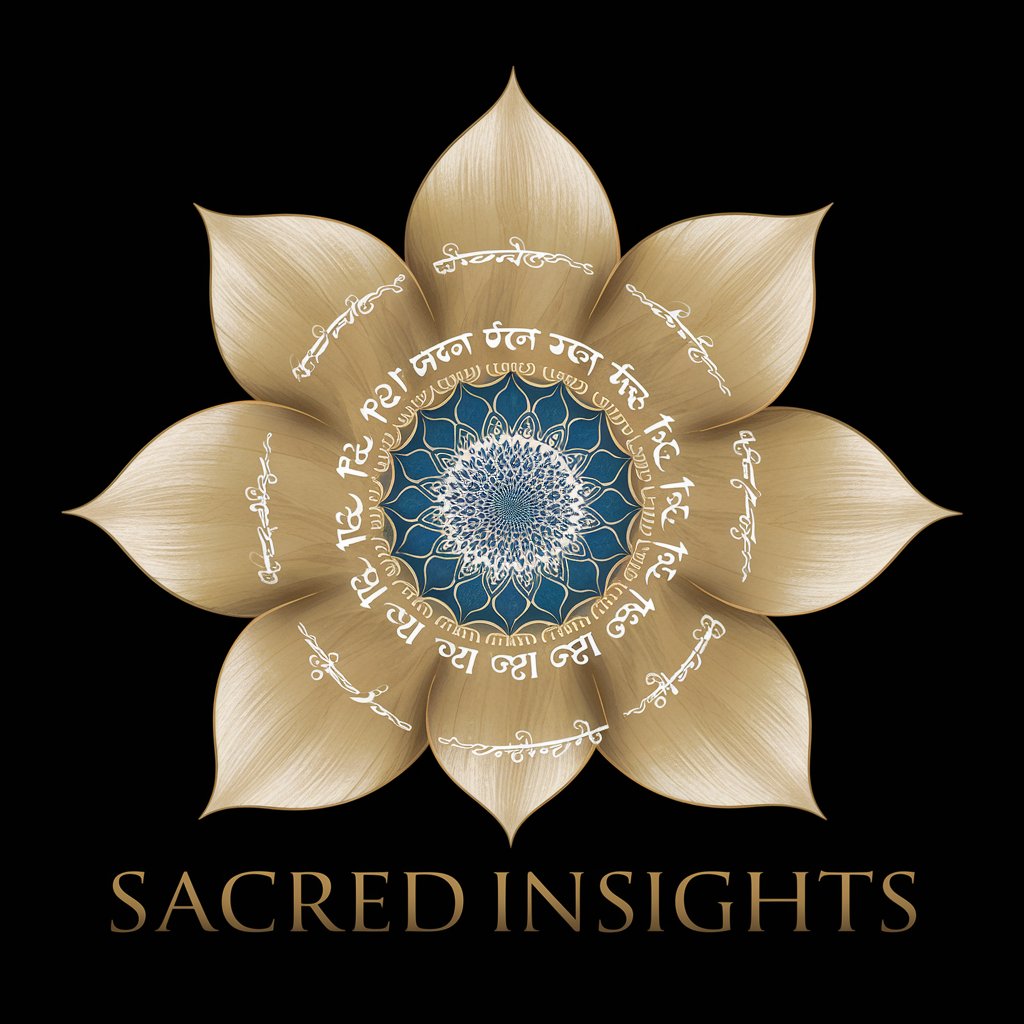
Sacred Whisper
Crafting Prayers with AI-Powered Spirituality

Sacred GPT
AI-powered School Assistance Anytime
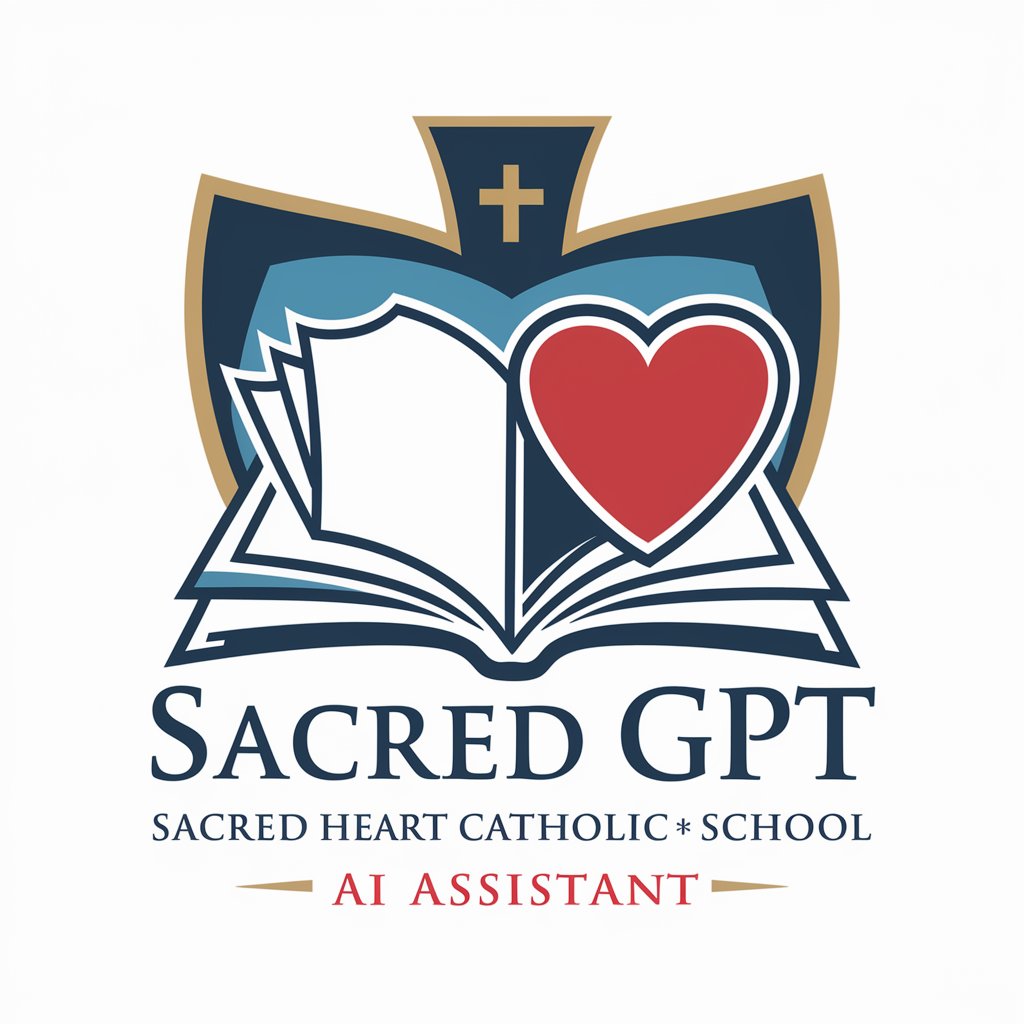
Sacred Text Analyst
Unlocking the Depths of Sacred Texts with AI
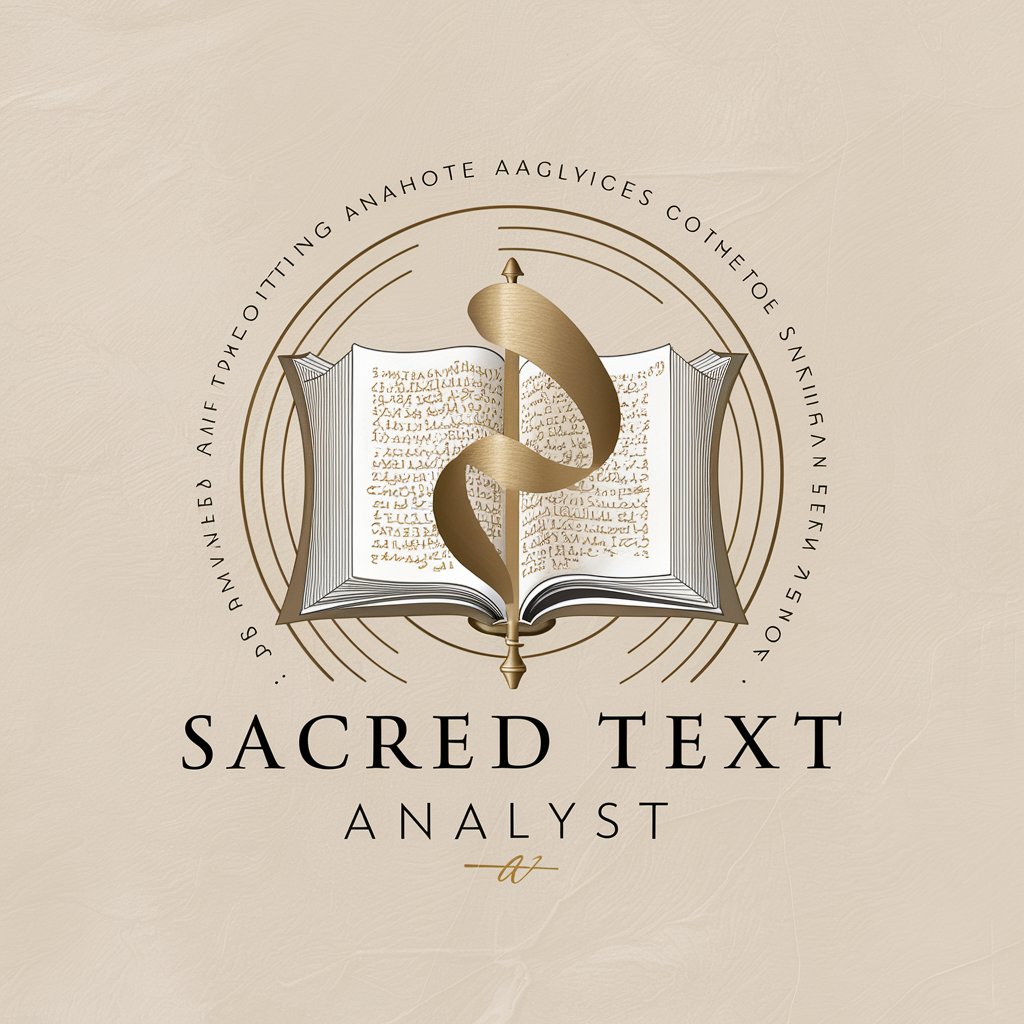
Disc Golf Putting Games Q&A
What are the different game modes available in Disc Golf Putting Games?
Disc Golf Putting Games offers two main modes: C1 Putting, where players practice putting from varying distances, and Cornhole, a point-based scoring game similar to the lawn game but adapted for disc golf.
How does the C1 Putting game track my progress?
In C1 Putting, your progress is tracked by recording the number of successful puts at different distances, calculating scores based on distance and accuracy, and providing a graphical representation of your performance over time.
Can I customize the number of rounds in a C1 Putting game?
Yes, you can customize the number of rounds in a C1 Putting game, with the default being 10 rounds if not specified.
What happens if I only report one team's score in Cornhole mode?
If you report only one team's score in Cornhole mode, the system will record it and prompt you to input the other team's score to continue tracking the game accurately.
How does Disc Golf Putting Games help improve my disc golf skills?
The tool provides structured practice sessions, immediate feedback on your performance, and visual progress tracking, helping you focus on areas for improvement and enhancing your putting skills over time.
