Revit Settings Guide - Revit Configuration Assistance

Hello! How can I assist you with Revit settings today?
Tailored Guidance for Autodesk Revit
How can I adjust the visibility settings in Revit?
What's the best way to manage Revit families?
Can you guide me through setting up a project in Revit?
How do I optimize performance settings in Revit?
Get Embed Code
Introduction to Revit Settings Guide
The Revit Settings Guide is designed to assist users in navigating and configuring settings within Autodesk Revit, a sophisticated Building Information Modeling (BIM) software. This guide serves as an interactive tool that offers tailored advice and solutions based on the user's specific context, requirements, and the issues they encounter. Unlike generic help resources, the Revit Settings Guide emphasizes a personalized approach, asking clarifying questions to understand the user's situation better. Through this, it aims to provide guidance that not only solves immediate problems but also enhances the user's overall experience with Revit. For example, if a user struggles with setting up their project's energy analysis settings, the guide can offer step-by-step instructions tailored to their project type and goals. Powered by ChatGPT-4o。

Main Functions of Revit Settings Guide
Tailored Configuration Advice
Example
Assisting in the setup of view templates for a residential project to ensure consistency in drawings.
Scenario
A small architectural firm is working on multiple residential projects and needs to maintain consistency across their drawing sets. The Revit Settings Guide provides specific steps to create and apply view templates, saving time and ensuring quality.
Troubleshooting and Optimization
Example
Guiding through the process of resolving common rendering issues or performance bottlenecks.
Scenario
An individual user experiences slow performance when working with large models. The guide offers tailored advice on optimizing settings for performance, such as adjusting detail levels and managing visibility settings.
Interactive Learning and Support
Example
Providing interactive support to understand complex settings like the Revit Family Editor or worksharing.
Scenario
A new user is trying to create custom components using the Family Editor but finds the process overwhelming. The guide walks them through the Family Editor's functionalities, offering practical examples and tips for creating efficient, reusable components.
Ideal Users of Revit Settings Guide
Architects and Designers
Professionals in architecture and design who use Revit for creating detailed building models. They benefit from the guide's advice on efficient modeling practices, custom family creation, and document presentation settings, ensuring their designs are both high-quality and efficiently produced.
Engineers (Structural, MEP)
Engineers specializing in Mechanical, Electrical, and Plumbing (MEP) or structural engineering who rely on Revit for detailed engineering drawings and models. The guide helps them configure project-specific settings, like load calculations and system settings, enhancing accuracy and collaboration.
BIM Managers and Coordinators
Individuals responsible for managing BIM projects and coordinating teams. They use the guide to optimize project setup, manage worksharing settings, and streamline collaboration across disciplines, ensuring project success and efficient team coordination.

How to Use Revit Settings Guide
1
Start by visiting yeschat.ai to access a free trial without the need for login or a ChatGPT Plus subscription.
2
Specify your query or issue within Autodesk Revit you need assistance with, ensuring to provide as much context as possible.
3
Use the provided guidance to navigate or adjust your Revit settings, applying the instructions directly within your Revit software.
4
For complex issues, provide feedback or follow-up questions to refine the guidance and receive more tailored advice.
5
Explore additional resources or request web searches for the latest best practices and solutions if your issue persists.
Try other advanced and practical GPTs
Culinary Florist
Bridging Cuisine and Floristry with AI

Quize - The Quiz Game About Whatever
Learn, Quiz, and Conquer with AI
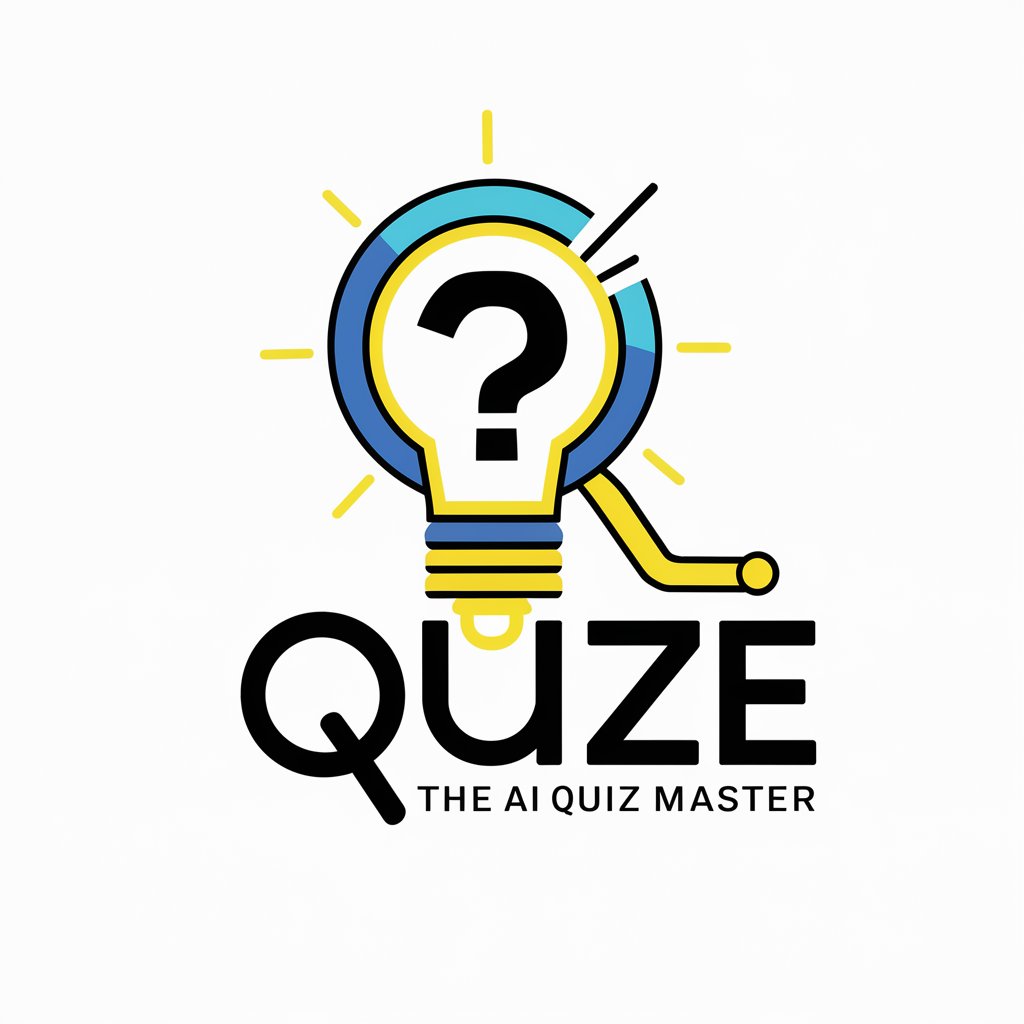
Whatever Happened To Me meaning?
Empower decisions with AI insights
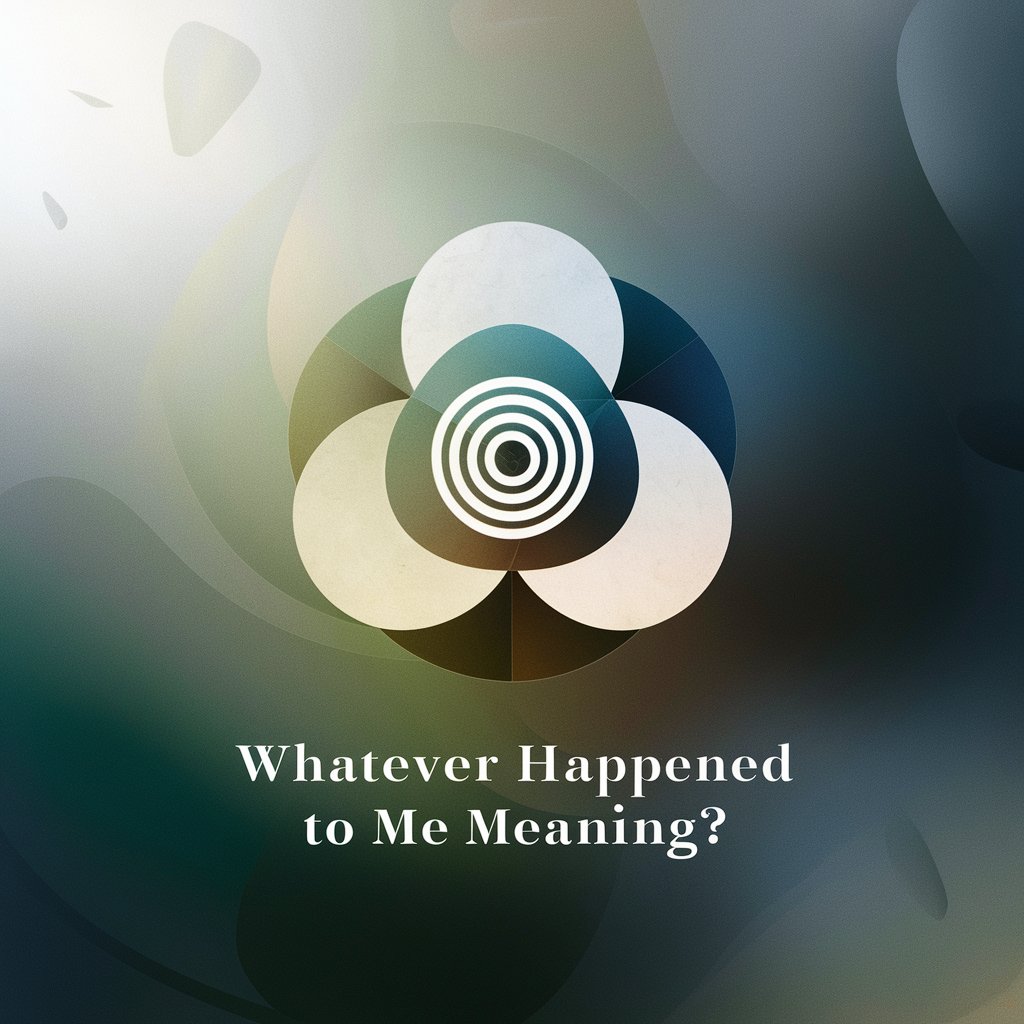
Whatever
Explore Scalzi's World with AI
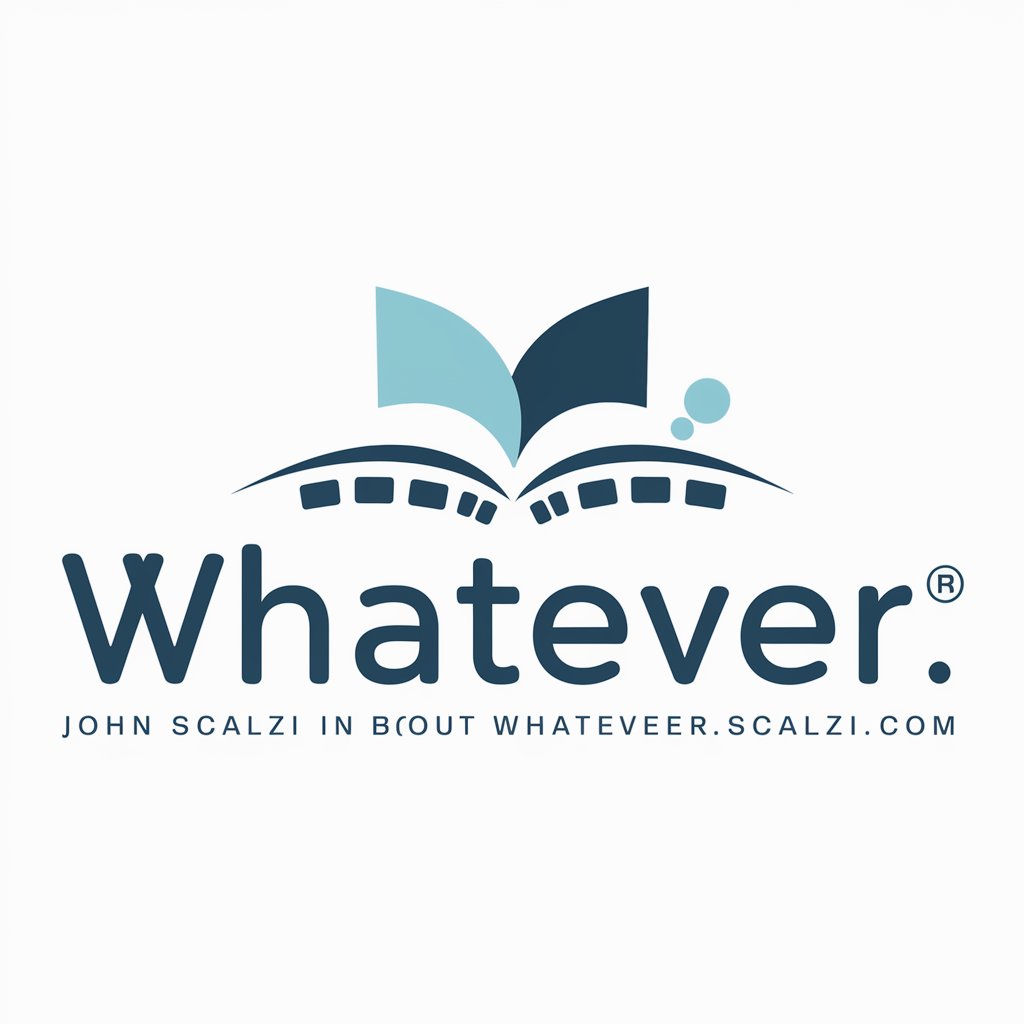
CHRO in AI Era
Empowering HR with AI

Era Uma Vez
Crafting Magical Tales with AI
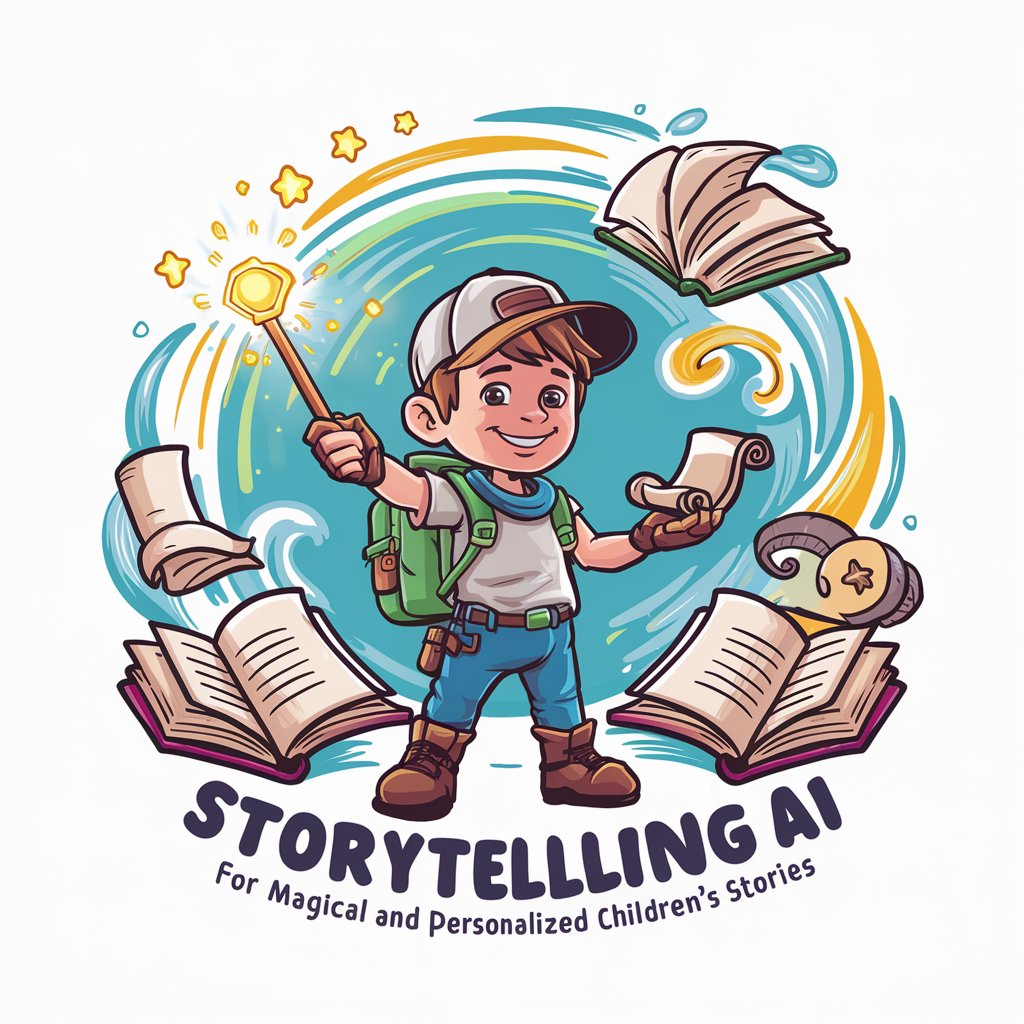
Share your link : SNS or Whatever
AI-powered Link Exchange Hub

Surf GPT
Ride the Waves with AI Assistance

Rush AI
Explore Rush with AI-powered Precision

Gold Rush GPT
Unlock wealth with AI-driven insights.

Rush Marketing Digital
Empowering Restaurants, Maximizing Reach

RUSH
Visualize Actions with AI-Powered Sequences
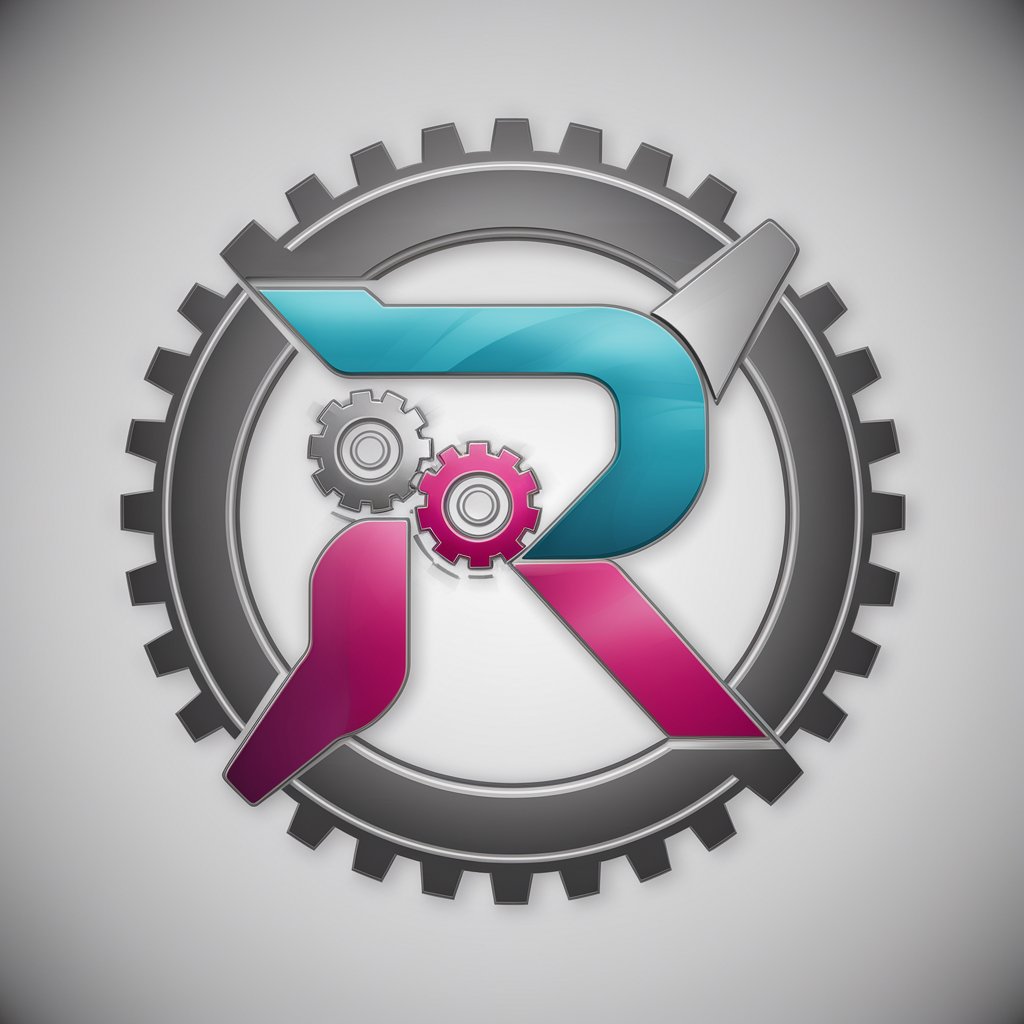
FAQs about Revit Settings Guide
What kind of issues can Revit Settings Guide help me solve?
Revit Settings Guide can assist with a wide range of issues, from basic navigation and setting adjustments to complex problem-solving in areas like rendering settings, project optimization, and collaboration tool integration.
Can Revit Settings Guide provide real-time assistance?
While not in real-time, Revit Settings Guide provides detailed, step-by-step guidance that's tailored to your query, allowing you to apply the advice at your own pace within the Revit environment.
How current is the information provided by Revit Settings Guide?
Revit Settings Guide uses its browsing capability to reference the latest Autodesk documentation and reputable forums, ensuring the advice aligns with the most recent best practices and software updates.
Can Revit Settings Guide assist with Revit version-specific queries?
Yes, Revit Settings Guide can tailor its assistance to specific versions of Autodesk Revit, as software functionalities and settings can vary between releases.
What if the guidance provided doesn't solve my issue?
If the initial guidance doesn't resolve your issue, Revit Settings Guide encourages you to provide additional context or feedback for more refined advice, and it can also suggest further resources or web searches.
