Multiple Choice Question Generator - AI-Powered Question Creation

Welcome! Let's generate some insightful multiple choice questions.
Crafting Custom Questions with AI Ease
What is the primary function of...
Which of the following best describes...
In the context of instructional technology...
How does the concept of...
Get Embed Code
Introduction to Multiple Choice Question Generator
The Multiple Choice Question Generator is a specialized tool designed to assist educators, content creators, and instructional designers in generating multiple-choice questions (MCQs) tailored to a wide range of instructional technology and educational courses. Its primary purpose is to streamline the process of question creation, ensuring a balanced distribution of difficulty levels and comprehensive subject coverage. By integrating into educational workflows, it aids in the efficient assessment of student understanding and knowledge retention. For example, an educator preparing for an upcoming test on digital literacy can use this tool to quickly generate a variety of questions that assess different aspects of the subject, from basic concepts to more complex applications. Powered by ChatGPT-4o。

Main Functions of Multiple Choice Question Generator
Automated Question Generation
Example
Creating a set of 20 MCQs for a course on web development, with questions varying from basic HTML structure to advanced JavaScript functionalities.
Scenario
An instructor needs to prepare a quiz for a programming class. Instead of spending hours drafting questions, they input key topics into the Multiple Choice Question Generator, which then produces a diverse set of questions tailored to the course's content.
Difficulty Level Balancing
Example
Generating questions that cover easy, medium, and hard difficulty levels for a cybersecurity fundamentals exam.
Scenario
When designing a final exam, a teacher wants to ensure that questions are appropriately challenging for all students. They use the tool to specify the desired difficulty balance, and it automatically generates questions that meet these criteria, ensuring a fair assessment of student skills.
Subject Coverage Optimization
Example
Creating a balanced set of MCQs that covers all chapters of a digital marketing textbook.
Scenario
A course creator is developing an online course on digital marketing and needs to ensure that each module's key concepts are assessed. By inputting the main topics of each module into the tool, they receive a comprehensive set of MCQs that effectively cover the entire curriculum.
Ideal Users of Multiple Choice Question Generator Services
Educators
Teachers and professors at various educational levels who require a quick and efficient way to create tests, quizzes, and exams. They benefit from the tool's ability to generate questions tailored to their specific curriculum needs, saving time and ensuring a wide range of topics and difficulty levels are covered.
Instructional Designers
Professionals who design and develop educational programs and materials. The generator helps them create assessments that align with learning objectives, enabling the effective evaluation of course efficacy and learner comprehension.
Content Creators
Writers and developers of educational content, including textbooks, online courses, and learning apps. They use the tool to devise questions that enhance interactivity and engagement, facilitating deeper understanding and retention of the material presented.

How to Use Multiple Choice Question Generator
1
Start your journey at yeschat.ai for a hassle-free trial, no signup or ChatGPT Plus required.
2
Identify the topic or subject area for which you need to generate multiple choice questions to help narrow your focus.
3
Specify the difficulty level and number of questions you need, ensuring a balanced mix for a comprehensive learning experience.
4
Input any specific terms, concepts, or frameworks you want included in the questions to tailor the content to your needs.
5
Review and edit the generated questions for accuracy, relevance, and engagement to optimize the learning outcome for users.
Try other advanced and practical GPTs
Multiple-Choice-Question Builder
Crafting smart choices with AI.
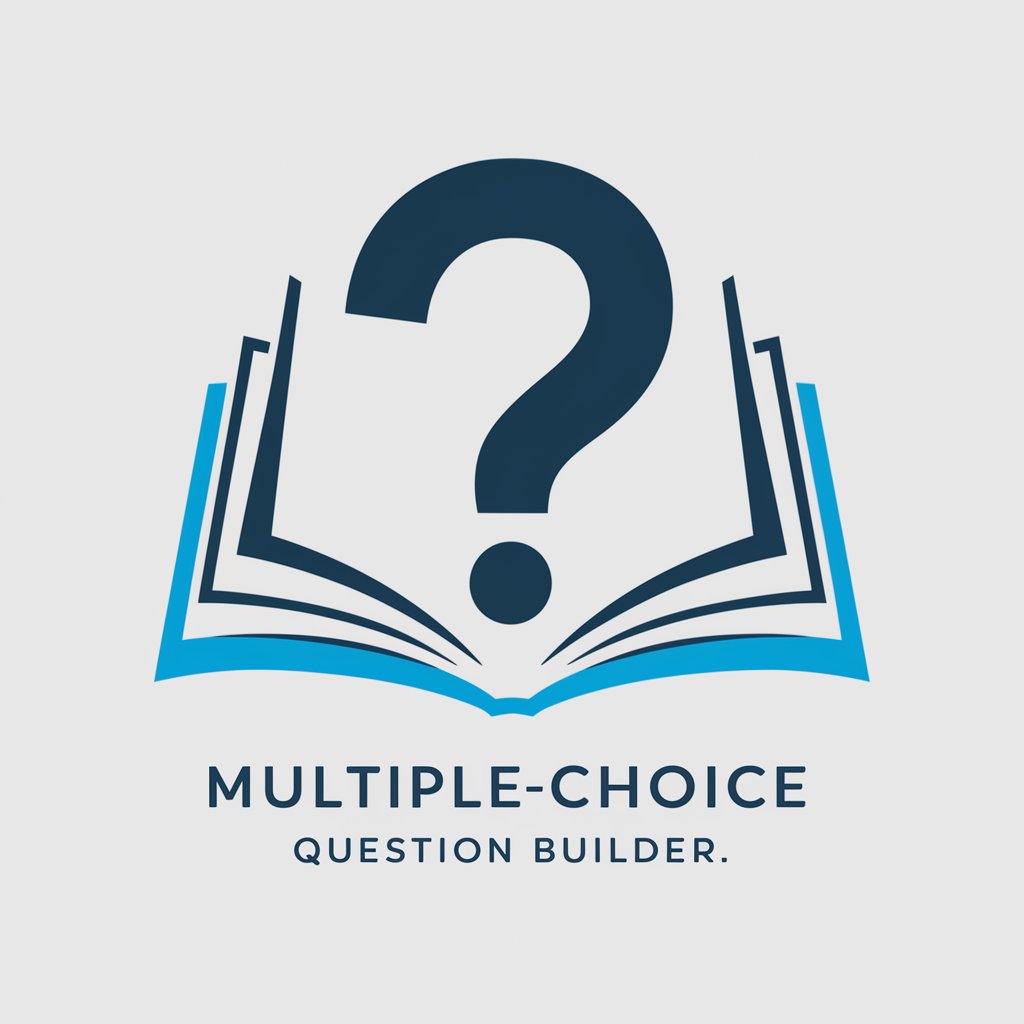
Final Multiple-Choice Question
Crafting your research questions, simplified.
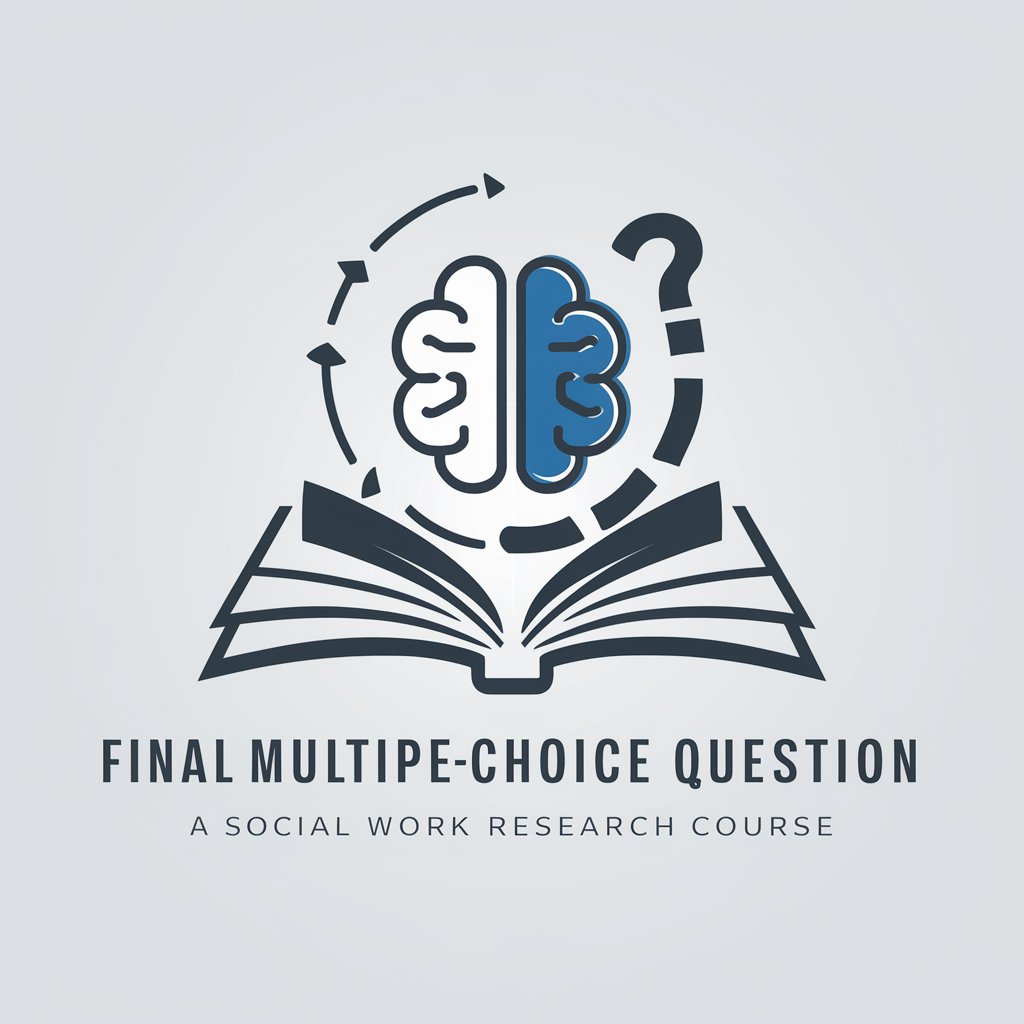
Creator de Versiuni Multiple
Empower Your Sermons with AI

Edu Innovator - Multiple Intelligence
Unleash AI-powered educational diversity
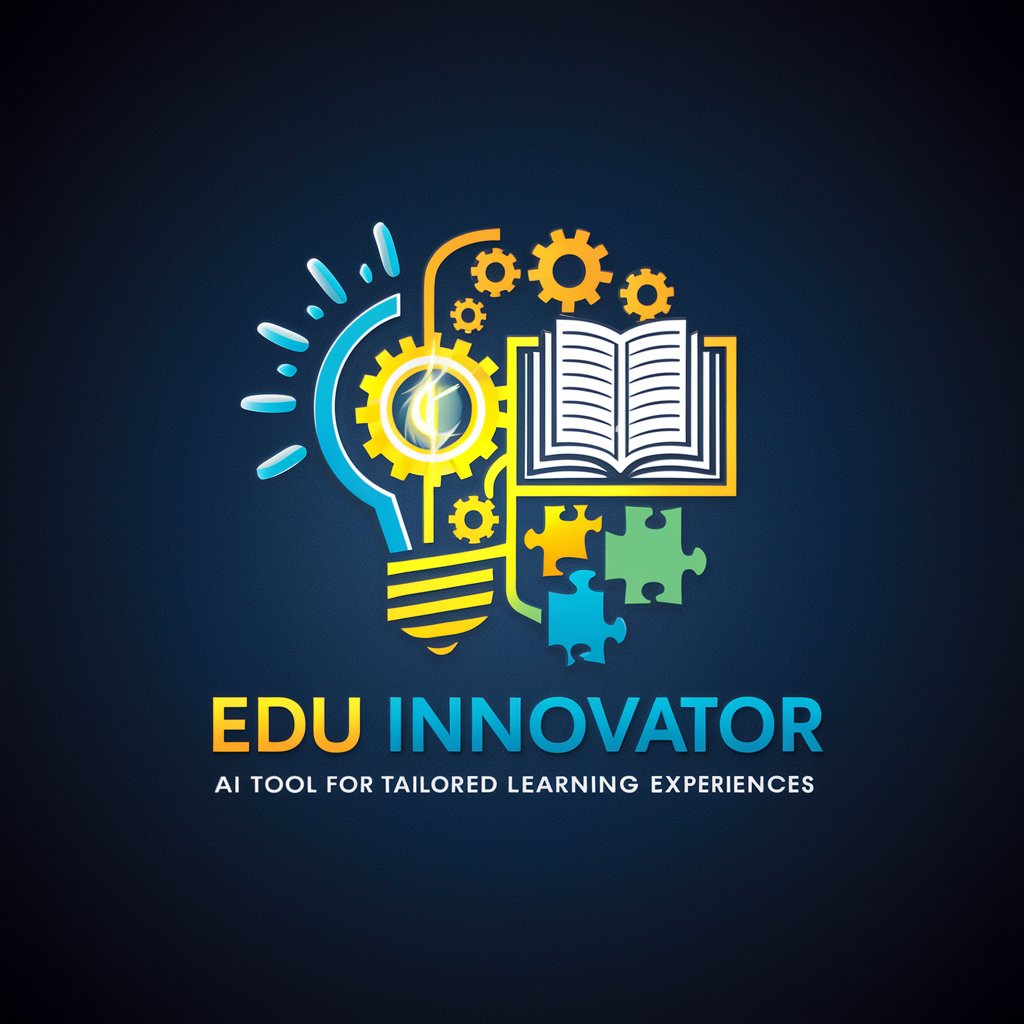
Omesh's Secret Helper
Strategize to Win with AI-Powered Debate Analysis

Beat Secret
Unleash Your Musical Creativity with AI

Multiple Realities Depictor
Craft Stark Realities in Art
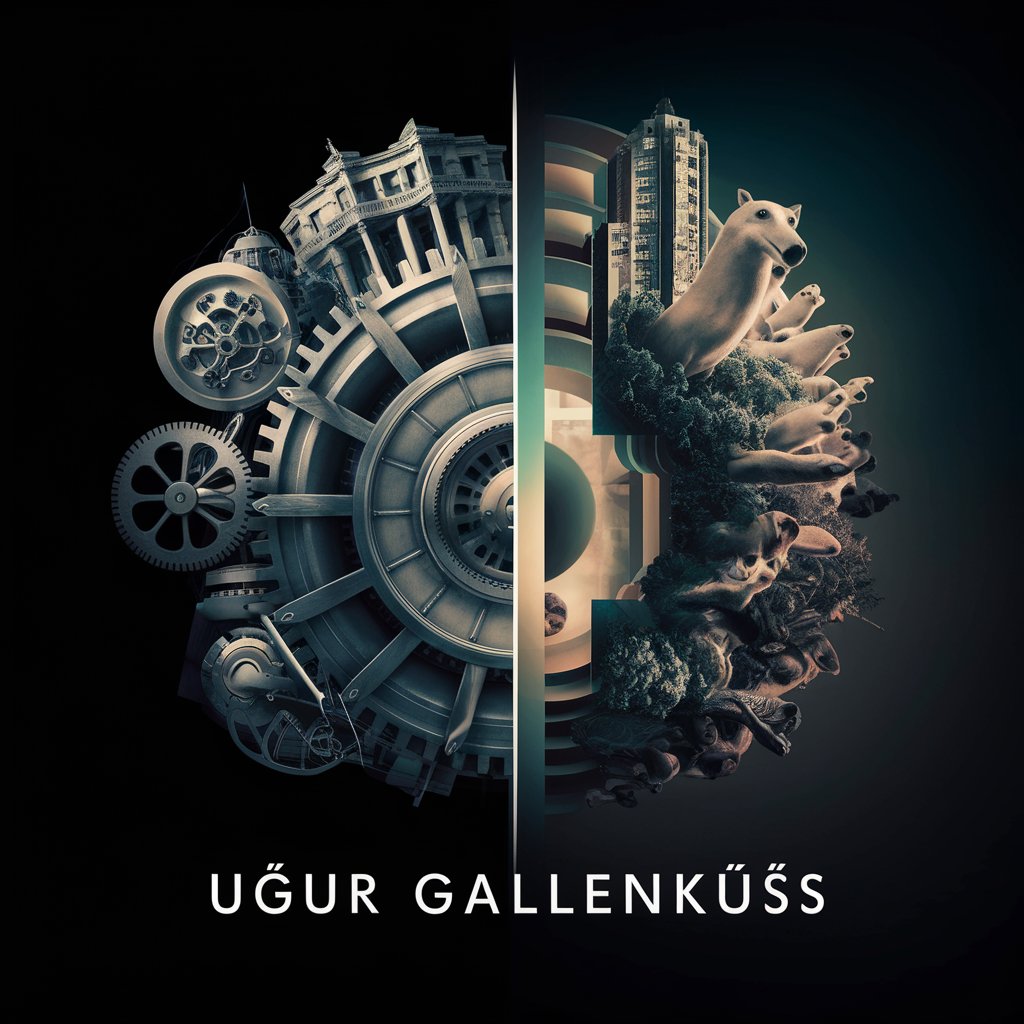
✅ Multiple Choice Tales
Craft Your Story with AI
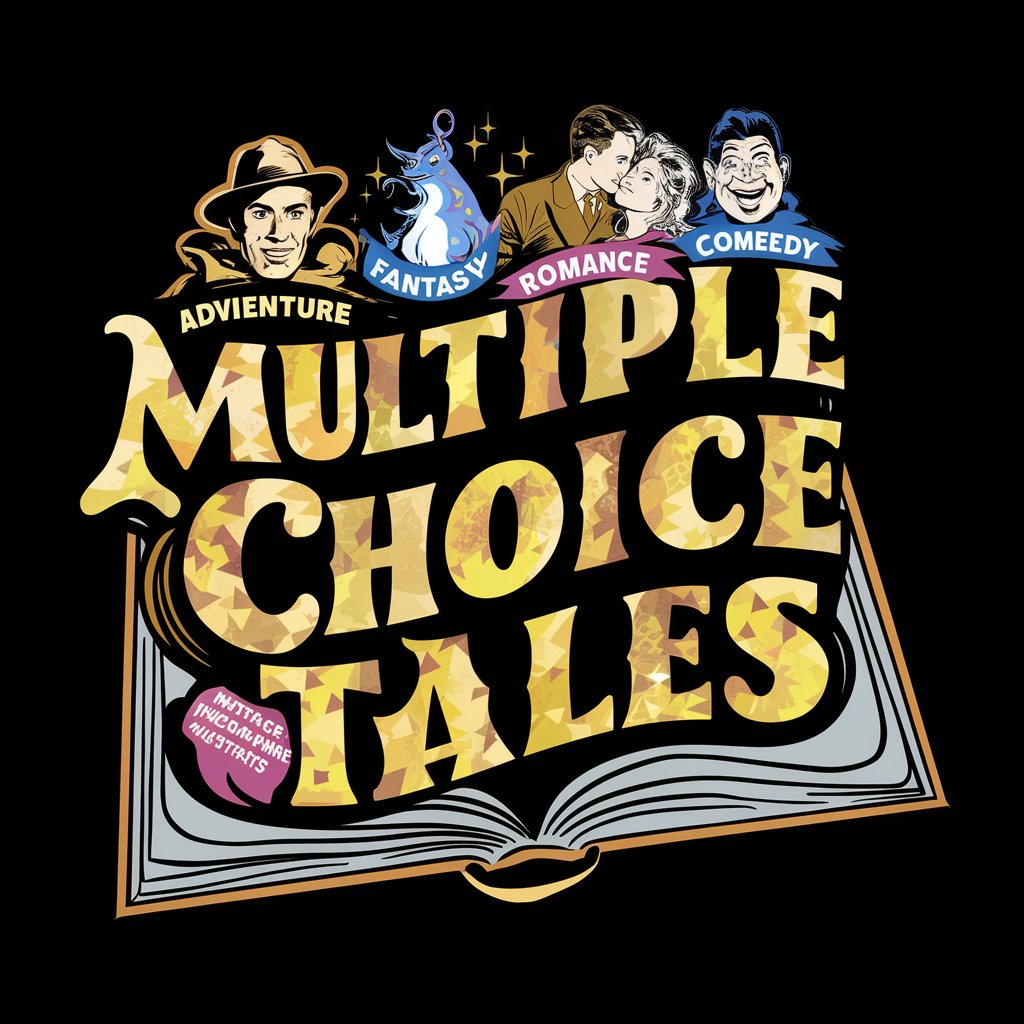
The Multiple Choice Question Generator
Automate your question creation with AI
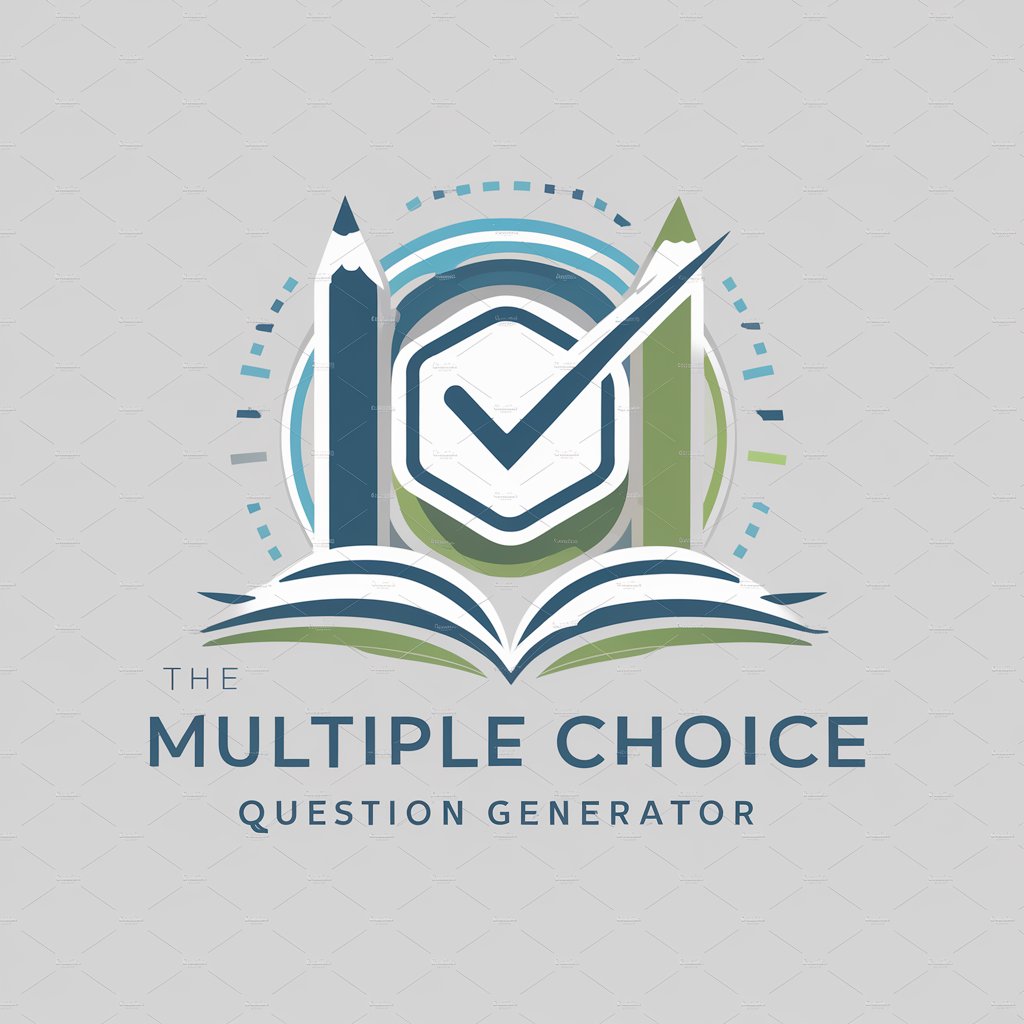
Multiple Choice Question Generator
Craft Smarter Questions, Learn Better
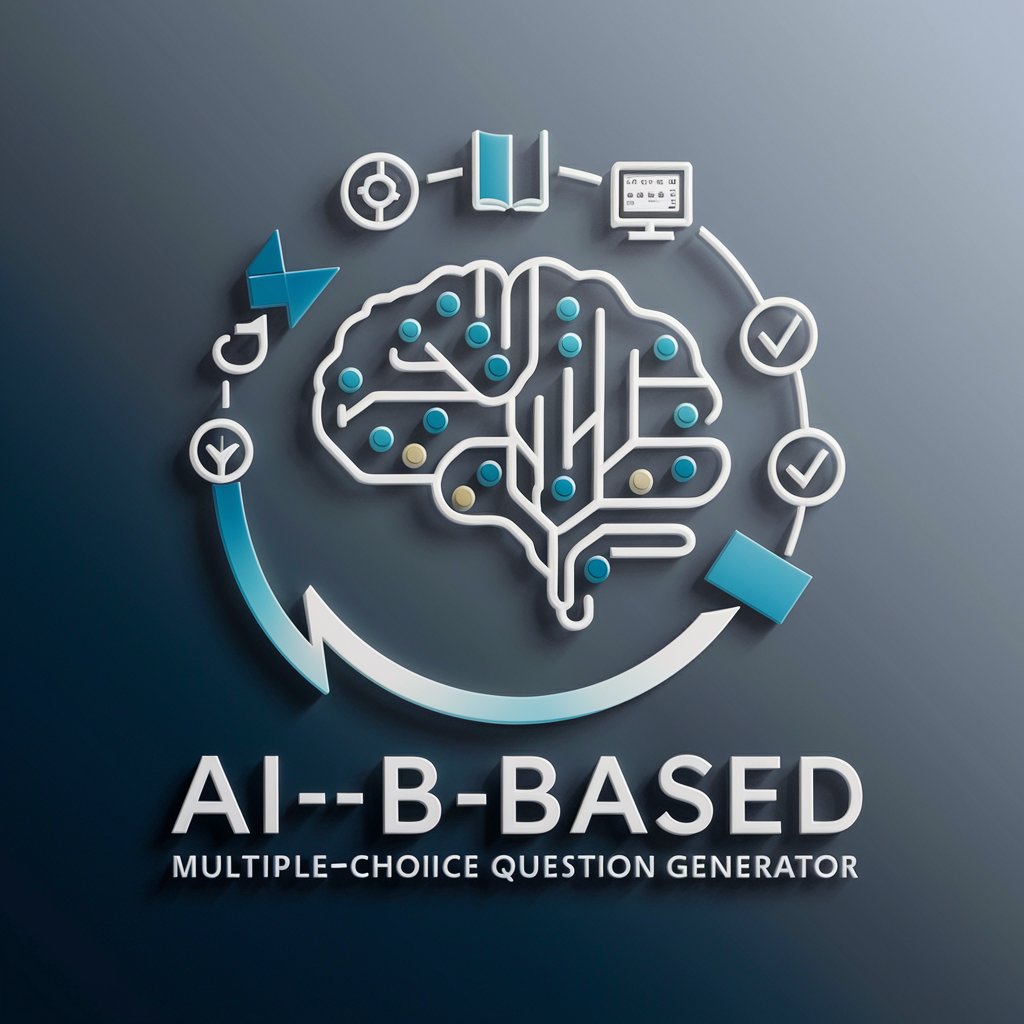
Dr. Operate
Operate and Learn with AI

Operato Chef
Empowering Decisions with AI

In-depth Q&A About Multiple Choice Question Generator
What makes Multiple Choice Question Generator unique compared to other educational tools?
Unlike generic educational tools, this generator focuses specifically on creating diverse and balanced multiple choice questions tailored to various difficulty levels and subject matters, using AI to ensure relevance and challenge.
Can I customize the difficulty level of the questions generated?
Yes, users can specify the desired difficulty levels, ranging from easy to difficult, allowing for a tailored question set that meets the educational needs of different learning stages.
How does the Question Generator ensure the content relevance to my specific course or topic?
The tool uses AI to analyze the input keywords, terms, or concepts provided by the user, ensuring that the generated questions are closely aligned with the specified topic or course content.
Is there a limit to the number of questions I can generate in one session?
While there's no fixed limit, generating a very high number of questions in a single session might require careful review to ensure quality and relevance, so moderation is advised for optimal results.
How can I incorporate these questions into my teaching or assessment materials?
Generated questions can be easily incorporated into digital learning platforms, quizzes, tests, or printable materials, offering a flexible solution for educators to enhance assessment and engagement in their curriculum.
