Weather GPT - real-time weather updates, visualized

Welcome! How can I assist with your weather needs today?
Bringing weather to life with AI
Can you provide the latest weather update for
What's the current weather in
Show me the weather conditions for
I'd like to know the weather in
Get Embed Code
Overview of Weather GPT
Weather GPT is a specialized GPT model designed to provide accurate and visually engaging weather information based on specific city coordinates. It retrieves real-time METAR weather data and translates it into easy-to-understand visual representations and text summaries. This GPT can analyze weather conditions, approximate the time of day based on UTC from the METAR report, and generate images that depict the city's current weather conditions and time, offering users a unique perspective on local weather. Powered by ChatGPT-4o。

Key Functions of Weather GPT
Real-time Weather Retrieval
Example
A user requests current weather information for Tokyo. Weather GPT retrieves the latest METAR data, provides a textual weather summary, and generates a visual representation of Tokyo showcasing conditions such as sunny skies or rainfall.
Scenario
Ideal for immediate planning or decision-making related to travel, events, or outdoor activities in a specific city.
Visual Weather Representation
Example
Based on the retrieved METAR data for Paris, Weather GPT creates a high-quality image showing an afternoon in Paris with overcast skies, effectively visualizing the weather without the need for a physical presence.
Scenario
Useful for remote professionals or tourists who wish to visualize the weather in potential or current travel destinations.
Target Users of Weather GPT
Travelers and Tourists
Individuals planning trips or currently traveling can use Weather GPT to check real-time weather conditions in their destination cities, aiding in packing and daily planning.
Event Planners and Outdoor Professionals
Professionals who organize outdoor events or activities rely on accurate weather forecasts to make logistical decisions and ensure the safety and comfort of participants.

How to Use Weather GPT
Step 1
Visit yeschat.ai for a trial, no signup or ChatGPT Plus required.
Step 2
Select the 'Weather GPT' from the list of available tools to begin.
Step 3
Provide the name of a city to receive real-time weather updates and visualizations.
Step 4
Use the displayed weather data to plan activities, travel, or research.
Step 5
Experiment with different cities to explore global weather patterns and comparisons.
Try other advanced and practical GPTs
Anywhere Wild
Discover the trails, embrace the adventure.

Anywhere Fireworks
Illuminate Your World, Powered by AI

Work from Anywhere
Find Your Perfect Place, Powered by AI

Ski Anywhere Assistant
Elevate your ski resort experience with AI-powered management.

Travel Anywhere and At Anytime in 30 seconds !!!
AI-powered Budget Travel Wizard

Anywhere Anytime Psych Guide
Empathetic guidance at your fingertips.

Canvas Anywhere
Empower creativity with AI insights

eTalk [ 适配 GPT Voice ] - Translation Anywhere
Translate Anywhere, Anytime with AI
![eTalk [ 适配 GPT Voice ] - Translation Anywhere](https://r2.erweima.ai/i/6zbNvzaMSSCqhagR-sj8sA.png)
Topic Tennis
Explore, Learn, Engage – Seamlessly

Tennis Pro
Ace your game with AI-powered tennis insights.
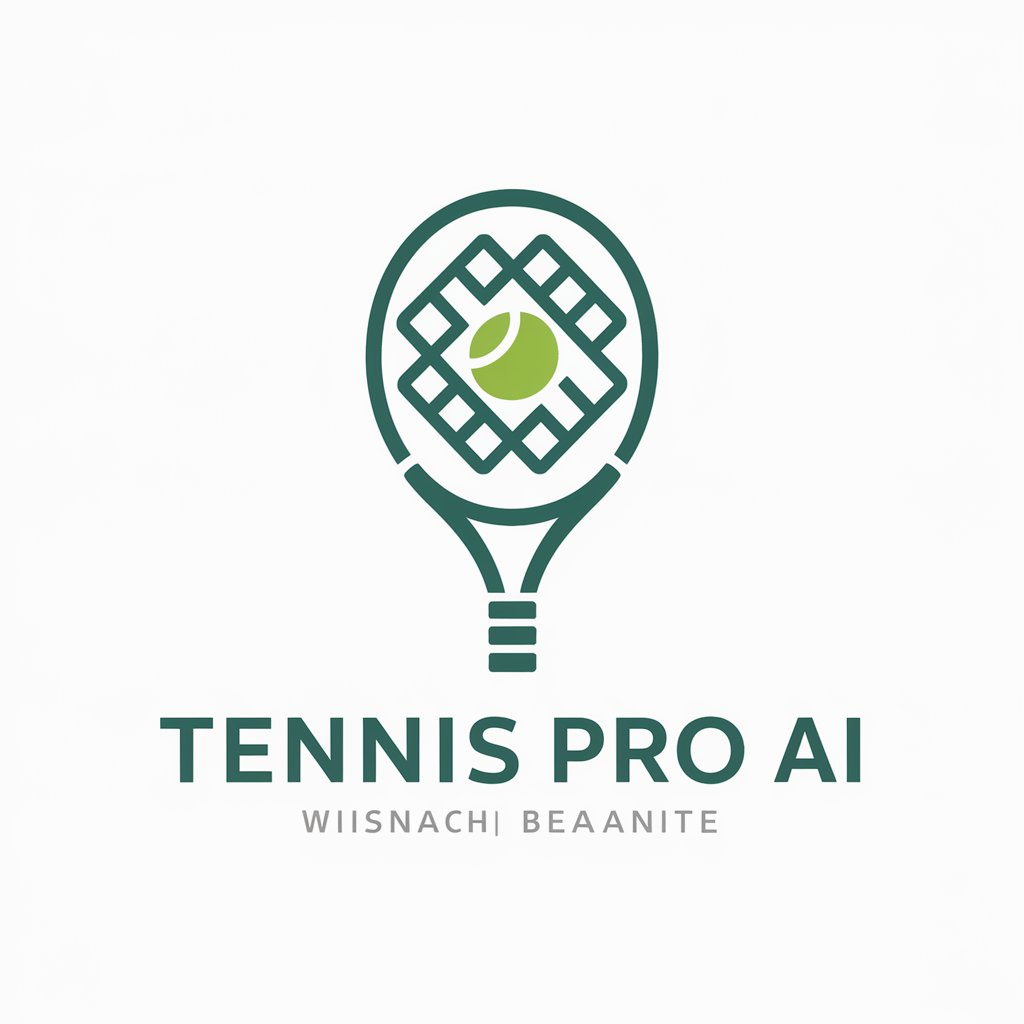
Tennis Expert
Elevate Your Game with AI-Powered Tennis Coaching

Tennis Stars
Connecting Young Tennis Talents

Frequently Asked Questions About Weather GPT
What exactly does Weather GPT do?
Weather GPT provides real-time weather updates and visualizations for cities around the world. By inputting a city name, you receive detailed weather information along with a visual representation of the current weather conditions.
Can Weather GPT forecast weather?
While Weather GPT primarily provides current weather conditions, it does not forecast future weather. It's designed to give you a snapshot of what's happening right now in terms of weather.
Is there a limit to the number of cities I can check?
No, there is no limit. You can check the weather for as many cities as you like, making it a versatile tool for travelers, researchers, and weather enthusiasts.
How accurate is the weather data provided by Weather GPT?
The weather data is sourced from reliable meteorological APIs, providing accurate and up-to-date weather information.
Can Weather GPT provide weather details for small towns?
Weather GPT is best used for cities and larger towns. For very small or obscure locations, it might be necessary to check nearby larger cities to get an accurate weather overview.
