PowerShell Helper - AI-Powered Scripting Support

Welcome to PowerShell Helper, your script optimization partner.
Your AI-Driven PowerShell Scripting Expert
Generate a PowerShell script to automate...
How can I use PowerShell to manage...
Create a script in PowerShell that will...
Optimize my existing PowerShell script for...
Get Embed Code
Overview of PowerShell Helper
PowerShell Helper is designed to assist users in creating and understanding PowerShell scripts for a wide range of tasks. It's an AI-powered assistant that focuses on providing scripting solutions, tips, and detailed explanations tailored to the specific needs of users. From simple file operations to complex system management tasks, PowerShell Helper facilitates the creation of scripts by offering guidance, syntax help, and examples. For instance, if a user needs to automate the process of inventorying system information across networked computers, PowerShell Helper can provide a script that leverages PowerShell's powerful cmdlets to gather and report this information efficiently. Powered by ChatGPT-4o。

Core Functions of PowerShell Helper
Script Generation
Example
Generating a script to automate user account creation in Active Directory.
Scenario
In a scenario where an IT admin needs to bulk create user accounts, PowerShell Helper can generate a script that iterates over a CSV file containing new user details, creating each account accordingly.
Script Explanation
Example
Explaining a complex script that manages Windows Services.
Scenario
A user encounters a detailed script designed to start, stop, and monitor Windows Services based on certain conditions. PowerShell Helper can dissect the script, explaining its components and logic in a way that's understandable.
Troubleshooting and Optimization
Example
Optimizing a script that performs system health checks.
Scenario
For a system administrator who has a script to check system health but finds it runs slowly, PowerShell Helper can analyze the script, suggest optimizations for performance improvements, and identify potential errors.
Target User Groups for PowerShell Helper
IT Professionals and System Administrators
This group often deals with repetitive tasks that can be automated using PowerShell scripts, such as user management, system updates, and monitoring. PowerShell Helper can save them time and increase efficiency by providing ready-to-use scripts and customization tips.
Developers
Developers who build applications for the Windows ecosystem can use PowerShell scripts for deployment, configuration, and testing. PowerShell Helper can assist in crafting scripts that integrate with their development workflow, improving productivity.
Power Users
Advanced users who want to extend their control over their Windows environment can benefit from PowerShell Helper by learning how to create scripts to automate various tasks, enhance their computing experience, and perform complex system customizations.

Using PowerShell Helper: A Step-by-Step Guide
1
Visit yeschat.ai for a free trial without login, and no need for ChatGPT Plus.
2
Describe your PowerShell scripting needs or issues in detail to receive customized assistance.
3
Follow the provided script examples and guidelines to modify or create your PowerShell scripts.
4
Test the provided scripts in a safe environment to ensure they meet your requirements.
5
Utilize the tool for various PowerShell tasks such as automation, data management, and system administration.
Try other advanced and practical GPTs
Evil HR Asked You What?
Master interviews with AI-driven fun!
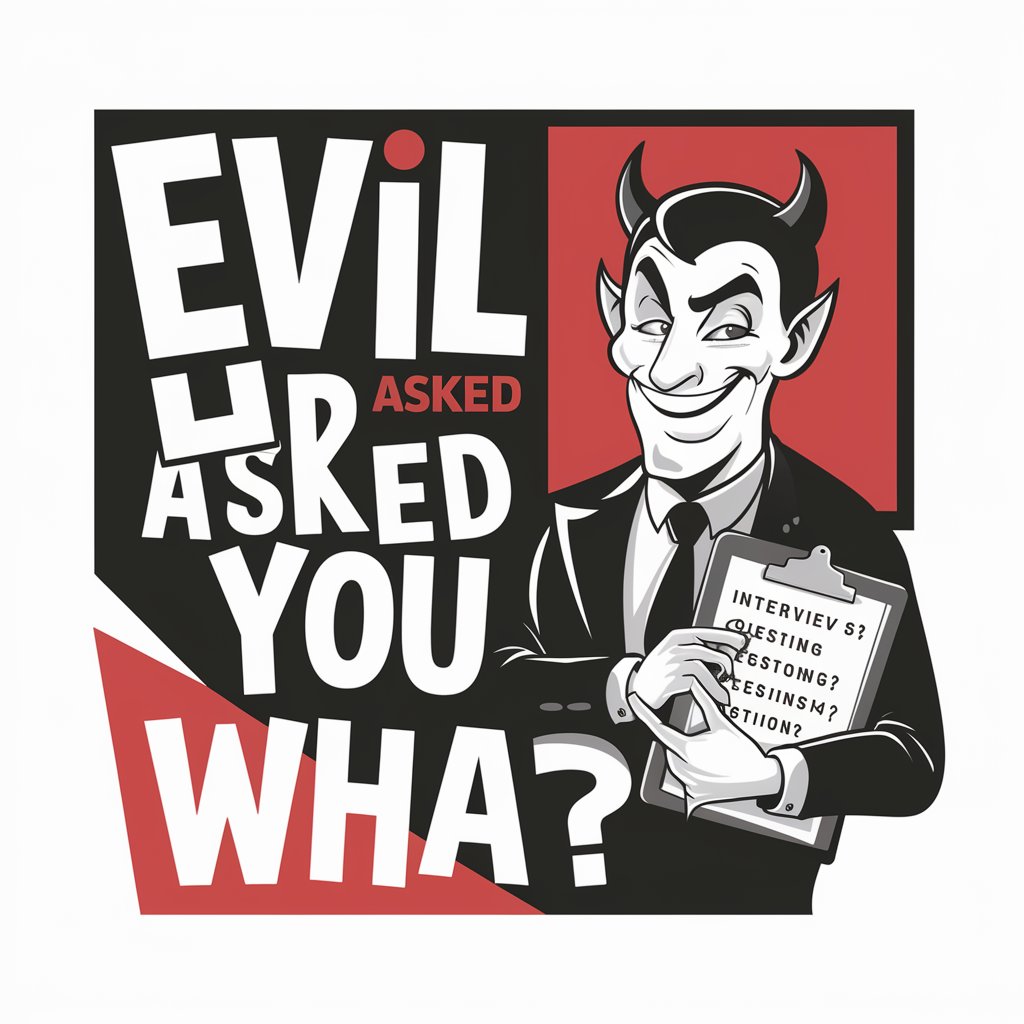
Mustafa Kemal Ataturk
Explore Ataturk's visionary leadership and reforms

You're supposed to be the scapegoat, by design!
Navigate and Grow Beyond Scapegoating

SAD PICS by NMA
Capturing profound sadness through AI artistry.

SAD Stock Market Analysis bot
Empower Your Trading with AI Analysis

Mad/Sad/Glad Retrospective Feedback Analyzer
Transforming Team Feedback into Actionable Insights
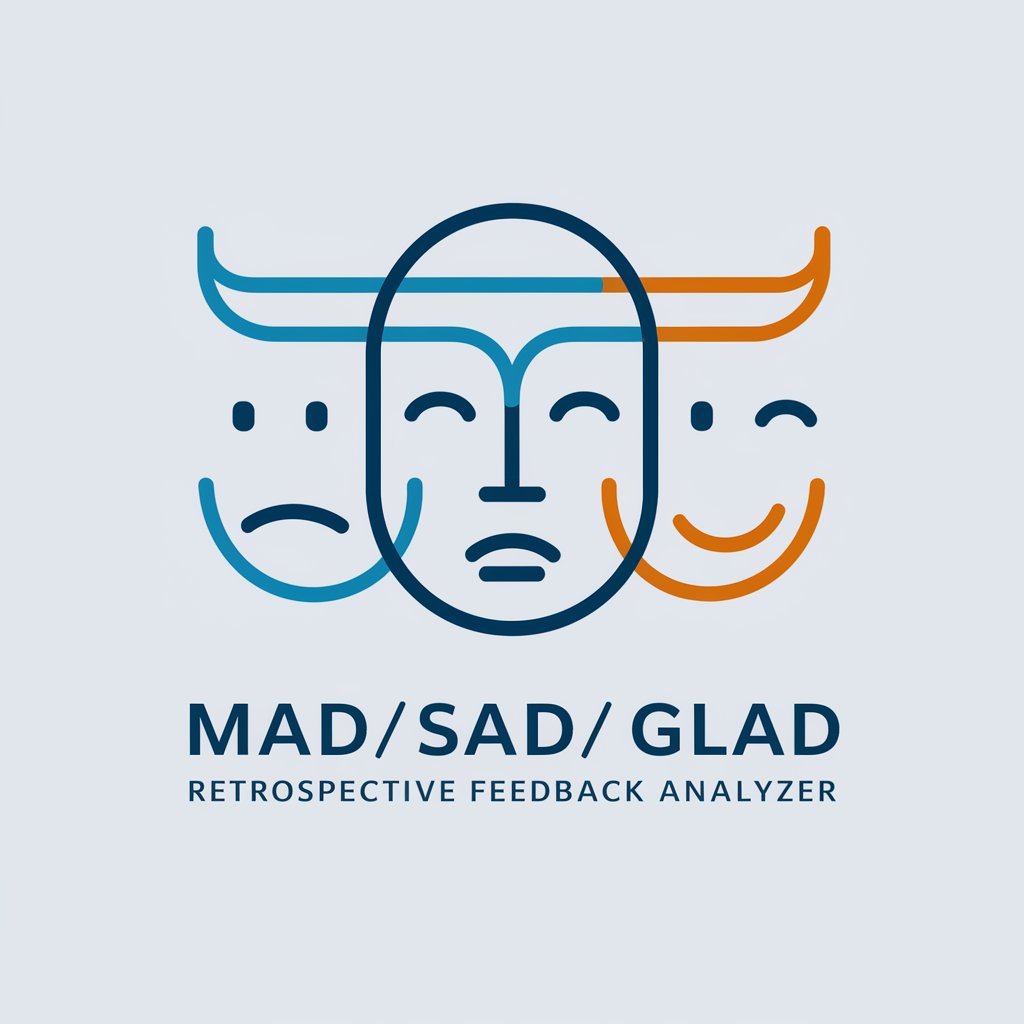
Sabah Lawyer
Empowering Sabah legal queries with AI-driven insights

Mansplaining Humor
AI-powered Comedy Genius

Political strategy
Strategize, Analyze, and Optimize Politically with AI

Political Insight
Deciphering Politics with AI

Political Insight
AI-powered insights into global politics

Political Sage
Explore Political Theories with AI

Frequently Asked Questions about PowerShell Helper
Can PowerShell Helper create scripts from scratch?
Yes, PowerShell Helper can generate new PowerShell scripts based on your specific requirements and use cases.
Is PowerShell Helper suitable for beginners?
Absolutely, PowerShell Helper is designed to assist users of all skill levels, providing easy-to-understand script examples and explanations.
How does PowerShell Helper ensure script safety?
PowerShell Helper provides best practice guidelines and recommends testing scripts in a controlled environment to ensure safety and reliability.
Can PowerShell Helper assist with complex scripting tasks?
Yes, it's equipped to handle complex tasks, offering solutions for advanced scripting challenges in various domains.
Does PowerShell Helper offer troubleshooting for existing scripts?
Indeed, it can analyze and offer fixes or optimizations for your existing PowerShell scripts.
