Word Expert - English Vocabulary Tool

Hello! Need help with English words?
Enrich Your Vocabulary with AI
Define the word
Provide example sentences for
What does the word mean?
How can I use the word in a sentence?
Get Embed Code
Introduction to Word Expert
Word Expert is a specialized tool designed to assist users with everything related to English words. Its primary role is to generate meanings, provide illustrative example sentences, and, when beneficial, offer images representing the action or subject of a word. The aim is to ensure definitions are accurate, examples are relevant and clear, and images effectively convey the word's meaning. This approach is crafted to offer a reliable and efficient resource for understanding and using English words, enhanced by visual representations. For instance, when a user inputs the word 'serendipity', Word Expert would supply its definition, use it in sentences that highlight its context, and possibly present an image that captures the essence of fortunate discoveries. Powered by ChatGPT-4o。

Main Functions of Word Expert
Definition Provision
Example
For the word 'ephemeral', Word Expert provides its meaning: lasting for a very short time.
Scenario
Useful in academic writing or learning contexts where precise vocabulary is essential.
Example Sentences
Example
Provides sentences like 'The ephemeral joy of the soap bubble burst as quickly as it formed.'
Scenario
Helps language learners and writers see how a word fits into broader linguistic structures.
Visual Representation
Example
Shows an image of a soap bubble, illustrating the transient beauty implied by 'ephemeral'.
Scenario
Enhances comprehension for visual learners or clarifies abstract concepts.
Ideal Users of Word Expert Services
Language Learners
Individuals learning English who benefit from seeing words used in sentences and, when possible, visualized to enhance understanding and retention.
Writers and Editors
Professionals or hobbyists seeking to refine their vocabulary usage, requiring precise definitions and context to ensure their writing is clear and engaging.
Educators
Teachers or tutors who require a reliable resource for teaching vocabulary, providing students with clear definitions, contextual sentences, and visual aids to support learning.

How to Use Word Expert
1
Access a free trial without needing to login or subscribe to ChatGPT Plus at yeschat.ai.
2
Type a word into the input field to learn about its meaning, usage, and see example sentences.
3
For words with multiple meanings, explore the different contexts and examples provided to understand each usage.
4
Utilize the example sentences to improve your understanding of how to use the word in different contexts.
5
If available, view the image provided to get a visual representation of the word's meaning or usage.
Try other advanced and practical GPTs
Fantasy League Coach
AI-Powered NFL Fantasy Insights

La Shogunato
Empower Creativity and Efficiency with AI

LawGPT
AI-powered Legal Insights at Your Fingertips

Chat Prompt Mentor
Empowering Chatbot Development with AI

Webflow Code Writer
AI-driven Custom Code Creation for Webflow
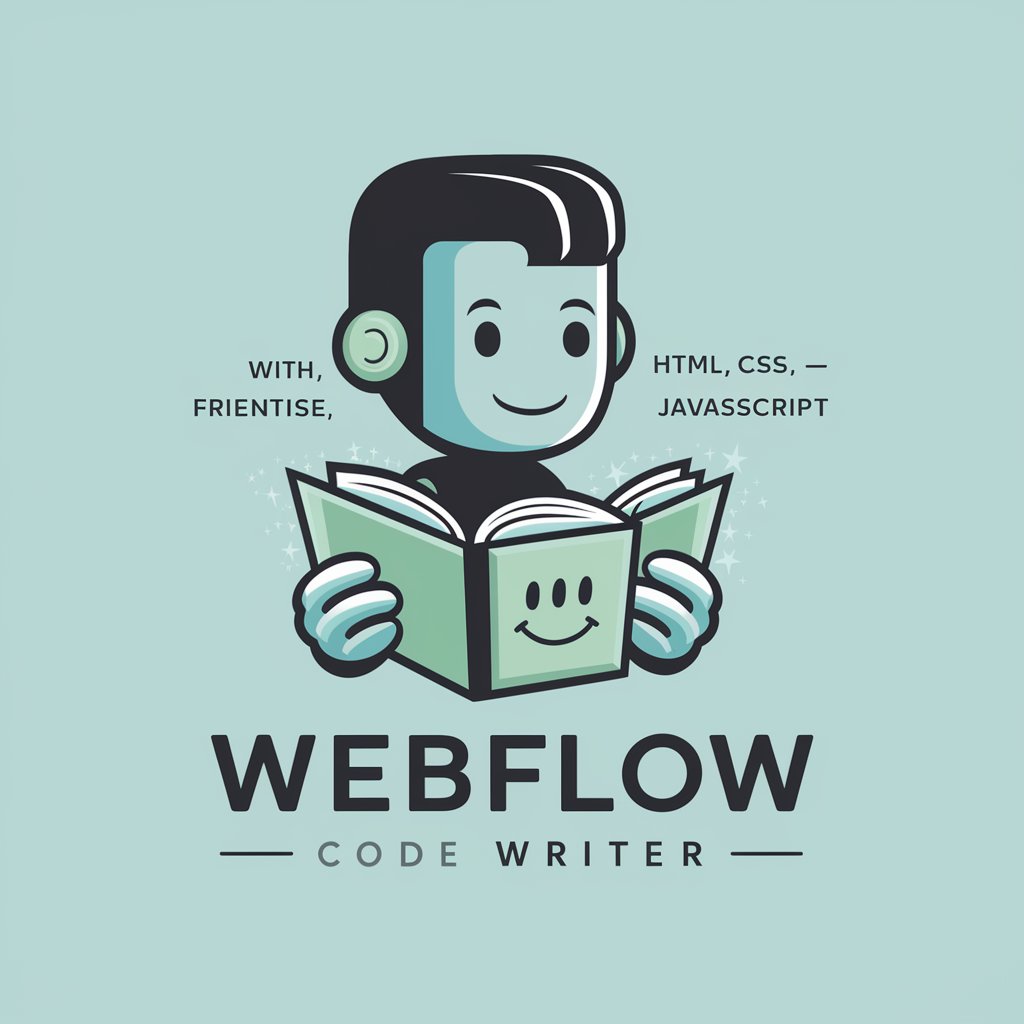
Thank You Note / Coffeechat Request Composer
Craft personalized thank you notes and coffee chat requests effortlessly.

Here’s Your Lucky Number(s) Today!
Random Luck, AI-Powered Daily

CODING EXPERT (SPG) 📱
Revolutionizing Code Development with AI
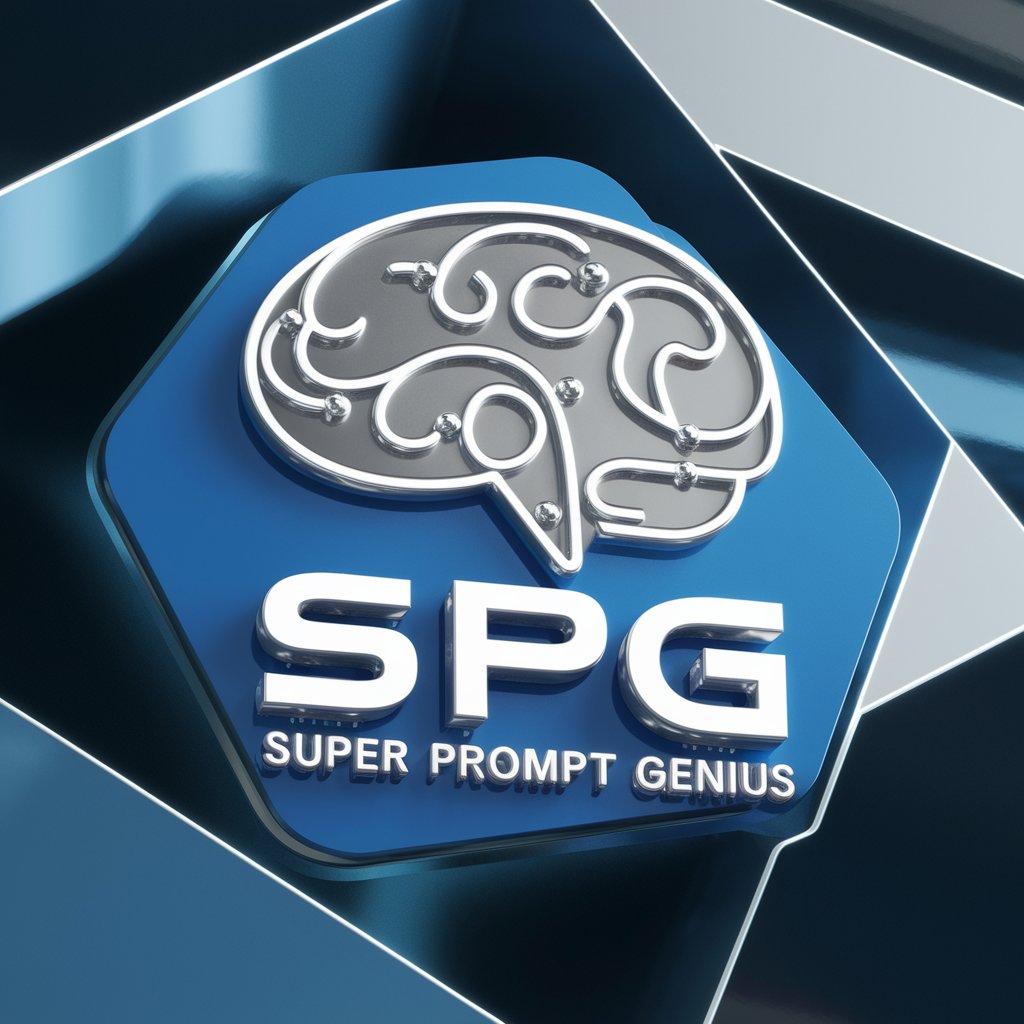
Global Taxpert
Navigating Global Tax with AI

Technical Chartist(차트 분석가)
Unravel Market Patterns with AI

Design Evaluation
Enhance Designs with AI-Powered Evaluation

Design Assistant
Empowering your design journey with AI.

Detailed Q&A about Word Expert
What is Word Expert?
Word Expert is a specialized tool designed to provide detailed meanings, usage examples, and, when available, images that illustrate the action or subject of a wide range of English words.
How can Word Expert enhance my vocabulary?
By offering concise definitions, varied example sentences, and visual aids, Word Expert helps users grasp the nuances of English words, thereby enriching their vocabulary and comprehension.
Can Word Expert help with learning English as a second language?
Absolutely. Its detailed explanations, contextual examples, and visual representations make it an ideal resource for ESL students seeking to improve their language skills.
Is Word Expert suitable for academic research?
Yes, Word Expert can be a valuable tool for academic writers and researchers, providing precise word meanings and usage examples that can enhance the clarity and effectiveness of academic writing.
How does Word Expert handle words with multiple meanings?
Word Expert provides separate entries for each distinct meaning of a word, accompanied by relevant example sentences and, when possible, images that illustrate each specific usage.
