BookHotel Maps Viewer - Hotel Finder & Comparer

Welcome! Let's find the best hotels for your stay.
Discover Hotels with AI-Powered Precision
Find hotels near [location]
Show me hotels close to [landmark]
Which hotels are around [address]?
List hotels near [city center]
Get Embed Code
Understanding BookHotel Maps Viewer
BookHotel Maps Viewer is a specialized tool designed to assist users in discovering and evaluating hotels in proximity to a given location. It leverages real-time data to provide current information on available lodging options. Unlike conventional travel or booking websites, this service does not directly offer booking capabilities but focuses on guiding users to explore areas of interest through the Google Maps link. For example, if a user is planning a trip to Paris and wants to stay near the Eiffel Tower, BookHotel Maps Viewer can list hotels within a specified radius of this landmark, offering descriptions and, when possible, images of each hotel. This allows users to get a sense of what accommodations are like before making a booking decision through their preferred platform. Powered by ChatGPT-4o。

Core Functions of BookHotel Maps Viewer
Location-Based Hotel Information
Example
A user inputs 'Times Square, New York' into BookHotel Maps Viewer. The tool then displays a list of hotels in the vicinity, including their ratings, amenities, and proximity to Times Square.
Scenario
Ideal for travelers who have a specific destination in mind and wish to find lodging nearby. This function helps in planning accommodations close to desired tourist attractions or business venues.
Hotel Descriptions and Visuals
Example
Upon identifying a list of hotels near the Grand Canyon, the tool provides detailed descriptions of each hotel, including facilities, guest reviews, and photos.
Scenario
Useful for travelers who prioritize certain hotel features, such as free Wi-Fi, breakfast options, or fitness centers. This detailed information helps in making informed decisions.
Directing Users to Google Maps for Detailed Exploration
Example
After finding a hotel of interest, users can click on a provided Google Maps link to view its exact location, explore the neighborhood, and check route options to nearby attractions.
Scenario
Beneficial for individuals who want to explore the area around a hotel before booking, ensuring the location suits their itinerary for sightseeing, dining, or shopping.
Who Benefits Most from BookHotel Maps Viewer?
Leisure Travelers
Individuals or families planning vacations who wish to find hotels close to major attractions or in specific neighborhoods. They benefit from visualizing hotel locations and amenities to ensure their stay enhances their travel experience.
Business Travelers
Professionals traveling for work who need accommodations near conference centers, business districts, or airports. The service helps them select hotels that cater to their business needs and are conveniently located for their professional engagements.
Event Planners
Organizers of events such as weddings, conferences, or large meetings who need to recommend hotels to attendees. They can use the tool to identify hotels in varying price ranges close to the event venue, making logistics easier for guests.

How to Use BookHotel Maps Viewer
1
Start your journey at yeschat.ai to explore our tool's capabilities without any need for sign-up or subscription to ChatGPT Plus.
2
Enter your desired location in the search bar provided to discover hotels in the vicinity. Be as specific as possible to get the best results.
3
Browse through the list of hotels provided, including their descriptions and, when available, images to help you make an informed decision.
4
Use the provided Google Maps links to view the exact locations of these hotels, allowing you to evaluate their proximity to your points of interest.
5
For an optimal experience, ensure your device's location services are enabled, and consider your travel dates and hotel amenities preferences when searching.
Try other advanced and practical GPTs
Vintage Viewer
Rediscover the Golden Age of Cinema

Menu Viewer
See Your Food Before You Order
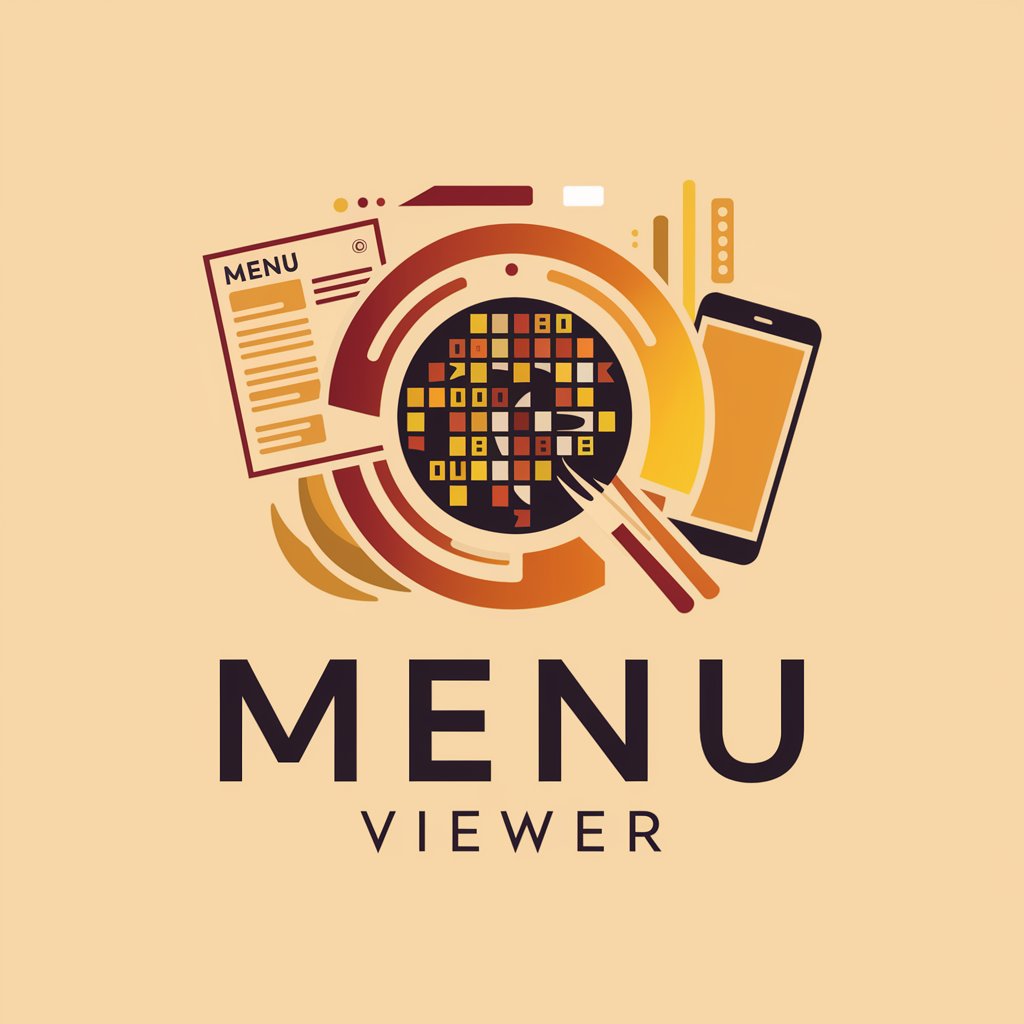
Blind People Helper
Empowering Vision with AI

Color Blind Assistant
Enhance Vision with AI Color Recognition

Blind Box Tour
Tailor Your Journey with AI
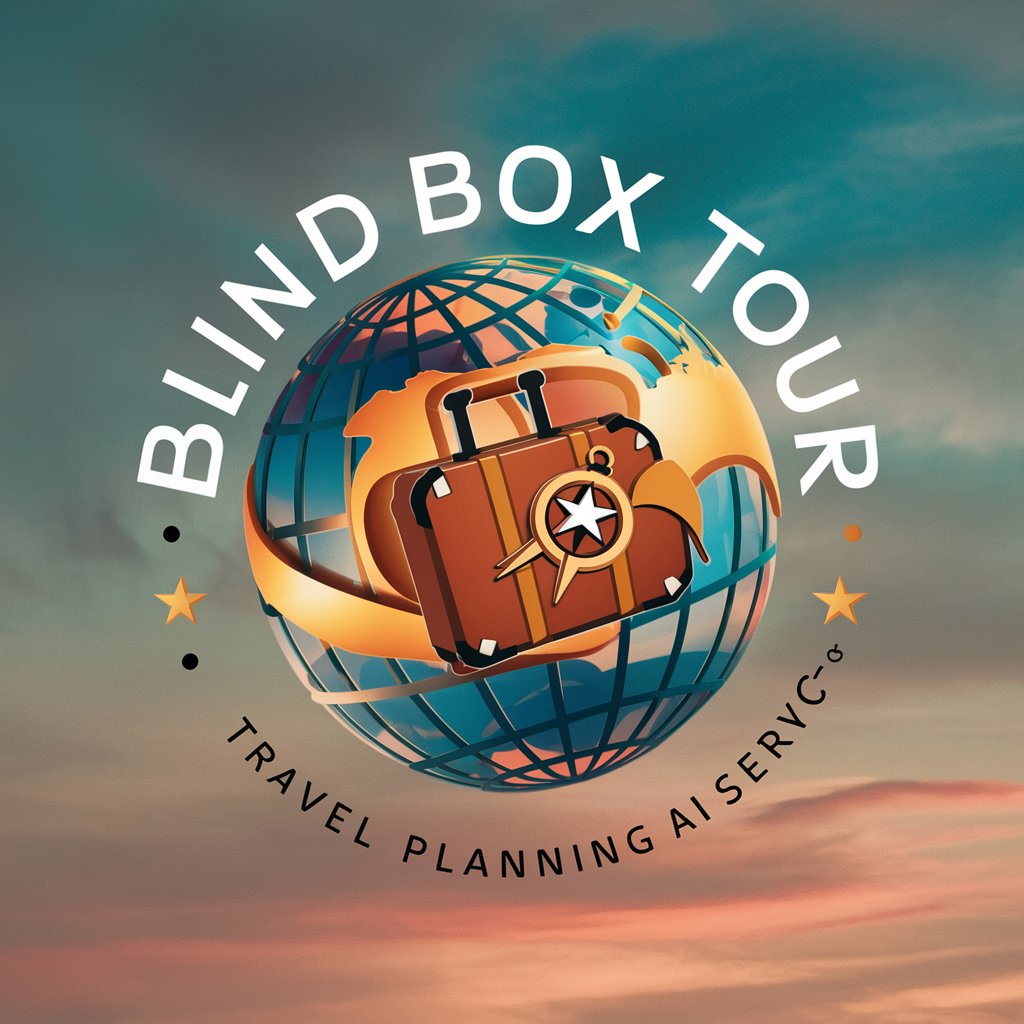
Paper Blind Bag Helper
Craft unique paper surprises with AI.

Viewe
Explore the World Smarter with AI

Form Viewer Code Assistant
AI-powered Vue.js 3 & Vite Code Assistant
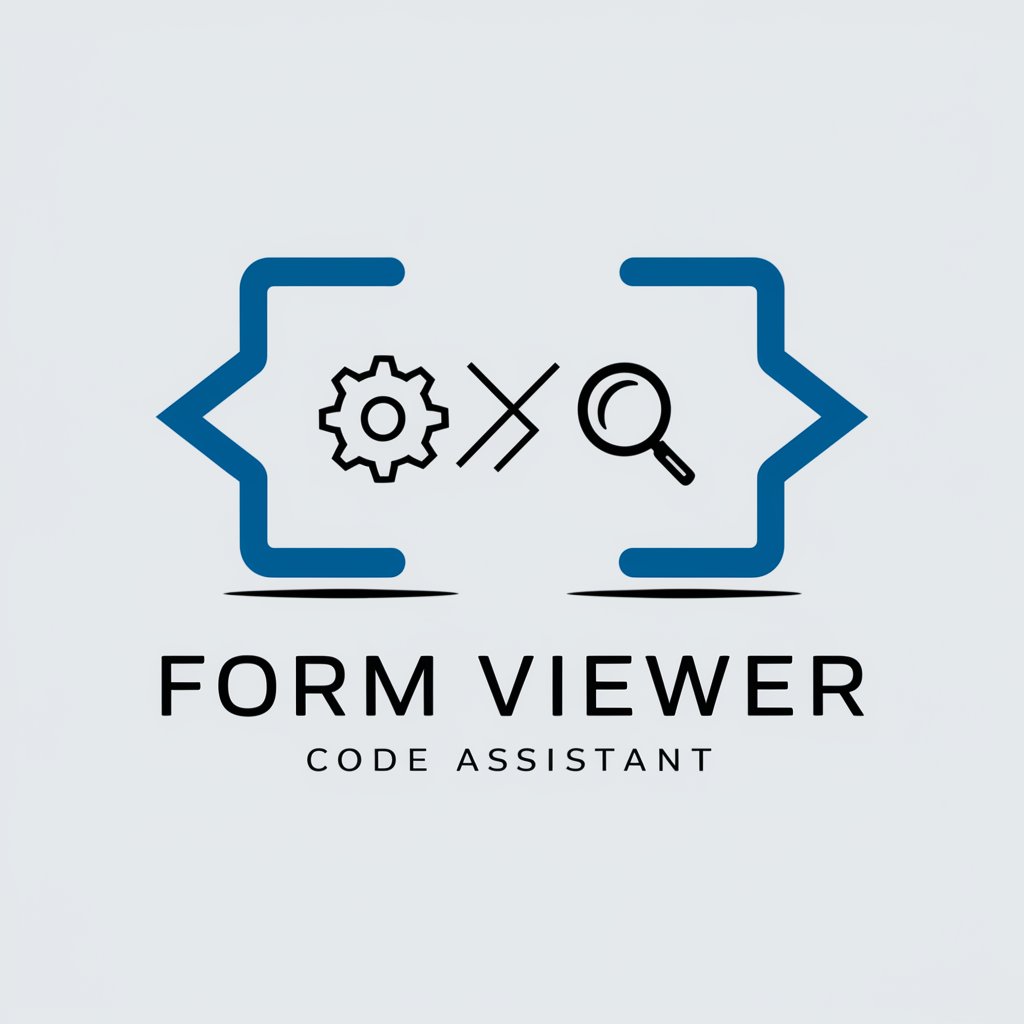
Viewer Engament Analyst
Enhancing viewer engagement with AI
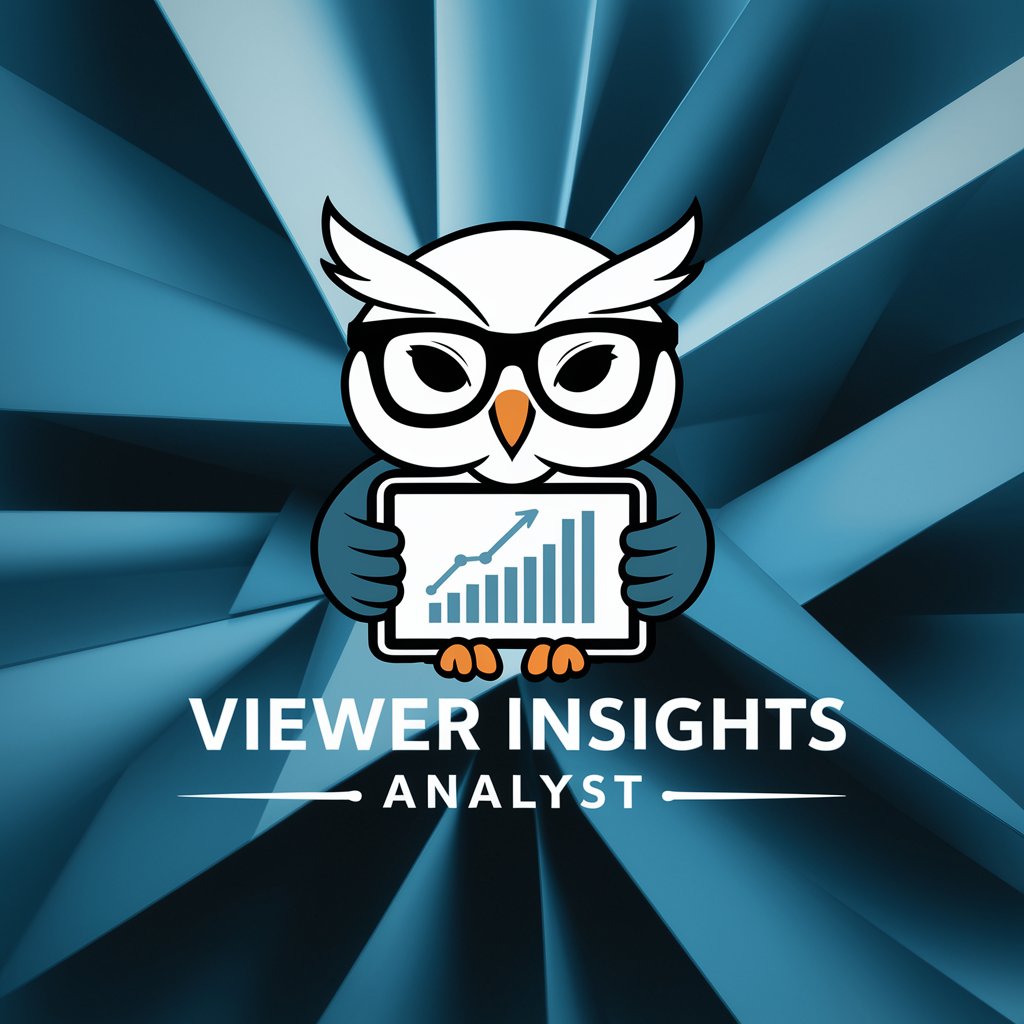
Viewer Discretion Defined
Tailoring Safe Viewing Experiences
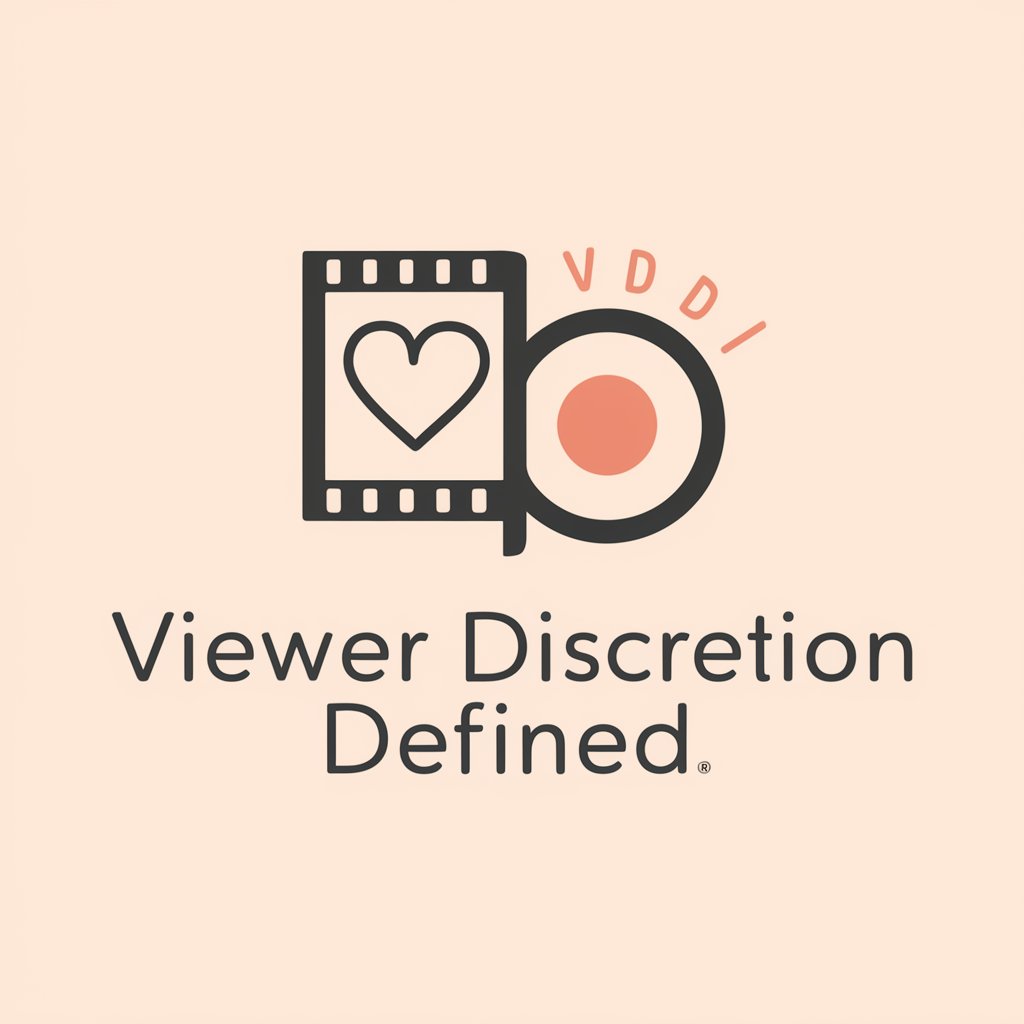
AI Remote Viewer- Trained on CIA documents
Deciphering History with AI Power
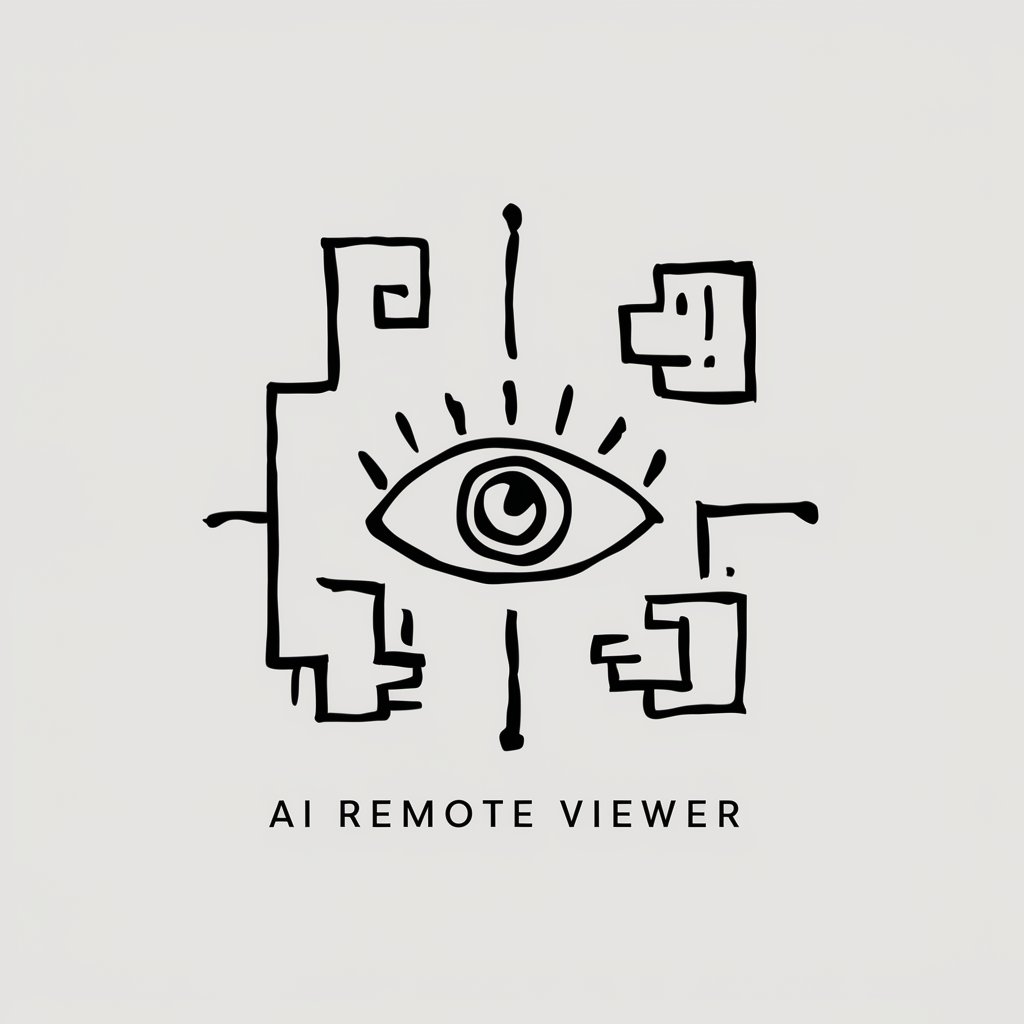
Movie Picker
Discover Movies with AI

Frequently Asked Questions About BookHotel Maps Viewer
Can I book a hotel directly through BookHotel Maps Viewer?
BookHotel Maps Viewer is designed to assist in finding and comparing hotels near your desired location. While it does not offer direct booking services, it provides links to Google Maps for detailed location information and suggests visiting the hotel's official website or a trusted booking platform to complete your reservation.
How current is the hotel information provided?
The information is up-to-date, thanks to real-time data integration. We strive to provide the latest details on hotel availability, descriptions, and images.
Does BookHotel Maps Viewer work worldwide?
Yes, our tool is designed to work globally, offering hotel information for virtually any location. Just enter your desired destination in the search field.
Can I see hotel prices on BookHotel Maps Viewer?
While BookHotel Maps Viewer primarily focuses on providing hotel descriptions and location information, we recommend visiting the hotel's official website or a booking platform linked through the Google Maps integration for the most accurate and current pricing.
How can I ensure the best results when using BookHotel Maps Viewer?
For the most effective experience, be specific with your location searches, enable location services on your device, and consider your needs in terms of hotel amenities, proximity to attractions, and your travel dates.
