Symptom Tracker - AI-powered symptom logging

Welcome! How are you feeling today?
Track health, gain insights with AI
Please describe the symptoms you experienced today.
What time did you start noticing your symptoms?
Did you take any medication today, and if so, did it help?
Have you noticed any patterns in your symptoms over the past week?
Get Embed Code
Introduction to Symptom Tracker
Symptom Tracker is designed as a supportive tool for individuals managing chronic conditions, aiming to enhance their understanding and monitoring of symptoms over time. Its core purpose is to provide a user-friendly platform where users can log daily symptoms, track their severity, and observe trends. This assists in identifying triggers, evaluating the effectiveness of treatments, and facilitating more informed discussions with healthcare providers. For example, a person with rheumatoid arthritis might use Symptom Tracker to note fluctuations in joint pain, stiffness, and other symptoms in relation to weather changes, medication adjustments, or lifestyle modifications. By offering personalized tracking and analysis, Symptom Tracker empowers users to take an active role in managing their health. Powered by ChatGPT-4o。

Main Functions of Symptom Tracker
Daily Symptom Logging
Example
Users can enter details about their symptoms, including type, severity, duration, and any potential triggers.
Scenario
A user with migraines logs each episode, noting the intensity, location of pain, accompanying symptoms (like nausea), and if there was exposure to known triggers (such as certain foods or stress).
Trend Analysis and Reporting
Example
Symptom Tracker analyzes the data to identify patterns or trends in symptom frequency and intensity, and generates reports.
Scenario
After several weeks of logging, a user might receive a report showing that their symptoms are more severe in the mornings or after consuming specific foods, helping to pinpoint effective dietary adjustments.
Medication and Treatment Tracking
Example
This feature allows users to record medications and treatments, including dosages and times, to track their effectiveness and side effects.
Scenario
A person undergoing a new medication regime for asthma logs their use of inhalers, noting improvements in breathing and any adverse reactions, to discuss with their doctor.
Ideal Users of Symptom Tracker Services
Individuals with Chronic Conditions
People living with long-term health issues such as diabetes, arthritis, or fibromyalgia benefit from tracking symptoms to manage their condition effectively. Symptom Tracker offers a structured way to monitor health changes, understand triggers, and evaluate treatment progress.
Health Enthusiasts and Athletes
Those focused on optimizing physical performance and recovery may use Symptom Tracker to note patterns in fatigue, muscle soreness, or recovery times in relation to workouts, diet, and rest, aiding in fine-tuning their fitness regime.
Individuals Seeking to Improve Mental Health
For users dealing with anxiety, depression, or stress, consistent tracking can reveal correlations between mood changes and daily activities, sleep quality, or medication, providing insights to develop healthier coping mechanisms.

How to Use Symptom Tracker
Step 1
Start by visiting yeschat.ai to access a free trial of Symptom Tracker, no login or ChatGPT Plus subscription required.
Step 2
Once on the platform, input your symptoms into the chat. Be as specific as possible to ensure accurate tracking and analysis.
Step 3
Engage with the Symptom Tracker daily to log any new symptoms or changes in existing ones. Regular updates provide a more accurate health overview.
Step 4
Review the weekly summaries provided by Symptom Tracker to observe patterns or trends in your symptoms over time.
Step 5
Use the analysis feature to identify potential triggers or correlations between your activities and symptom fluctuations.
Try other advanced and practical GPTs
Symptom Insight Doctor
Navigating Health with AI Insight

Symptom Solver
AI-powered Medical Insights at Your Fingertips
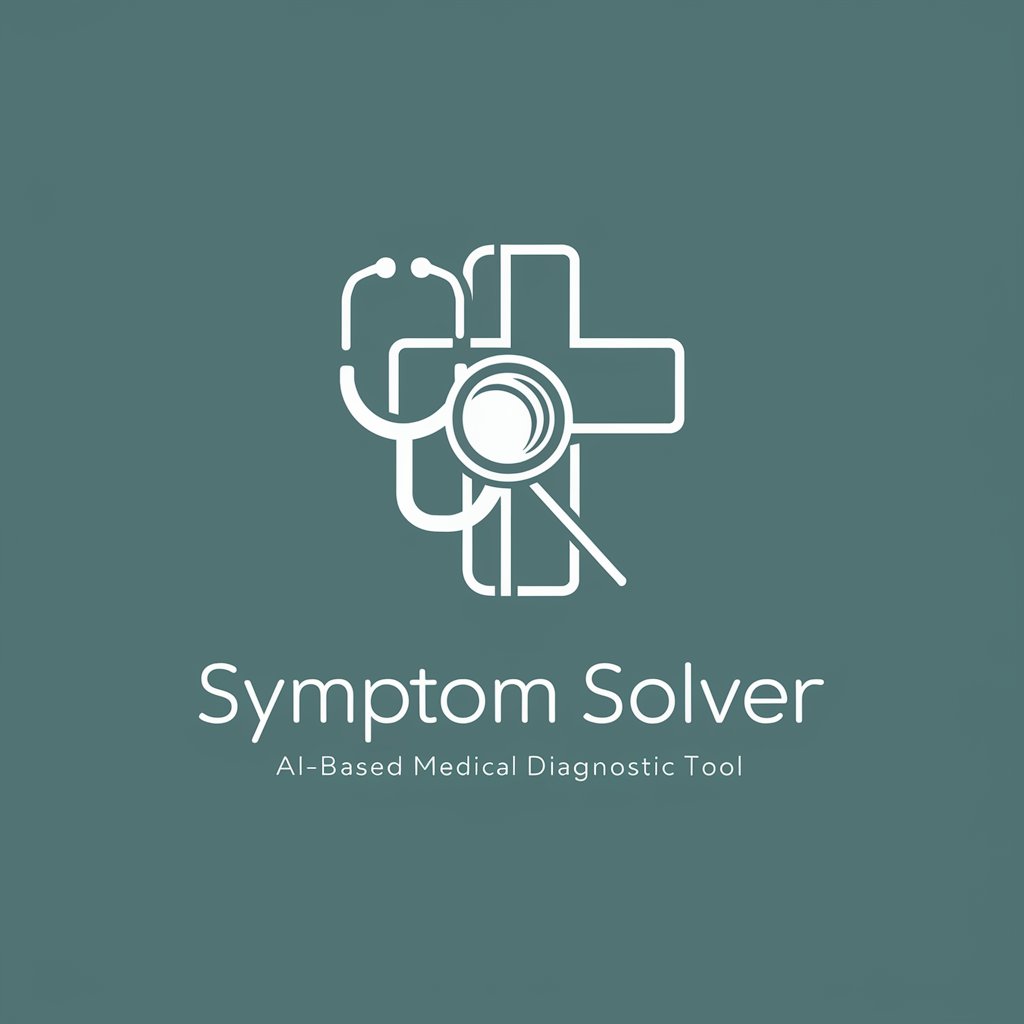
Symptom Solver
Empowering your health with AI insights

Doctor Symptom
Empowering health decisions with AI.

Symptom Checker
Empowering Your Health with AI

Symptom Checker
Empowering health decisions with AI

Symptom Solver
AI-powered insight into your symptoms.

Symptom Solver
Empowering Health Decisions with AI

Symptom Checker GPT
Empowering Your Health with AI
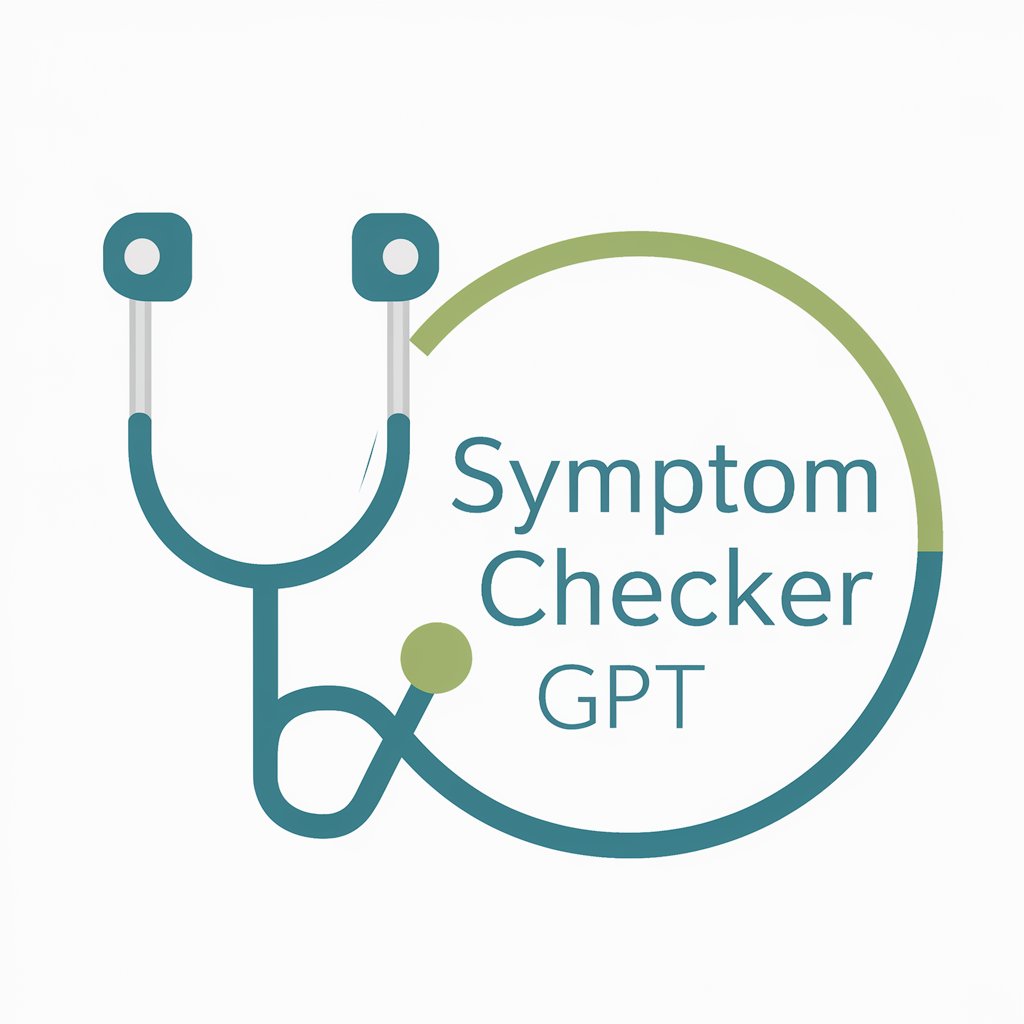
Psychological Symptom Correlation Identifier
Unveiling the mind-body connection with AI.
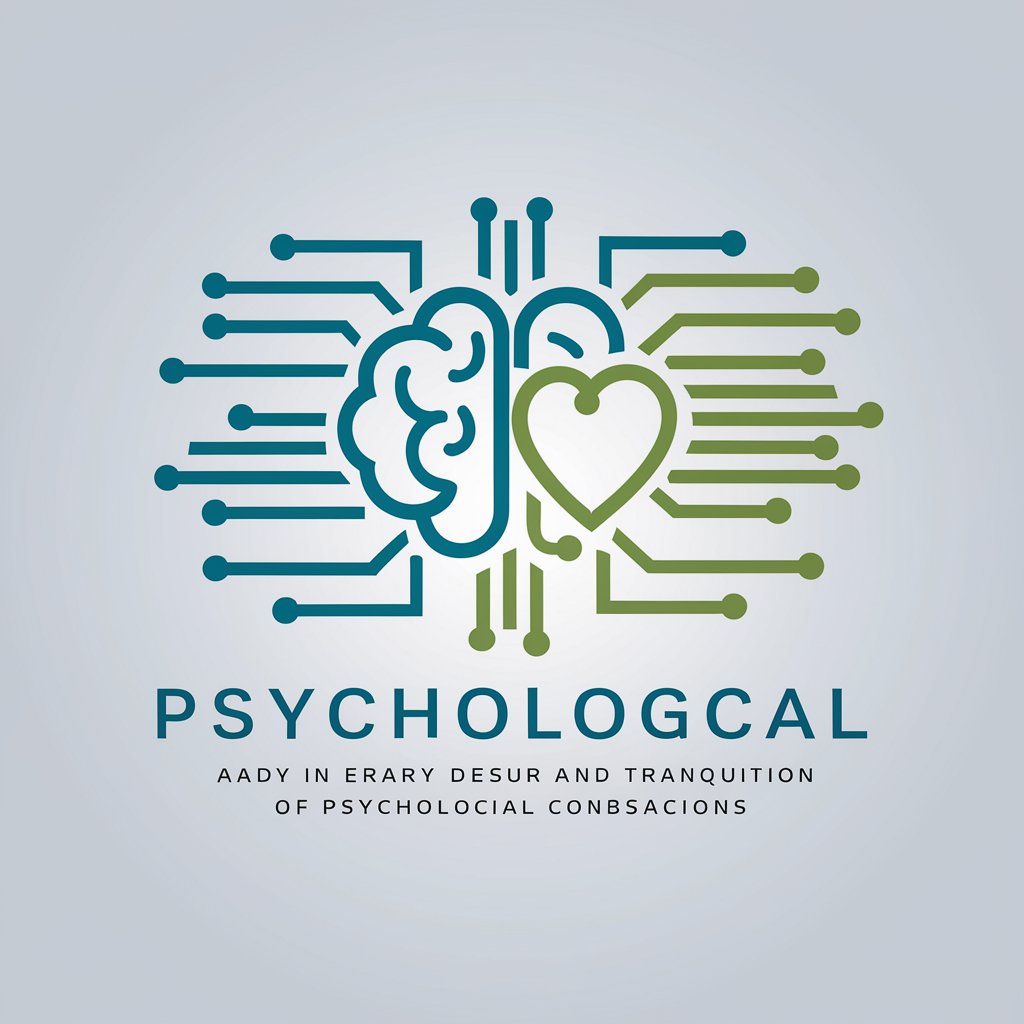
Symptom Solver
Empowering health insights with AI

Symptom Solver
AI-Powered Symptom Analysis for Informed Health Insights

Frequently Asked Questions about Symptom Tracker
What makes Symptom Tracker different from other health tracking apps?
Symptom Tracker stands out due to its AI-powered analysis, providing personalized symptom tracking and insights without requiring a medical background from its users.
Can Symptom Tracker diagnose my condition?
No, Symptom Tracker is designed for educational purposes and symptom tracking. It does not provide diagnoses or replace professional medical advice.
How does Symptom Tracker handle data privacy?
Your data privacy is a top priority. Symptom Tracker uses encryption and anonymization techniques to ensure that your personal health information remains secure and private.
Is Symptom Tracker suitable for tracking mental health symptoms?
Yes, it is equipped to track a wide range of symptoms, including those related to mental health, offering users a holistic overview of their wellbeing.
How can I share my symptom log with my healthcare provider?
Symptom Tracker allows you to export your symptom log in a user-friendly format, which you can then share with your healthcare provider for further analysis and discussion.
