Page Designer - Easy Landing Page Design
Hello! Let's design an amazing landing page together.
Design, optimize, convert—effortlessly.
How can I make my landing page more engaging?
What color scheme suits my brand for a landing page?
Can you suggest a layout for my product promotion page?
What should be my landing page's call to action?
Get Embed Code
Understanding Page Designer
Page Designer is a specialized assistant focused on the conceptualization and design of website landing pages. Its core purpose is to aid users in crafting visually appealing, user-friendly, and conversion-optimized landing pages tailored to a website's specific goals. These goals could range from lead generation, product promotion, event registration, to enhancing user engagement. Page Designer achieves this by suggesting design elements, color schemes, imagery, and layout structures that align with the user's brand identity and messaging, alongside clear calls to action (CTAs) and, if needed, lead capture forms. For example, if tasked with designing a landing page for a new product launch, Page Designer would propose a layout that highlights the product's features, benefits, and testimonials, encourages sign-ups or purchases, and uses the brand's colors and imagery to create a cohesive and compelling narrative. Powered by ChatGPT-4o。

Main Functions of Page Designer
Layout and Structure Design
Example
Designing a grid structure that adapts to various screen sizes, ensuring the landing page is responsive and mobile-friendly.
Scenario
A user needs a landing page for a tech conference. Page Designer suggests a layout that prominently features keynote speakers at the top, followed by an agenda overview, a registration form, and a FAQ section at the bottom.
Visual Elements Suggestion
Example
Recommending a color scheme based on the brand's logo and imagery that fits the website's theme.
Scenario
For a boutique's new collection launch, Page Designer recommends a palette that complements the collection's style, alongside high-quality images of the products in use, creating a visually engaging experience.
Conversion Optimization
Example
Implementing clear, action-oriented CTAs throughout the page to guide users towards making a purchase, signing up, or any other desired action.
Scenario
A non-profit seeks to increase newsletter sign-ups. Page Designer advises placing a sign-up form at both the top and bottom of the landing page, with compelling reasons for signing up and a button that stands out.
Ideal Users of Page Designer Services
Small to Medium Business Owners
These users often lack the resources for a dedicated design team but need professional-looking landing pages to attract and convert visitors. Page Designer's guidance can help them create effective pages without extensive design knowledge.
Marketing Professionals
Marketing professionals can utilize Page Designer to quickly generate ideas for A/B testing different landing page designs, helping to refine their strategies and improve conversion rates with data-driven decisions.
Web Developers
While they have the technical skills to build a site, web developers may seek design inspiration and best practices for user experience and conversion optimization. Page Designer can provide valuable insights, speeding up the design phase and ensuring a high-quality end product.

How to Use Page Designer
Begin your design journey
Access Page Designer by visiting yeschat.ai for an immediate trial experience without any need for login or subscription to ChatGPT Plus.
Define your goal
Clearly outline the primary objective of your landing page, such as lead generation, product showcasing, or event promotion, to ensure the design aligns with your goals.
Choose a template
Select from a variety of templates that best suit your objective. Consider your brand's identity and the message you wish to convey to ensure consistency and appeal.
Customize your design
Utilize Page Designer's tools to tailor your chosen template. Add or modify text, images, and colors to reflect your brand's style and the landing page's purpose.
Preview and iterate
Preview your design in various resolutions to ensure it is responsive and user-friendly. Make necessary adjustments based on feedback or insights to optimize for conversion.
Try other advanced and practical GPTs
Page Explorer
Unlock Insights with AI-Powered Document Analysis

Page Explorer
Discover Your Next Favorite Book with AI

Gilbertson & Page
Smart Conversations, Human Touch

Page Maker
Craft Stunning Pages with AI Power

Rewrite like a Human not an AI
Empower your words with AI-driven rewriting
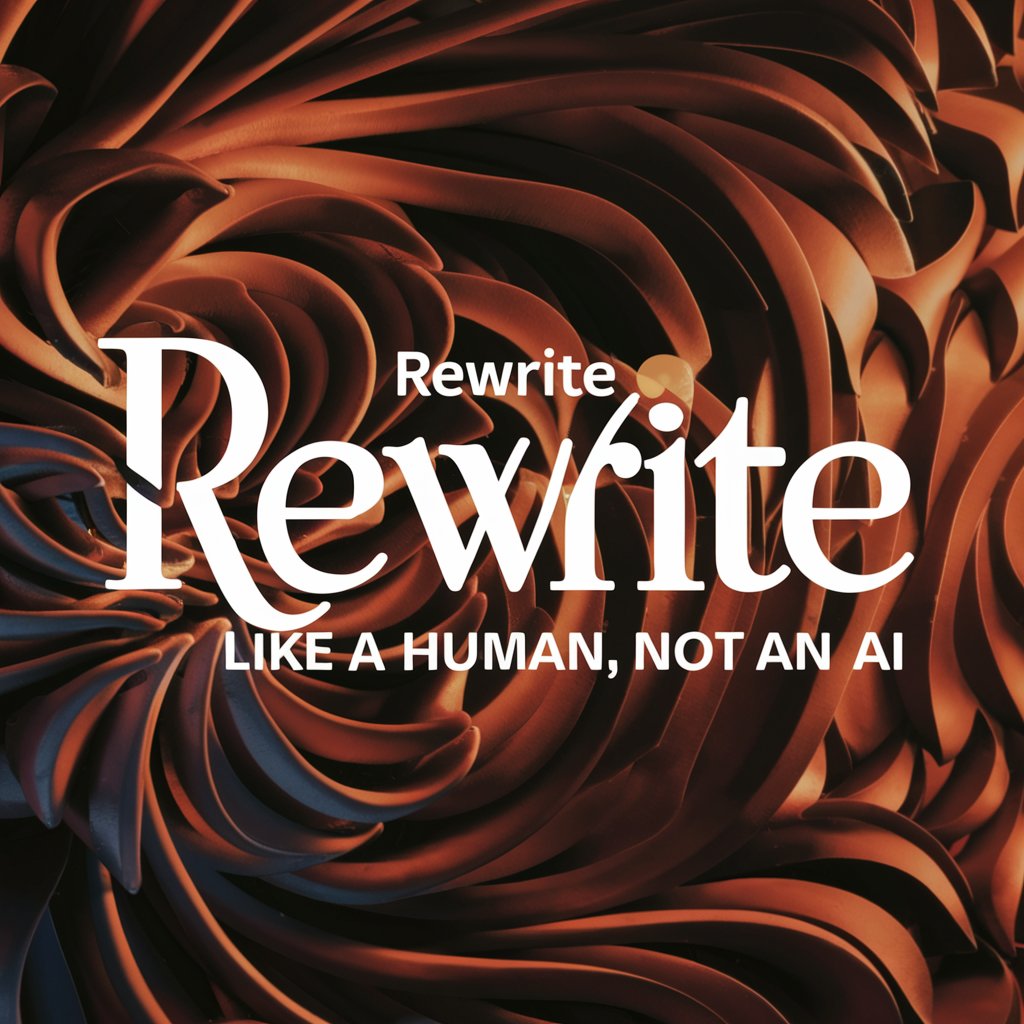
Headache Hero
Empowering headache management with AI.

Page Critic
Elevate Your Site with AI-Driven Insights
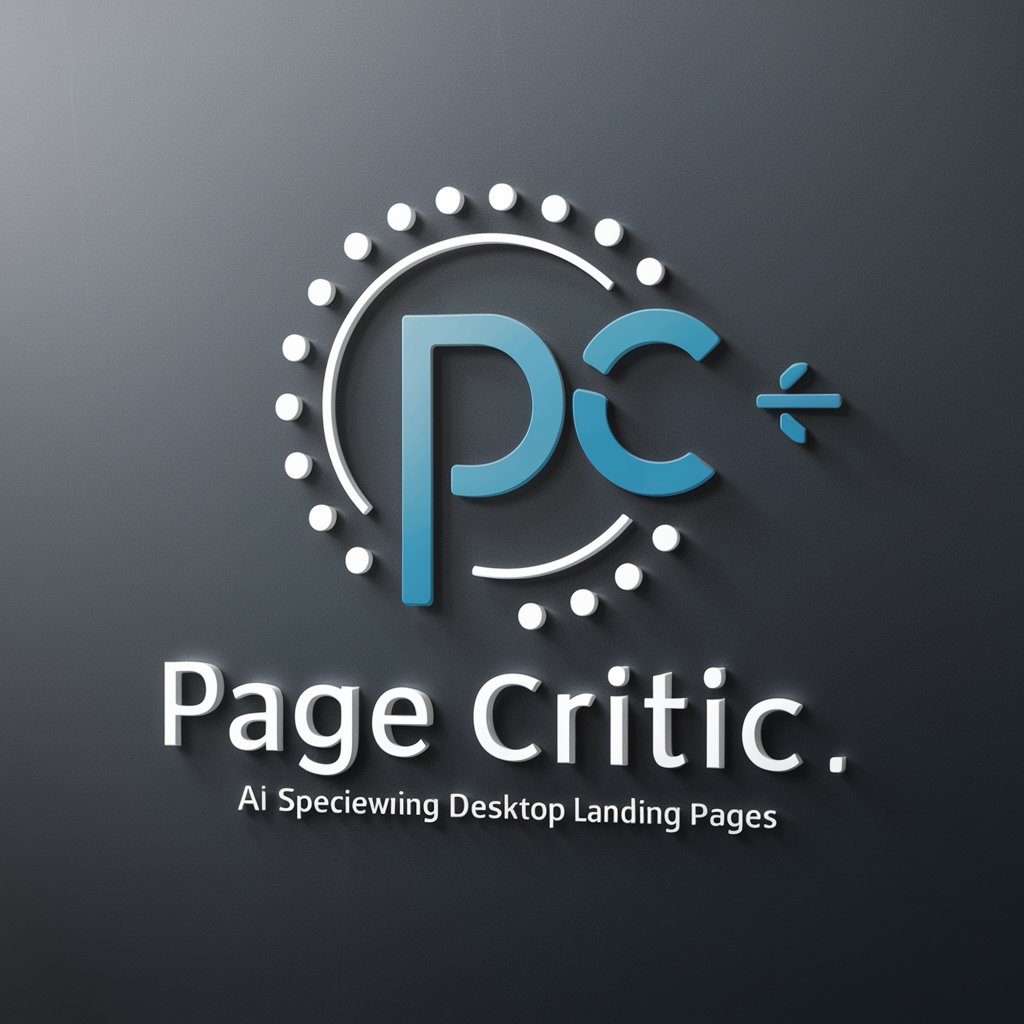
Page Wordsmith
Elevate Your Content with AI Precision

Page
Empower Your Writing with AI Insights

Visualforce Page Designer
Design Salesforce pages effortlessly with AI.

Sky Page
Empowering aviation professionals with AI-powered insights.

Landing Page Generator @hackeatutiempo
Craft Your Conversion Masterpiece with AI

Frequently Asked Questions about Page Designer
Can Page Designer be used for e-commerce sites?
Absolutely, Page Designer excels in creating visually appealing and conversion-optimized landing pages for e-commerce sites, helping to showcase products effectively.
Is coding knowledge required to use Page Designer?
Not at all. Page Designer is built with a user-friendly interface that allows anyone to design landing pages without any coding experience.
How does Page Designer ensure my landing page is mobile-friendly?
Page Designer uses responsive design principles, ensuring that your landing pages automatically adjust to look great on any device, from desktops to smartphones.
Can I integrate Page Designer with my existing website?
Yes, landing pages created with Page Designer can be easily integrated with your existing website, maintaining seamless brand consistency across your online presence.
How can Page Designer help increase my website's conversion rate?
By focusing on user-friendly design principles, clear calls to action, and optimized loading times, Page Designer helps create landing pages that encourage visitor engagement and conversion.
