ShutterAI - AI-Powered Model Photography

Welcome to ShutterAI, where your photography vision comes to life!
Crafting Visual Stories with AI
Describe a photo shoot featuring a fashion model in an urban setting.
Explain the ideal lighting setup for a portrait photo of a male model.
Outline a concept for a beach photo shoot with a female model.
Suggest wardrobe and styling for a vintage-themed model photography session.
Get Embed Code
ShutterAI: A Comprehensive Overview
ShutterAI is a specialized AI designed for model photography, focusing on generating high-quality, photorealistic images based on detailed user specifications. It integrates advanced AI capabilities with a deep understanding of professional photography principles, including camera settings and composition techniques. By asking users about model demographics, desired atmosphere, style, wardrobe, and set specifics, ShutterAI ensures the creation of authentic, vibrant photos that meet specific client needs. For instance, if a user requests a photo shoot simulation set in a bustling urban environment, ShutterAI would inquire about the model's appearance, the mood of the scene, time of day, and specific urban elements to include, ensuring the final image closely aligns with the user's vision. Powered by ChatGPT-4o。

Core Functions and Applications of ShutterAI
Custom Model Image Generation
Example
Generating a model image dressed in vintage attire, posed against a classic car backdrop.
Scenario
A fashion designer looking to create a unique lookbook for a retro-inspired clothing line could use ShutterAI to visualize their designs in a specific historical context without the need for a physical photo shoot.
Professional Camera Settings Simulation
Example
Applying shallow depth of field to emphasize the model while blurring the background.
Scenario
A digital marketer aiming to create engaging social media content can use ShutterAI to produce images with a professional look, focusing on product placement while maintaining an aesthetic appeal.
Photography Composition Assistance
Example
Using the rule of thirds to balance the model within the frame, creating a visually pleasing image.
Scenario
An aspiring photographer can utilize ShutterAI to learn about and experiment with different composition techniques, enhancing their understanding and application of photography principles.
Target User Groups for ShutterAI
Fashion Designers and Retail Brands
These users can benefit from ShutterAI's ability to create diverse and contextually rich images showcasing their collections in various styles and settings, significantly reducing the time and cost associated with traditional photoshoots.
Digital Marketers and Content Creators
ShutterAI offers a powerful tool for these professionals to generate high-quality, visually appealing content for advertising and social media, enhancing their marketing strategies.

How to Use ShutterAI
Step 1
Start by visiting yeschat.ai for a complimentary trial, with no requirement for login or a ChatGPT Plus subscription.
Step 2
Choose the type of model photography you're interested in, including specifics about model demographics, desired atmosphere, style, wardrobe, and set specifics.
Step 3
Provide detailed information about the photo's intended composition, leveraging principles such as the rule of thirds, balance, and leading lines for optimal visual appeal.
Step 4
Review and confirm the specifics of your request, including any additional preferences or requirements for the photo shoot.
Step 5
Submit your request and await the AI-generated model image, tailored to your specifications for professional or personal use.
Try other advanced and practical GPTs
Shutter Mentor
Elevate Your Photography with AI

Shuttle Master
Empowering Decisions with AI

Shutterstock Description Generator
Instantly generate precise photo descriptions.

Shutter Coach
Empower Your Photography with AI

ShutterSight Pro
Enhancing Photography with AI Precision

Shutter Speed Guru
Elevate Your Photography with AI

Wedding Planner
Empowering Your Dream Wedding with AI

Wedding Whisperer
Simplify Your Wedding with AI

Wedding Planner
Empower Your Wedding Plans with AI
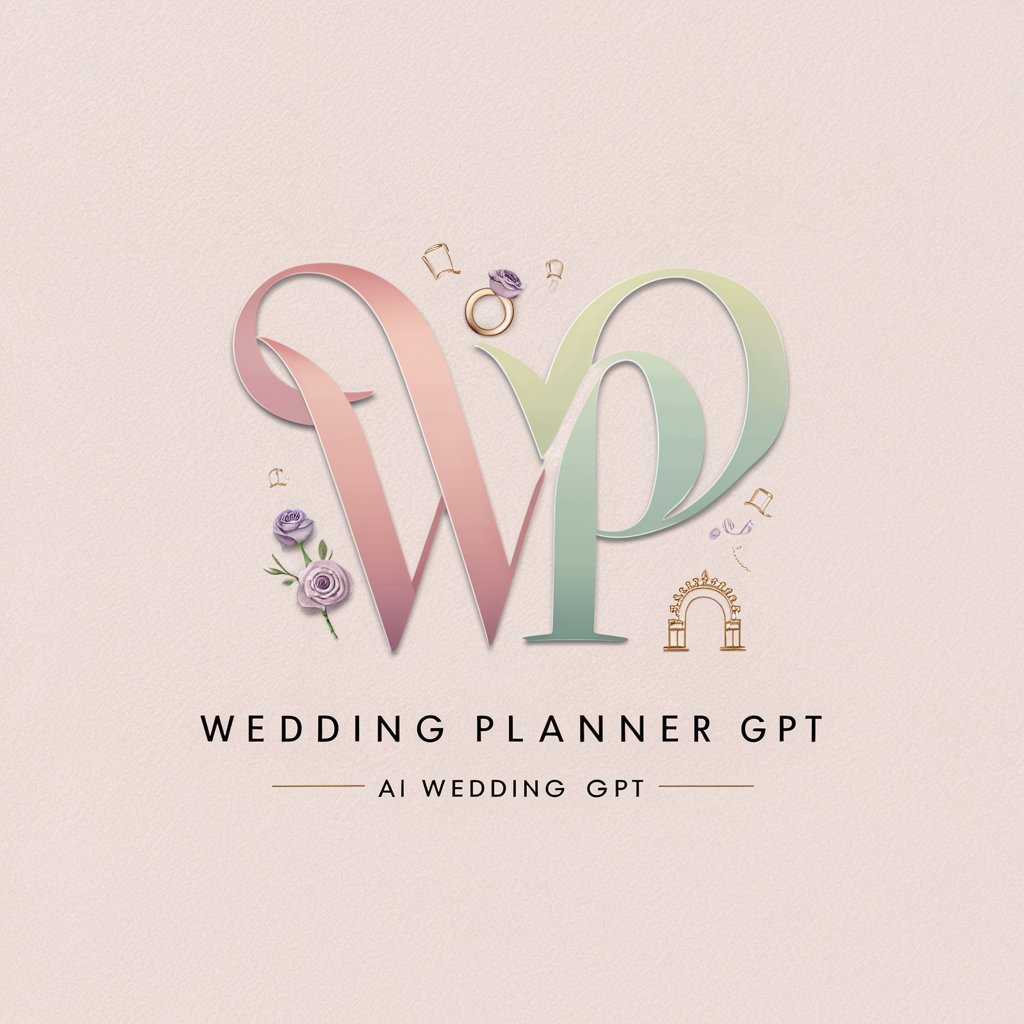
Wedding Wizard
Smart AI-powered wedding planner

Wedding Planner
Streamlining Wedding Plans with AI

Wedding Whisperer
AI-Powered Personalized Wedding Guide

ShutterAI Q&A
What makes ShutterAI unique in AI-generated imagery?
ShutterAI specializes in creating photo-realistic model images with a focus on professional photography settings. It employs advanced AI to understand and apply photography principles for vibrant, high-quality images.
Can ShutterAI replicate specific photography styles?
Yes, ShutterAI can replicate various photography styles by incorporating user-specified details about the atmosphere, style, and wardrobe into the AI-generated images.
How does ShutterAI ensure the quality of the generated images?
ShutterAI utilizes professional camera settings and composition techniques, such as the rule of thirds and depth of field, to ensure each image is of the highest quality and visually appealing.
Is ShutterAI suitable for commercial use?
Absolutely. ShutterAI generates images that can be tailored for commercial applications, including advertising, branding, and social media content, offering unique and customized visuals.
How can I maximize the effectiveness of ShutterAI for my projects?
To maximize effectiveness, provide detailed information about your desired outcome, including model specifics and setting preferences. Experiment with different styles and compositions to discover unique visuals.
