Shutterstock Description Generator - Image Description Assistant

Welcome! Let's create precise photo descriptions.
Instantly generate precise photo descriptions.
A sunset over...
A group of people...
An aerial view of...
A close-up of...
Get Embed Code
Overview of Shutterstock Description Generator
Shutterstock Description Generator is designed to create concise, accurate descriptions for photographs, tailored for use in stock photography databases like Shutterstock. It translates descriptions into English, focusing on brevity (limited to 150 characters) and precision. This tool assumes details when information is incomplete, streamlining the description process. It's optimized for quick, efficient communication without embellishments. For example, given a photo of a sunset over the ocean, it might generate: 'Vibrant ocean sunset with silhouetted palm trees.' Powered by ChatGPT-4o。

Core Functions and Applications
Concise Description Creation
Example
'Busy New York street with yellow taxis and crowds.'
Scenario
Useful for stock photographers uploading images to online galleries, needing succinct captions.
Translation to English
Example
Given 'Sonnenuntergang am Meer mit Palmen,' returns 'Seaside sunset with palm trees.'
Scenario
Helpful for international photographers looking to market their photos on English-speaking platforms.
Target User Groups
Stock Photographers
Photographers who need quick, precise descriptions for their online stock photo submissions, enhancing discoverability.
Marketing Professionals
Professionals in marketing or advertising needing to find and describe images efficiently for campaigns or content.
Content Creators
Bloggers, writers, and social media managers looking for accurate, brief descriptions for visual content across platforms.

How to Use Shutterstock Description Generator
1
Access the tool for a trial at yeschat.ai without needing to log in or subscribe to ChatGPT Plus.
2
Choose a photograph or image you need a description for, ensuring it's clear and focused.
3
Enter or upload the image into the Shutterstock Description Generator interface.
4
Specify any particular style or details you want included in the description, if any.
5
Click 'Generate' to receive a concise, accurate description of your image in English.
Try other advanced and practical GPTs
Shutter Coach
Empower Your Photography with AI

ShutterSight Pro
Enhancing Photography with AI Precision

Shutter Speed Guru
Elevate Your Photography with AI

Shutter Sage
Capture creativity with AI guidance.

Shutter Guide
Empowering your photography with AI

Shutter Expert
Elevate Your Shots with AI

Shuttle Master
Empowering Decisions with AI

Shutter Mentor
Elevate Your Photography with AI

ShutterAI
Crafting Visual Stories with AI

Wedding Planner
Empowering Your Dream Wedding with AI

Wedding Whisperer
Simplify Your Wedding with AI

Wedding Planner
Empower Your Wedding Plans with AI
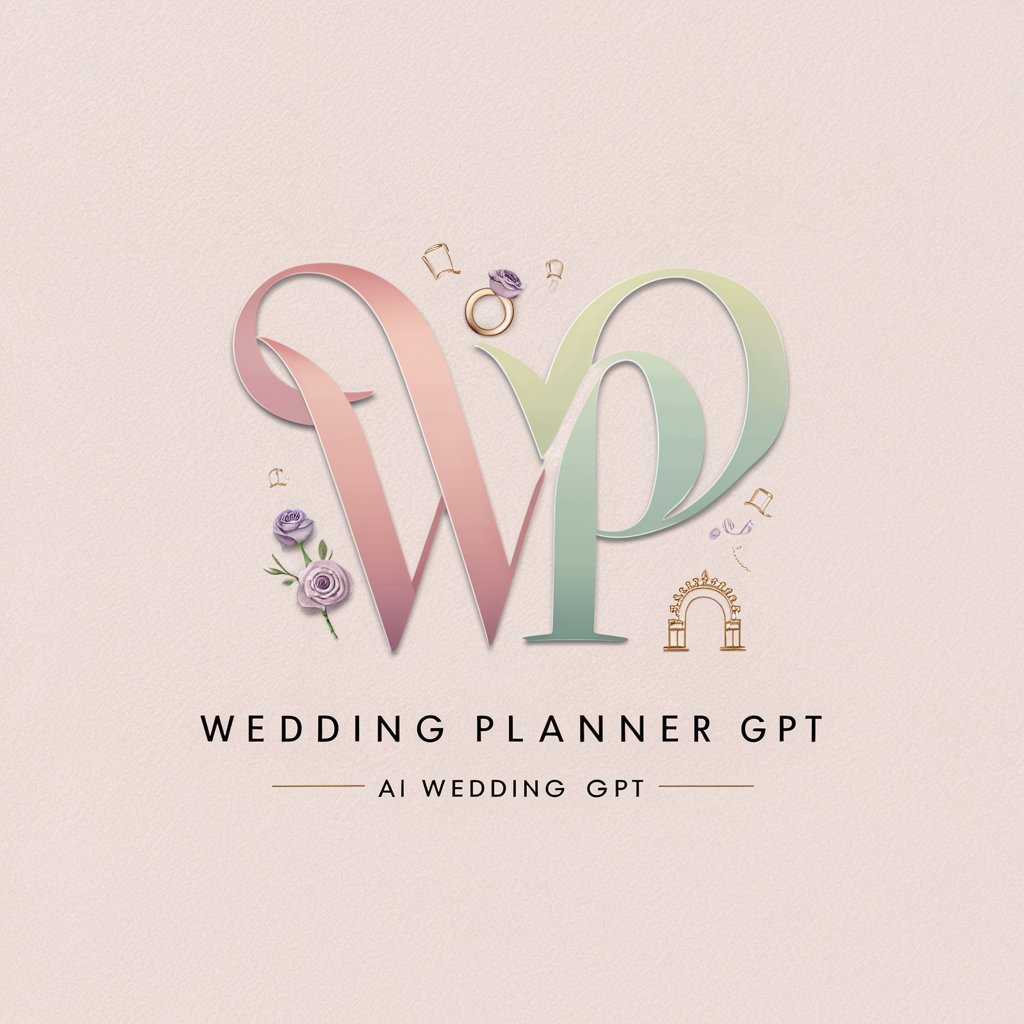
Frequently Asked Questions about Shutterstock Description Generator
What is Shutterstock Description Generator?
It's an AI-powered tool designed to create concise and accurate descriptions for photographs in English.
Can I use Shutterstock Description Generator for any type of image?
Yes, it works with a wide range of images, but results are best with clear, focused photographs.
Is there a limit to how many images I can describe per day?
Usage may be subject to limitations based on your access level or subscription plan.
How does the tool handle complex images with multiple elements?
It aims to generate balanced descriptions by focusing on prominent features, but specificity can vary.
Can I customize the description generated?
While the initial output is automated, users can specify details or styles beforehand to influence the description.
