Universal File Transfer - Efficient File Transfers

Welcome to seamless and secure file transfers.
AI-powered seamless file transfer
Design a logo that symbolizes...
Create an image representing...
Generate an illustration that captures...
Develop a visual concept for...
Get Embed Code
Universal File Transfer: An Overview
Universal File Transfer is designed as an all-encompassing solution for the transfer of files across various platforms and devices. Its core mission is to facilitate the rapid, secure, and user-friendly exchange of a wide range of file types, including images, videos, PDFs, documents, and audio files. The design focuses on overcoming common barriers in file sharing and transfer, such as compatibility issues, security concerns, and the need for efficient batch processing. For example, a user wishing to transfer a collection of high-resolution photos from a smartphone to a computer can do so seamlessly, with options for automatic compression to reduce file size without significant loss of quality. Similarly, a business needing to share sensitive documents can utilize the platform's encrypted transfer capabilities, ensuring that data remains protected throughout the process. Powered by ChatGPT-4o。

Core Functions of Universal File Transfer
Cross-Platform File Transfer
Example
Transferring a video file from an Android device to an iOS device without quality loss.
Scenario
A content creator needs to share a high-definition video with a collaborator using a different operating system. Universal File Transfer facilitates this by converting the file to a compatible format and transferring it securely.
Batch Processing and Compression
Example
Uploading multiple image files to cloud storage with optimized file size.
Scenario
A graphic designer aims to archive project files in cloud storage without exhausting the storage limit. The tool automatically compresses the files and uploads them in batches, maintaining quality while saving space.
Offline Capabilities
Example
Transferring documents between devices without an internet connection.
Scenario
During a power outage, a freelancer needs to transfer work documents from a laptop to a tablet for a presentation. Universal File Transfer uses local network capabilities to complete the transfer securely, without needing internet access.
Secure Encrypted Transfers
Example
Sending a confidential PDF document to a colleague.
Scenario
A lawyer needs to send sensitive case files to a colleague. The platform encrypts the document before transfer, ensuring that only the intended recipient can access the contents.
Target User Groups for Universal File Transfer
Professionals and Businesses
This group includes individuals and organizations that frequently deal with the exchange of files in a professional context, such as documents, presentations, and contracts. They benefit from the platform's emphasis on security and efficiency, ensuring that their work remains safe and accessible across different devices and operating systems.
Content Creators
Content creators, including photographers, videographers, and graphic designers, often work with large files and require a platform that can handle high-volume transfers without compromising on quality. Universal File Transfer's capabilities for batch processing, compression, and cross-platform support make it an invaluable tool for this group.
Educational Institutions
Schools and universities can utilize the platform to share educational materials, submit assignments, and facilitate collaboration among students and faculty. The ease of use, combined with strong security features, makes it suitable for the diverse needs of educational environments.

How to Use Universal File Transfer
Start Your Free Trial
Initiate your journey by visiting yeschat.ai to access a free trial of Universal File Transfer without the need for login or a ChatGPT Plus subscription.
Select File(s) for Transfer
Choose the files you wish to transfer. You can select multiple files across various formats, including images, documents, PDFs, and videos.
Choose Destination
Specify the receiving device or platform. Universal File Transfer supports cross-platform transfers, so you can send files to and from any device.
Adjust Transfer Settings
Optimize your transfer by selecting compression options, file conversion preferences, or batch processing, depending on your needs.
Initiate Transfer
With everything set, initiate the file transfer. The process is secure, ensuring your data remains protected throughout the transfer.
Try other advanced and practical GPTs
Transfer Pricing Brazil
AI-powered precision for Brazil's transfer pricing

Transfer Goals
Empowering educators with AI-driven insights.

Transfer Pricing Guru
Streamlining Transfer Pricing Compliance with AI

Fish Hoek AI Daily
Stay informed and prepared with AI-driven local insights.

Fish Buddy GPT
AI-powered Precision Fishing Guide

Fish Here
Tailoring Your Angling Adventure with AI

Transfer Court Case Assistant
Streamlining case transfers with AI efficiency.

Transfer King
Empowering Your Stories with AI

Chat Transfer
Seamlessly transfer your chat history with AI.

Language Transfer
AI-powered path to language mastery.

Best Balance Transfer Credit Cards
Optimize your credit with AI-driven insights

Heat Transfer Problem Solver
Master Heat Transfer with AI
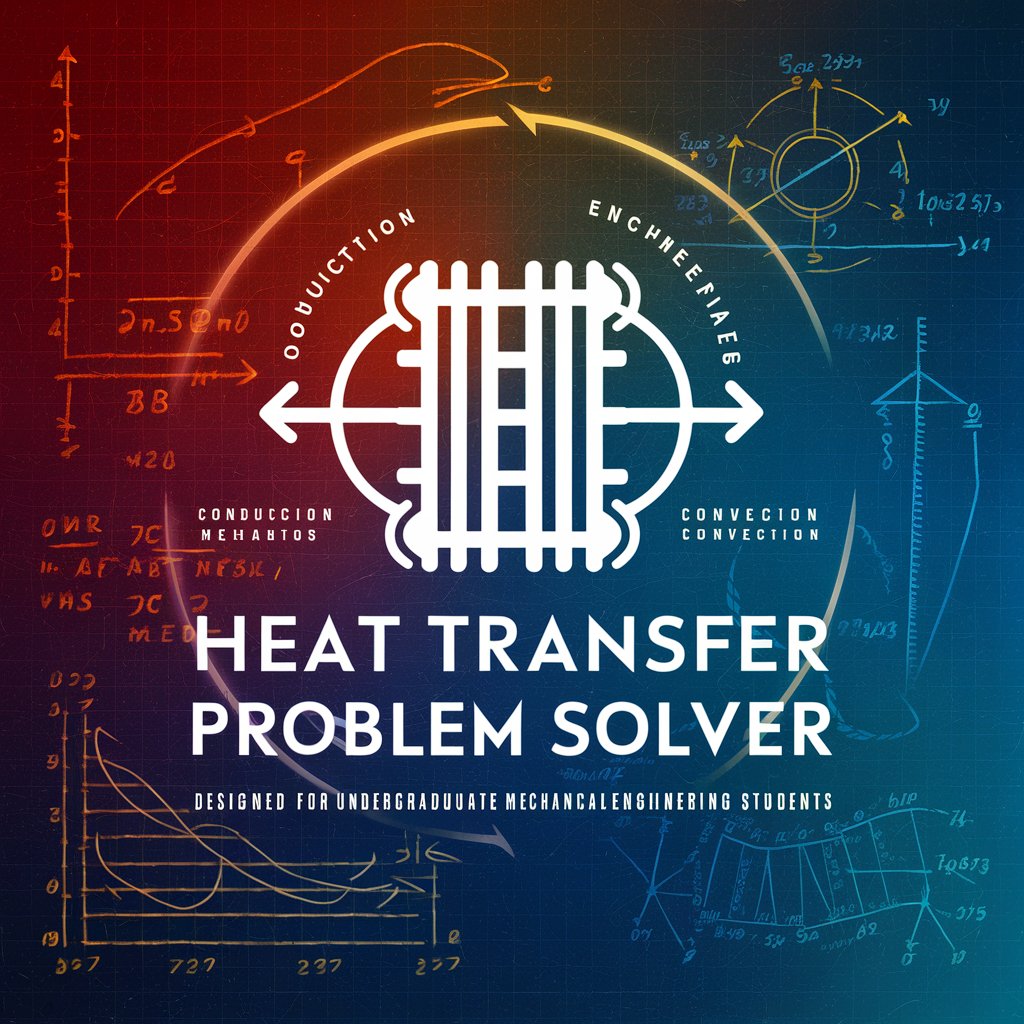
Universal File Transfer Q&A
Can Universal File Transfer handle large files?
Yes, it's designed to efficiently transfer large files. You can also use compression options to reduce file size without compromising quality.
Is it possible to convert file formats during transfer?
Absolutely. The platform supports on-the-fly file conversion, allowing you to change file formats to suit your destination device or requirement.
How secure is the file transfer process?
Security is a priority. The transfer employs end-to-end encryption, ensuring your files are protected from unauthorized access during transmission.
Can I transfer files to multiple devices simultaneously?
Yes, Universal File Transfer supports batch processing, enabling you to send files to multiple destinations at once, saving time and effort.
Does Universal File Transfer work offline?
While the primary feature set requires an internet connection, there are offline capabilities for certain tasks, like local device-to-device transfers.
