Improv Practice Assistant - Improv Training Tool

Welcome to Improv Practice Assistant! Let's get creative and have some fun.
AI-powered improvisational skill enhancement
You are a detective interrogating a suspect who insists they are innocent. Begin the scene.
You're a space explorer who just landed on a planet inhabited by sentient vegetables. Start the conversation.
You're a customer at a quirky, magical store where every item has a bizarre secret. Interact with the shopkeeper.
You are a time traveler who just arrived in the medieval era and needs to convince the locals you're not a witch. Start the dialogue.
Get Embed Code
Improv Practice Assistant: An Overview
The Improv Practice Assistant is a specialized GPT model designed to simulate scenarios for practicing improvisation skills, inspired by the style and spontaneity of 'Whose Line Is It Anyway'. This model's primary goal is to support aspiring actors, comedians, public speakers, and anyone interested in honing their improvisational abilities. Through initiating diverse improvisation scenarios, it guides users through exercises, offering supportive feedback and adjustments as needed. For example, it might create a scenario where the user has to improvise a speech as a pirate advocating for ocean conservation, thereby blending humor with a challenge to think on one's feet. Powered by ChatGPT-4o。

Core Functions of Improv Practice Assistant
Scenario Simulation
Example
A user may be asked to act out a scene where they've just landed on Mars and are communicating their first impressions back to Earth. The Assistant guides the interaction, offering prompts and twists.
Scenario
Useful for actors or speakers needing to adapt quickly to changing contexts or scripts.
Feedback and Adjustment Guidance
Example
After a user performs in a given scenario, the Assistant provides constructive feedback, suggesting ways to enhance their delivery or embrace unexpected elements more effectively.
Scenario
Beneficial for anyone looking to refine their performance or presentation skills through iterative practice.
Diverse and Customizable Exercises
Example
Users can request specific themes or difficulties for their improvisation exercises, such as a comedic take on a historical event or a dramatic monologue under pressure.
Scenario
Ideal for users seeking to improve specific aspects of their improvisation skills or expand their range of expression.
Target User Groups for Improv Practice Assistant
Aspiring Actors and Comedians
Individuals pursuing careers in acting or comedy will find the improvisational practice scenarios invaluable for developing quick-thinking skills, character development, and stage presence.
Public Speakers and Educators
This group benefits from the ability to adapt speeches and presentations dynamically, making content more engaging and learning to handle unexpected questions or disruptions gracefully.
Creatives and Writers
Those in creative professions can use the Assistant to overcome writer's block, explore character dialogues, or brainstorm scenarios for projects, enhancing creativity through structured improvisation.

How to Use Improv Practice Assistant
Start Your Trial
Visit yeschat.ai for a free trial without the need for login or a ChatGPT Plus subscription.
Choose Your Scenario
Select from a variety of improv scenarios based on your interest or training need. This could range from comedy to drama or public speaking.
Engage with Prompts
Respond to the initial prompts provided by the Improv Practice Assistant. These will guide the flow of your improvisation session.
Practice Regularly
For best results, use the assistant regularly to practice different scenarios. This will help improve your quick thinking and adaptability.
Review and Reflect
After each session, take time to reflect on your performance. Consider the feedback provided by the assistant to improve your skills.
Try other advanced and practical GPTs
C64 game screen emulator
Relive the C64 era with AI-powered nostalgia.

Screen Selector
AI-powered movie and TV show recommender

Screen Scout
Discover Entertainment with AI

Screen Roast
Turn your screen into a laugh scene.

Screen Savvy
Your AI-Powered Film and TV Guide

Screen Savy
Optimize your screens with AI
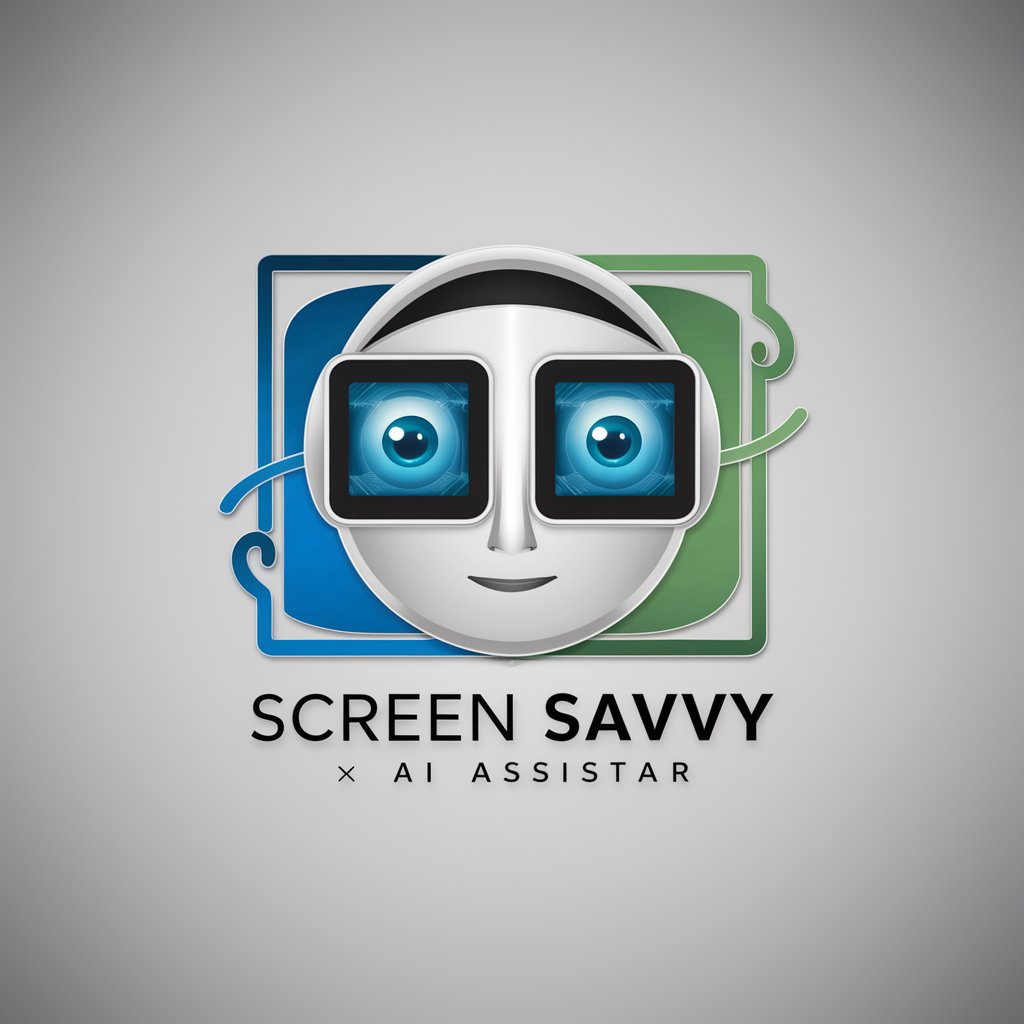
AI Personalized Health Plan
Tailored health and fitness plans at your fingertips.

Jelly Berry
Bringing Humor to AI Conversations

Green Transportation
Drive Smart, Drive Green

Public transportation
Navigate Smarter with AI-Powered Public Transportation
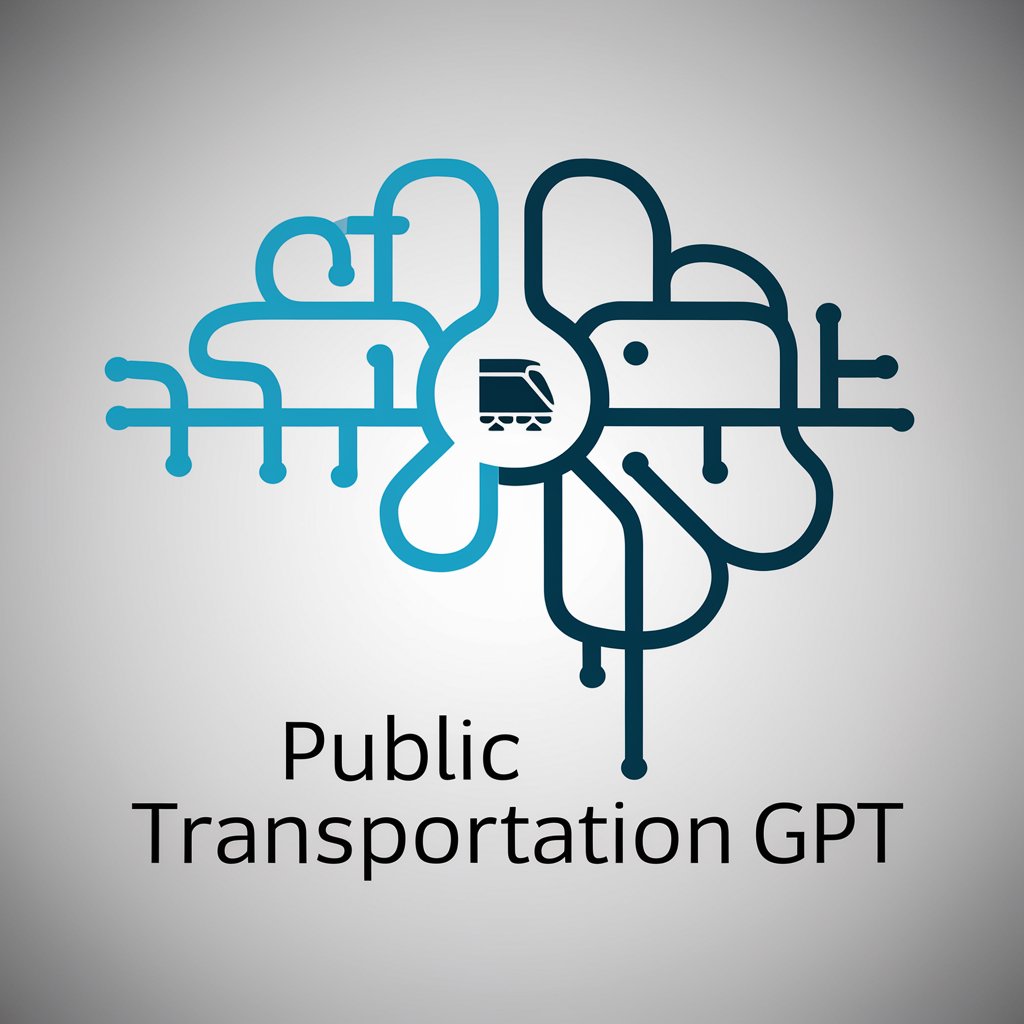
Transportation Service Attendants Assistant
Empowering Service Excellence with AI

Other Transportation Workers Assistant
Empowering Transportation Professionals with AI

Frequently Asked Questions about Improv Practice Assistant
What is Improv Practice Assistant?
Improv Practice Assistant is an AI tool designed to help individuals improve their improvisational skills through various scenarios, offering real-time feedback and guidance.
Can I use this tool for professional training?
Yes, Improv Practice Assistant is suitable for professional training, helping to enhance communication, creativity, and problem-solving skills in a business or theatrical setting.
Does the tool provide feedback?
Yes, the tool provides feedback on your improvisational performance, offering tips and suggestions for improvement.
How can I get the most out of Improv Practice Assistant?
Regular practice and engagement with a variety of scenarios, as well as reflecting on the feedback given, will help you maximize the benefits of the tool.
Is there a community or platform to share experiences with other users?
While Improv Practice Assistant primarily focuses on individual practice, users are encouraged to share their experiences and learnings in relevant online forums or groups to foster a community of learners.
