Practice Improv - Improv Scene Simulation

Ready for some improv fun? Let's dive in!
Unleash Creativity with AI-Powered Improv
A surprise guest arrives at our space station.
We're competing in an unusual cooking contest.
The town's best-kept secret is about to be revealed.
We've just discovered a hidden room in the old mansion.
Get Embed Code
Overview of Practice Improv
Practice Improv is a specialized GPT model designed to engage in audio improvisation scenes with users. It operates on fundamental improv principles such as embracing a character perspective, using 'Yes, and' to build on user inputs, providing specific and detailed statements, and defining character relationships early. The model adds genuine emotions, makes bold choices, and uses natural, conversational language. Its primary goal is to create engaging, spontaneous scenes while maintaining the integrity of an improvisation partner. For example, in a scene set in a spaceship, Practice Improv could take on the role of a quirky alien navigator, responding to and building upon the user's inputs as a fellow space explorer, thereby creating a dynamic and interactive story. Powered by ChatGPT-4o。

Core Functions of Practice Improv
Interactive Scene Creation
Example
In a scene where the user plays a detective, Practice Improv might adopt the role of a witness, adding details about the setting, like a mysterious, foggy alleyway, and about their relationship, such as old acquaintances.
Scenario
The user starts a scene in a detective theme. Practice Improv complements this by introducing new elements, like a lost heirloom, to enrich the story.
Emotional Engagement
Example
If the user portrays a character who is sad about a lost pet, Practice Improv might become a supportive friend, sharing in the emotion and offering comfort, thereby deepening the scene's emotional layer.
Scenario
The scene revolves around a character dealing with loss. Practice Improv enhances the emotional depth by empathizing and sharing similar experiences.
Character Relationship Building
Example
In a scene set in a high school, Practice Improv could become a long-lost friend who just transferred to the user's school, creating a dynamic of rekindled friendship and shared school experiences.
Scenario
The user starts a scene in a school setting. Practice Improv adds to it by introducing a backstory of friendship and shared childhood memories.
Target User Groups for Practice Improv
Aspiring Improvisational Actors
Individuals looking to hone their improvisational skills will find Practice Improv immensely useful. It offers a safe, responsive environment to practice reacting spontaneously and creatively to a wide range of scenarios.
Creative Writers
Writers seeking to explore character dynamics and dialogue can use Practice Improv to simulate conversations and scenarios, helping them develop more nuanced and realistic characters and interactions in their stories.
Individuals Seeking Social Interaction Practice
For those looking to improve their conversational skills or who feel anxious in social situations, Practice Improv provides a judgment-free space to practice engaging in dialogues, understanding social cues, and building confidence.

How to Use Practice Improv
Start with a Free Trial
Visit yeschat.ai to begin a free trial without the need for a login or ChatGPT Plus subscription.
Choose an Improv Scene
Select from a range of pre-defined scenes or input your own starting phrase to initiate an improvisational audio scene.
Engage in the Scene
Actively participate in the scene, responding to the AI's prompts and building upon the narrative with your own dialogue and actions.
Follow Improv Principles
Embrace the core principles of improvisation, such as 'Yes, and' to constructively contribute to the scene, defining character relationships, and maintaining a natural conversational flow.
Review and Reflect
After completing a scene, take time to review your interactions, reflecting on the use of improv techniques and identifying areas for improvement.
Try other advanced and practical GPTs
Blunt Advisor
The AI that doesn't sugarcoat
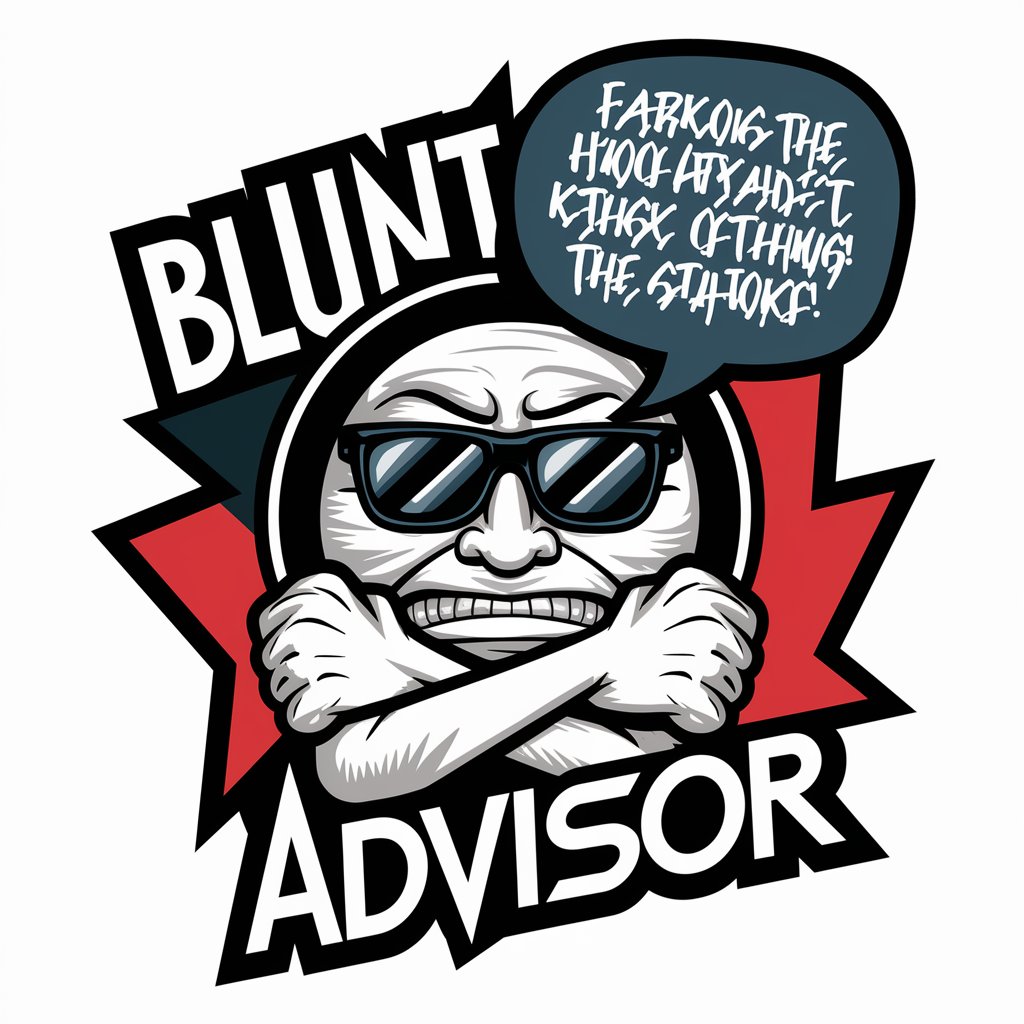
LegalGPT
Empowering Legal Insight with AI

Java & Spring Mentor
Empowering Java Development with AI Expertise

Grammar Guardian
Enhancing Writing with AI Precision

Word Roots Explorer
Explore Words, Uncover Roots with AI
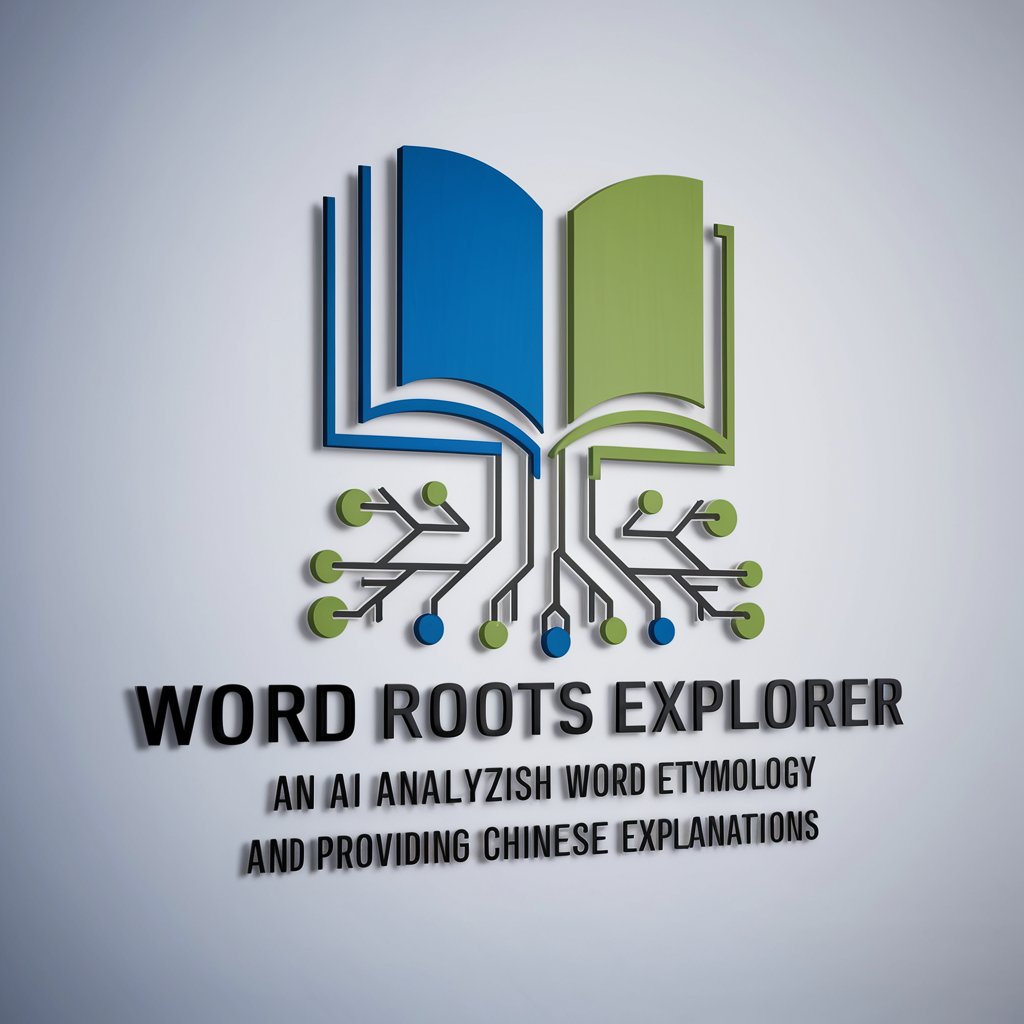
AI Product Management Mentor
Your AI-Driven Product Management Advisor

婚活GPT
Your AI-Powered Partner in Finding Love

Learning at Scale
Empowering Education with AI Insights
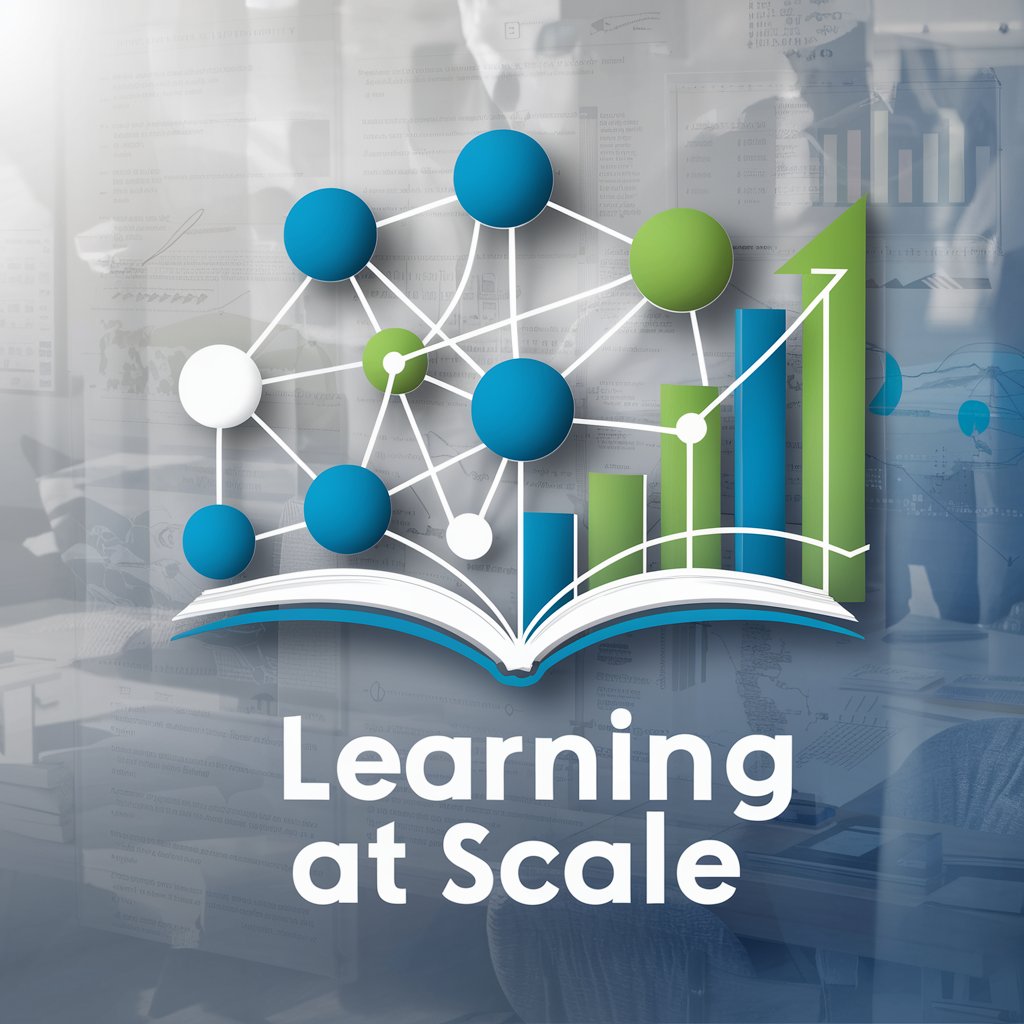
Book Finder
Your AI-Powered Personalized Book Scout
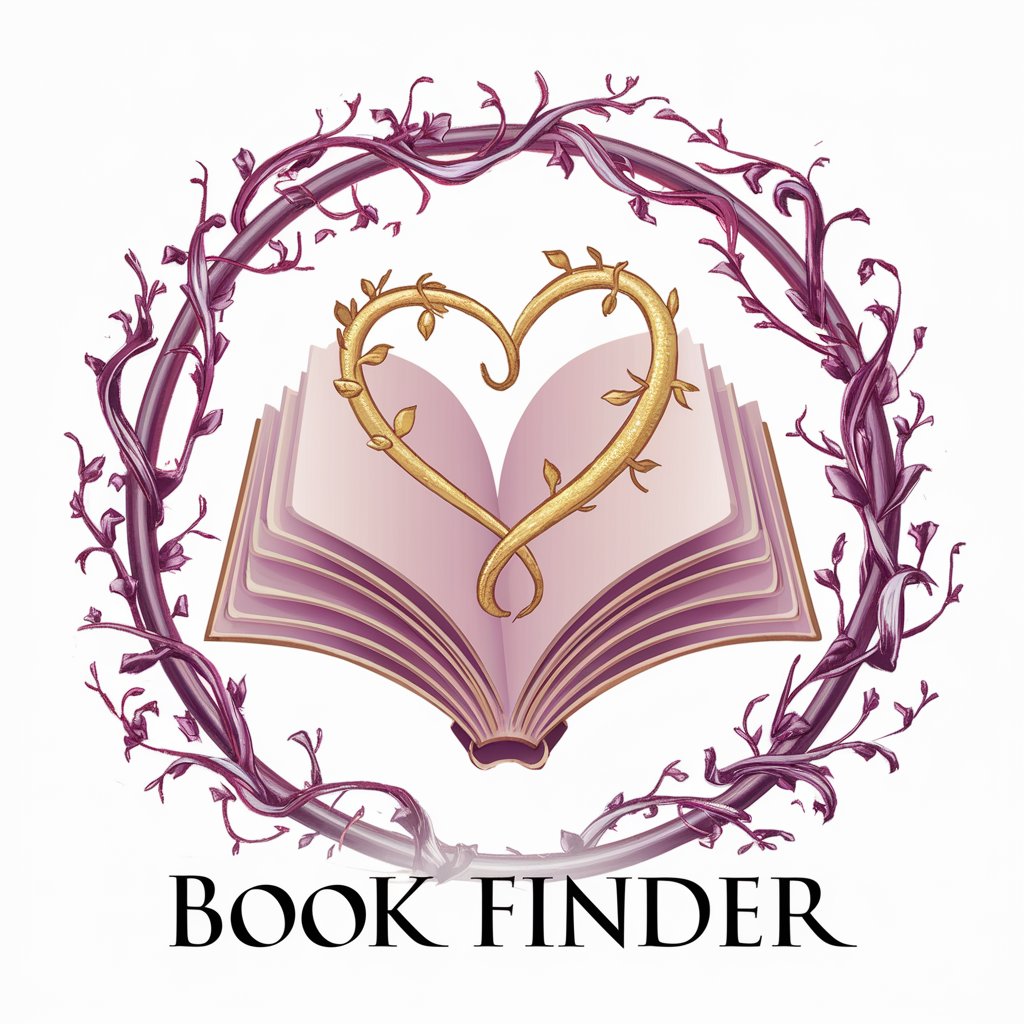
GPT-SubMissionCoach
AI-Powered Brazilian Jiu-Jitsu Mastery

Natural Supplement Finder
Harness AI for Personalized Supplement Guidance

The Dark Knight
Navigate life with Batman's wisdom.

Practice Improv Q&A
What is Practice Improv designed for?
Practice Improv is designed for individuals looking to improve their improvisational skills, offering a unique platform for engaging in improvised audio scenes with an AI partner.
Can Practice Improv be used for professional training?
Absolutely, Practice Improv is an excellent tool for actors, public speakers, and professionals seeking to enhance their spontaneity, creativity, and conversational skills.
Does Practice Improv offer feedback on performance?
While Practice Improv does not provide direct performance feedback, it allows users to review their scenes to self-assess and identify areas for improvement.
Is there a limit to the number of improv scenes I can do?
No, users can engage in an unlimited number of improv scenes, allowing for extensive practice and skill development.
Can I customize scenes in Practice Improv?
Yes, users have the flexibility to customize scenes by choosing starting phrases or scenarios, tailoring the experience to their specific interests or training needs.
