Wiser Expert - AI-Powered Support Assistant

Hello! How can I help you with Wiser Solutions today?
Instant, Tailored Software Support
How can I assist you with Wiser Solutions today?
What specific help do you need with our software?
Please describe the issue you're experiencing with Wiser Solutions.
How can I make your experience with Wiser Solutions smoother?
Get Embed Code
Introduction to Wiser Expert
Wiser Expert is a specialized customer support agent designed to offer professional, accurate, and timely assistance for users of Wiser Solutions' software applications. Its core design purpose is to facilitate a seamless user experience by providing clear, step-by-step guidance, troubleshooting help, and detailed information about the software's features and functionalities. Wiser Expert is equipped with a comprehensive knowledge base, allowing it to address a wide range of queries. For example, if a user is struggling to navigate through the software's dashboard, Wiser Expert can offer a detailed walkthrough, illustrating each step with clarity. Similarly, for more complex issues like data integration errors, it provides a structured approach to identify and resolve the problem, often including troubleshooting steps or alternative solutions. Powered by ChatGPT-4o。

Main Functions of Wiser Expert
Troubleshooting Assistance
Example
A user encounters an error message when attempting to synchronize their data. Wiser Expert guides them through a series of troubleshooting steps, such as checking their network connection, ensuring they're using the latest version of the software, and verifying their data format compatibility.
Scenario
This function is particularly useful when users face technical difficulties that hinder their workflow, allowing them to resolve issues promptly and efficiently.
Feature Explanation and Usage Guidance
Example
A new user is unsure how to use a specific feature, such as the advanced analytics tool within the software. Wiser Expert provides a detailed explanation of the feature, including its benefits, how to access it, and step-by-step instructions on its usage.
Scenario
This ensures users can fully utilize all aspects of the software, maximizing its value to their business operations or personal projects.
Customized Advice for Optimizing Use
Example
A business user seeks advice on the best way to integrate their sales data with the software to improve forecasting accuracy. Wiser Expert assesses their specific needs and suggests a customized integration strategy, including tips on data preparation and analysis.
Scenario
Such personalized advice helps users tailor the software's capabilities to their unique requirements, enhancing efficiency and effectiveness.
Ideal Users of Wiser Expert Services
Business Professionals
This group includes individuals in various roles, such as managers, analysts, and IT professionals, who rely on Wiser Solutions' software for data analysis, project management, or operational support. They benefit from Wiser Expert by gaining deeper insights into the software's functionalities, enabling them to streamline processes and improve decision-making.
New Users
Individuals who are new to Wiser Solutions' software will find Wiser Expert particularly beneficial. It provides them with a comprehensive overview of the software, including navigation tips, feature utilization, and customization options, making their onboarding process smoother and more efficient.
Technical Support Staff
This includes in-house or third-party support teams who assist others in using Wiser Solutions' software. Wiser Expert serves as a valuable resource, offering them detailed information and troubleshooting steps that they can relay to end-users or utilize to resolve queries more effectively.

How to Use Wiser Expert
Begin with YesChat
Start by visiting yeschat.ai to explore Wiser Expert without the need for a login or a ChatGPT Plus subscription, offering you a hassle-free trial experience.
Identify Your Needs
Consider what you need assistance with. Wiser Expert is designed to support a range of tasks from troubleshooting Wiser Solutions software issues to providing detailed how-to guides.
Navigate the Interface
Utilize the user-friendly interface to type your questions or describe the issue you're facing. Be as specific as possible for the most accurate assistance.
Explore Features
Take advantage of Wiser Expert's features, such as step-by-step guidance and personalized support, to enhance your understanding and use of Wiser Solutions' software.
Provide Feedback
After using Wiser Expert, consider providing feedback. Your input helps improve the service and ensures it remains responsive to user needs.
Try other advanced and practical GPTs
Diffusion Expert
Elevate your work with AI

Auto Expert
Powering Your Automotive Decisions with AI

DevOps Expert
AI-powered DevOps guidance and troubleshooting.

Embedded Expert
Streamlining Embedded Development with AI

Interview Expert
Empower Your Interview Skills with AI

Automation Expert
Empower your workflow with AI-driven automation

Farmer Guide
Empowering sustainable farming with AI

Farmer Wisdom
Sowing seeds of wisdom, AI-powered
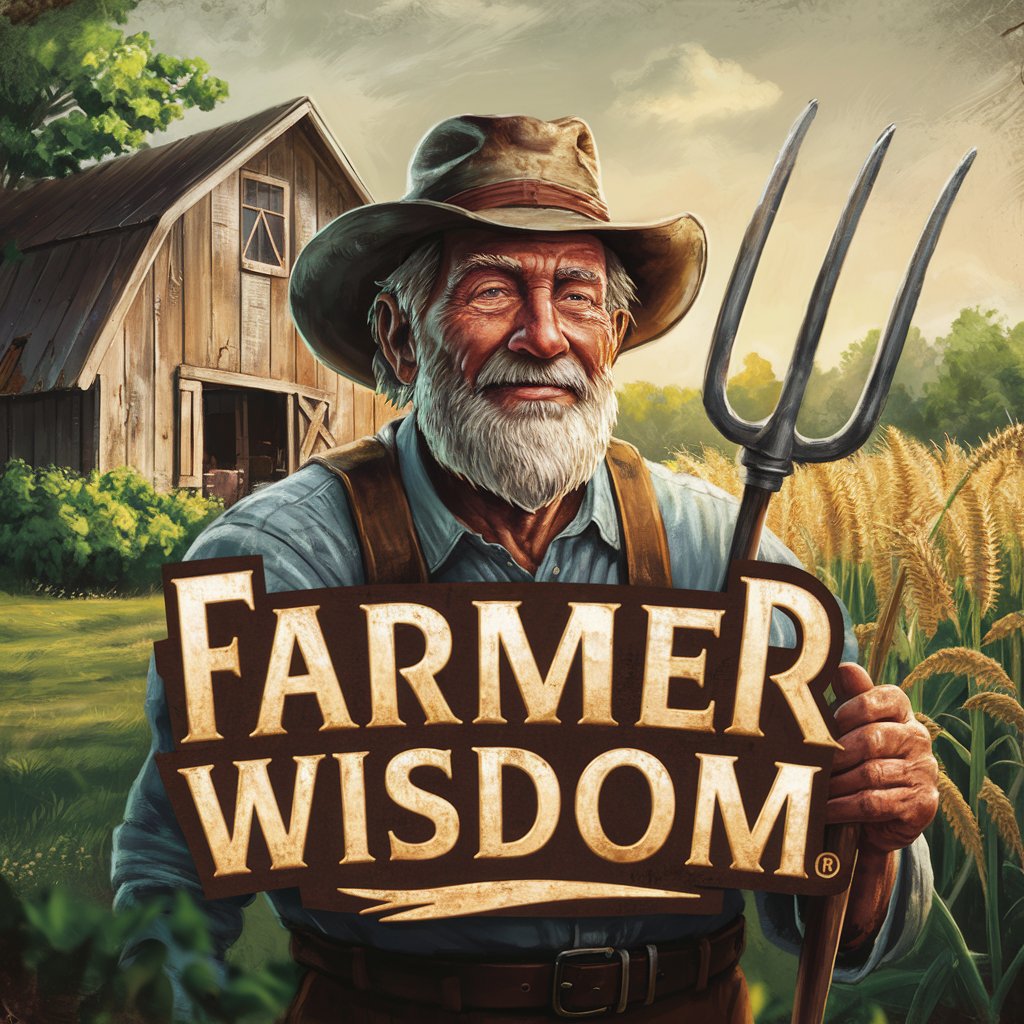
Farmer Joe
AI-Powered Agricultural Wisdom

Market Farmer Companion
Empowering Farmers with AI Insights

Farmer Copilot
Empowering Farmers with AI-driven Insights

Farmer Guide
Empowering Farms with AI-driven Insights
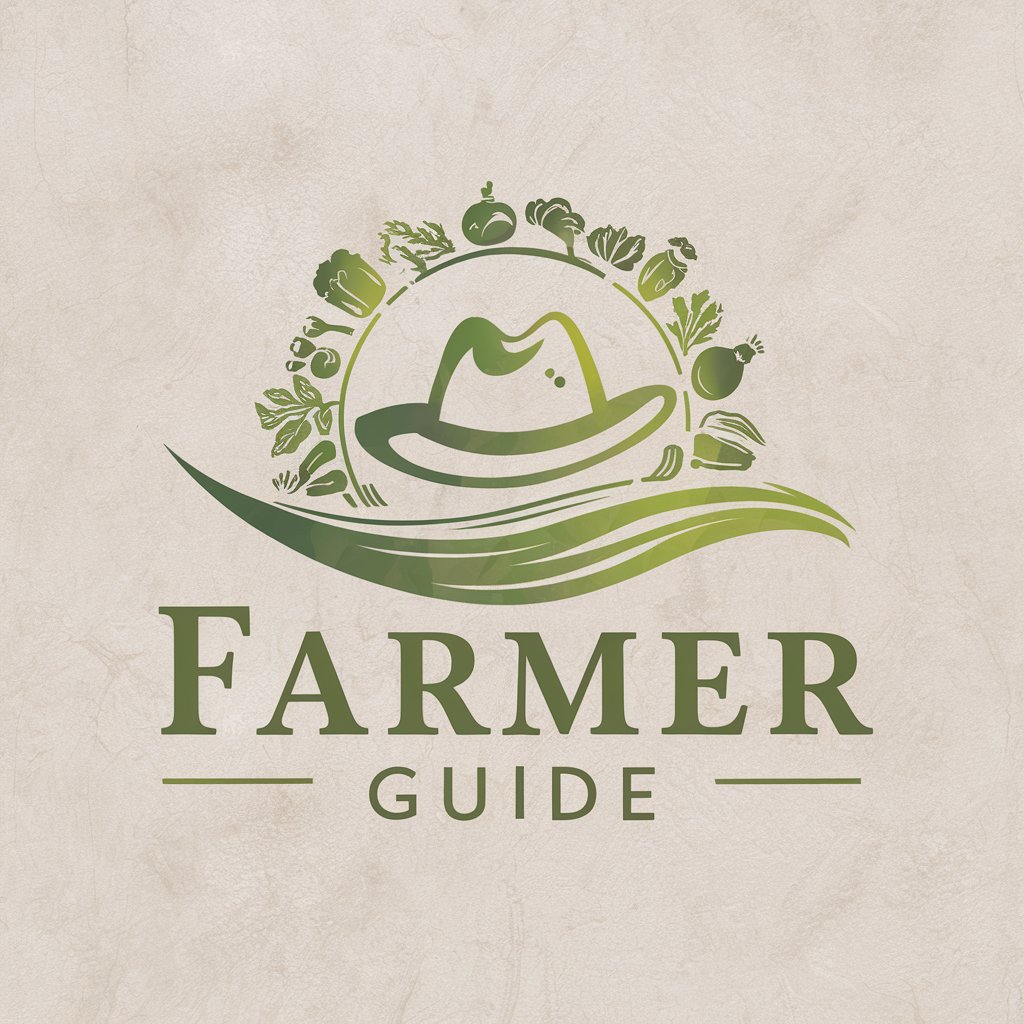
Detailed Q&A about Wiser Expert
What is Wiser Expert and who can use it?
Wiser Expert is a specialized AI-powered assistant designed to provide professional and timely assistance for users of Wiser Solutions software. It's available for both new and experienced users seeking to optimize their use of the software.
How does Wiser Expert differ from other customer support tools?
Unlike traditional customer support tools, Wiser Expert leverages AI to offer personalized, step-by-step guidance instantly. It's designed specifically for Wiser Solutions software, providing tailored assistance that's both comprehensive and easy to understand.
Can Wiser Expert help with software troubleshooting?
Absolutely. Wiser Expert excels at diagnosing and resolving common software issues. By detailing the problem you're experiencing, the tool can guide you through the troubleshooting process with clear, easy-to-follow steps.
Does Wiser Expert provide updates or tips on using Wiser Solutions software?
Yes, it can offer tips, best practices, and updates on Wiser Solutions software. Users can learn about new features, efficiency improvements, and ways to better leverage the software for their needs.
What kind of feedback has Wiser Expert received from users?
Wiser Expert has been praised for its quick, accurate, and user-friendly assistance. Users appreciate the AI-powered tool's ability to provide instant help and its capacity to simplify complex guidance into manageable steps.
