Potion Mix - AI-powered style analyzer

Welcome! How can Potion Mix assist you today?
Unleash Creativity with AI
Imagine a tool that can blend technology with creativity...
Create a scene where an AI assistant transforms mundane tasks into magical outcomes...
Design a visual representation of an AI that specializes in customized solutions...
Picture an AI named Potion Mix that brings together the best of technology and magic...
Get Embed Code
Overview of Potion Mix
Potion Mix is designed as a unique AI tool, crafted to provide an innovative service by capturing and blending the stylistic elements of images uploaded by users. Rather than analyzing the objects within an image, it focuses on the overarching styles, such as colors, textures, and artistic techniques. These elements are then metaphorically mixed like ingredients in a potion, stored until the user requests to 'taste' the potion. At this point, the mixture of styles is presented in a structured output, providing a creative synthesis of the uploaded elements. This is exemplified by a user uploading images of various paintings to identify and merge styles like impressionist brushwork, vivid color use, or the subtlety of light and shadow. Powered by ChatGPT-4o。

Core Functions of Potion Mix
Style Extraction
Example
A user uploads an image of a Monet painting, and Potion Mix identifies key stylistic elements such as 'soft brush strokes', 'pastel colors', and 'natural light'.
Scenario
An art student studying impressionism uploads several paintings to understand and compile common stylistic themes of the era.
Style Synthesis
Example
After accumulating styles from different images, Potion Mix combines these elements into a new, innovative style when the user requests to taste the potion.
Scenario
A graphic designer looking to create a new logo with a blend of art deco sharpness and modern minimalism uses the synthesis to visualize a potential style.
Style Output in CSV Format
Example
The output from tasting the potion is given in CSV format listing 'geometric patterns, minimalistic design, bold lines' enabling clear, concise documentation and further analysis.
Scenario
An academic researcher gathers different architectural styles into a potion to analyze trends and present findings in a structured format.
Target Users of Potion Mix
Art and Design Students
These users can benefit from observing and mixing various artistic styles and techniques for their studies or projects, helping them understand and create diverse visual aesthetics.
Graphic Designers and Artists
Professional creators looking for inspiration or wanting to experiment with combining different styles can use Potion Mix to explore and visualize new design frontiers.
Academic Researchers in Visual Arts
Researchers analyzing artistic movements or visual trends can utilize Potion Mix to compile and quantify stylistic elements across different artworks, aiding in scholarly analysis and presentations.

How to Use Potion Mix
Step 1
Visit yeschat.ai to try Potion Mix for free without needing to log in or subscribe to ChatGPT Plus.
Step 2
Upload an image to begin interacting with Potion Mix, enabling it to analyze and remember key style elements from the picture.
Step 3
Input specific commands such as 'taste the potion' to have Potion Mix synthesize and output the elements it has gathered from the uploaded images.
Step 4
Utilize the output in CSV format for various creative or analytical applications, such as design, art analysis, or pattern recognition.
Step 5
Experiment with different images and commands to explore the full range of capabilities and outputs that Potion Mix can offer.
Try other advanced and practical GPTs
Mix Master
Crafting elegance in every sip, powered by AI.

Mix Master
Simplify your cocktail crafting with AI.

Mix Master
Sip, Savor, and Discover with AI-Powered Mixology
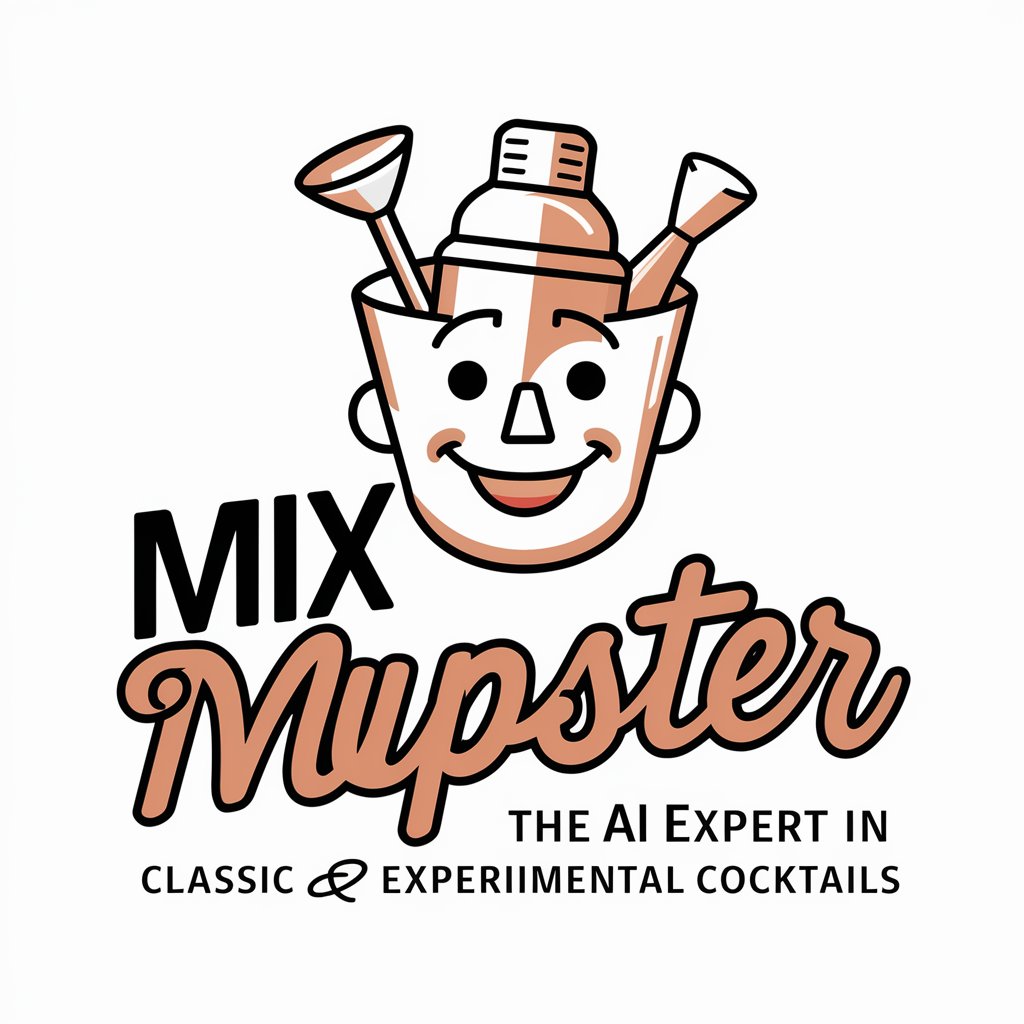
Mix Master
Elevate Your Mixes with AI Power

Lingua Mix
Engage, learn, and discover with AI-powered language and cultural insights.

Mix Master
Craft Your Perfect Drink with AI

Mix Master
Elevate Your DJ Sets with AI

Bartender's Mix
Mix drinks smartly with AI-powered precision

Cassandra - Marketing Mix Modeling Data Expert
Optimize marketing with AI-driven insights
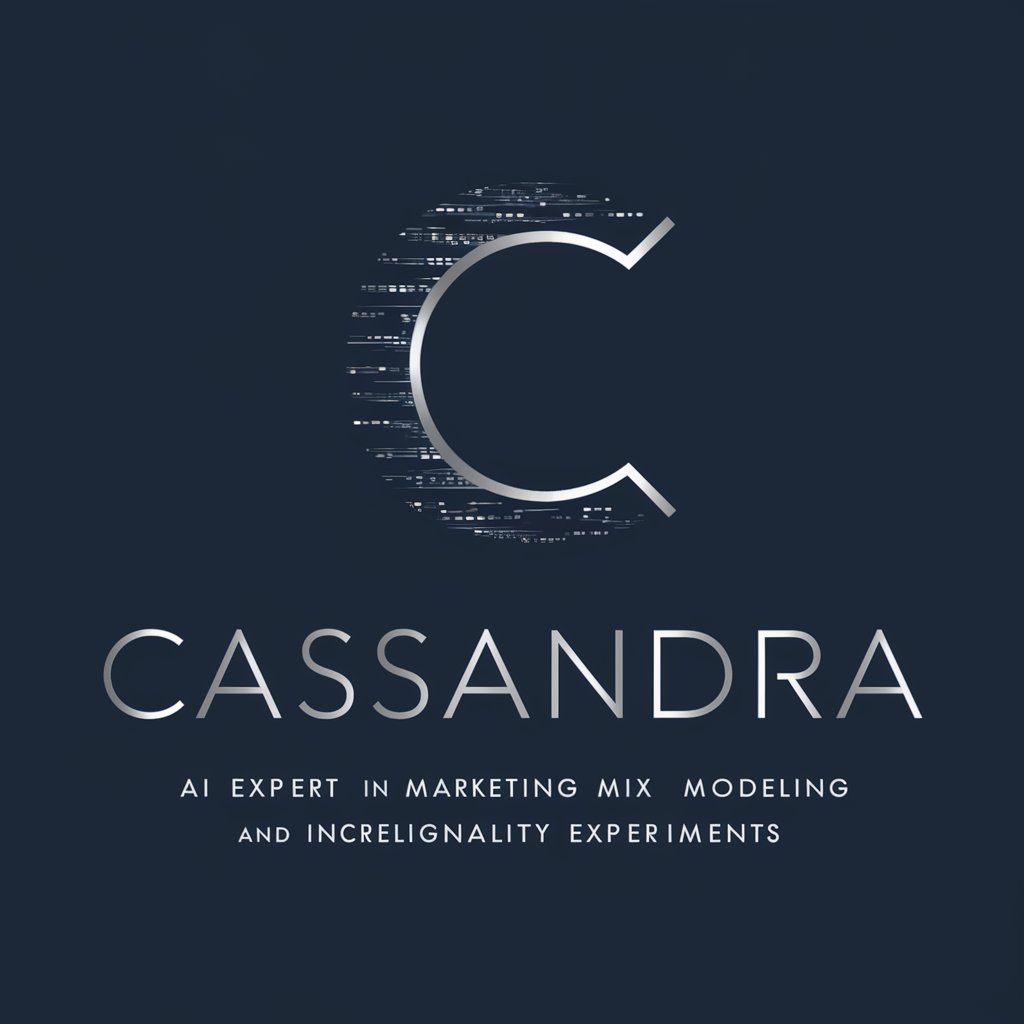
Neurological Disorder Management
Empowering Neurological Health with AI
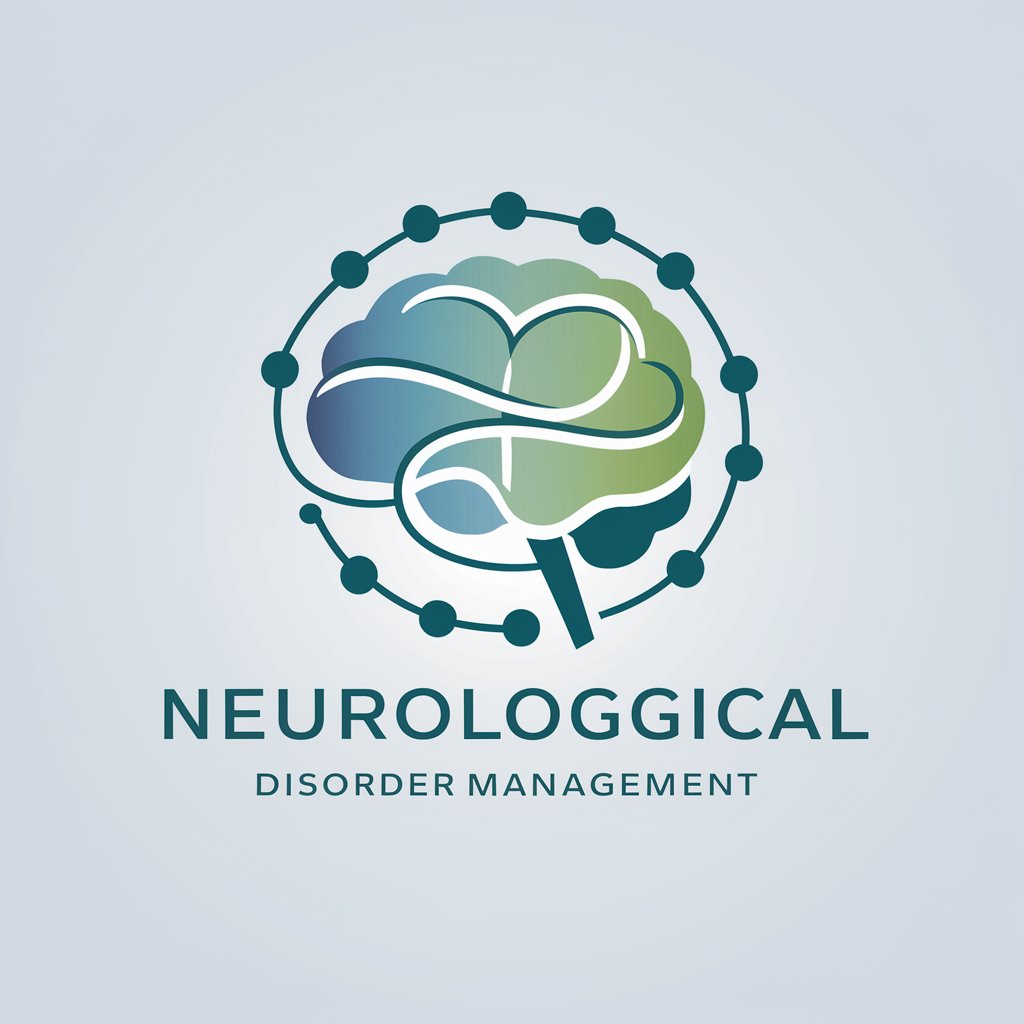
Psychosomatic Disorder Pattern Recognizer
Unveiling Hidden Patterns with AI
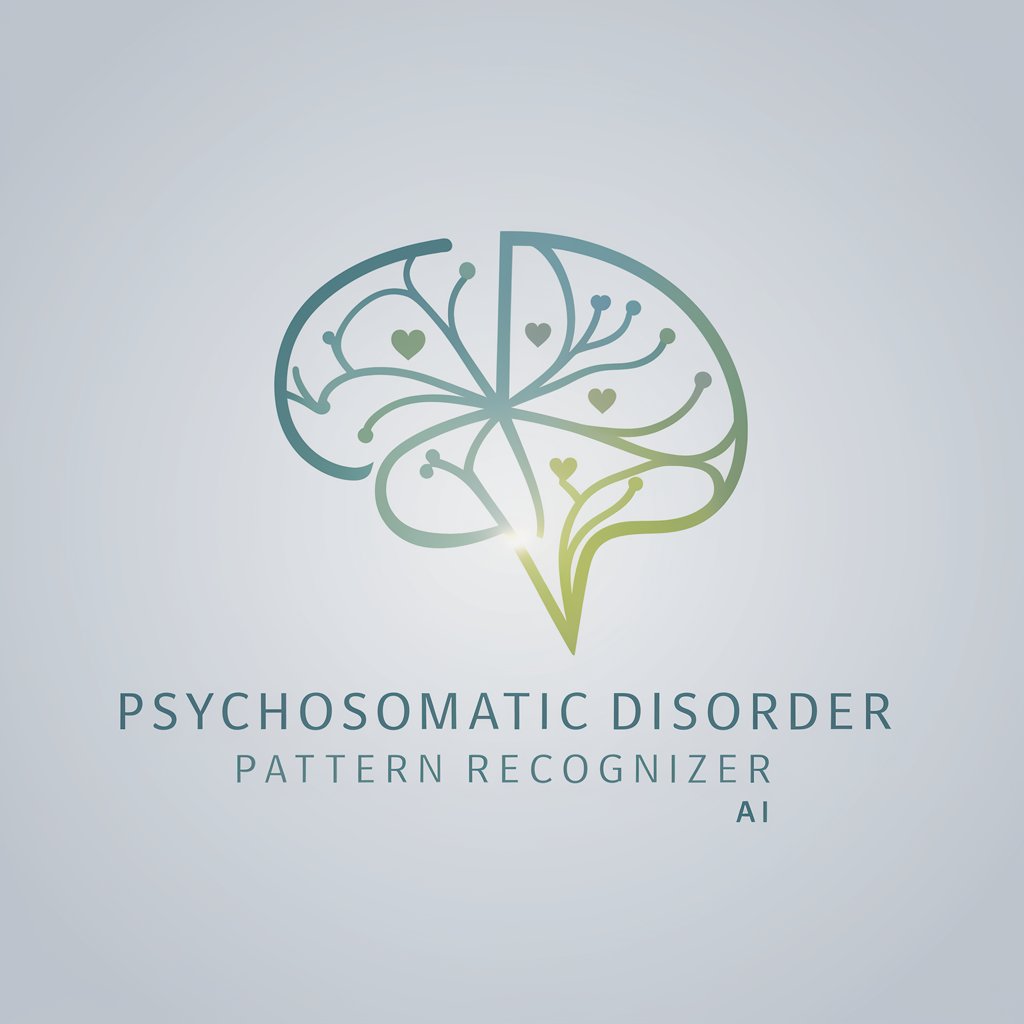
Neurological Disorder Diagnostic Assistant
Empowering neurology with AI insights.
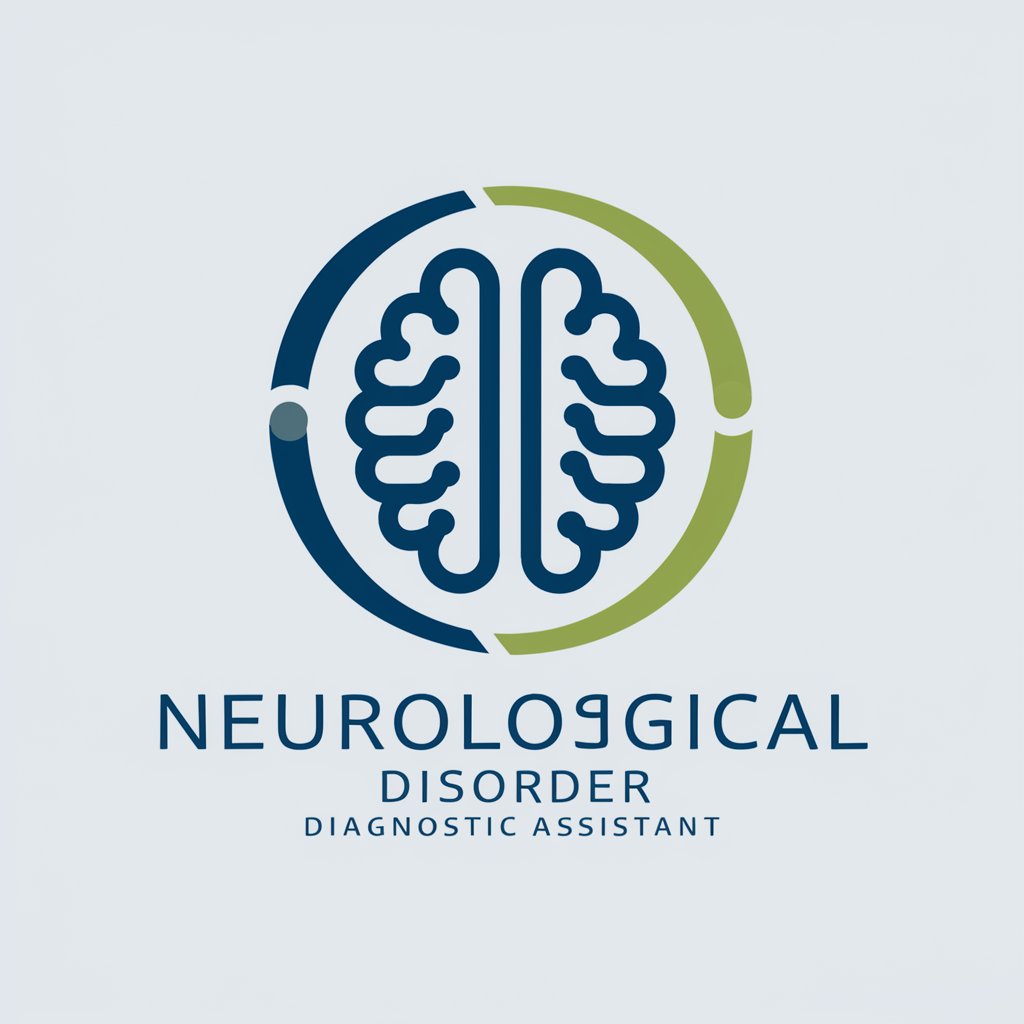
Frequently Asked Questions About Potion Mix
What does Potion Mix do with the images I upload?
Potion Mix analyzes the images you upload to identify and remember key stylistic elements, but it does not store or replicate the actual objects within the image.
How do I see the results from Potion Mix?
After uploading images and interacting through commands, you can see the results by saying 'taste the potion', which prompts Potion Mix to output a CSV file listing the remembered style elements.
Can I use Potion Mix for commercial purposes?
Yes, you can use Potion Mix for commercial applications, particularly in areas requiring creative input or design analysis, provided you adhere to the terms of use on yeschat.ai.
Is there a limit to how many images I can upload?
There are no set limits on the number of images you can upload to Potion Mix during a session, but performance may vary based on your device and network capabilities.
What kind of images should I upload for best results?
For optimal results, upload clear, high-quality images that prominently feature the stylistic elements you want Potion Mix to analyze and remember.
