Mix Master - EDM Mixing Assistant

Welcome to Mix Master! Let's create some electrifying mixes.
Elevate Your Mixes with AI Power
How can I transition smoothly between two tracks with different tempos?
What are some creative ways to mix in a new track during a live set?
Can you explain how to beat match tracks manually?
What are the best points in a track to start mixing in or out?
Get Embed Code
Introduction to Mix Master
Mix Master is an EDM mixing assistant designed to empower DJs of all skill levels, from beginners to experienced professionals, in creating dynamic and engaging mixes. Its core purpose is to simplify the process of mixing tracks by offering guidance on the best points in a song for mixing in and out, while also suggesting creative transition ideas. This includes advice on beat matching, rhythm synchronization, and the seamless blending of tracks to ensure a coherent flow throughout a DJ set. For instance, a beginner DJ struggling to identify the optimal cue point for a smooth transition might use Mix Master to analyze the structure of two tracks, receiving suggestions on where to mix in the new track based on tempo, key compatibility, and energy levels. Powered by ChatGPT-4o。

Main Functions of Mix Master
Beat Matching Assistance
Example
A user uploads two tracks and Mix Master analyzes their BPM (beats per minute), suggesting adjustments to ensure both tracks play at the same tempo for a seamless transition.
Scenario
A DJ preparing for a live set needs to quickly match the beats of two tracks with varying tempos. Mix Master provides the exact BPM adjustment needed.
Transition Suggestions
Example
Mix Master offers creative transition techniques such as filter sweeps, echo outs, or beat repeats, including detailed steps on how to execute them with common DJ equipment.
Scenario
A DJ wants to add variety to their transitions between tracks. Mix Master suggests an echo out effect at the end of a breakdown, leading smoothly into the drop of the next track.
Harmonic Mixing Guide
Example
Based on the keys of two tracks, Mix Master identifies compatible harmonic mixes, suggesting tracks that would blend well together musically, enhancing the overall mix quality.
Scenario
A DJ is looking to create a harmonically rich set. Mix Master scans their library, suggesting tracks that are harmonically compatible, ensuring the mix is pleasing to the ear.
Ideal Users of Mix Master Services
Beginner DJs
Individuals new to DJing who might be overwhelmed by the technical aspects of mixing. Mix Master demystifies concepts like beat matching and harmonic mixing, providing a solid foundation for their mixing skills.
Experienced DJs
Professional DJs looking to refine their skills and add creativity to their sets. Mix Master offers advanced transition suggestions and harmonic mixing advice, pushing the boundaries of what they can achieve in a mix.
Music Producers
Producers interested in DJing or incorporating DJ techniques into their live sets. Mix Master offers insights into track structure and transition techniques, useful for live performances and remixes.

Getting Started with Mix Master
Begin Your Journey
Start by accessing yeschat.ai for an instant, free trial. No login or ChatGPT Plus subscription is necessary, making it effortless to dive into the world of EDM mixing.
Explore the Interface
Familiarize yourself with the Mix Master interface. Look for sections dedicated to track loading, waveform visualization, and effect controls to understand how to manage your music tracks effectively.
Load Your Tracks
Upload or select your EDM tracks within the platform. Mix Master supports various formats, allowing you to experiment with a wide range of sounds and beats.
Engage with Features
Utilize Mix Master's beat matching, rhythm synchronization, and transition suggestions. Experiment with different mixing techniques to find what works best for your style.
Practice and Share
Practice your mixes and use the tool's feedback to improve. Share your creations within the community or with friends to gain insights and further refine your skills.
Try other advanced and practical GPTs
Lingua Mix
Engage, learn, and discover with AI-powered language and cultural insights.

Mix Master
Craft Your Perfect Drink with AI

Produce & Mix
Elevate Your Tracks with AI-Powered Mixing

Mix Master
Elevating Mixology with AI Insight

Mix Master
Elevate Your Sound with AI-Powered Music Recommendations

Mix Master
Craft delightful drinks with AI-powered mixology.

Mix Master
Sip, Savor, and Discover with AI-Powered Mixology
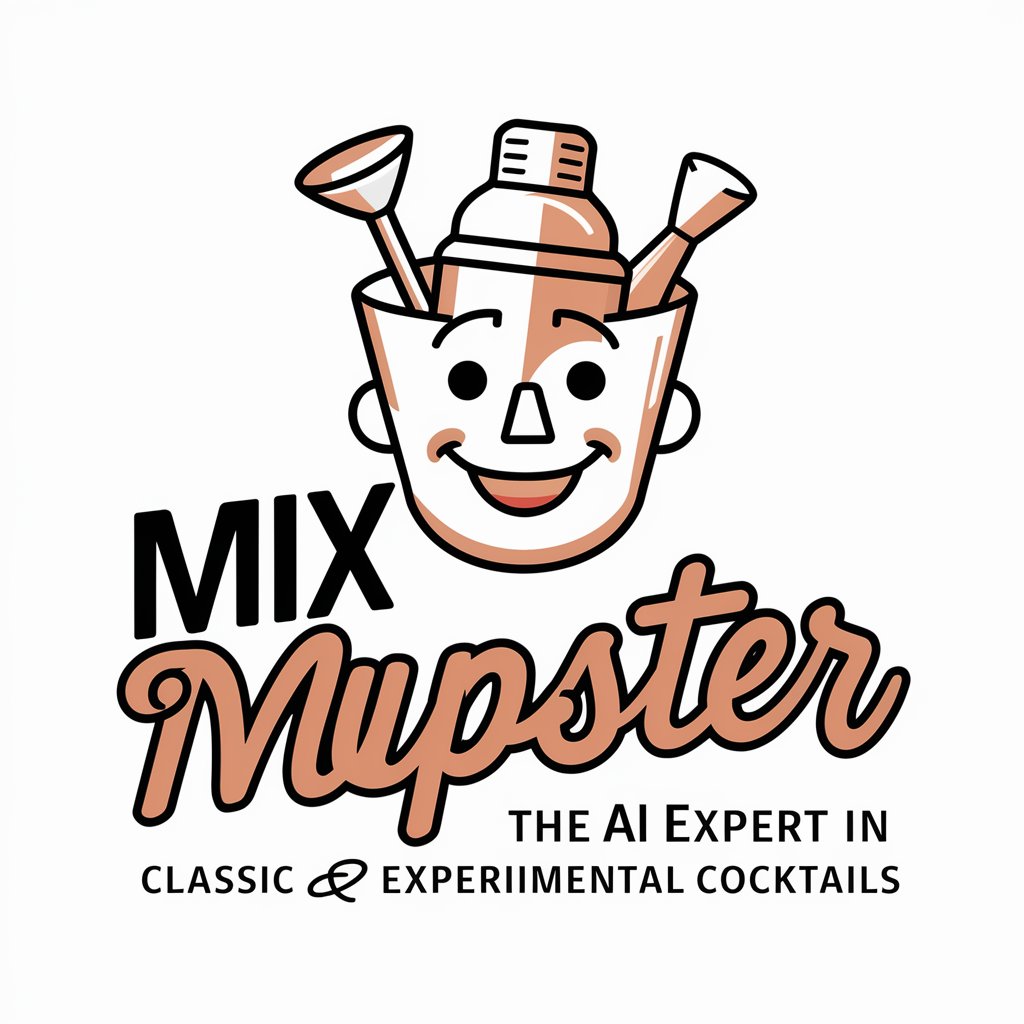
Mix Master
Simplify your cocktail crafting with AI.

Mix Master
Crafting elegance in every sip, powered by AI.

Potion Mix
Unleash Creativity with AI

Mix Master
Elevate Your DJ Sets with AI

Bartender's Mix
Mix drinks smartly with AI-powered precision

Frequently Asked Questions About Mix Master
What makes Mix Master unique for EDM mixing?
Mix Master stands out with its AI-driven guidance for beat matching, rhythm synchronization, and creative transition ideas, making it accessible for DJs at all levels.
Can I use Mix Master with no prior DJ experience?
Absolutely! Mix Master is designed for beginners and experienced DJs alike, offering an intuitive interface and step-by-step guidance to help newcomers grasp the basics of mixing.
Does Mix Master support live mixing?
Yes, Mix Master is equipped for live mixing sessions, providing real-time suggestions and adjustments to ensure seamless transitions and engaging performances.
How can I improve my mixing skills with Mix Master?
Leverage Mix Master's feedback on your mixes to understand your strengths and areas for improvement. The tool's diverse set of features encourages experimentation and learning through practice.
Is there a community or support network for Mix Master users?
Mix Master boasts a vibrant community of users where you can share mixes, get feedback, and exchange tips with fellow DJs, enriching your mixing journey.
