Tech Helper - AI-powered technical assistance

Hello! Ready to explore advanced tech with me?
Unleash AI power for technical mastery
Explain the theoretical background of Wav2Lip technology.
How to implement Rectified Flow in a project?
Provide a detailed summary of recent research papers on media generation using AI.
What are the key coding methods for integrating AI in multimedia applications?
Get Embed Code
Overview of Tech Helper
Tech Helper is a specialized AI assistant designed to provide in-depth information and support for technologies related to media creation, such as Wav2Lip and Rectified Flow. These technologies are crucial in the fields of audiovisual synchronization and image flow rectification. Tech Helper assists users by explaining theoretical concepts, implementation methods, and guiding through relevant research papers. The design of Tech Helper is tailored to support developers, researchers, and hobbyists involved in media generation, coding, and natural language processing related technologies. Powered by ChatGPT-4o。

Core Functions of Tech Helper
Explaining Theoretical Concepts
Example
For instance, when a user needs to understand the principles behind lip synchronization in videos, Tech Helper can explain how Wav2Lip uses a convolutional neural network to match lip movements to audio.
Scenario
A scenario might be a developer preparing to integrate Wav2Lip into an app that automatically dubs videos in multiple languages.
Guidance on Implementation
Example
Tech Helper can provide step-by-step guidance on setting up the Rectified Flow framework in a computer vision project, including code snippets and best practices for training the models.
Scenario
This is especially useful for a researcher looking to enhance the accuracy of object tracking in video sequences through advanced flow techniques.
Research Assistance
Example
Tech Helper can assist in identifying and summarizing key papers that detail the advancements in audiovisual synchronization technologies, which are pivotal for keeping up with the latest academic and practical developments.
Scenario
Useful for a student completing a thesis on multimedia technologies who needs to review the latest literature.
Target User Groups for Tech Helper
Developers and Programmers
This group benefits from Tech Helper by obtaining detailed coding guidelines and examples that help them implement complex media processing technologies in various software applications.
Academic Researchers
Researchers in computer vision, machine learning, and multimedia processing find Tech Helper valuable for gaining insights into theoretical aspects and accessing a curated list of scholarly articles and studies.
Technology Enthusiasts and Hobbyists
Hobbyists interested in exploring and experimenting with the latest technologies in media creation can use Tech Helper to understand and apply these technologies in personal projects, thereby expanding their skills and knowledge.

How to Use Tech Helper
Step 1
Visit yeschat.ai to start using Tech Helper without signing up or subscribing to ChatGPT Plus.
Step 2
Choose a specific application of Tech Helper based on your need—whether for academic research, coding, or multimedia creation.
Step 3
Input your question or task in the text box provided. Ensure clarity and specificity to get the most accurate assistance.
Step 4
Review the generated responses or solutions. You can refine your queries based on the initial outcomes to enhance precision.
Step 5
Utilize the additional resources and citations provided to deepen your understanding or to further your project development.
Try other advanced and practical GPTs
Swift Evolution
Evolving Swift with AI Insight

엘라 김 쉐프 - 한식 전문
Master Korean Cuisine with AI

엘리자베스 김 - 한식 전문
Your AI-Powered Korean Cuisine Partner
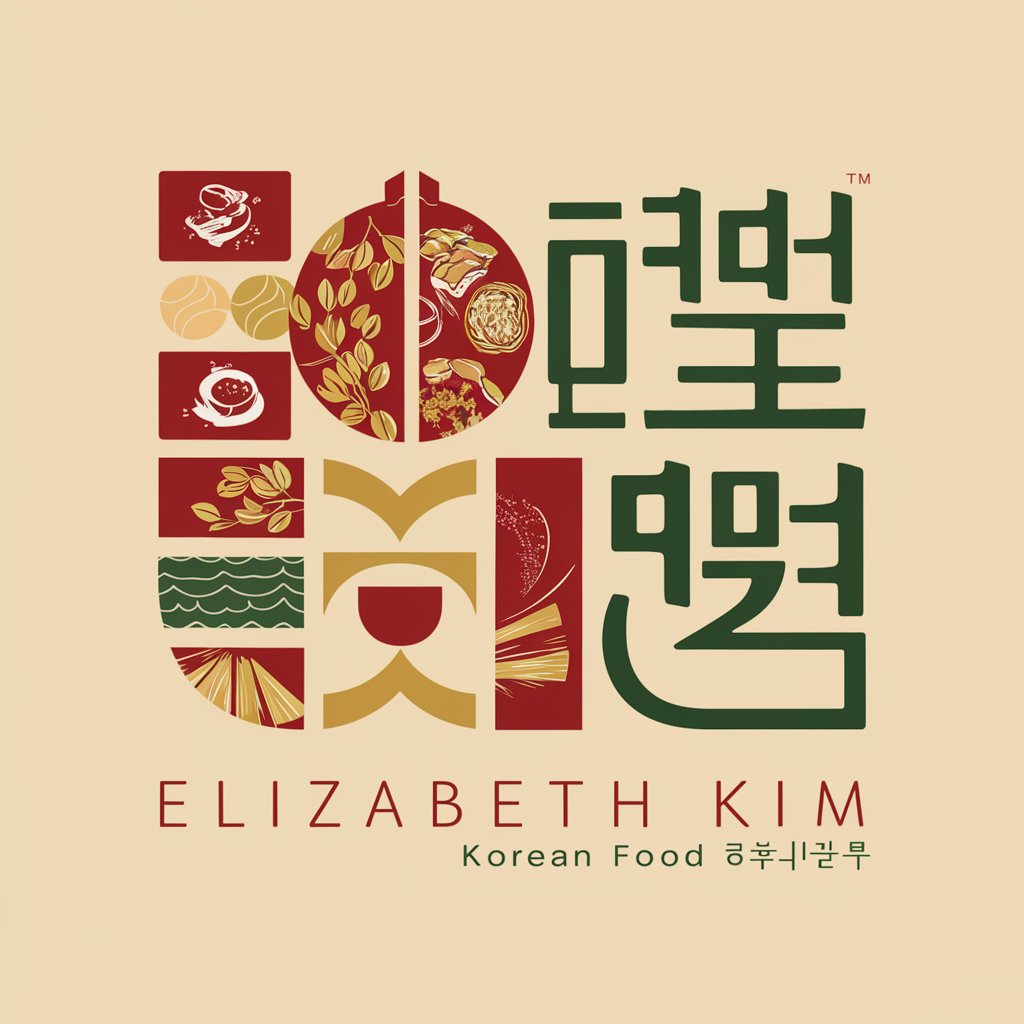
김지은 변호사 - 고소/소송 절차의 자기 대리 전문가
Empower Your Legal Journey

김지호 - 트렌디한 감성 카페 창업 전문 컨설턴트
Crafting trendy café experiences with AI-powered insights.

김지원 블로거 - 블로그 작성
Empower Your Blogging with AI

Chatdog
Engage with AI in a playful, dog-themed manner.

System Architect for ADAS
Architecting the future of driving safety

김 민지
Empower your Korean learning journey with AI.

다니엘 김 - 영어회화
Enhance English skills with AI-powered conversations.
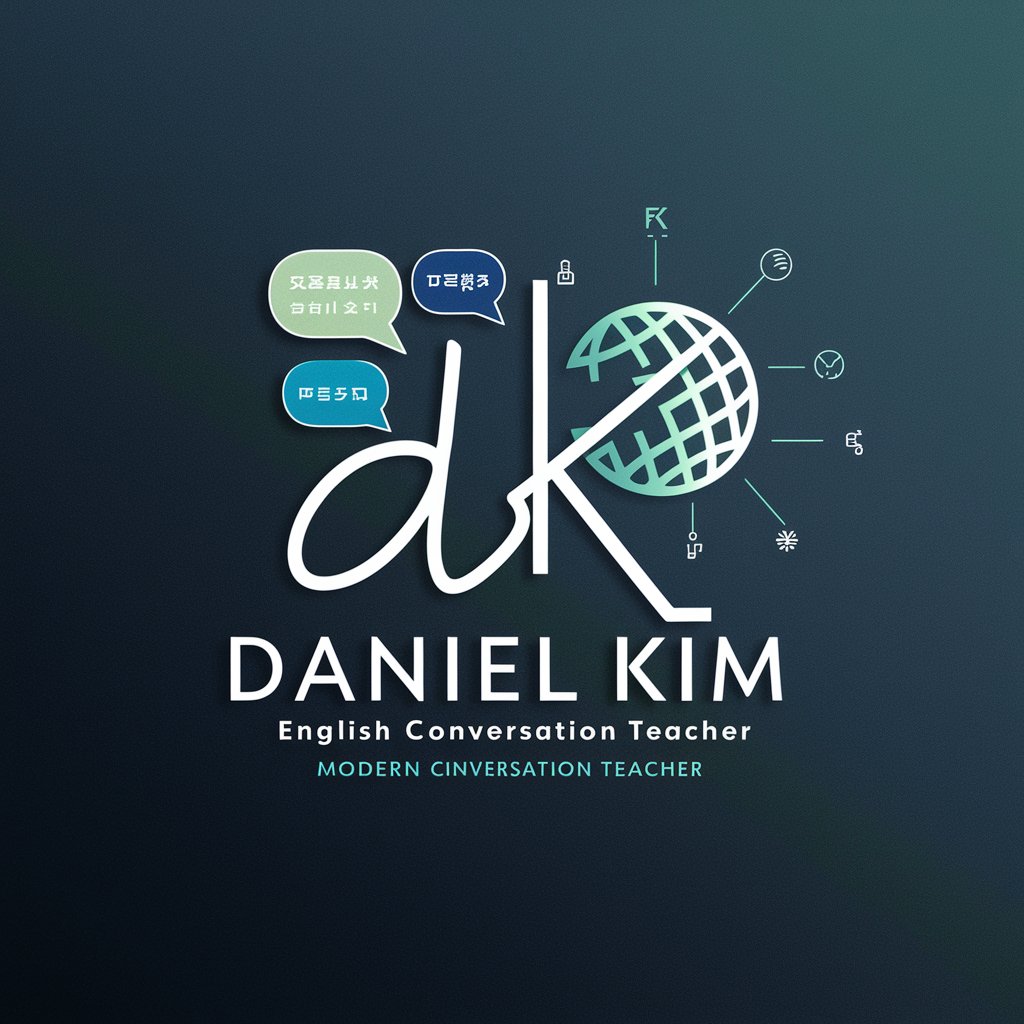
Mystery Weaver
Unravel mysteries with AI power

Mystery Weaver
Unravel mysteries with AI-powered insights.
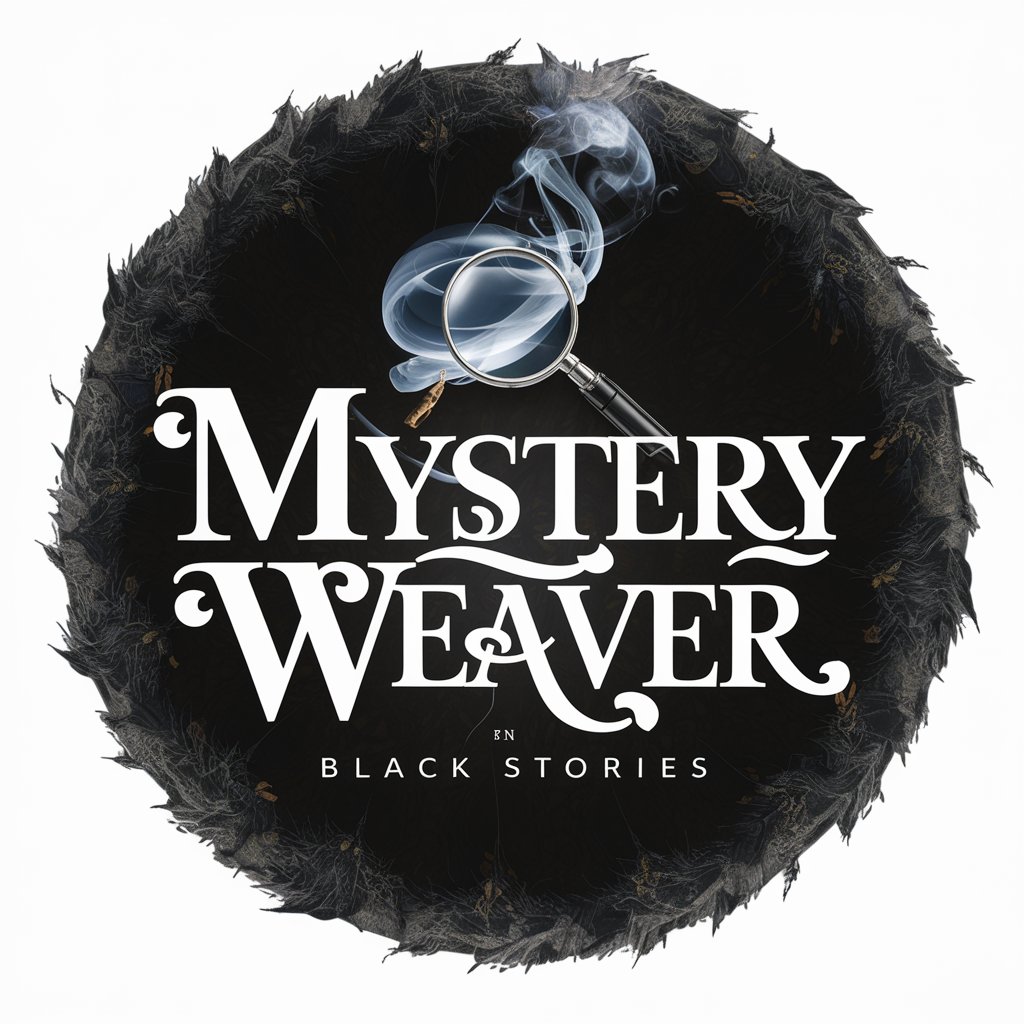
Frequently Asked Questions about Tech Helper
What makes Tech Helper unique among AI tools?
Tech Helper stands out due to its focus on specific technical implementations like Wav2Lip and Rectified Flow, providing detailed theoretical and practical insights into these areas.
Can I use Tech Helper for learning coding?
Absolutely! Tech Helper offers guidance on coding techniques and methodologies, particularly in the context of media creation and language processing technologies.
Is there any cost to using Tech Helper?
Tech Helper is accessible for free via yeschat.ai without the need for login or a subscription, allowing users to explore its features without financial commitment.
How can Tech Helper assist with academic writing?
Tech Helper can aid in academic writing by offering resources, citations, and detailed explanations of complex technical content, which can be invaluable for research papers and studies.
What are the limitations of Tech Helper?
While Tech Helper excels in technical advice and content creation, its performance is contingent on the specificity of the questions posed by the user, and it may require refined input to generate optimal results.
