Web Mentor - HTML & CSS Learning Tool

欢迎使用Web Mentor,开始你的HTML和CSS学习之旅吧!
Empowering your web development journey with AI.
如何使用HTML和CSS创建一个响应式的网页布局?
如何在CSS中实现元素的垂直和水平居中对齐?
如何使用Flexbox和Grid进行网页布局?
如何管理网页元素的宽度和高度?
Get Embed Code
Introduction to Web Mentor
Web Mentor is a dedicated learning assistant crafted to facilitate the understanding and application of HTML and CSS, the cornerstone technologies behind web development. Its design purpose is to empower users with practical code examples, focusing on common layout challenges, management of widths and heights, and alignment strategies. By dissecting real-world scenarios, Web Mentor elucidates the mechanics and implementation tactics of various web design elements. For instance, a novice seeking to grasp the fundamentals of responsive design might be guided through the creation of a flexible grid system using CSS Flexbox, demonstrating how elements adjust to different screen sizes. Powered by ChatGPT-4o。

Main Functions of Web Mentor
Providing Code Snippets
Example
For a user struggling with creating a navigation bar, Web Mentor offers a snippet that demonstrates HTML structuring combined with CSS styling for a horizontal navigation bar, highlighting how to manage active states with CSS.
Scenario
A scenario where a user is tasked with developing a website's header section without prior experience.
Explaining Layout Pitfalls
Example
Explains common issues like margin collapse and the stacking context, providing examples of how to avoid these pitfalls in layout design.
Scenario
Helping a user understand why their elements aren't aligning as expected on their webpage.
Guidance on Responsive Design
Example
Demonstrates using media queries in CSS to adapt a webpage’s layout to various screen sizes, ensuring a consistent user experience across devices.
Scenario
A user is making a personal portfolio website and wants it to look good on both mobile phones and desktops.
Ideal Users of Web Mentor Services
Beginner Web Developers
Individuals new to web development will find Web Mentor invaluable for learning the basics of HTML and CSS through practical examples, easing the transition from theory to practice.
Design Enthusiasts
Design enthusiasts looking to materialize their designs into functional websites can leverage Web Mentor to understand how to translate design concepts into web-compatible formats using HTML and CSS.
Small Business Owners
Small business owners interested in creating or managing their own website will benefit from Web Mentor's straightforward examples and guidance, helping them implement website updates and enhancements without extensive technical expertise.

How to Use Web Mentor
Start Your Journey
Access a free trial instantly at yeschat.ai, no login or ChatGPT Plus subscription required.
Explore Features
Familiarize yourself with the interface and explore various HTML and CSS learning modules available.
Practice Coding
Utilize the interactive code editor to practice HTML and CSS coding. Immediate feedback will help you understand concepts better.
Access Resources
Make use of additional resources such as tutorials, examples, and documentation provided within Web Mentor for deeper understanding.
Engage with Community
Join forums or community discussions within Web Mentor to share insights, ask questions, and learn from peers.
Try other advanced and practical GPTs
Internet Browser Pro
Explore the web smarter, not harder.

Ai Web Browser
Unlock Insights with AI-Powered Browsing

Browser Fox
Power your search with AI precision.

前端大师
Powering Front-End Innovation with AI

前端架构面试
AI-Powered Front-End Mastery

前端导师
Empowering your front-end journey with AI

Genie Genie
Harness AI Power for Any Task

Genie
Empowering your 3D modeling journey with AI

Genie
Empowering Creativity and Research with AI

GourmetGenius Genie
Craft dishes that delight, powered by AI.

Math Buddy
Empowering your math journey with AI.
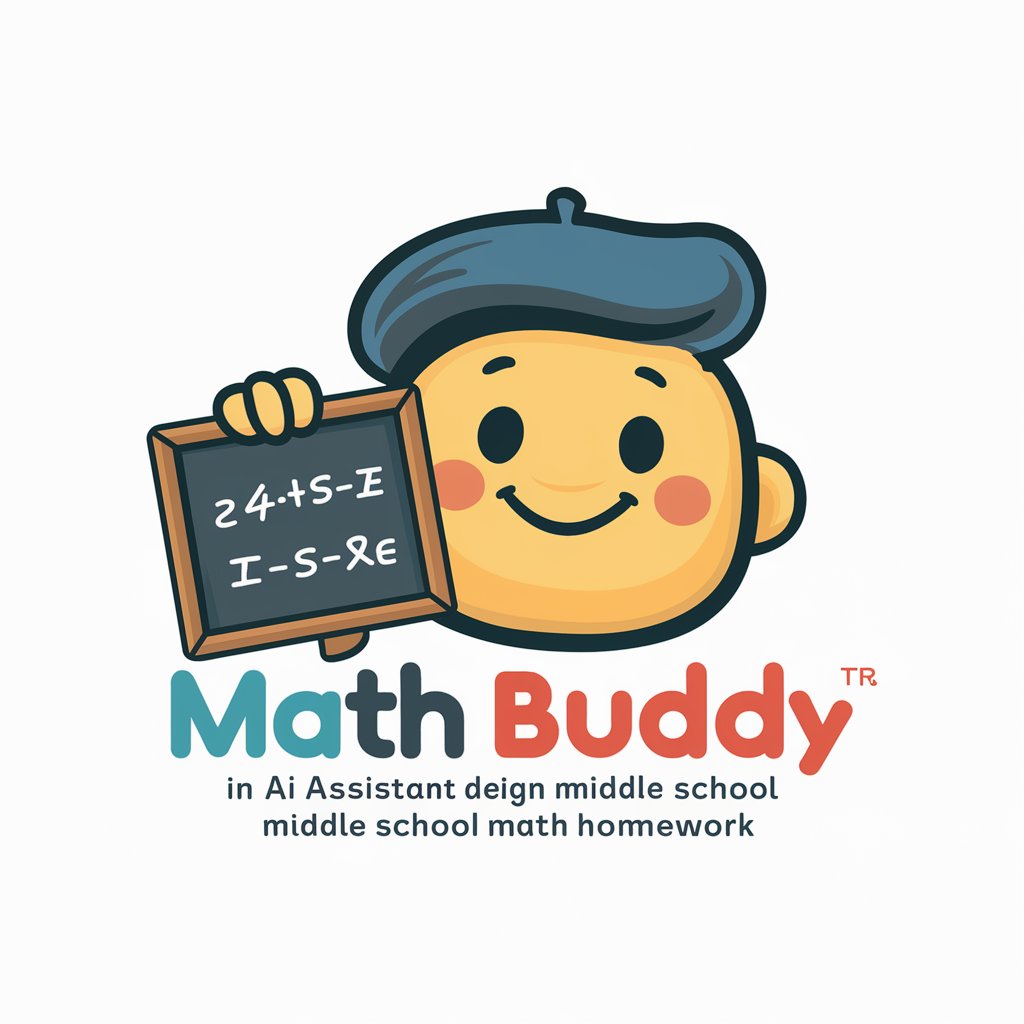
MATH
Empowering math learning with AI

Frequently Asked Questions About Web Mentor
What is Web Mentor?
Web Mentor is an AI-powered learning assistant dedicated to teaching HTML and CSS through practical coding examples, focusing on web layout problems, width and height management, and alignment techniques.
Who can benefit from Web Mentor?
Anyone interested in learning or improving their HTML and CSS skills, from beginners to intermediate web developers seeking to enhance their understanding of web design principles.
How does Web Mentor differ from other learning platforms?
Web Mentor emphasizes hands-on learning with immediate feedback through an interactive code editor, focusing solely on HTML and CSS, and offers an AI-powered experience tailored to individual learning paces.
Is there a cost to using Web Mentor?
Web Mentor offers a free trial without the need for login or a ChatGPT Plus subscription, making it accessible for everyone to start learning.
How can I maximize my learning with Web Mentor?
Engage actively with the coding exercises, make use of the additional resources provided, and participate in community forums to exchange knowledge and solve problems collaboratively.
