website design - AI-Powered Web Design

Welcome! Let's create a stunning website design together.
Design smarter, faster with AI
Design a landing page for a...
Create a responsive layout for...
Generate a user-friendly interface for...
Develop a visually appealing homepage for...
Get Embed Code
Introduction to Website Design
Website design encompasses the process of creating, planning, and arranging content intended for the Internet. Modern website design goes beyond how things look (aesthetics) to include how things work (functionality). Website design is not just about creating web pages; it's about crafting spaces that enhance user experience, making information accessible, and optimizing the site for different devices from desktops to smartphones. An example of effective website design could be an e-commerce platform that integrates intuitive navigation with a visually appealing layout, encouraging users to explore products, read descriptions, and make purchases with ease. Another scenario could illustrate a portfolio website for a photographer, where the design focuses on showcasing visual content in a gallery format while ensuring fast loading times and easy navigation. Powered by ChatGPT-4o。

Main Functions of Website Design
Enhancing User Experience
Example
A website with a responsive design adapts its layout to the viewing environment, leading to an optimal viewing experience across different devices.
Scenario
A restaurant's website automatically adjusts its menu display and reservation system for easy access on both desktops and smartphones, reducing bounce rates and increasing bookings.
Search Engine Optimization
Example
Using semantic HTML5 markup to structure content, making it easier for search engines to understand and index the site's content.
Scenario
A blog employs SEO best practices in its design, leading to higher visibility in search engine results and an increase in organic traffic.
Brand Consistency
Example
Incorporating brand elements such as logos, colors, and typography consistently across the website.
Scenario
A corporate website uses consistent branding throughout its pages, strengthening brand recognition and trust among its visitors.
Content Management
Example
Implementing a Content Management System (CMS) to allow non-technical users to update content easily.
Scenario
A news portal employs a CMS, enabling editors and journalists to publish articles directly to the website without needing web development skills.
Ideal Users of Website Design Services
Small to Medium-sized Businesses
These entities benefit from website design services to establish an online presence, showcase their products or services, and reach a broader audience. A well-designed website serves as a digital storefront, helping them to compete with larger companies.
Freelancers and Professionals
Individuals offering professional services such as consulting, photography, or writing can use website design to build a personal brand, display their portfolio, and connect with potential clients.
Non-profit Organizations
Non-profits can leverage website design to spread their message, attract volunteers and donors, and organize events. A functional and engaging website is crucial for advocacy and fundraising efforts.
Educational Institutions
Schools and universities use website design to provide information to current and prospective students, host online learning materials, and facilitate communication between faculty and students.

How to Use Website Design
Begin with a Visit
Start by visiting yeschat.ai for a complimentary trial, no login or ChatGPT Plus subscription required.
Define Your Goals
Identify the purpose of your website—whether for business, personal, portfolio, or educational use—to guide the design process.
Choose a Template
Select a template that aligns with your goals. Customizable templates make it easy to adapt the design to your specific needs.
Customize Your Design
Utilize drag-and-drop editors to personalize your site. Add text, images, and features relevant to your audience for an optimal experience.
Preview and Publish
Preview your website to ensure it meets your expectations. Once satisfied, publish it to share with your audience.
Try other advanced and practical GPTs
Design Lifeline
AI-powered design principle expertise.

Unity Lizard Wizard
Master Unity with AI-Powered Wizardry

Astrology Wizard
Navigate life's journey with personalized cosmic insights.
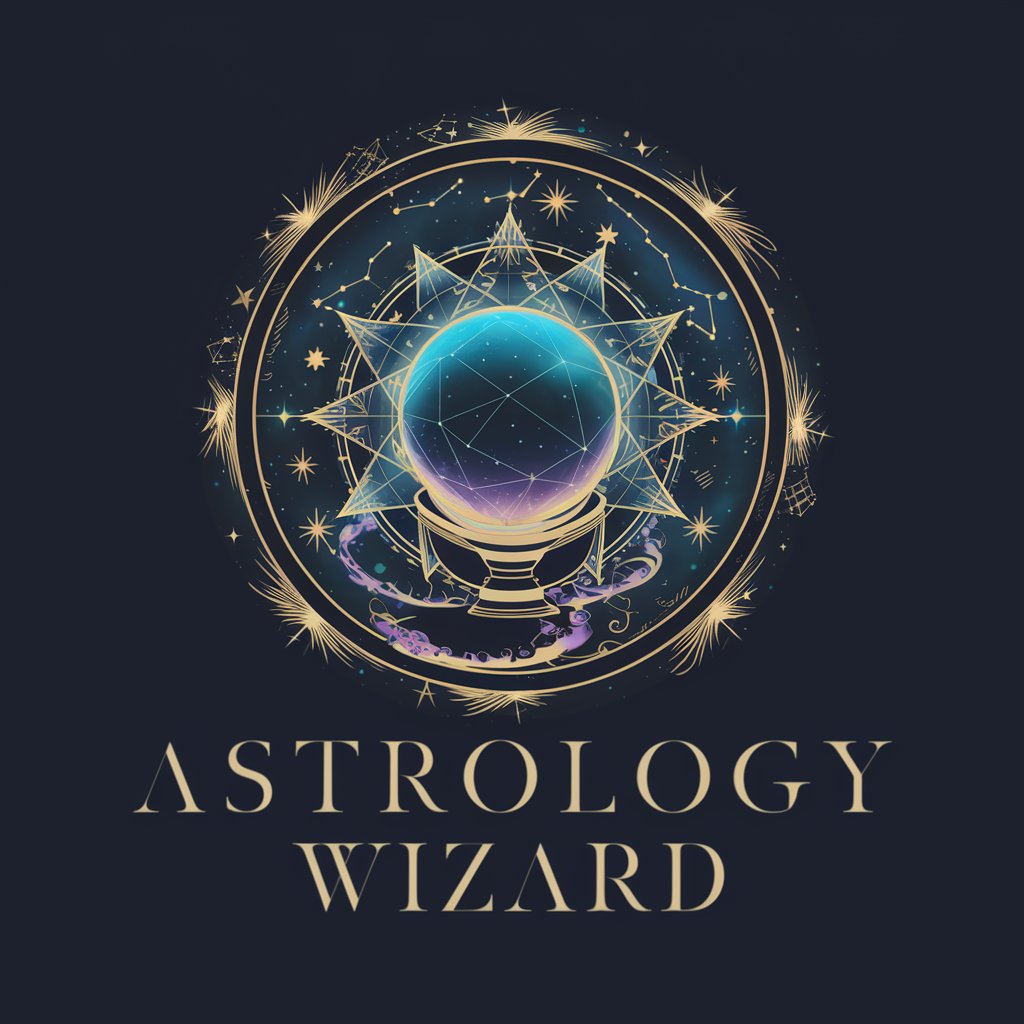
WebCraft Wizard
AI-powered web design magic

Grammar Wizard
Polish Your Text with AI-Powered Precision

Code Wizard
Master Angular, Powered by AI

PowerApps Specialist
Empower Your Business with AI-Driven Custom Apps

Code Specialist
Elevate Your Code with AI-Powered Optimization

Tokenomics Specialist
Deciphering Crypto Economies with AI

Linux Specialist
Empowering Linux expertise with AI
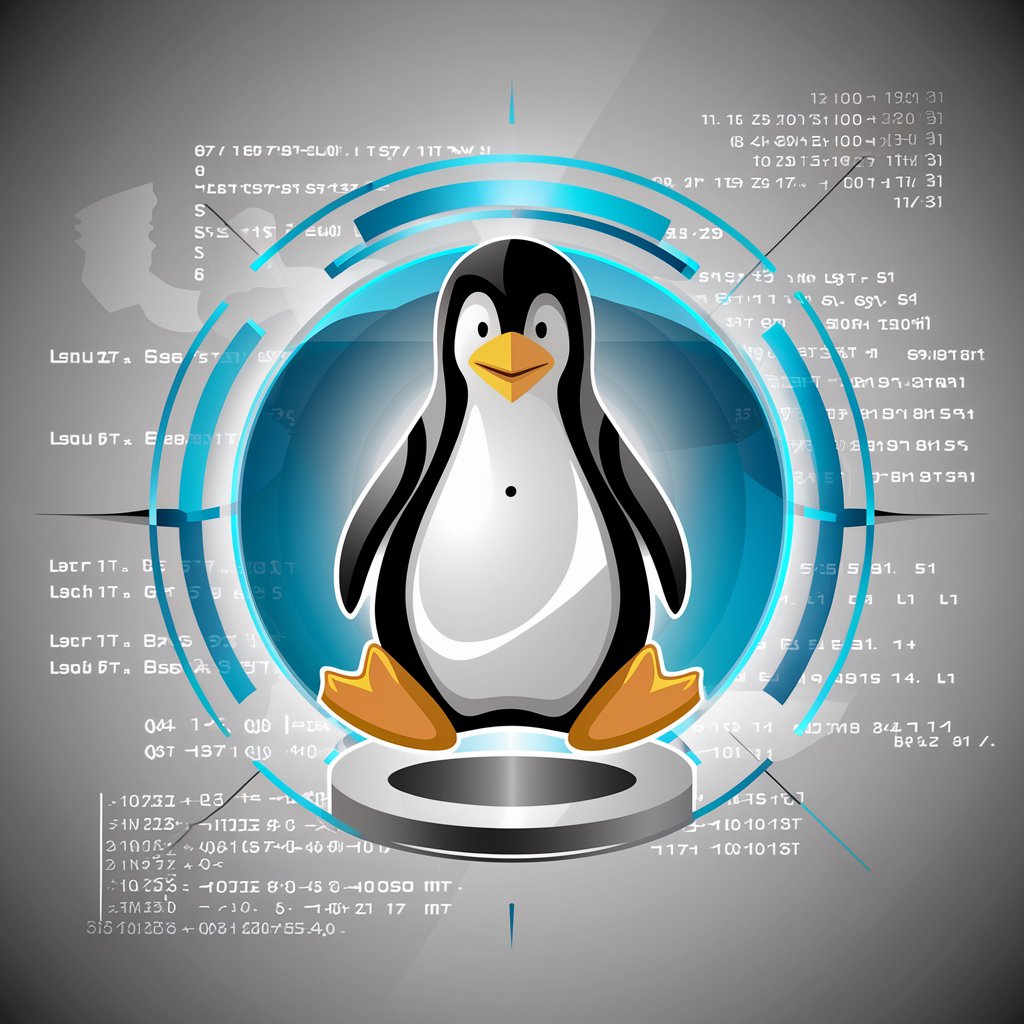
MacOS Specialist
Powering your Mac coding setup with AI.

SMM Specialist
Elevate Your Social Media with AI Power

Website Design Q&A
What is the importance of responsive design in website creation?
Responsive design ensures your website looks and functions well on devices of all sizes, from desktops to smartphones, enhancing user experience and engagement.
How can I optimize my website's loading speed?
Optimize images, leverage browser caching, minimize HTTP requests, and use content delivery networks (CDNs) to improve your website's loading speed.
What role do color schemes play in website design?
Color schemes are crucial for creating a visually appealing website. They influence mood, brand perception, and user engagement, making it essential to choose colors that align with your brand and purpose.
How do I make my website accessible to everyone?
Ensure your website follows accessibility guidelines by providing alt text for images, using proper contrast ratios, enabling keyboard navigation, and including accessible forms.
What is the best practice for website navigation design?
The best practice is to keep navigation simple, intuitive, and consistent across your website. Prioritize easy access to key information and ensure mobile responsiveness.
