Task Organizer - Eisenhower Matrix Tool

Hello! Let's get your tasks organized efficiently.
Optimize Your Day with AI-Powered Task Prioritization
How can I best prioritize my tasks for the day?
What is the most efficient way to handle urgent tasks?
Can you help me organize my weekly schedule?
What strategies can I use to improve my productivity?
Get Embed Code
Introduction to Task Organizer
Task Organizer is designed to streamline and prioritize tasks for individuals or teams looking to optimize their daily activities. It leverages the Eisenhower matrix, a method categorizing tasks based on their urgency and importance, to help users decide on and delegate tasks effectively. This approach ensures that tasks are not just completed but are done in an order that maximizes productivity and minimizes stress. For example, preparing a report due tomorrow would be categorized as urgent and important (Do first), while researching new software tools, without an immediate deadline, might be important but not urgent (Schedule). Task Organizer's design purpose is to make daily planning and task management as intuitive and efficient as possible, turning overwhelming lists into a structured plan of action. Powered by ChatGPT-4o。

Main Functions of Task Organizer
Task Prioritization
Example
Classifying tasks into 'Urgent and Important', 'Important but not Urgent', 'Urgent but not Important', and 'Neither Urgent nor Important'.
Scenario
A user has a mix of tasks: an upcoming client meeting, an email inbox full of unread messages, a need to update their professional skills, and a plan to declutter their workspace. Task Organizer helps by prioritizing the client meeting and scheduling time for skill enhancement, while suggesting delegating some emails and setting a low priority for decluttering.
Daily Planning
Example
Creating a daily schedule based on task priorities.
Scenario
Starting the day, a user inputs their tasks, and Task Organizer sorts them, suggesting a schedule that starts with 'Urgent and Important' tasks, blocks time for 'Important but not Urgent' tasks, and fits in 'Urgent but not Important' tasks as breaks or transitions, advising to drop or delegate the rest.
Progress Tracking
Example
Keeping tabs on task completion and adjusting the plan as needed.
Scenario
As tasks are checked off, the user's progress is updated. If an unexpected task arises, Task Organizer can re-prioritize the day's plan, ensuring the most critical tasks are still addressed, and providing a visual progress report to motivate and keep the user on track.
Ideal Users of Task Organizer Services
Professionals and Managers
Individuals with dynamic workdays and varying responsibilities, including project management, client meetings, and strategic planning. Task Organizer helps them prioritize effectively, ensuring critical deadlines are met and long-term projects progress without neglect.
Students
Students juggling coursework, extracurricular activities, part-time jobs, and personal commitments. Task Organizer assists in balancing urgent academic deadlines with important but less immediate tasks like career planning or skill development.
Freelancers and Entrepreneurs
Those who manage their schedules, balancing client work, business development, and personal tasks. Task Organizer provides a structure to navigate the blend of urgent tasks and important strategic activities essential for growth and sustainability.

Getting Started with Task Organizer
Initiate Trial
Head over to yeschat.ai to begin your free trial immediately; no sign-up or ChatGPT Plus required.
Define Objectives
Identify and list your tasks and goals you wish to organize or prioritize, keeping your objectives clear.
Categorize Tasks
Use the Eisenhower matrix within Task Organizer to categorize tasks into urgent, important, both, or neither.
Review Recommendations
Analyze the prioritization suggestions provided by Task Organizer for efficient task management.
Adapt and Apply
Incorporate the suggested prioritizations into your daily planning routine for optimized task execution.
Try other advanced and practical GPTs
Queueing Theory Assistant
Demystifying queueing theory with AI-powered assistance.
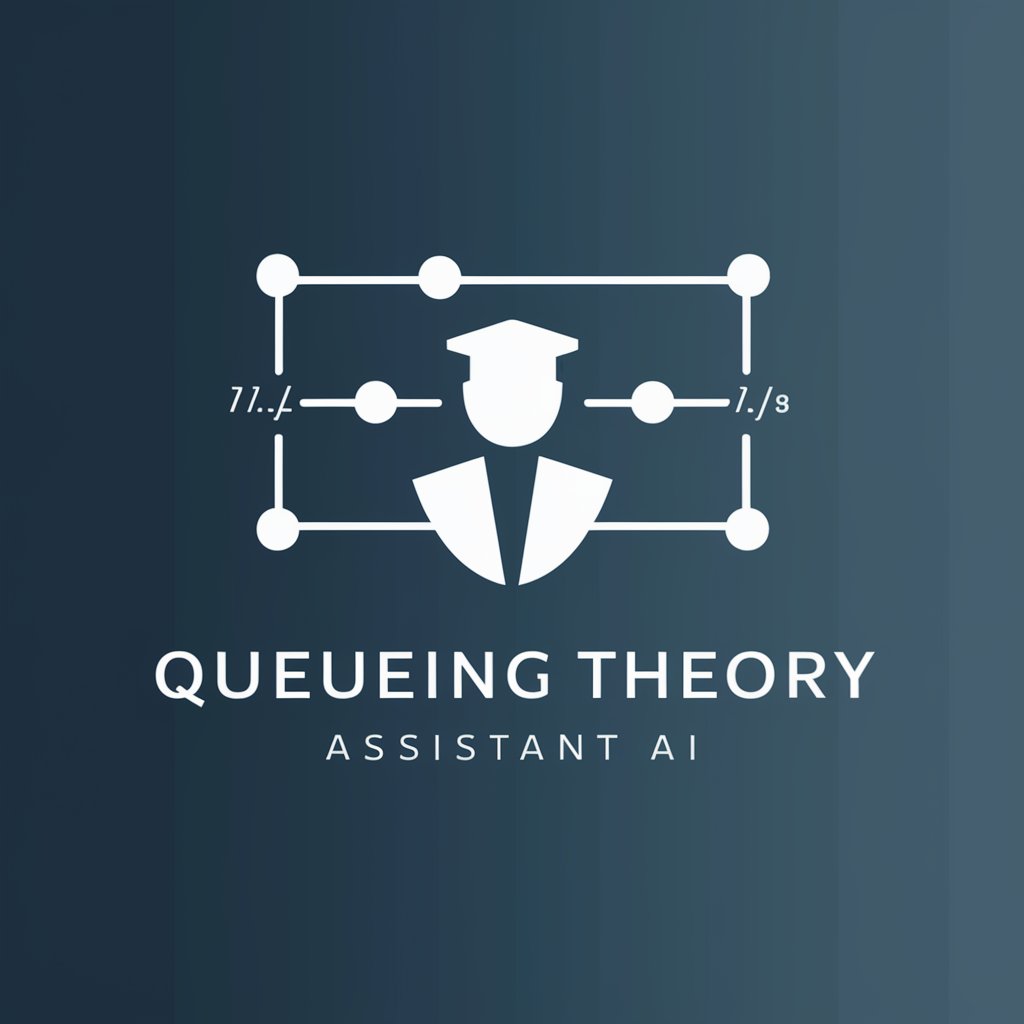
What's your Queue
Discover. Rate. Watch. An AI-powered cinematic journey.

Keyword Analysis
Empower Your SEO and PPC with AI-Driven Analysis

Keyword Explorer
Unlock SEO Potential with AI

Keyword Strategist
Empowering Your SEO with AI

Stock Keyword Creator
Empower your images with AI-driven keywords.

RabbitMQ and Celery
Empowering real-time, scalable task processing with AI.

Intuition Builder for Operations Management
Unlock Efficiency with AI-Powered Operations Insights

Cart Rescuer
Reviving Lost Sales with AI

Cart Abandonment Resolver
Revive lost sales with AI-driven insights

Shopping cart
AI-Powered Creativity and Analysis

Healthy Cart Advisor
Empowering your diet with AI.

Task Organizer FAQs
What is Task Organizer?
Task Organizer is a tool designed to help you prioritize and manage your daily tasks effectively using the Eisenhower matrix, enhancing productivity and task execution.
How does the Eisenhower matrix work within Task Organizer?
The Eisenhower matrix helps you categorize tasks based on their urgency and importance, allowing you to prioritize them effectively for better task management.
Can Task Organizer integrate with other productivity tools?
While Task Organizer is a standalone tool, it's designed to complement your workflow. You can manually integrate insights into other productivity tools by categorizing tasks according to Task Organizer's suggestions.
Is Task Organizer suitable for team use?
Absolutely. Task Organizer can assist teams in prioritizing tasks collectively, ensuring that everyone is aligned on what needs immediate attention versus what can wait.
How does Task Organizer adapt to different types of tasks?
Task Organizer is versatile, allowing users to define and categorize a wide range of tasks, from personal errands to professional projects, ensuring adaptability to various needs and scenarios.
